Warning: dedicated_zm.cfg not found.
-
@echo off ::Paste the server key from https://platform.plutonium.pw/serverkeys here set key= ::Name of the config file the server should use. (default: dedicated_zm.cfg) set cfg=dedicated_zm.cfg ::Name of the server shown in the title of the cmd window. This will NOT bet shown ingame. set name=ZM 1 ::Port used by the server (default: 4976) set port=4976 ::Only change this when you don't want to keep the bat files in the game folder. MOST WON'T NEED TO EDIT THIS! set gamepath=C:\Games\pluto_t6_full_game title PlutoniumT6 - %name% - Server restarter echo Visit plutonium.pw / Join the Discord (a6JM2Tv) for NEWS and Updates! echo Server "%name%" will load %cfg% and listen on port %port% UDP! echo To shut down the server close this window first! echo (%date%) - (%time%) %name% server start. cd /D %LOCALAPPDATA%\Plutonium :server start /wait /abovenormal bin\plutonium-bootstrapper-win32.exe t6zm "%gamepath%" -dedicated +set key %key% +sv_config %cfg% +net_port %port% echo (%date%) - (%time%) WARNING: %name% server closed or dropped... server restarts. goto server(Obviously i deleted server key because im posting.)
My dedicated_zm.cfg file is brand new, no edits to it.
Its in t6r/data folder, main, and in my gamepath, So why does bootstrapper not find the .cfg file?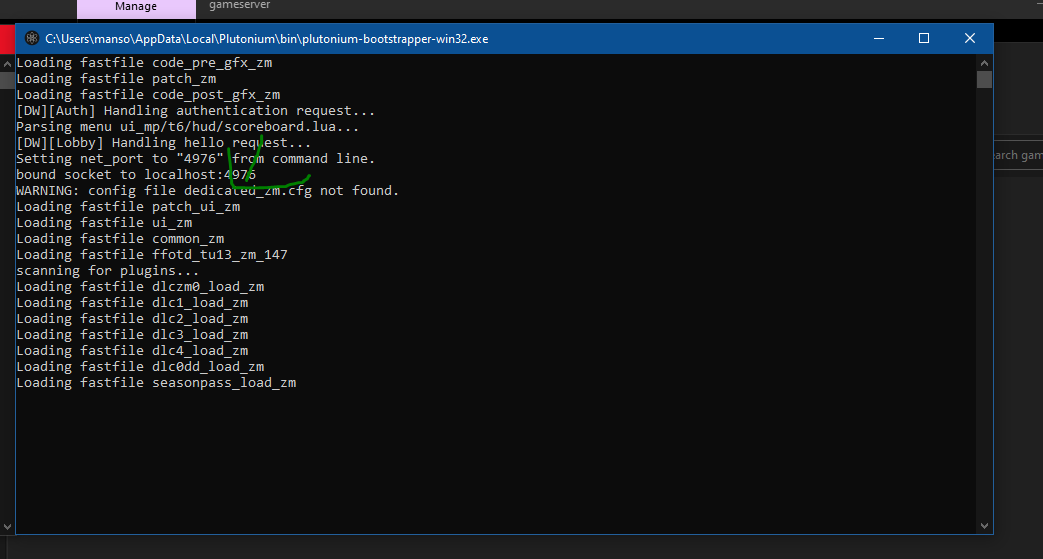
I tried the discord server and Resxt had no luck in helping my case. Any help would be appreciated. Thanks. -
Yeap getting this error aswell
-
Fixed it bro, drag main folder,t6r folder and !start_zm_server.bat and your dedicated.cfg files in your t6_pluto folder or your game directory.
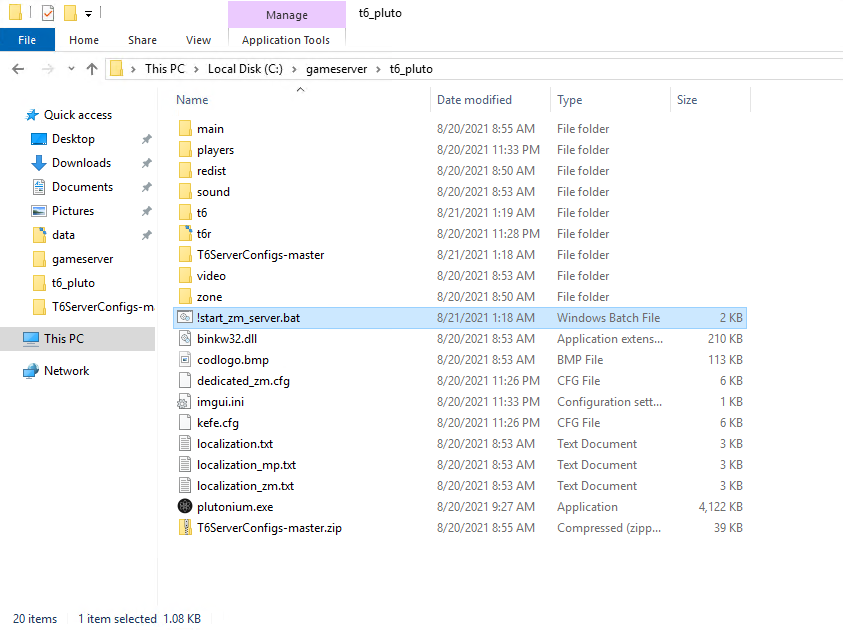
-
@echo off ::Paste the server key from https://platform.plutonium.pw/serverkeys here set key= ::Name of the config file the server should use. (default: dedicated_zm.cfg) set cfg=dedicated_zm.cfg ::Name of the server shown in the title of the cmd window. This will NOT bet shown ingame. set name=ZM 1 ::Port used by the server (default: 4976) set port=4976 ::Only change this when you don't want to keep the bat files in the game folder. MOST WON'T NEED TO EDIT THIS! set gamepath=C:\Games\pluto_t6_full_game title PlutoniumT6 - %name% - Server restarter echo Visit plutonium.pw / Join the Discord (a6JM2Tv) for NEWS and Updates! echo Server "%name%" will load %cfg% and listen on port %port% UDP! echo To shut down the server close this window first! echo (%date%) - (%time%) %name% server start. cd /D %LOCALAPPDATA%\Plutonium :server start /wait /abovenormal bin\plutonium-bootstrapper-win32.exe t6zm "%gamepath%" -dedicated +set key %key% +sv_config %cfg% +net_port %port% echo (%date%) - (%time%) WARNING: %name% server closed or dropped... server restarts. goto server(Obviously i deleted server key because im posting.)
My dedicated_zm.cfg file is brand new, no edits to it.
Its in t6r/data folder, main, and in my gamepath, So why does bootstrapper not find the .cfg file?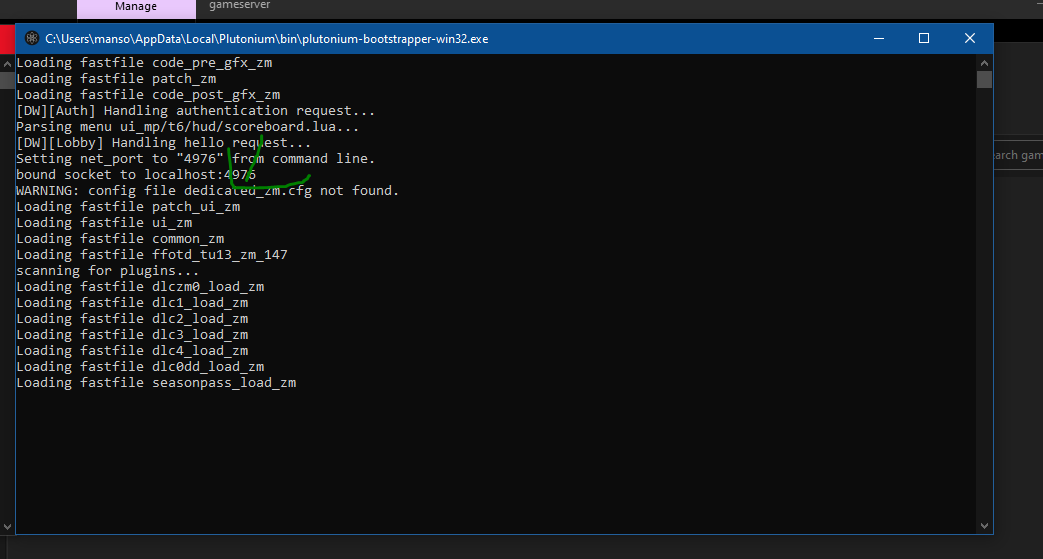
I tried the discord server and Resxt had no luck in helping my case. Any help would be appreciated. Thanks.::Only change this when you don't want to keep the bat files in the game folder. MOST WON'T NEED TO EDIT THIS! set gamepath=C:\Games\pluto_t6_full_game