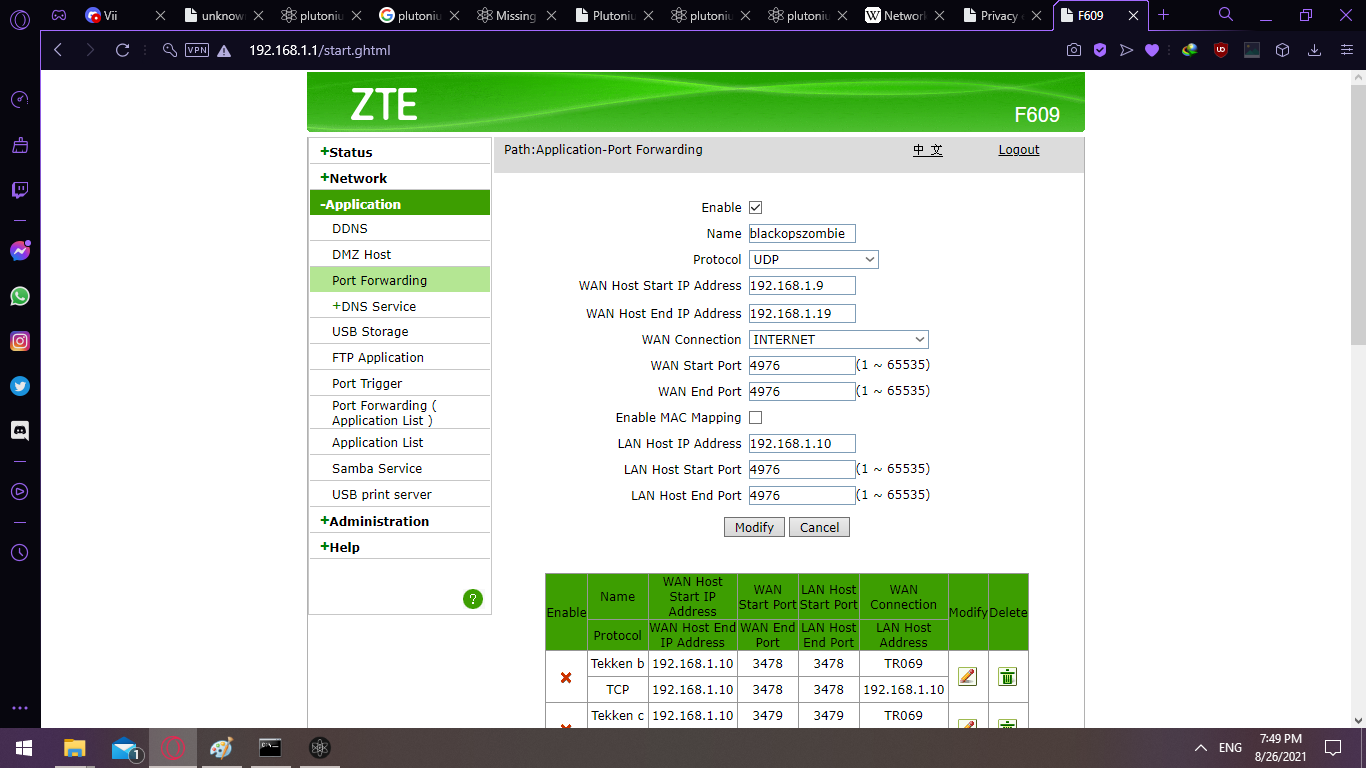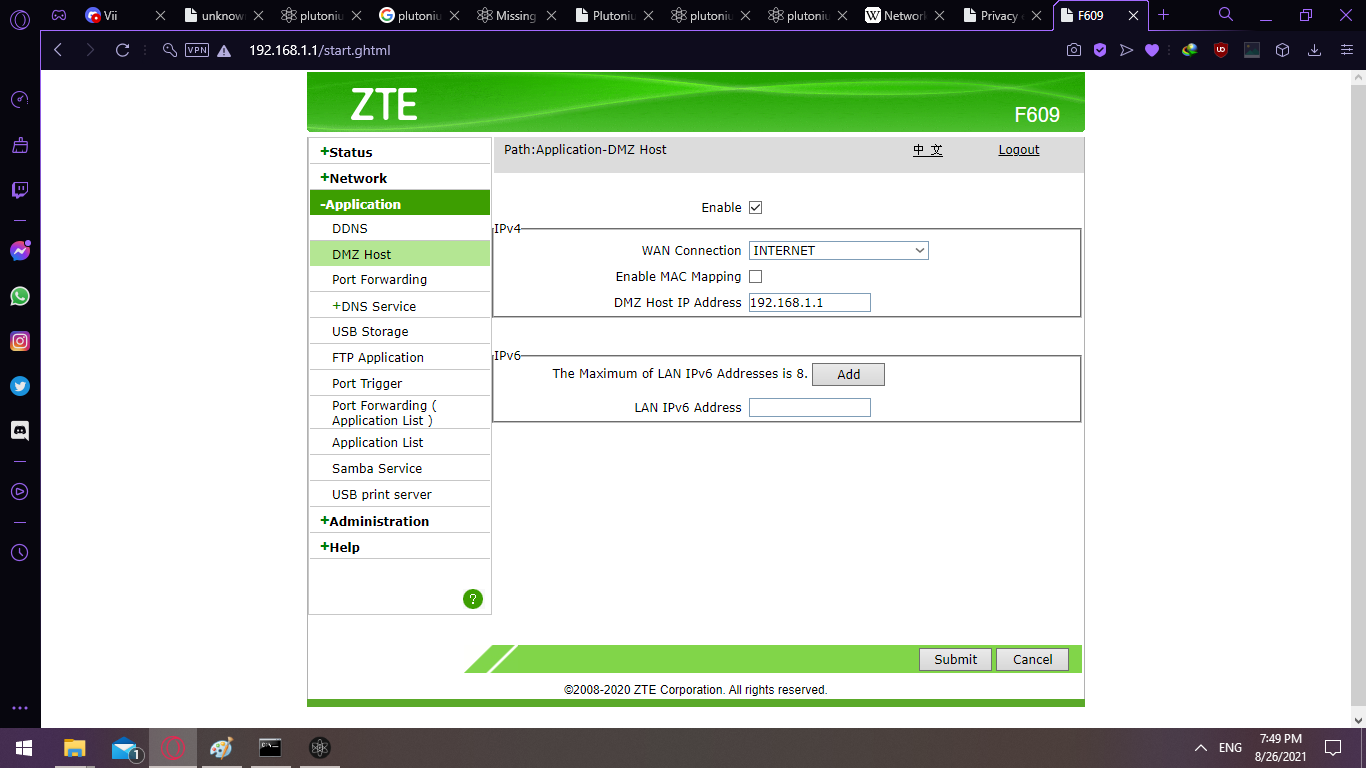Missing config file "default_mp.cfg" during initiliazation. May need to add to code_pre_gfx.
-
i was making a server and i got this error, can someone help me with this error?

and this is my gameserver folder
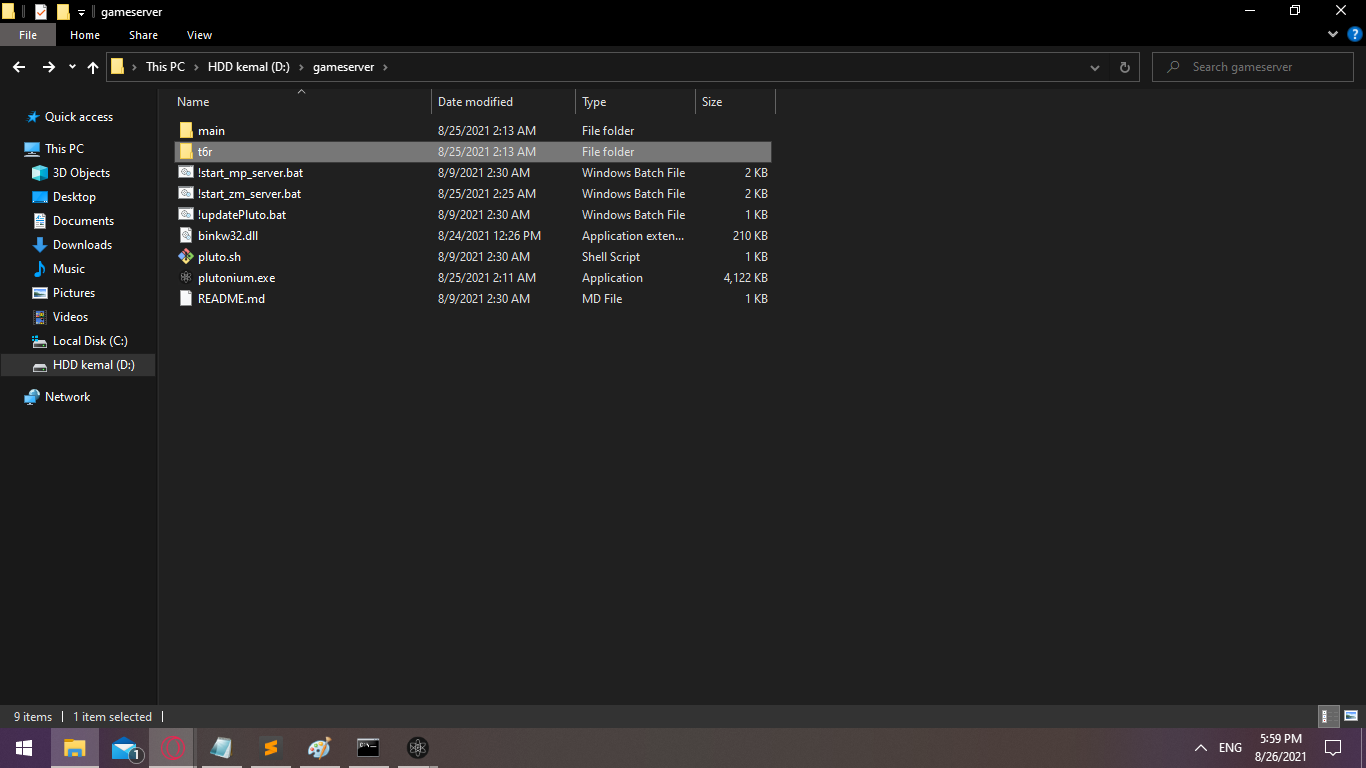
-
i was making a server and i got this error, can someone help me with this error?

and this is my gameserver folder
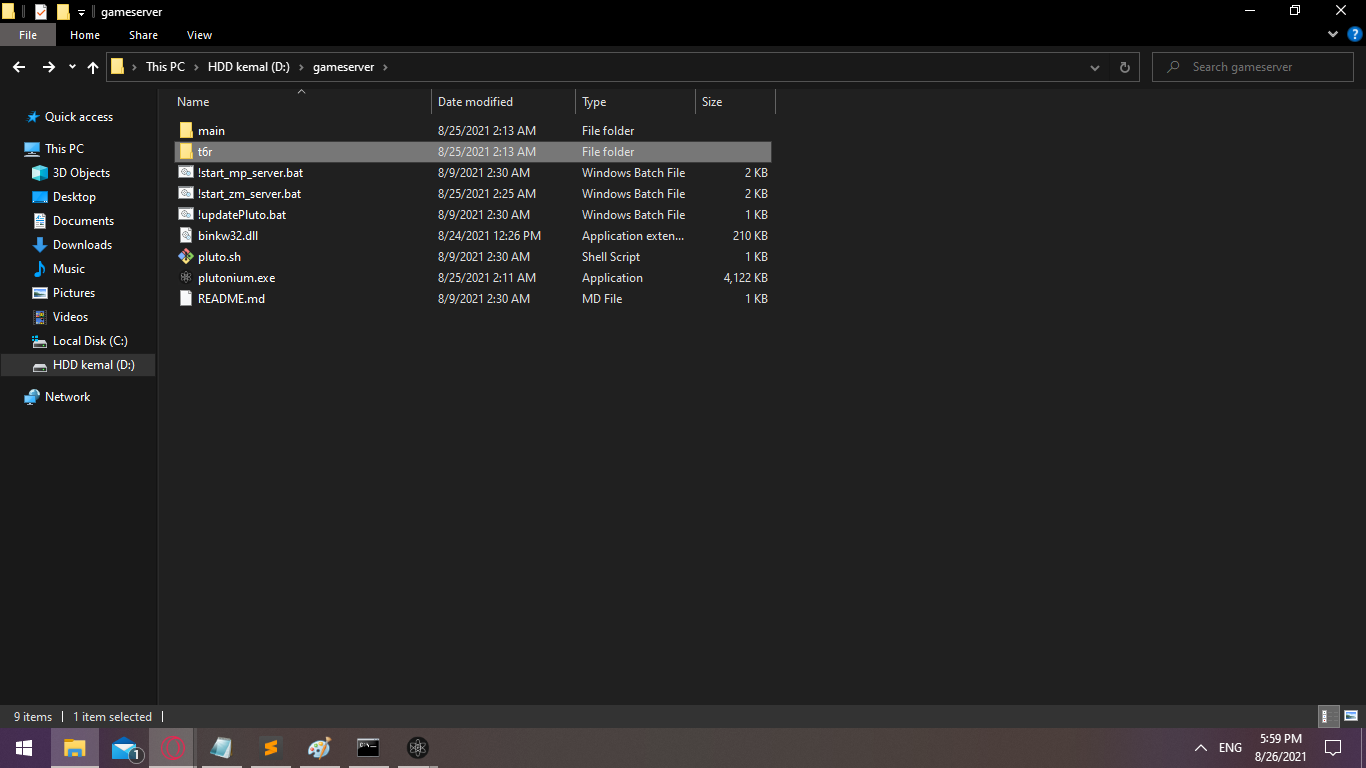
-
@lResxt its solved, i need to copy my gamefile to server, but my server its not visible in plutonium overlay
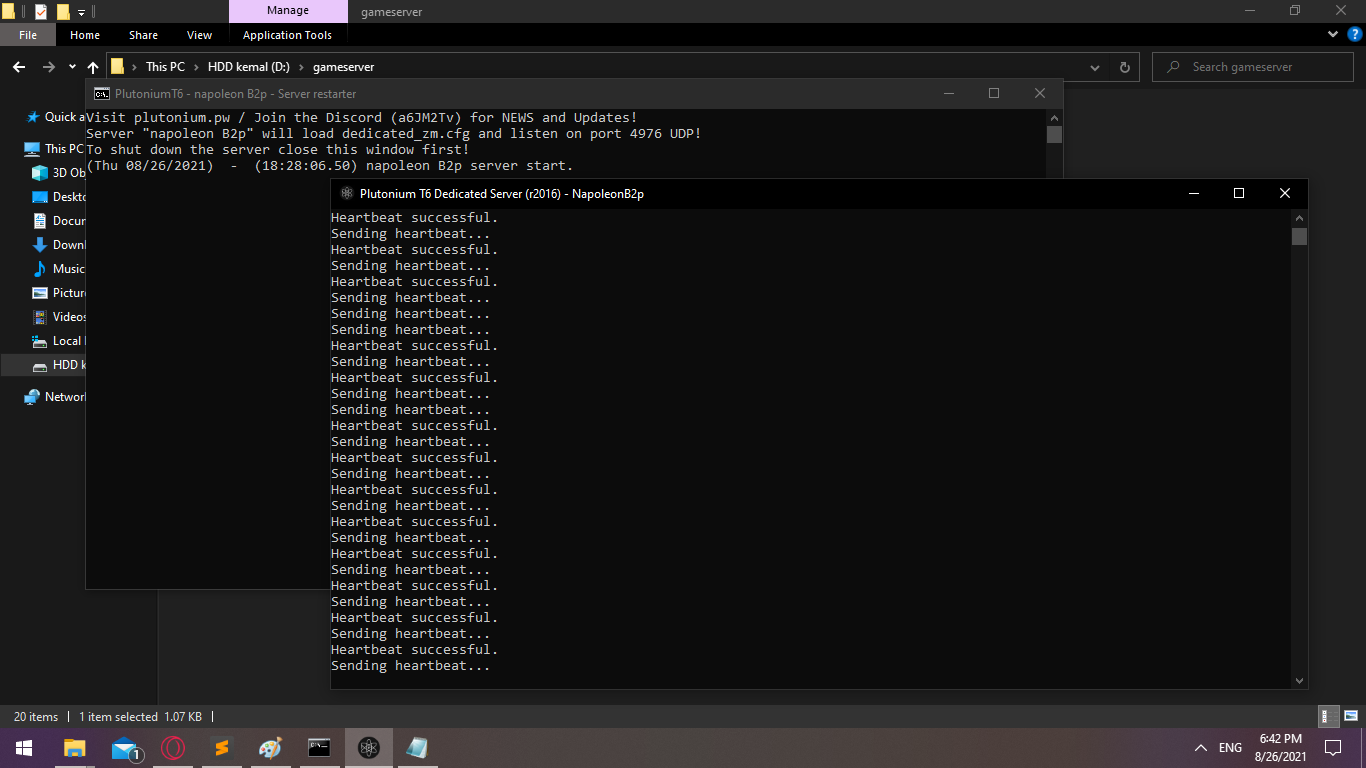
-
@lResxt its solved, i need to copy my gamefile to server, but my server its not visible in plutonium overlay
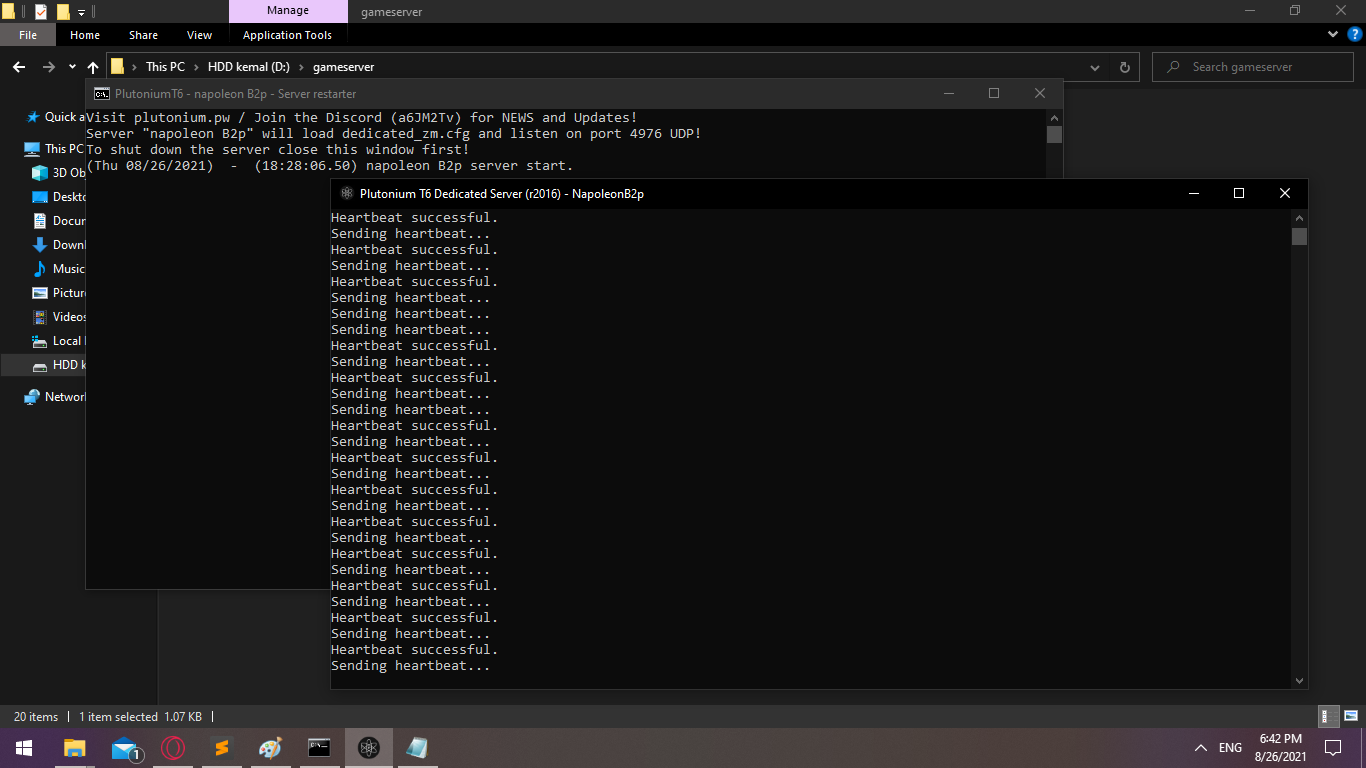
koarameister explained here at the bottom https://forum.plutonium.pw/topic/13/plutot6-server-set-up-guide
-
koarameister explained here at the bottom https://forum.plutonium.pw/topic/13/plutot6-server-set-up-guide
@lResxt so the problem is my router not support NAT-Loopback?? but the other cant find too
-
@lResxt so the problem is my router not support NAT-Loopback?? but the other cant find too
koarameister post a screenshot of your port forwarding settings also make sure the game can communicate through the windows firewall (or any 3rd party firewalls you may have installed).
-
@lResxt so the problem is my router not support NAT-Loopback?? but the other cant find too
koarameister If others can't find it too then something is wrong (like bad port forwarding rules as mentioned above)
-
koarameister post a screenshot of your port forwarding settings also make sure the game can communicate through the windows firewall (or any 3rd party firewalls you may have installed).
-
koarameister you don't need dmz when using port forwarding, it's also a big security risk.
The way you set up port forwarding isn't entirely correct, you need to remove the ip's you set in "wan host start ip addresss" and "wan host end ip address", the way you set it up right now only allow hosts in the ip range 192.168.1.9-192.168.1.19 to connect to your server however those ips do not exist in the wan as they are lan ips.Also double check your pc's ip address is actually 192.168.1.10 via ipconfig, it might have changed.
-
koarameister you don't need dmz when using port forwarding, it's also a big security risk.
The way you set up port forwarding isn't entirely correct, you need to remove the ip's you set in "wan host start ip addresss" and "wan host end ip address", the way you set it up right now only allow hosts in the ip range 192.168.1.9-192.168.1.19 to connect to your server however those ips do not exist in the wan as they are lan ips.Also double check your pc's ip address is actually 192.168.1.10 via ipconfig, it might have changed.
Dss0 after i remove my "wan host start ip addresss" and "wan host end ip address" the server its visible now, but the client cant join to server.
its just joining game session and do nothing

-
Dss0 after i remove my "wan host start ip addresss" and "wan host end ip address" the server its visible now, but the client cant join to server.
its just joining game session and do nothing

koarameister might be an issue with wan loopback not being supported, not sure. Anyways try manually connecting to it via the ingame console using your lan ip:
connect 192.168.1.10Can your friends join the server?
-
koarameister might be an issue with wan loopback not being supported, not sure. Anyways try manually connecting to it via the ingame console using your lan ip:
connect 192.168.1.10Can your friends join the server?
Dss0 nope, still same
and my friend cant join too -
 undefined LuftCreams referenced this topic on
undefined LuftCreams referenced this topic on