[Release] [Zombies] The Bus - Custom survival
-
adriik click the compiled file link and then the download button
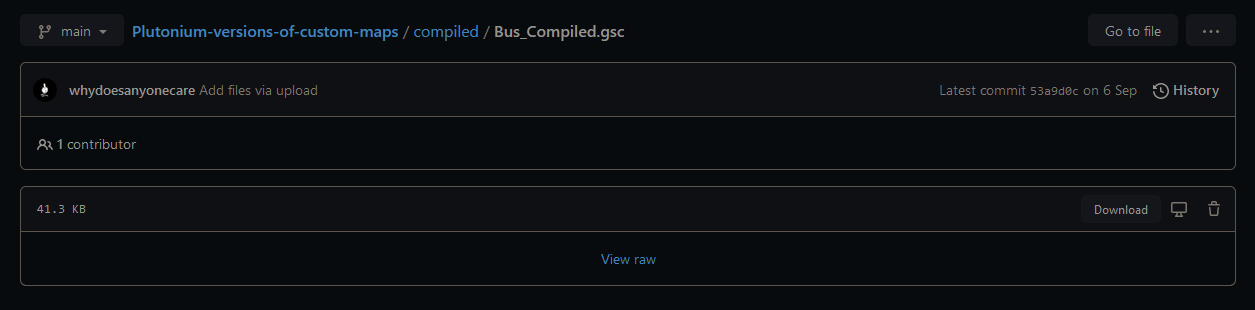
-
Resultados de traducción
I just did the installation, now how can I play it? Thanks and sorry for bothering -
Resultados de traducción
I just did the installation, now how can I play it? Thanks and sorry for botheringadriik after installing the file you can play the map by loading transit map
-
@dontknowletsplay I did everything that the installation tutorial says
but it doesn't load the map
I go to tranzit and the normal map comes outThe custom games option does not appear in the main menu of bo2 zombies either.
-
@dontknowletsplay I did everything that the installation tutorial says
but it doesn't load the map
I go to tranzit and the normal map comes outThe custom games option does not appear in the main menu of bo2 zombies either.
@MadNess76 all you need to do is click the compiled file link and download the file. after downloaded you move the file to %localappdata%\Plutonium\storage\t6\scripts\zm folder (if you dont have the folders you make them)
now you can start transit map and you should spawn in different place then normally.
-
This post is deleted!
UPDATE: custom perk isons work on all resolutions, added mysterybox to bus and updated safe area teleporter.
-
@MadNess76 all you need to do is click the compiled file link and download the file. after downloaded you move the file to %localappdata%\Plutonium\storage\t6\scripts\zm folder (if you dont have the folders you make them)
now you can start transit map and you should spawn in different place then normally.
@dontknowletsplay Thank you bro
-
UPDATE: ZECxR3ap3r made new safe area and small shootable easter egg for the map.
-
Hi i downloaded this but i wanted to play a new tranzit custom map but this one keeps interfering how do i succsesfully uninstal it
Ps i uninstalled the file but that does remove everything
-
Hi i downloaded this but i wanted to play a new tranzit custom map but this one keeps interfering how do i succsesfully uninstal it
Ps i uninstalled the file but that does remove everything
-
@dontknowletsplay i deleted everything but it didnt work it stil glitches with loading screen and some map details
-
then u uninstalled the map wrong.
-
then u uninstalled the map wrong.
hindercanrun then how should i uninstall it?
-
You didn’t remove all the scripts correctly and images(if this map has changed any images)
-
hindercanrun then how should i uninstall it?
kvdpanne If it is this map which causes the problem you need to remove Bus_Compiled.gsc file from
%localappdata%/plutonium/storage/t6/scripts/zmor were ever you placed it when you installed the mod.
-
kvdpanne If it is this map which causes the problem you need to remove Bus_Compiled.gsc file from
%localappdata%/plutonium/storage/t6/scripts/zmor were ever you placed it when you installed the mod.
@dontknowletsplay thanks i fixed it
-
Hello, I can't find the download link.
-
 undefined Xerxes moved this topic from BO2 Modding Releases & Resources on
undefined Xerxes moved this topic from BO2 Modding Releases & Resources on