binkw32.dll trouble
BO2 Client Support
4
Posts
4
Posters
5.0k
Views
1
Watching
-
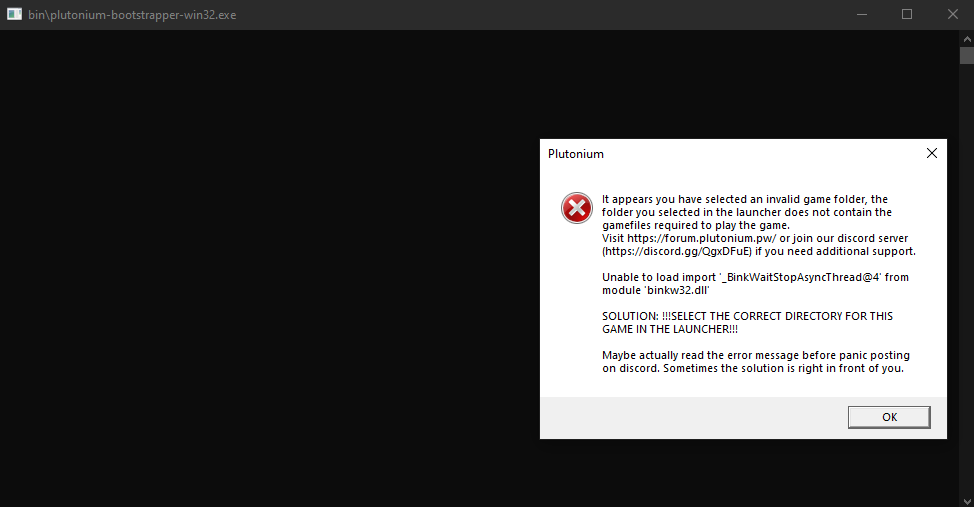
I had this issue for a day and i dont know what to do.before i launch the game my file were like this
but after i got the error message my file look like this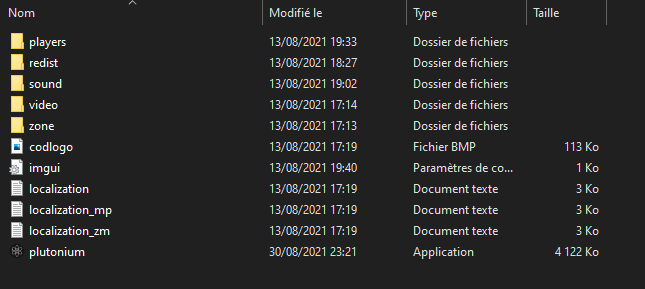
and i dont know what to do -
just reselect your game folder then all should be good!

-
Well you're missing that dll. Do this https://forum.plutonium.pw/topic/6353/how-to-repair-your-t6-installation. Also I'm guessing you didn't delete that dll manually, so your AV probably did it. Add pluto_t6_full_game to exclusions.
-
This post is deleted!