Game Crashes after i press play
-
I followed the instructions on the website, and i looked through the other forums and downloaded the files linked but the game is still crashing. Im on windows 10 and my antivirus allows this game, and i uninstalled and reinstalled but nothing is working. Any help would be appreciated
Bigswervo any error messages or does it just not launch?
-
Dss0 no error message it just closes after I press play
-
Bigswervo that is most likely caused by your av then, post a screenshot of your exclusion settings.
-
I have the Same problem, i tried everything, nothing works
-
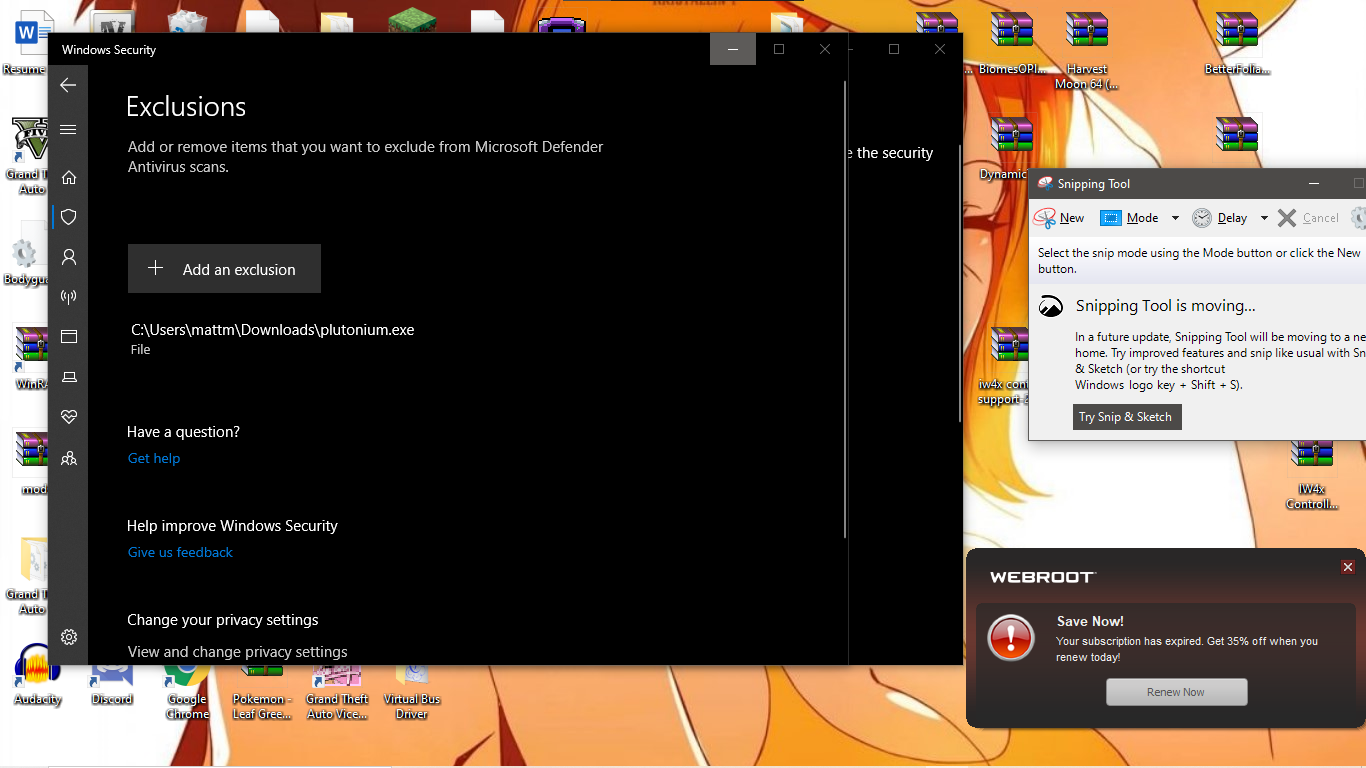
-
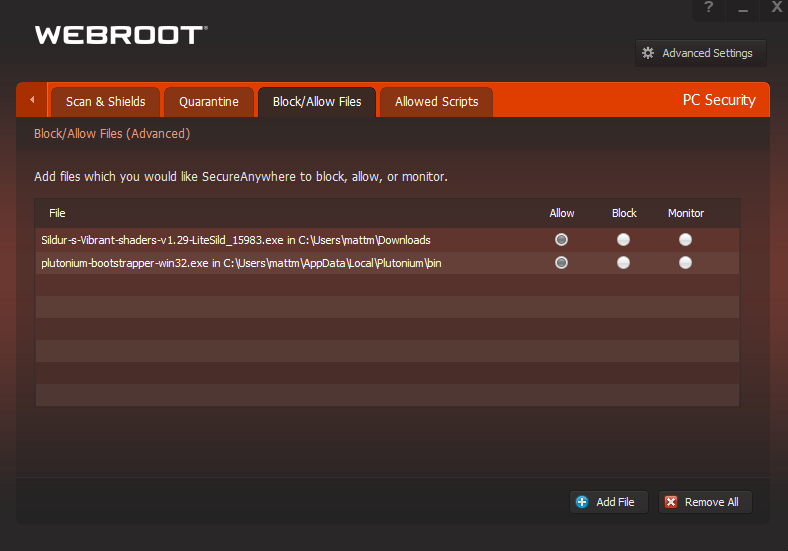
-
the problem has not yet been resolved and the staff is gone.
-
Bigswervo uninstall webroot completely and add %localappdata%/Plutonium as an exclusion in defender, not the launcher.
-
Dss0 Hey, I use Kaspersky. Do i have to uninstall it to play on Plutonium?
-
Dss0 Hey, I use Kaspersky. Do i have to uninstall it to play on Plutonium?
callmeakuma no you just have to exclude the bootstrapper from scanning (C:\Users\YOUR-USERNAME-HERE\AppData\Local\Plutonium\bin\plutonium-bootstrapper-win32.exe) -> https://support.kaspersky.com/14848#block1
-
Thank you, but now i get a "0x0000142" error