Cannot complete download
-
I have logged into Plutonium and am attempting to install. I have made exceptions for plutonium.exe and plutonium/bin/plutonium-bootstrapper-win32.exe on BitDefender. It is still not completing the download. This is the error message: (with my name taken out)
Crash ID: d7d43f11b7cf41ab97c7e26152052697
Plutonium.Updater.Core.Models.UpdateException: Failed to update file bin/plutonium-bootstrapper-win32.exe ---> System.UnauthorizedAccessException: Access to the path 'C:\Users\my name\AppData\Local\Plutonium\bin\plutonium-bootstrapper-win32.exe' is denied.
at System.IO.__Error.WinIOError(Int32 errorCode, String maybeFullPath)
at System.IO.FileStream.Init(String path, FileMode mode, FileAccess access, Int32 rights, Boolean useRights, FileShare share, Int32 bufferSize, FileOptions options, SECURITY_ATTRIBUTES secAttrs, String msgPath, Boolean bFromProxy, Boolean useLongPath, Boolean checkHost)
at System.IO.FileStream..ctor(String path, FileMode mode, FileAccess access, FileShare share, Int32 bufferSize, FileOptions options, String msgPath, Boolean bFromProxy, Boolean useLongPath, Boolean checkHost)
at System.IO.File.InternalWriteAllBytes(String path, Byte[] bytes, Boolean checkHost)
at Plutonium.Updater.Core.Updater.<Run>d__23.MoveNext()
--- End of inner exception stack trace ---
at Plutonium.Updater.Core.Updater.<Run>d__23.MoveNext()
--- End of stack trace from previous location where exception was thrown ---
at System.Runtime.ExceptionServices.ExceptionDispatchInfo.Throw()
at System.Runtime.CompilerServices.TaskAwaiter.HandleNonSuccessAndDebuggerNotification(Task task)
at Plutonium.Updater.App.Windows.UpdateWindow.<UpdateWindow_Loaded>d__6.MoveNext() -
I have logged into Plutonium and am attempting to install. I have made exceptions for plutonium.exe and plutonium/bin/plutonium-bootstrapper-win32.exe on BitDefender. It is still not completing the download. This is the error message: (with my name taken out)
Crash ID: d7d43f11b7cf41ab97c7e26152052697
Plutonium.Updater.Core.Models.UpdateException: Failed to update file bin/plutonium-bootstrapper-win32.exe ---> System.UnauthorizedAccessException: Access to the path 'C:\Users\my name\AppData\Local\Plutonium\bin\plutonium-bootstrapper-win32.exe' is denied.
at System.IO.__Error.WinIOError(Int32 errorCode, String maybeFullPath)
at System.IO.FileStream.Init(String path, FileMode mode, FileAccess access, Int32 rights, Boolean useRights, FileShare share, Int32 bufferSize, FileOptions options, SECURITY_ATTRIBUTES secAttrs, String msgPath, Boolean bFromProxy, Boolean useLongPath, Boolean checkHost)
at System.IO.FileStream..ctor(String path, FileMode mode, FileAccess access, FileShare share, Int32 bufferSize, FileOptions options, String msgPath, Boolean bFromProxy, Boolean useLongPath, Boolean checkHost)
at System.IO.File.InternalWriteAllBytes(String path, Byte[] bytes, Boolean checkHost)
at Plutonium.Updater.Core.Updater.<Run>d__23.MoveNext()
--- End of inner exception stack trace ---
at Plutonium.Updater.Core.Updater.<Run>d__23.MoveNext()
--- End of stack trace from previous location where exception was thrown ---
at System.Runtime.ExceptionServices.ExceptionDispatchInfo.Throw()
at System.Runtime.CompilerServices.TaskAwaiter.HandleNonSuccessAndDebuggerNotification(Task task)
at Plutonium.Updater.App.Windows.UpdateWindow.<UpdateWindow_Loaded>d__6.MoveNext()YabaNubNum this is 100% caused by your antivirus. https://plutonium.pw/docs/antivirus/#how-do-i-fix-this-other-antivirus
-
This post is deleted!
-
It still hasn't worked. I have put everything I can think of as an exception but nothing changes it. I have even completely turned off BitDefender for 5 minutes and it still doesn't work. There must be some problem other than my antivirus.
-
Screenshot your exclusions window. Also turning off some AVs doesn't do a thing - they still keep running in the background. You also have to turn off bitdefender's firewall. If that still doesn't work, honestly just uninstall the AV - defender is better anyways.
-
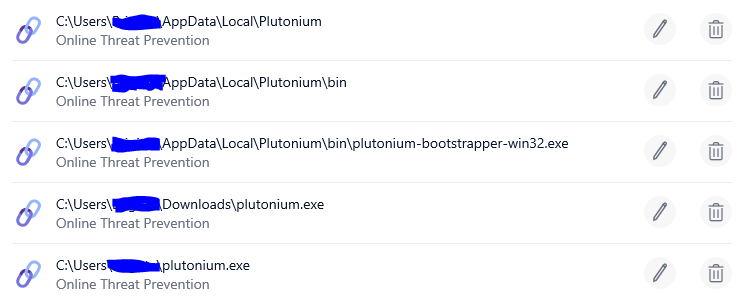
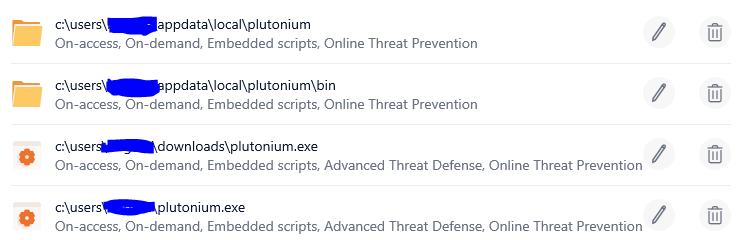
I tried turning off the firewall and have turned off BitDefender until the system restart as I don't want to uninstall BitDefender unless there is no other fix. It still didn't work.
-
Am I going to get a response? It's been 6 days since you last responded.
-
IT FINALLY WORKED