Server online but no one can connect?
-
Hello, I just created a server and tried using port 4976 and 4977 both of them work on the server, the server is online and I can connect to it using 127.0.0.1:4976 or 4977 but the server is not showing up in the server list and I can't search for it, and I am the only one able to connect to it any idea what the problem is?
-
Did you port forward it?
-
Hello, I just created a server and tried using port 4976 and 4977 both of them work on the server, the server is online and I can connect to it using 127.0.0.1:4976 or 4977 but the server is not showing up in the server list and I can't search for it, and I am the only one able to connect to it any idea what the problem is?
@Stanciv post a screenshot of your port forwarding settings.
-
SerbianMeerkat Dss0 Here is a screenshot
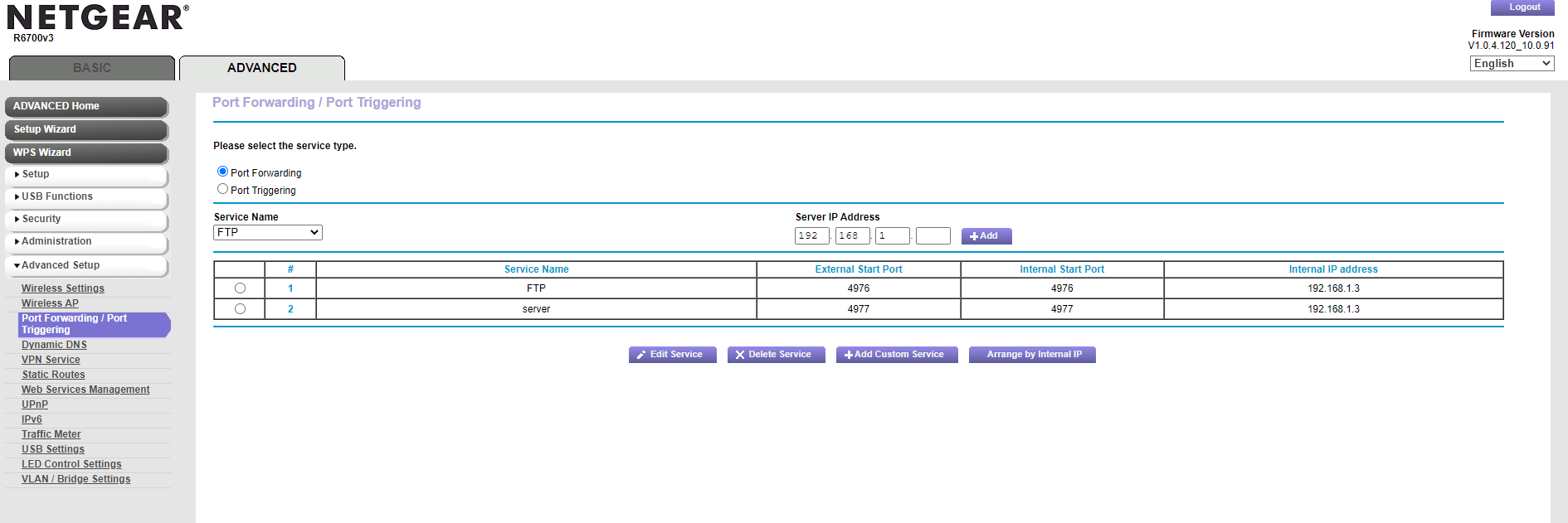
-
SerbianMeerkat Dss0 Here is a screenshot
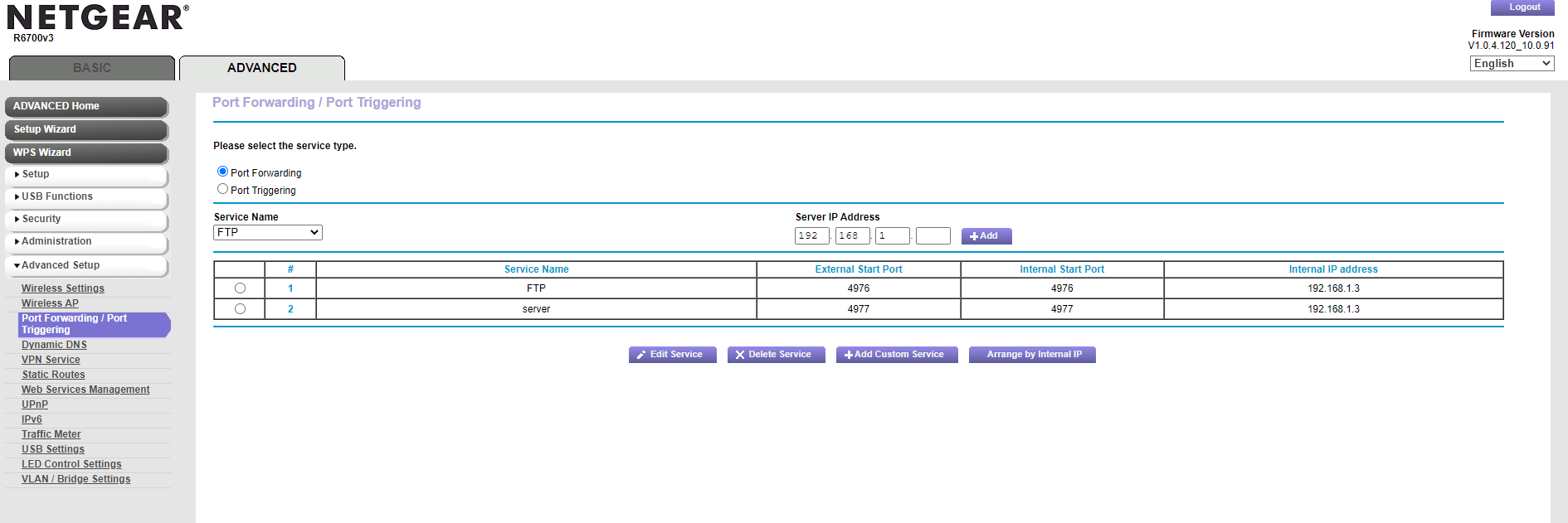
@Stanciv can you select a custom service from the "service name" menu? ftp might be TCP only but you need UDP for bo2/gameservers in general.
Also make sure the server can communicate through your windows firewall.
Also double check your pc's lan ip is actually 192.168.1.3 via ipconfig. -
Dss0 I attached another screenshot here that shows that it's my pc and that I am using TCP/UDP.
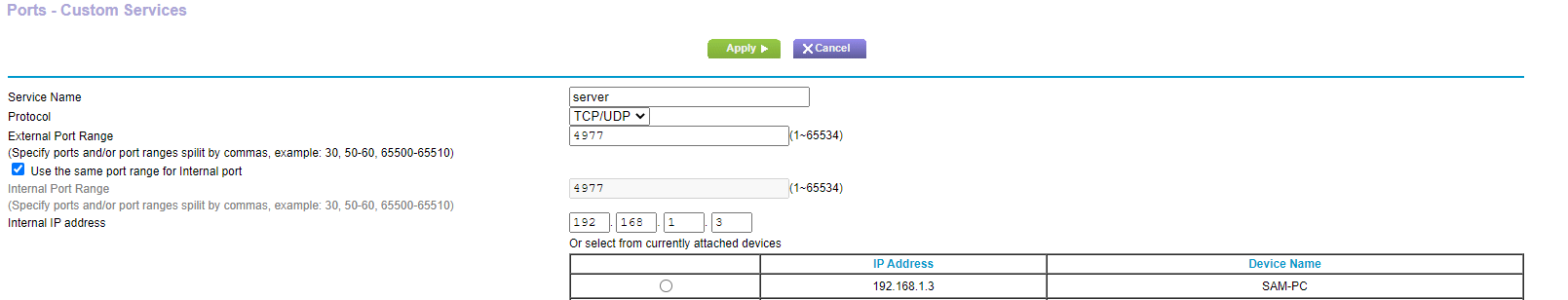
I think I already have port forwarding on my firewall here's what I have created in my firewall inbound rules.

I can only post every 10 minutes because I don't have enough reputation.
-
Dss0 I attached another screenshot here that shows that it's my pc and that I am using TCP/UDP.
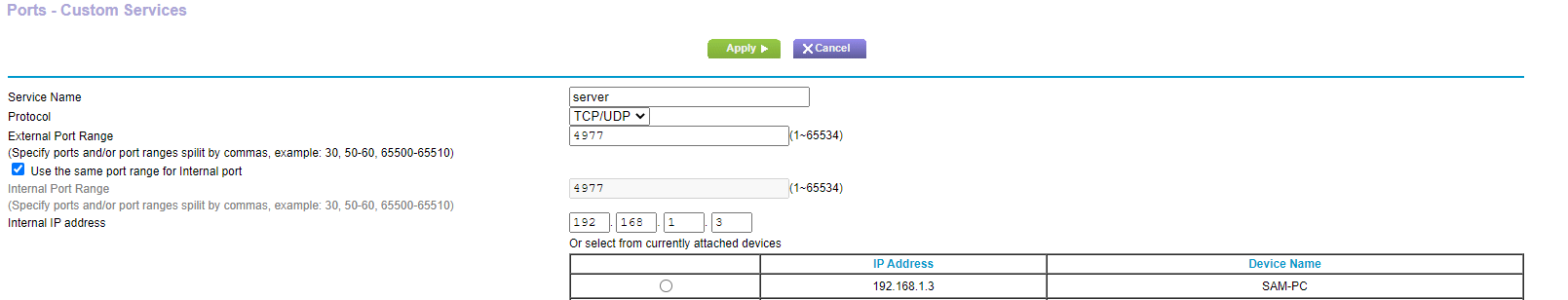
I think I already have port forwarding on my firewall here's what I have created in my firewall inbound rules.

I can only post every 10 minutes because I don't have enough reputation.
@Stanciv said in Server online but no one can connect?:
I can only post every 10 minutes because I don't have enough reputation.
yea sadly a necessity because of past spam incidents.
Just try disabling your windows firewall and then connect to it using your wan ip (https://www.whatsmyip.org/), if that works it's visible for others. It's possible that it's not visible for you because your router doesn't support wan loopback.
-
Dss0 I disabled my firewall and I can connect to it using my private IP, but still no one can see the server or join me. They can see me playing on the server in the friendslist, but can't join. Any other idea? If you can fix it with me on discord I'll pay u like $30?
-
Dss0 I disabled my firewall and I can connect to it using my private IP, but still no one can see the server or join me. They can see me playing on the server in the friendslist, but can't join. Any other idea? If you can fix it with me on discord I'll pay u like $30?
@Stanciv no need to pay me dude but thanks. Do you have a status page on your router's web interface that shows your wan ip? If you compare that to the one you see on whatsmyip is it the same?
-
It's the same one yes.
-
@Stanciv is the server running right now? Does it display any error messages in the server console (for example a 403 error).
Start it and check if it's listed here https://plutonium.pw/api/servers -
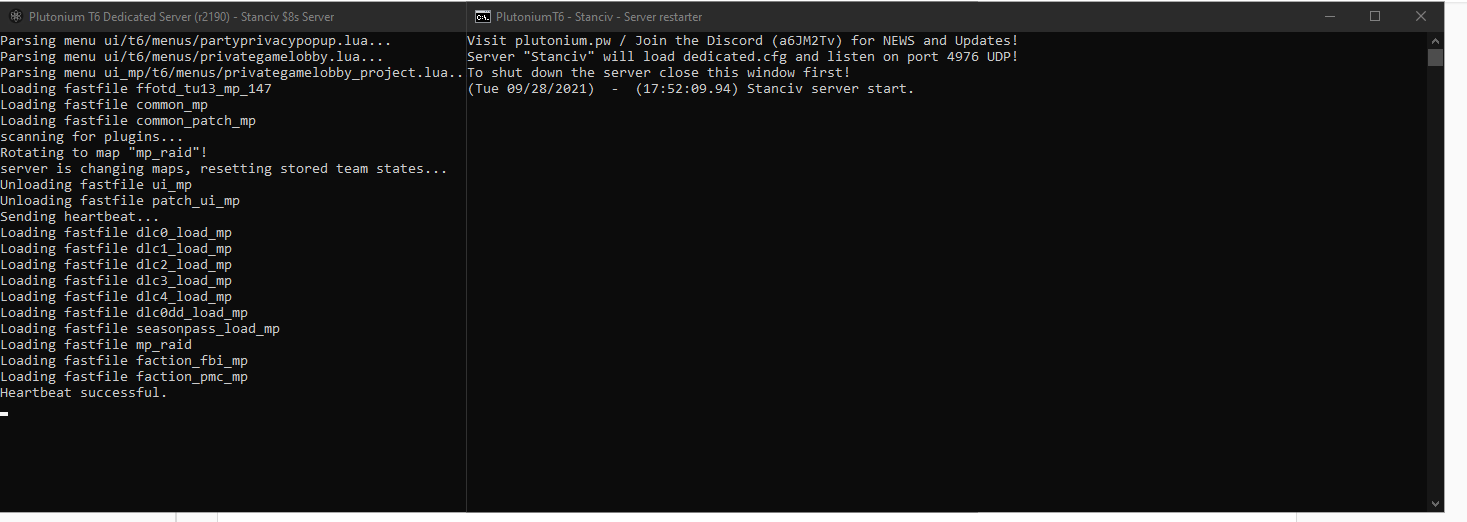
Dss0 The server is showing up on the list the server is called Stanciv $8s
Also no problems in the server console -
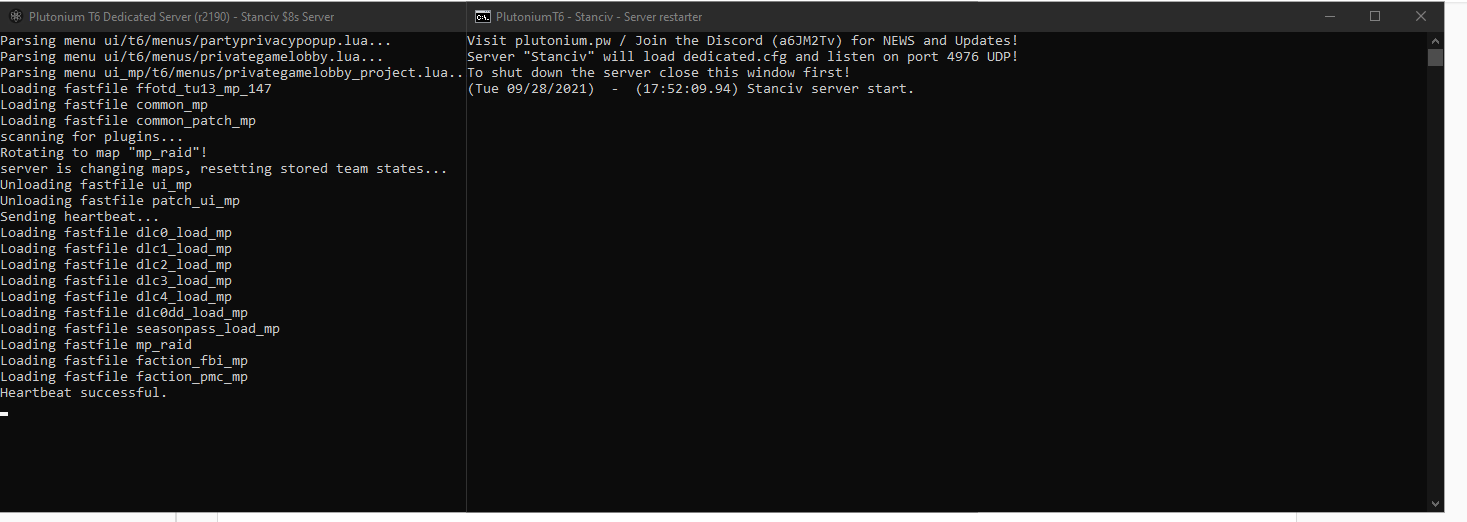
Dss0 The server is showing up on the list the server is called Stanciv $8s
Also no problems in the server console@Stanciv i see it on the api now and it's using port 4976, try changing the port to 4977 in the startup batch file. The game also uses 4976 so might be causing interference.
-
Dss0 I had it on 4977 before, but it didn't work so I put it on 4976 but just to show you I put it back on 4977 and I am the only one able to join and no one else can join and the server still won't show up for anyone. I am only able to join using 127.0.0.1:4977
I had 2 friends try none of them can join via friendslist or via my IP and it won't show up for them on the serverlist.
-
Dss0 I had it on 4977 before, but it didn't work so I put it on 4976 but just to show you I put it back on 4977 and I am the only one able to join and no one else can join and the server still won't show up for anyone. I am only able to join using 127.0.0.1:4977
I had 2 friends try none of them can join via friendslist or via my IP and it won't show up for them on the serverlist.
@Stanciv sorry, i'm out of ideas.
-
Dss0 Any chance we can get a teamviewer session and you just try and set it up for me from 0? I can pay you for your time I really don't mind I'm setting this server up so that me and some friends can play 4v4 private games
-
Dss0 Any chance we can get a teamviewer session and you just try and set it up for me from 0? I can pay you for your time I really don't mind I'm setting this server up so that me and some friends can play 4v4 private games
@Stanciv the thing is that everything looks fine, it's listed on the api but udp traffic can't get through.. i also gtg now. Maybe someone else has an idea.
-
You can try to change the server port and then redirect the same port on your router.
For mine, 4976 didn't work as the UPnP was using it, but when setting to 4978, it all works well -
I'm gonna try this tomorrow, thanks.
-