[Release] GSC Autocompiler/Fastcompiler for a more convenient gsc modding
-
GSC Autocompiler/Fastcompiler for a more convenient gsc modding
Made by DoktorSAS
The auto compiler gsc is nothing but a simple powershell script that allows you to compile a mod for Black ops II (Plutonium and Redacted).
The script uses three directories:- 'src': Folder where is contained the source code to compile
- 'bin': Folder where the compiled script is placed
- 'compiler': Folder where the compiler for the gsc scripts is kept
It is also possible to convert the powershell into an .exe. I created one based on the original script (if you don't trust my .exe you can recompile it by yourself).
The script in textual environments such as Visual Studio Code, Notepad, Atom, etc. ... is very convenient to have the scripts divided into smaller portions of code and easily explorable.
If you have difficulty following the written guide I also leave you a guide in the form of a step-by-step video.
Press here for the videoThe Compiler folder
The gsc compiler is the compiler provided by the Plutonium team. In fact, it will not be provided by default due to security.
Notification
When the code is executed several windows may be generated that will define a success, an error or a problem.
Error Description 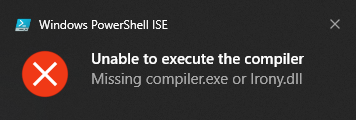
Unable to run the compiler because the compiler files (compiler.exe and/or Irony.dll) are missing. To solve the problem just download the compiler files from Plutonium and copy them into the compiler folder. 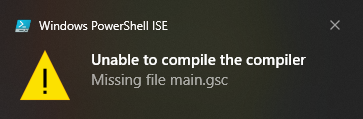
The project cannot be completed because the main file (the file that contains the includes and the main and/or init functions) is missing. To solve the problem, just add a main.gsc file or rename your main file. 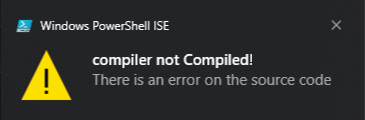
The source code of the project has an error, the compiler will report in the form of an error the line where the error is located while the windows notification will confirm the failure of the compilation. 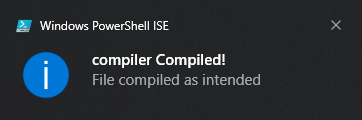
The source code has been compiled correctly. 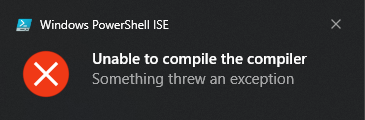
Unrecognized error, possible problem of any other type. (In case of this report the problem so that we can create a more complete script in catching errors). Download
To download just press here or on the .rar file on this github page.
-
Nice release.
-
GSC Autocompiler/Fastcompiler for a more convenient gsc modding
Made by DoktorSAS
The auto compiler gsc is nothing but a simple powershell script that allows you to compile a mod for Black ops II (Plutonium and Redacted).
The script uses three directories:- 'src': Folder where is contained the source code to compile
- 'bin': Folder where the compiled script is placed
- 'compiler': Folder where the compiler for the gsc scripts is kept
It is also possible to convert the powershell into an .exe. I created one based on the original script (if you don't trust my .exe you can recompile it by yourself).
The script in textual environments such as Visual Studio Code, Notepad, Atom, etc. ... is very convenient to have the scripts divided into smaller portions of code and easily explorable.
If you have difficulty following the written guide I also leave you a guide in the form of a step-by-step video.
Press here for the videoThe Compiler folder
The gsc compiler is the compiler provided by the Plutonium team. In fact, it will not be provided by default due to security.
Notification
When the code is executed several windows may be generated that will define a success, an error or a problem.
Error Description 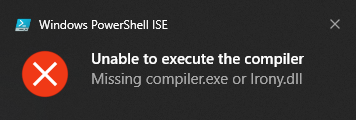
Unable to run the compiler because the compiler files (compiler.exe and/or Irony.dll) are missing. To solve the problem just download the compiler files from Plutonium and copy them into the compiler folder. 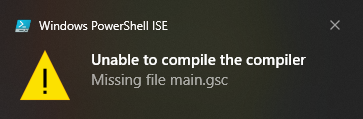
The project cannot be completed because the main file (the file that contains the includes and the main and/or init functions) is missing. To solve the problem, just add a main.gsc file or rename your main file. 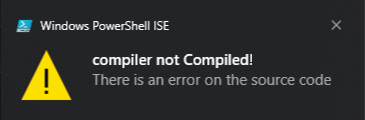
The source code of the project has an error, the compiler will report in the form of an error the line where the error is located while the windows notification will confirm the failure of the compilation. 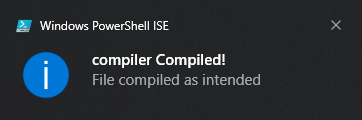
The source code has been compiled correctly. 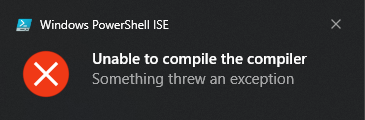
Unrecognized error, possible problem of any other type. (In case of this report the problem so that we can create a more complete script in catching errors). Download
To download just press here or on the .rar file on this github page.
i dont really get why you convert a Powershell script to exe, and then you run the exe to actually compile the project tbh but i guess cool release? just seems like extra steps for no reason
-
mikey
I will show you why on the video tutorial
The video is now up on youtube
-
UPDATE
Added a support for the gsc-tool provided by xensik.
Download the "GSC Auto-compiler with xensik compiler" if you want use the xensik compiler.
-
is it possible to decompile a script compiled by this program?
-
Yes. You need an old version of gsc-tool to do that.
You can download it from here: https://cdn.discordapp.com/attachments/1076132145145319547/1196136154865598504/gsc-tool.exe
usage: gsc-tool.exe <mode> <game> <path> * modes: asm, disasm, comp, decomp * games: iw5, iw6, iw7, iw8, s1, s2, s4, h1, h2, t6 * paths: file or directory (recursive)You probably need to do
gsc-tool.exe decomp t6 <script name> -
.\Compile.ps1 : File C:\Users\bronc\Downloads\MyProject\Compile.ps1 cannot be loaded. The file
C:\Users\bronc\Downloads\MyProject\Compile.ps1 is not digitally signed. You cannot run this script on the current
system. For more information about running scripts and setting execution policy, see about_Execution_Policies at
https:/go.microsoft.com/fwlink/?LinkID=135170.
At line:1 char:1- .\Compile.ps1
-
+ CategoryInfo : SecurityError: (:) [], PSSecurityException + FullyQualifiedErrorId : UnauthorizedAccess
-
.\Compile.ps1 : File C:\Users\bronc\Downloads\MyProject\Compile.ps1 cannot be loaded. The file
C:\Users\bronc\Downloads\MyProject\Compile.ps1 is not digitally signed. You cannot run this script on the current
system. For more information about running scripts and setting execution policy, see about_Execution_Policies at
https:/go.microsoft.com/fwlink/?LinkID=135170.
At line:1 char:1- .\Compile.ps1
-
+ CategoryInfo : SecurityError: (:) [], PSSecurityException + FullyQualifiedErrorId : UnauthorizedAccess
ZAPlord solution would be changing execution probably
You don't need this Powershell script anymore anyways since Plutonium reads uncompiled scripts
-
ik i didnt but i figured out you didnt need to compile the scripts, i made an error with the scripting