BO2 won't start
-
After i press play, the launcher closes without any error message. Even when i turn off Kaspersky, it still won't start
-
Have you added %localappdata%/Plutonium to kaspersky's exclusions? Re enable the AV and do that. Also could be you're missing directx - try installing DX through your game folder (/redist/DirectX/dxsetup.exe).
-
Yes, %localappdata%/Plutonium is added to the exclusions. I also installed DX and the other stuff in the redist folder except for .NETFramework because i get a Windows error, if i tried installing it
-
i have the same problem.
-
Check all the replies, there's a few solutions there. Also try going to quarantine and restoring the bootstrapper (if it's there) and running the game again. If it still doesn't work, I'm outta ideas.
-
so the bootstrapper was in quarantine and after restoring it the game works but only if the AV is turned off otherwise i get a bootstrapper error
-
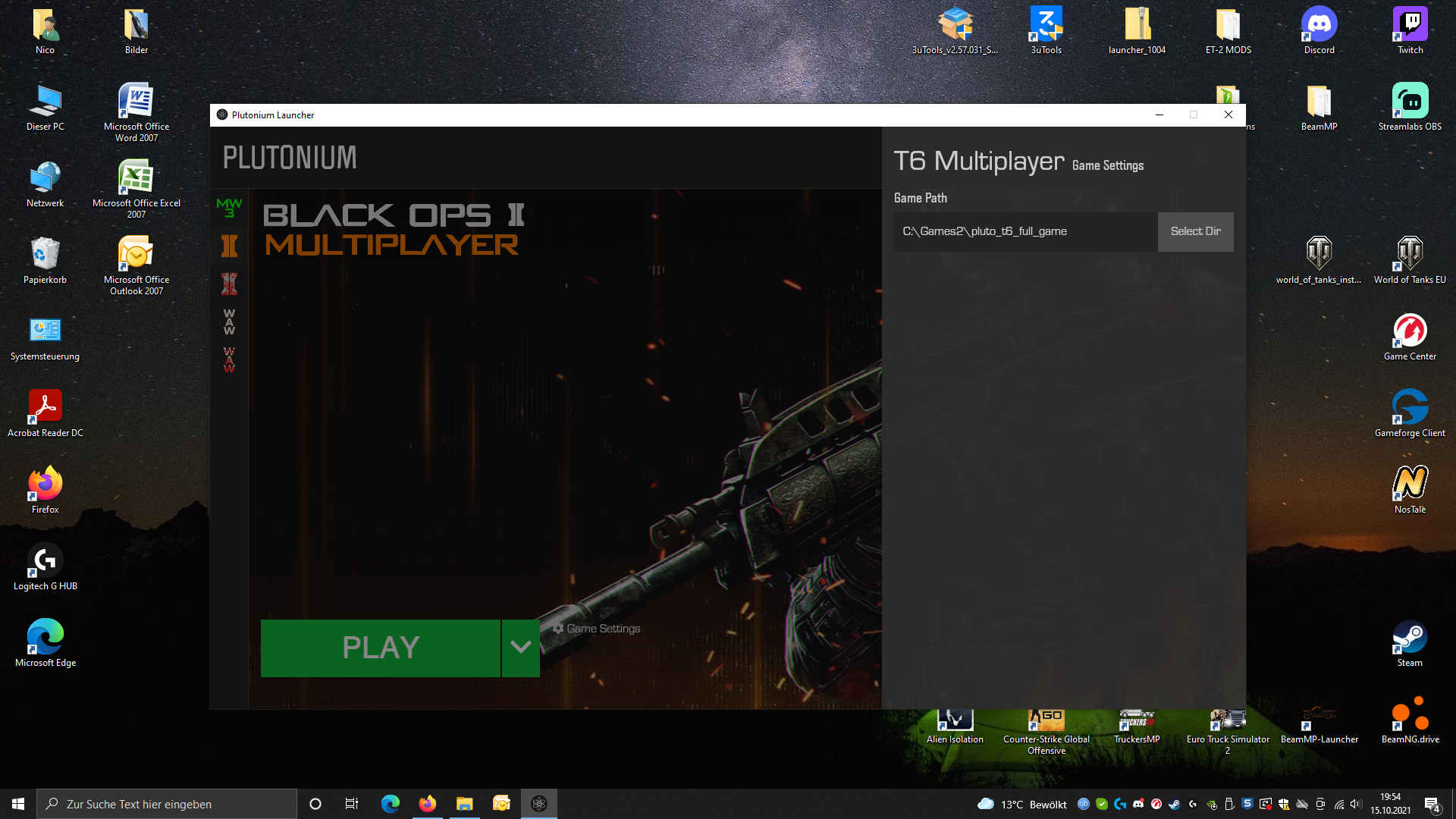
is the setting right ?
-
Setting's right, and yeah something's up with Kaspersky. It's a great AV and normally respects exclusions but dunno about the past few weeks. And yeah that's your call (its the only solution tho) if you wanna keep your AV off or not (when playing the game).
-
yeah thx for the help