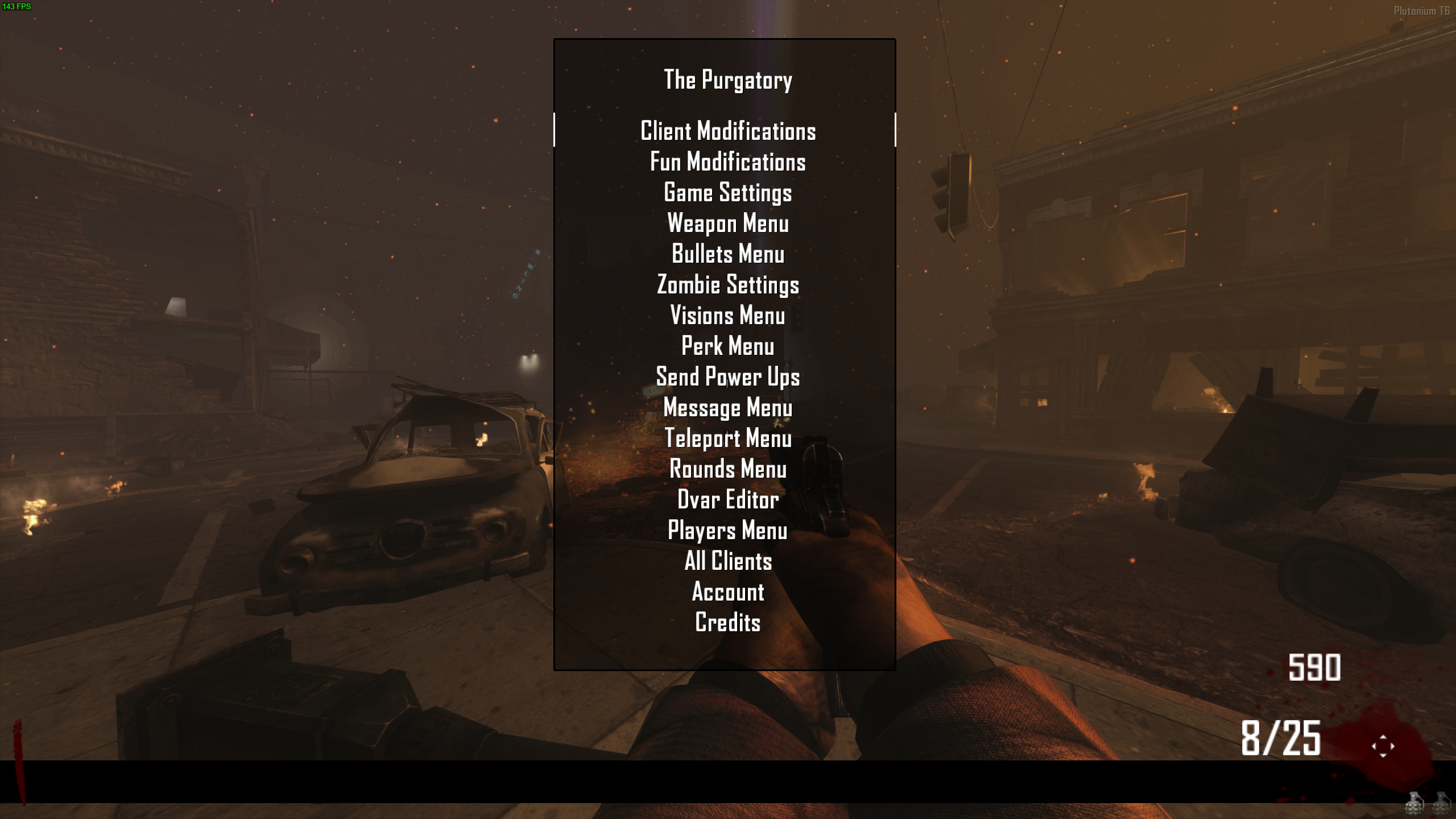[ZM] The Purgatory - Mod Menu
-
Today I'm sharing The Purgatory which is a zombie mod menu for Black Ops II.
Note that I am not the original author of this mod menu.It's already compiled so you just have to drag and drop it and enjoy!
I'm just uploading it here because it has more features than the ones you can already find here.
It's not recommended to mess with settings that weren't meant for PC or Plutonium like account settings, unlock trophies etc.
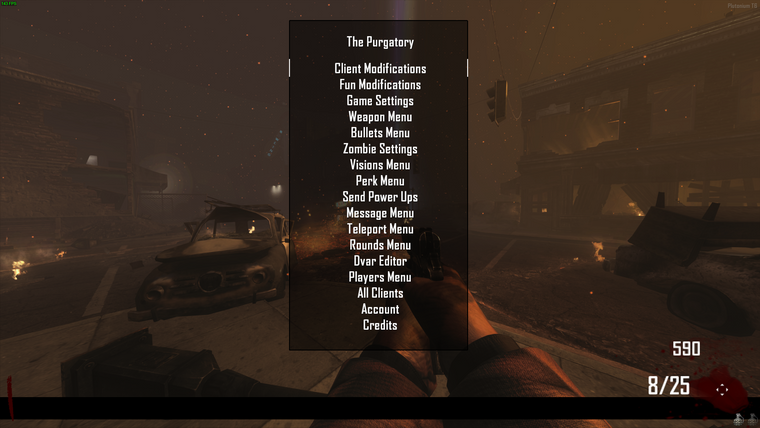
How to use
Open the menu:Aim key + Knife key
Confirm:Use key
Cancel:Knife key
Go down:Shoot key
Go up:Aim key
Installation
Follow the instructions on the T6 modding guideDownload
Proton Drive | Mediafire
You can watch a preview of the mod menu here
https://youtu.be/lezClFZAJZQ?t=46 -
Nice


-
Today I'm sharing The Purgatory which is a zombie mod menu for Black Ops II.
Note that I am not the original author of this mod menu.It's already compiled so you just have to drag and drop it and enjoy!
I'm just uploading it here because it has more features than the ones you can already find here.
It's not recommended to mess with settings that weren't meant for PC or Plutonium like account settings, unlock trophies etc.
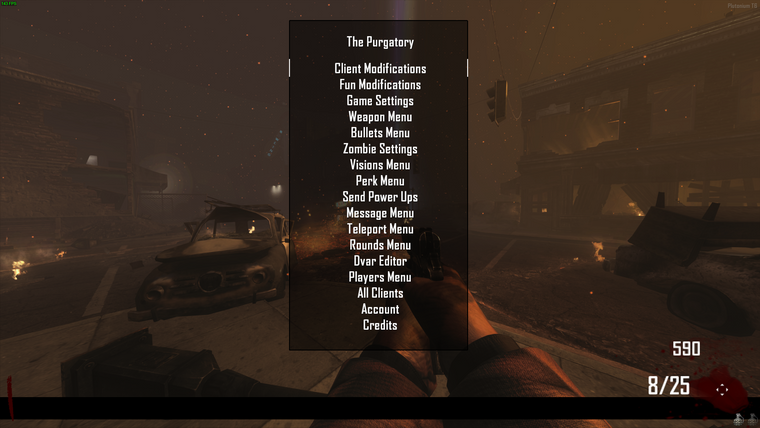
How to use
Open the menu:Aim key + Knife key
Confirm:Use key
Cancel:Knife key
Go down:Shoot key
Go up:Aim key
Installation
Follow the instructions on the T6 modding guideDownload
Proton Drive | Mediafire
You can watch a preview of the mod menu here
https://youtu.be/lezClFZAJZQ?t=46This post is deleted! -
gotta rename it to _clientids.gsc i did that and it worked
-
@Enxxy where did you put the file? Send the full path.
I just tried again and it's working fine for me

-
Today I'm sharing The Purgatory which is a zombie mod menu for Black Ops II.
Note that I am not the original author of this mod menu.It's already compiled so you just have to drag and drop it and enjoy!
I'm just uploading it here because it has more features than the ones you can already find here.
It's not recommended to mess with settings that weren't meant for PC or Plutonium like account settings, unlock trophies etc.
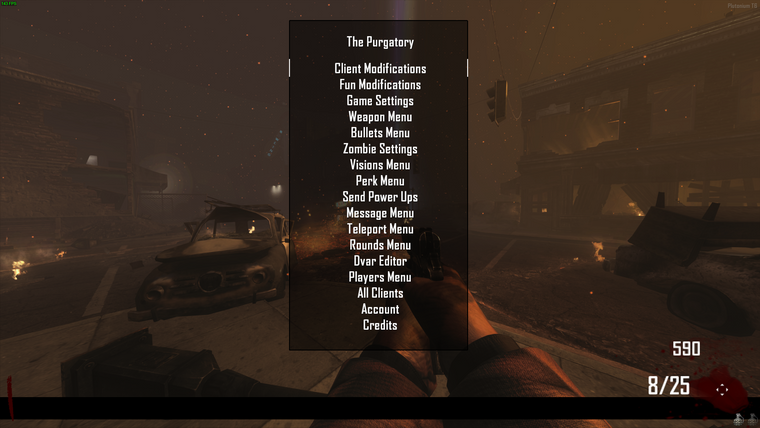
How to use
Open the menu:Aim key + Knife key
Confirm:Use key
Cancel:Knife key
Go down:Shoot key
Go up:Aim key
Installation
Follow the instructions on the T6 modding guideDownload
Proton Drive | Mediafire
You can watch a preview of the mod menu here
https://youtu.be/lezClFZAJZQ?t=46@lResxt i was wondering is there a way to remove the black bar where the ammo counter is its very obstructive.
-
@lResxt i was wondering is there a way to remove the black bar where the ammo counter is its very obstructive.
TerrorRyze you'd have to look at the source code, find the code that displays the bar and delete it without deleting/breaking other stuff and then compile it following the T6 guide linked in the topic
-
This post is deleted!
-
orbxit I wouldn't post it on the forum if it could get you banned. If you follow the instructions given there is no way a GSC script gets you banned
-
is source code available? would like to edit it
-
is source code available? would like to edit it
@SayKo_ I don't think no, didn't find it
-
is source code available? would like to edit it
@SayKo_ hey bro !! I cant find your Prism server did you removed me ?? or its gone ?!?!!?!
-
@SayKo_ hey bro !! I cant find your Prism server did you removed me ?? or its gone ?!?!!?!
Siam_Sarkar this aint the place to ask that, but yes it is down for 24-48 hours, we're moving servers.
-
How do I open the menu, knife+aim doesn't work. I see the text and all but I can't open the menu
-
How do I open the menu, knife+aim doesn't work. I see the text and all but I can't open the menu
Zayo21 I just tried again pressing the knife while I'm aiming and it does work, on both keyboard and controller so idk. Make sure to be aiming when knifing.
Also if you have the ADS key bound maybe try to bind Toggle ADS instead? -
Here is the video of me trying stuff. I also tried hold ADS option and setting meele to only V (I have it set to E or V), none worked.
https://www.youtube.com/watch?v=ONwssI_26ok -
Here is the video of me trying stuff. I also tried hold ADS option and setting meele to only V (I have it set to E or V), none worked.
https://www.youtube.com/watch?v=ONwssI_26okZayo21 you probably have a script/mod that conflicts with it idk works fine for me and other people with no modifications or additional scripts I can't help you further. Or use another mod menu
-
Ok, I will try to remove other scripts when I get home.
-
Zayo21 you probably have a script/mod that conflicts with it idk works fine for me and other people with no modifications or additional scripts I can't help you further. Or use another mod menu
Resxt I tried removing every other mod, didn't hjelp, tried multiple mod menus also didn't help.
-
how do i uninstall it
i tried uninstalling the whole game and reinstalling it and it still stayed in the files for some reason