dedicated server mp
-
Hello, i'm trying to make a server to play with my friends, i can join to my server with mi internal IP but my friends can't see my server on the browser. I'm not using hamachi, the ports are open and yes i've read the guide.
-
Can your friends connect to it via the connect command using your external ip?
If yes, they are just experiencing a bug where they don't see all servers.
If no, post a screenshot of your port forwarding settings. -
Sorry, my port forwarding setting of my router or my firewall?
-
Gimenez1x Your router
-
at this moment i can't. Sorry for the inconvenience, can I send it to you tomorrow? I'm from spain and it's too late now.
-
at this moment i can't. Sorry for the inconvenience, can I send it to you tomorrow? I'm from spain and it's too late now.
Gimenez1x Yes just post it here tomorrow.
-
Sorry for not responding in four days, I know it's not right and I apologize. I forgot the password of the router and it was difficult for me to find it, I have also had university tasks, I apologized again.
On the router I have these ports open:
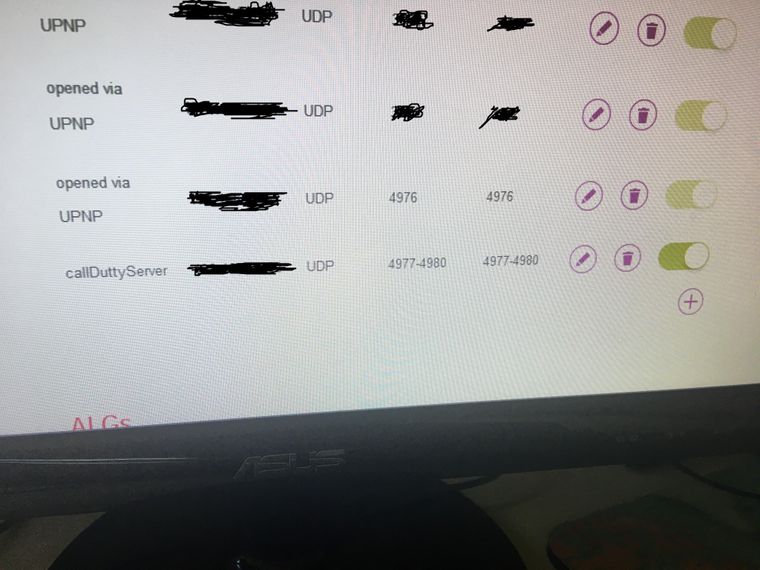
Thanks for your help, I appreciate it -
Well i also apologize for responding so late, your post somehow got lost in my notifications.
Are you still having this issue?
When your server starts does it show that it's running on port 4977?
Try also forwarding tcp traffic for that port, not just udp.
Also i suppose that blacked out part is your pc's internal ip? Make sure that is the correct one (get it by typing ipconfig into cmd).
No need to black that out btw. -
Hello! sorry for not responding, notifications do not appear to me either. When I open the server, 2 cmd windows open and they both have a different port, I don't know if I'm doing something wrong and that's why it doesn't work. When I can I will try to open the tcp ports to see if it works.
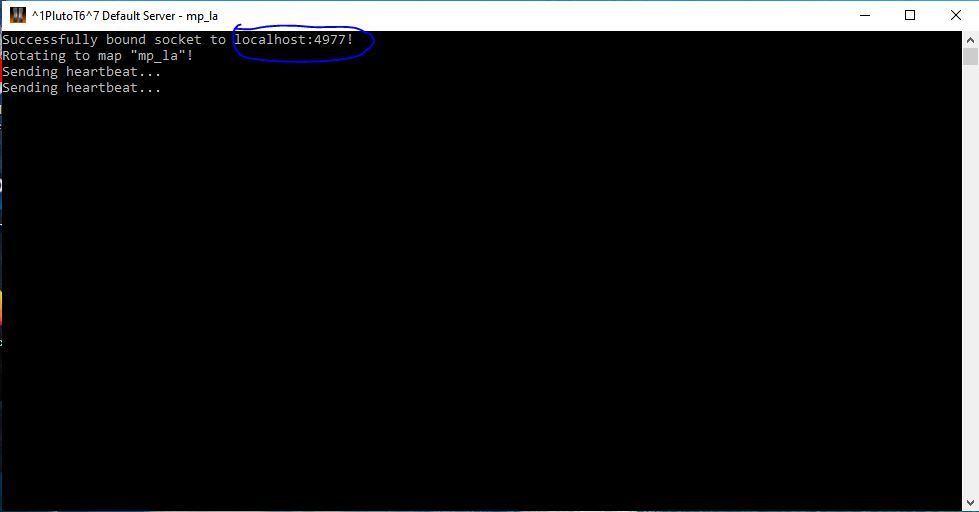
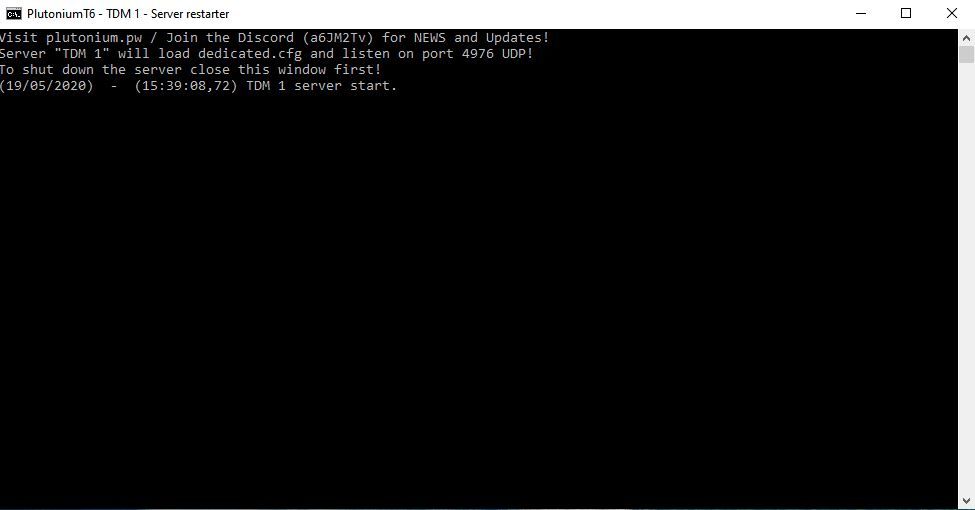
-
Yes you have to set the port in the bat file (right click -> edit).
However the server will automatically listen on the next free port if 4976 is already used and i'm guessing you're running the game on the same pc? The game already uses port 4976.
If it still doesn't work check your router for a "status" page or smth that shows your WAN ip (external ip) and then compare it to the ip on this site https://www.whatsmyip.org/. If the 2 ips are NOT the same it means you're behind a cgn and you won't be able to host servers. -
Ok, when I can, I will check that the 2 IP are the same and I will notify :')