Couldn't load image "preview_mp_favela"
-
I followed the guide and did everything twice but still got the same error.
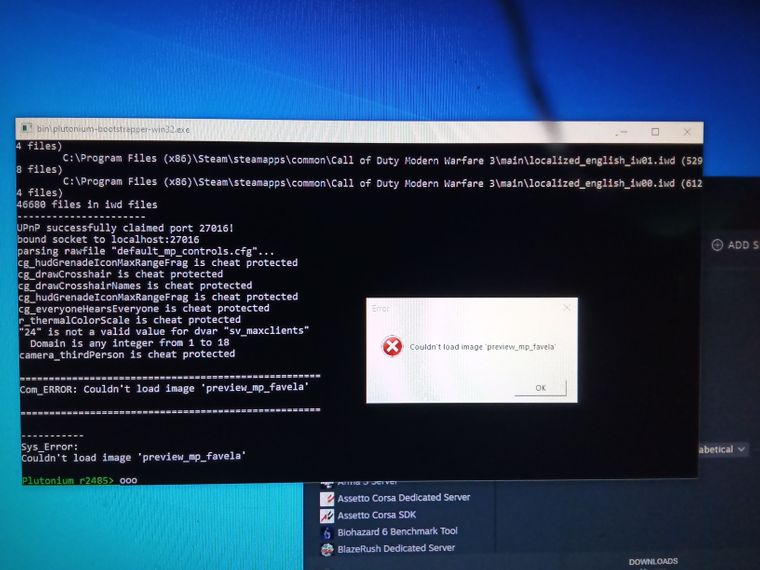
Couldn't screenshot because it forced my crusor into the blue loading circle so I couldn't click anything. -
Delete %localappdata%/Plutonium and run the launcher again.
-
I followed the guide and did everything twice but still got the same error.
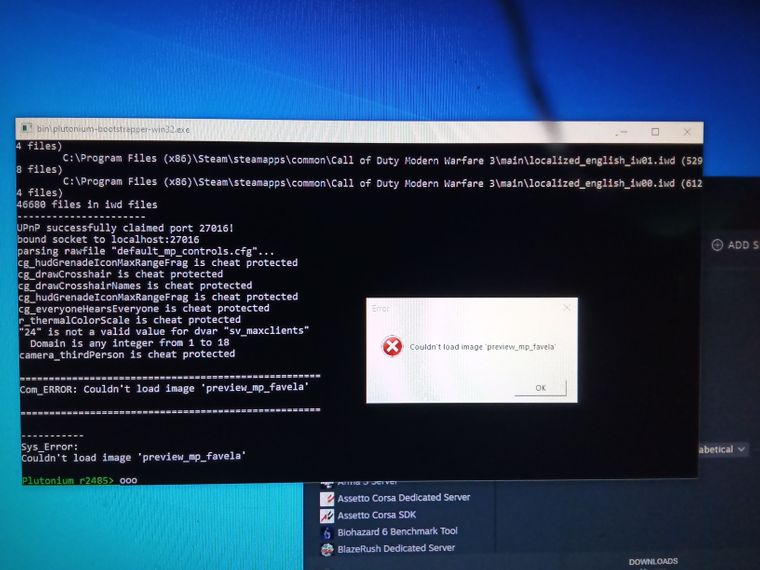
Couldn't screenshot because it forced my crusor into the blue loading circle so I couldn't click anything.haIIow Please post the entire console log here. You can do this by starting up the game again and simply selecting the text in the black window.
-
haIIow Please post the entire console log here. You can do this by starting up the game again and simply selecting the text in the black window.
RektInator the thing is, I can't start it again because it forces my mouse into blue loading cursor, so I can't click anything.
-
HannesC where do I find that? I tried running it with Win Key + R but it didn't exist.
-
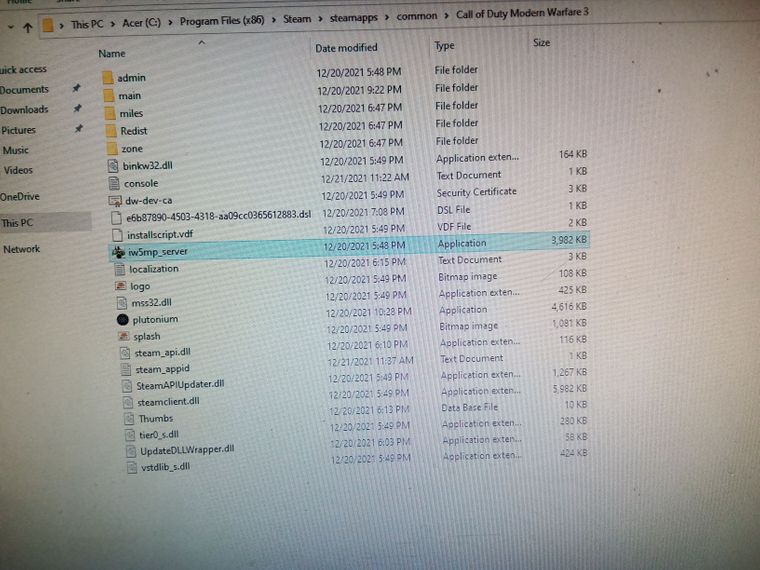
-
HannesC I have the same issue and I tried that but unfortunately it doesn't work. After deleting the %localappdata%/Plutonium and running the launcher again the same error comes up again.
-
it should be apart of the mp_favela.iwd in %localappdata%/plutonium/storage/iw5 so if your launcher worked correctly it should not be throwing that error
-
it should be apart of the mp_favela.iwd in %localappdata%/plutonium/storage/iw5 so if your launcher worked correctly it should not be throwing that error
FragsAreUs I helped him fix it yesterday. Everything is good now
-
I have the same problem and couldn't solve it deleting %localappdata%/Plutonium
-
Drix00 in appdata/local/plutonium/iw5 there is a file called mp_favela.iwd
Open that file with 7zip or something and copy the preview_mp_favela file into iw5/images and try again. You may have to do this with a few images for different maps
