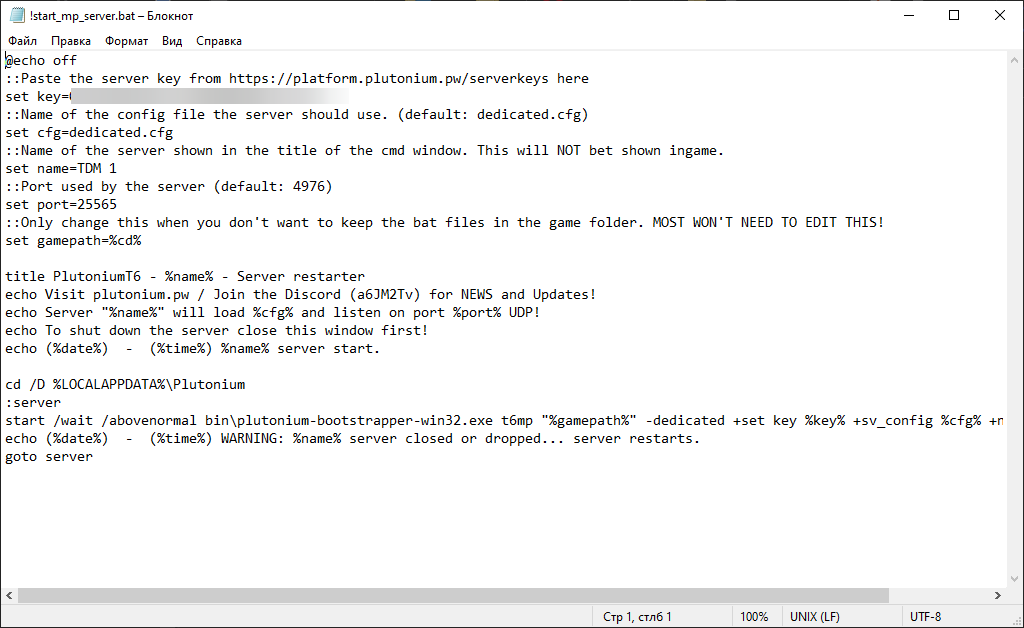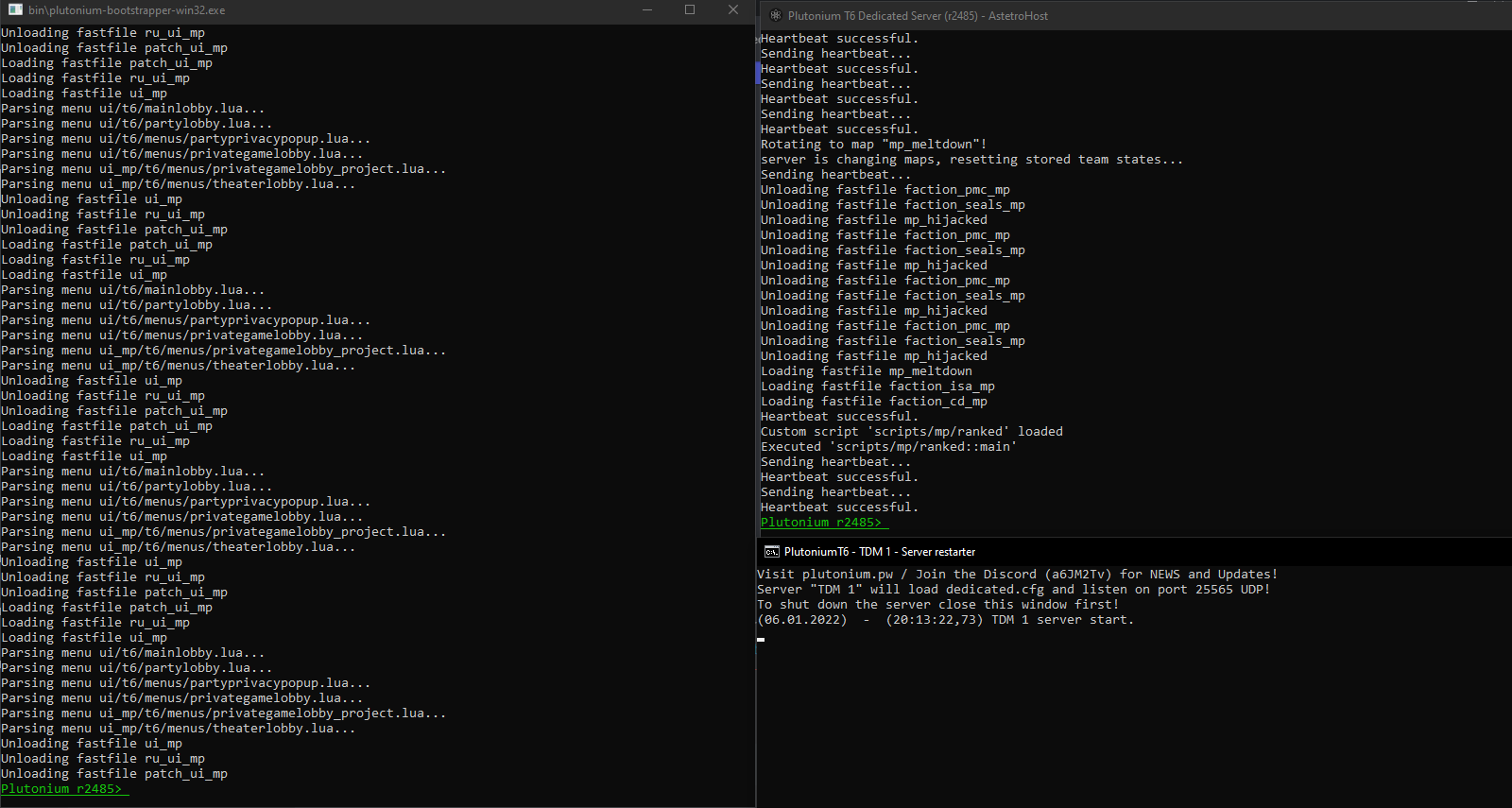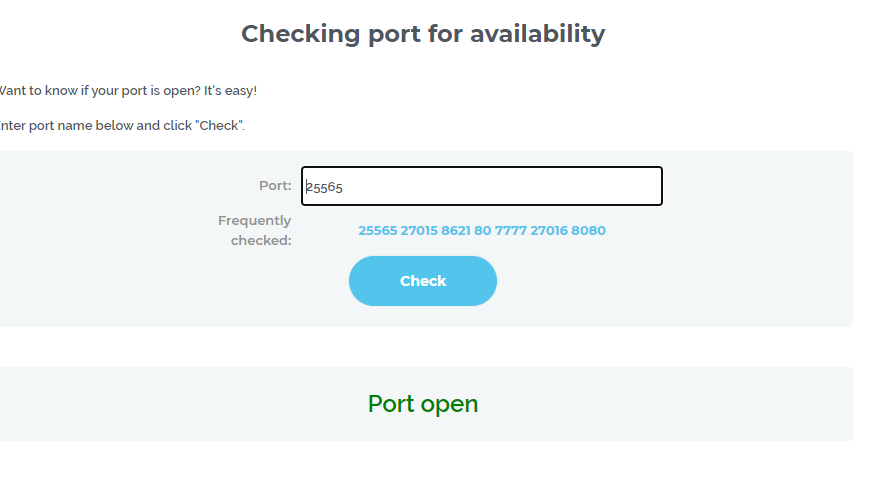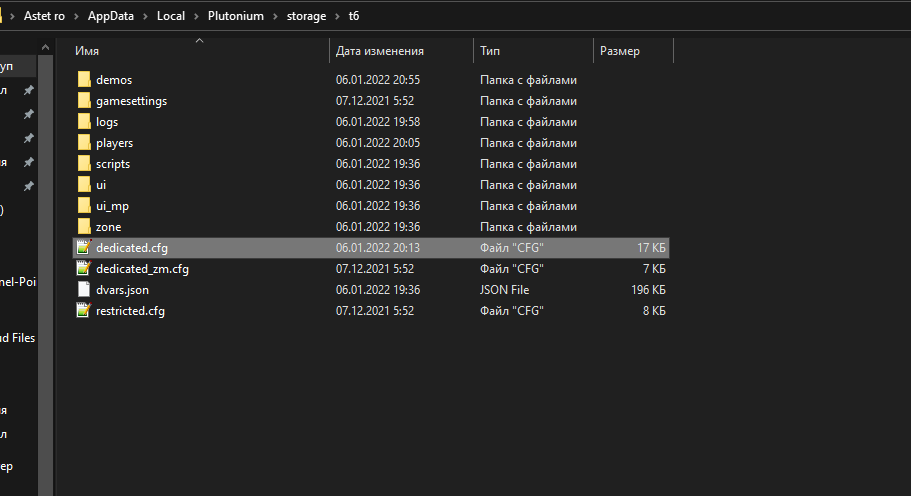can't start my own server
-
when i try to host my own server (i get key and did everything according to the guide),but i have only endless server connection
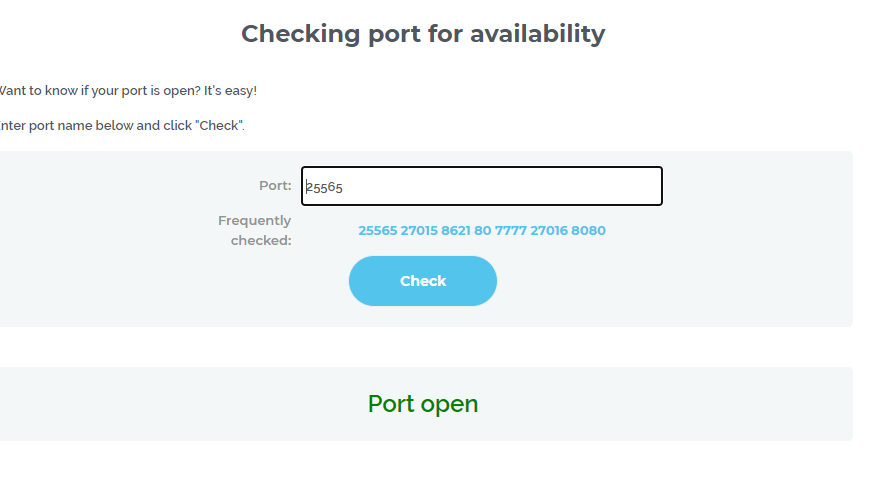
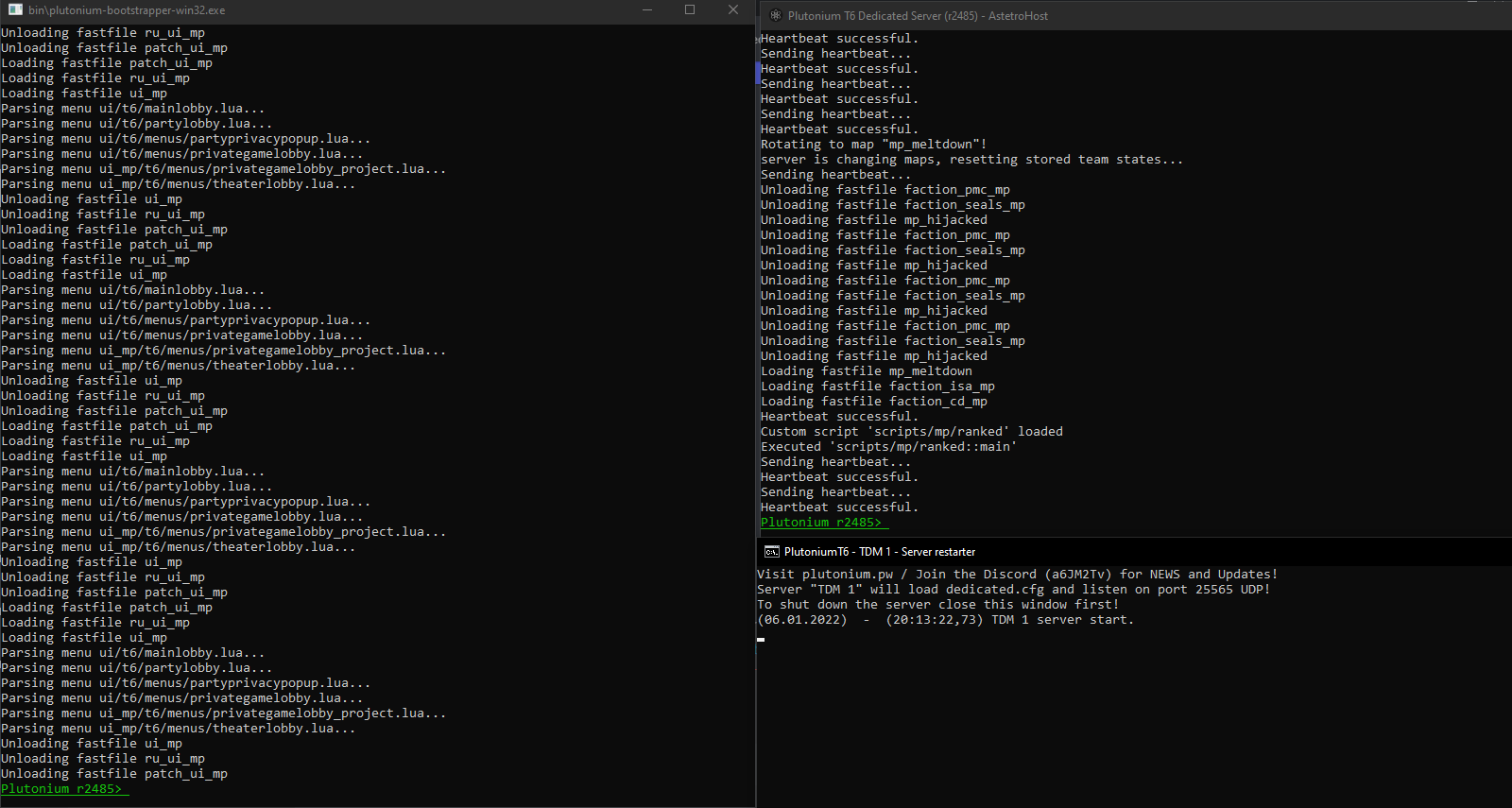
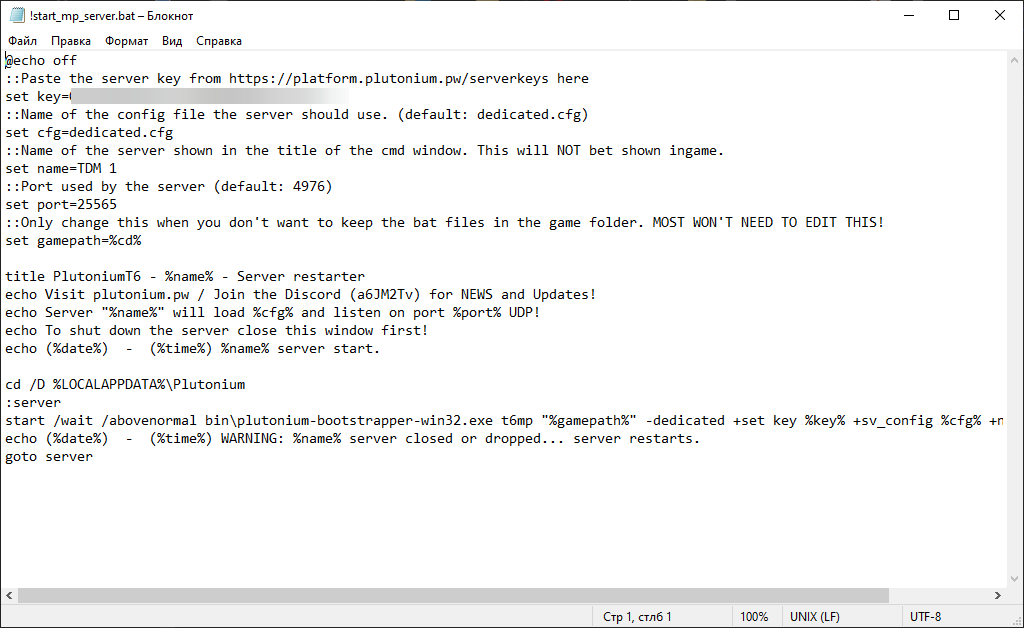 (start.bat) change only port and set key from https://platform.plutonium.pw/serverkeys
(start.bat) change only port and set key from https://platform.plutonium.pw/serverkeys
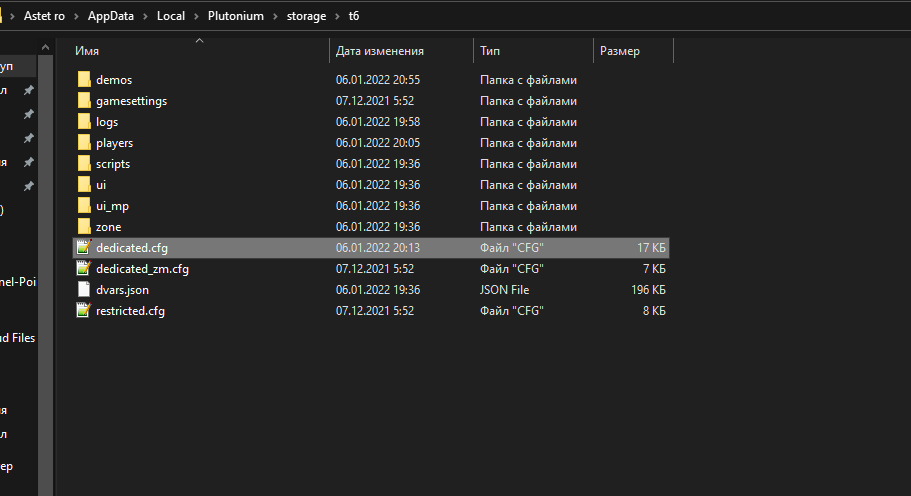 (serever floder)
(serever floder) -
when i try to host my own server (i get key and did everything according to the guide),but i have only endless server connection
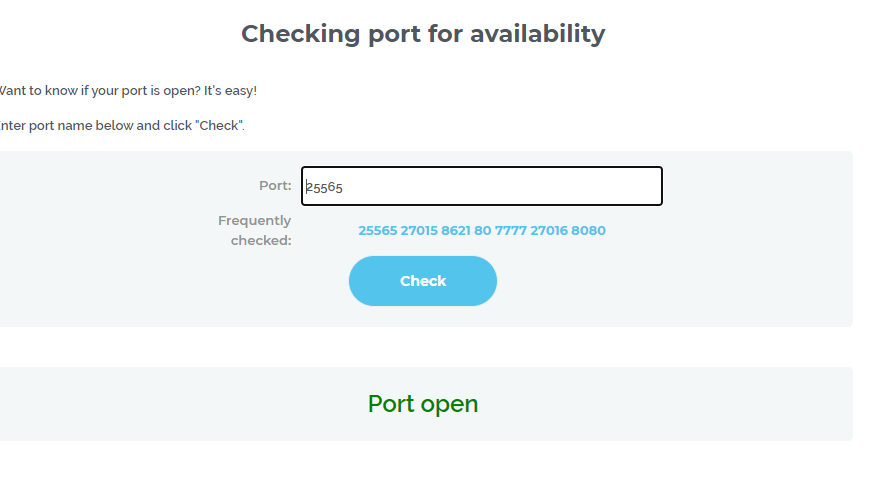
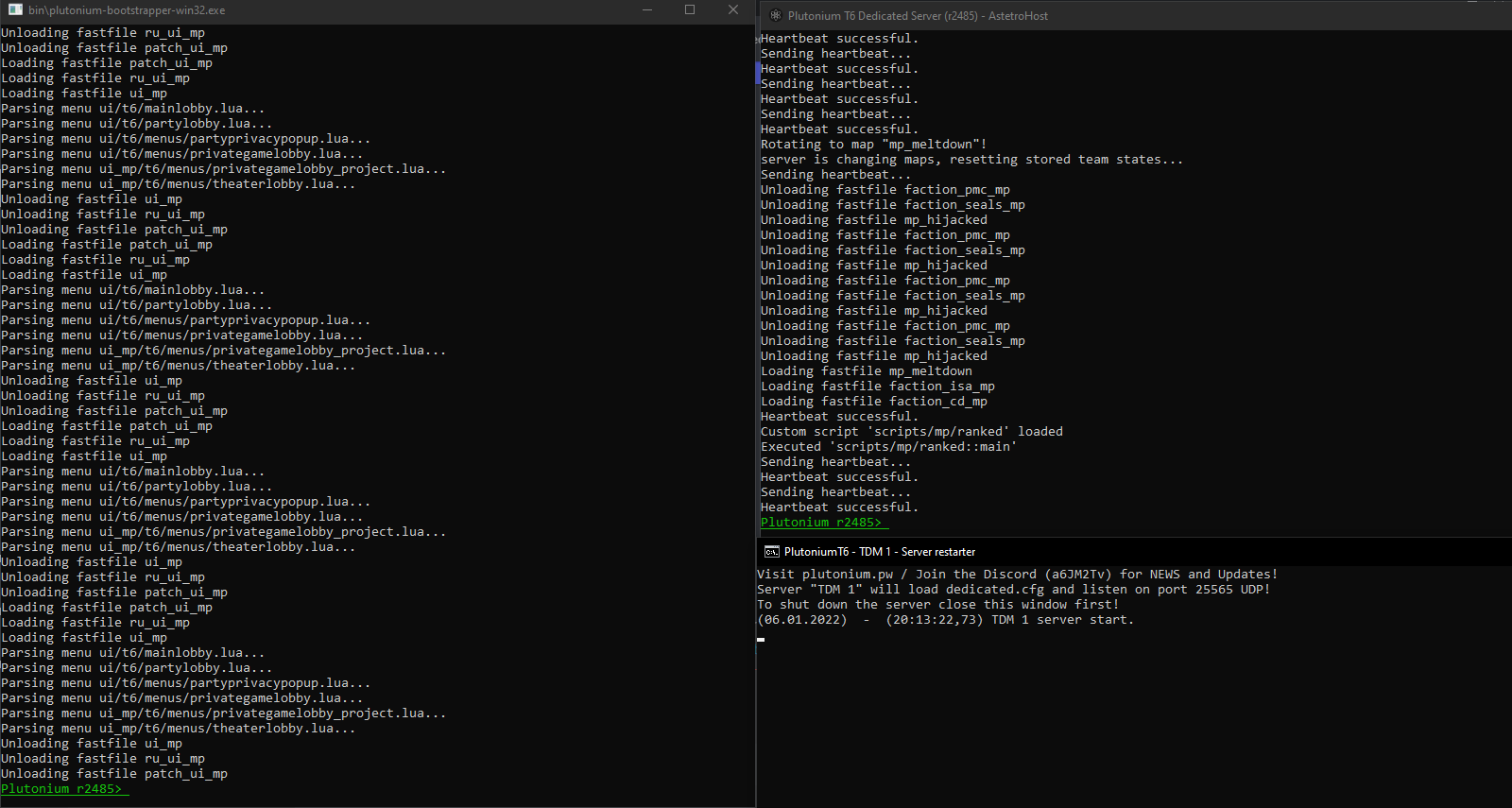
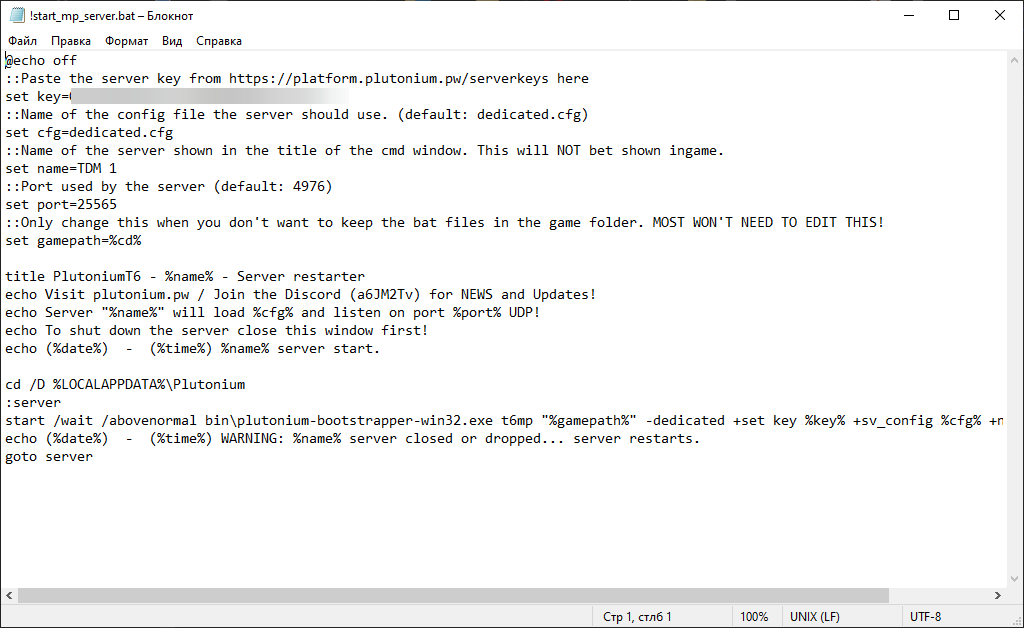 (start.bat) change only port and set key from https://platform.plutonium.pw/serverkeys
(start.bat) change only port and set key from https://platform.plutonium.pw/serverkeys
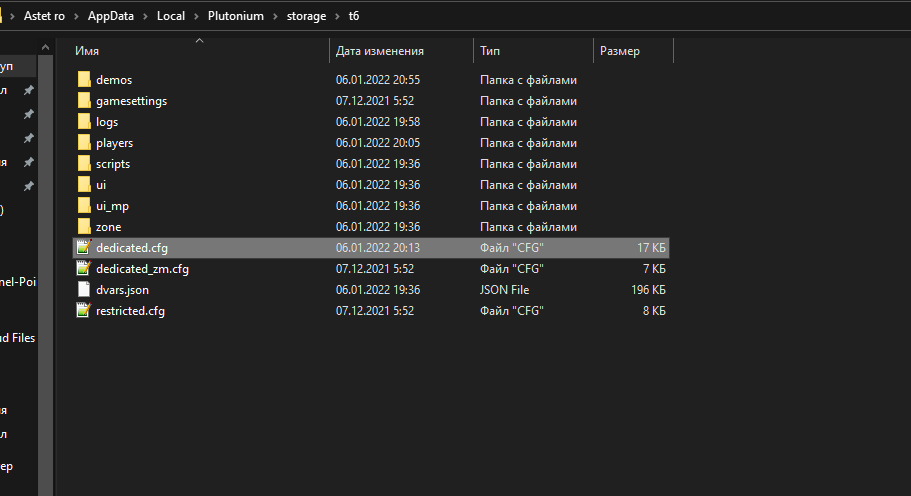 (serever floder)
(serever floder)Astetro are you connecting to it via the console? Don't forget the port in that case.
connect 192.168.x.x:25565It looks like your client is trying to connect to itself.
-
Astetro are you connecting to it via the console? Don't forget the port in that case.
connect 192.168.x.x:25565It looks like your client is trying to connect to itself.
Dss0 in what sense? and how to fix it?
yes, I tried to connect to myself (to check the host), but I only got a circular connection (if we are talking about this)
I connected in different ways, both through the console inside the game (~) and through the console that appears when launched through the launcher, the result is the same -
ok,i try now and got this
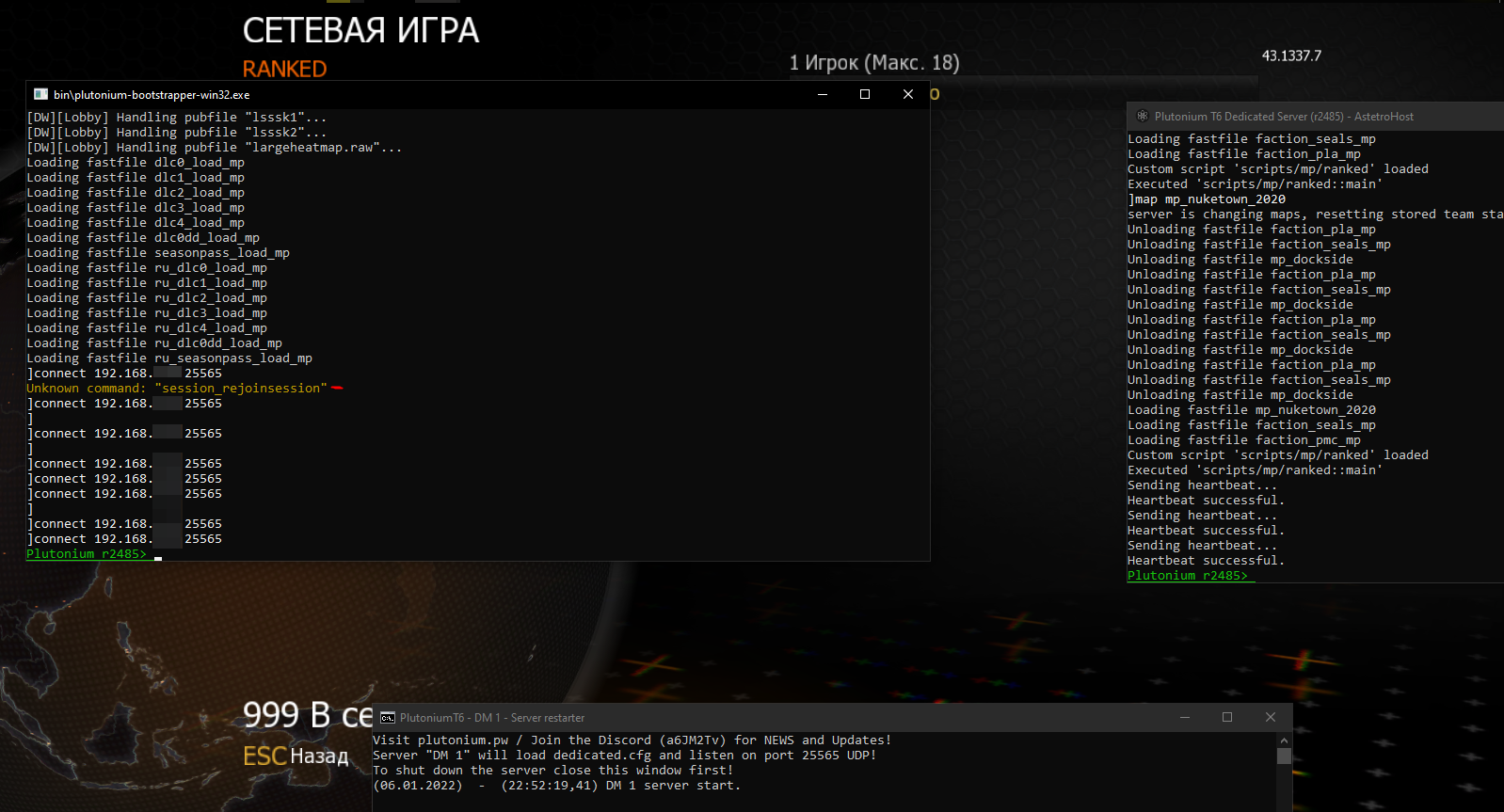
-
ok,i fix this problem just set default port (4976)
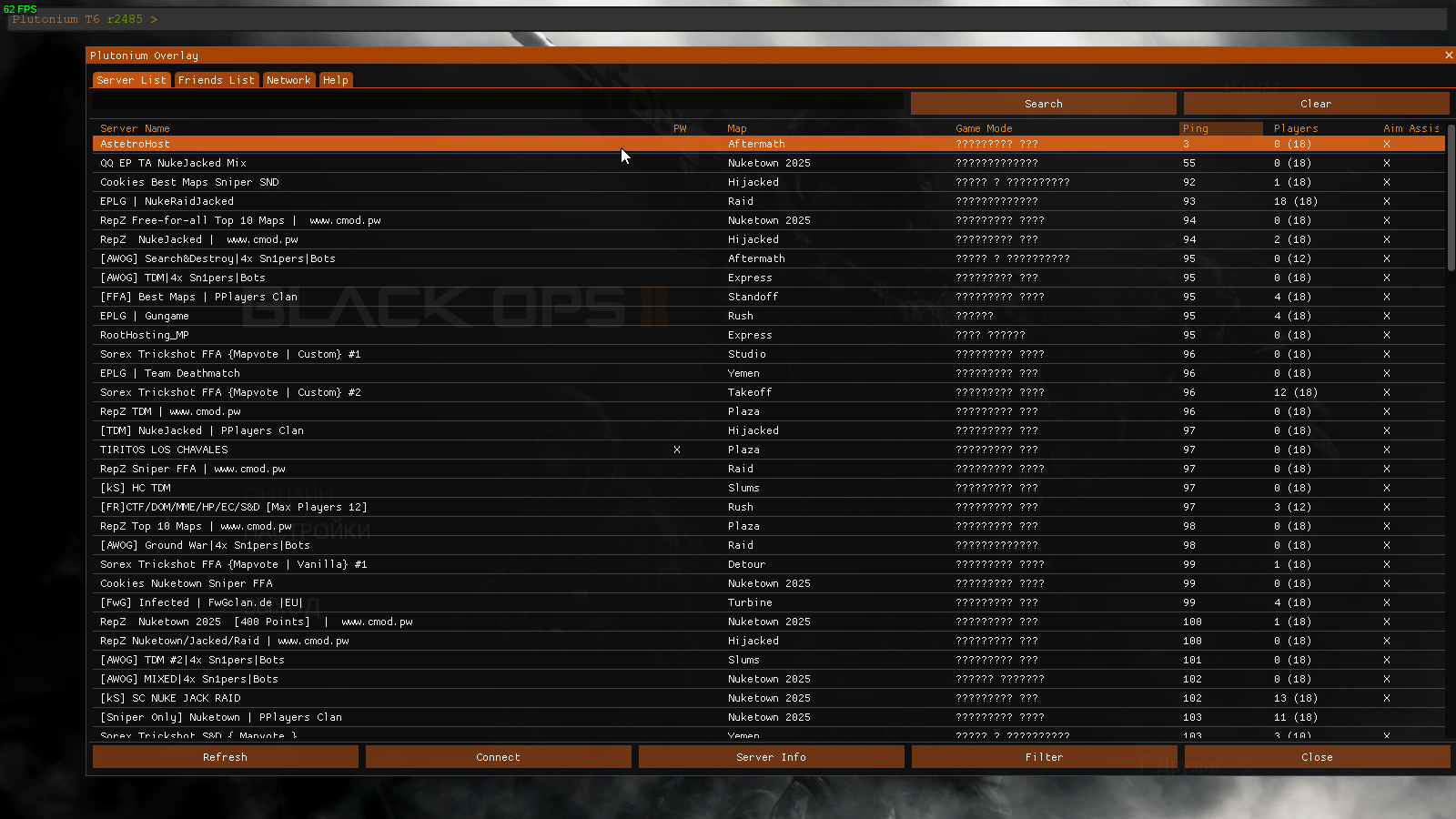
thx for ur time)