BO2 Zombies Server Crash on Client Join
-
I'm Setting up a Zombies Server, I downloaded a Pre-Setup Server and ran it, but it stalls and doesn't return a heartbeat, also it crashes when I try to Join.
LINK REMOVED -
I'm Setting up a Zombies Server, I downloaded a Pre-Setup Server and ran it, but it stalls and doesn't return a heartbeat, also it crashes when I try to Join.
LINK REMOVEDGaryCraft did you put your own server key into the startup bash file? Also this contains some old version of pluto and doesn't auto update on startup so..
-
I'm Setting up a Zombies Server, I downloaded a Pre-Setup Server and ran it, but it stalls and doesn't return a heartbeat, also it crashes when I try to Join.
LINK REMOVEDGaryCraft Where are these files coming from? You should use the Plutonium updater in order to obtain the server files.
-
GaryCraft Where are these files coming from? You should use the Plutonium updater in order to obtain the server files.
RektInator As I use the Pterodactyl Server to manage the server, it needs to have somewhere to pull the files from, for the time being, I've been updating them manually to that place, and then it gets redistributed.
-
GaryCraft did you put your own server key into the startup bash file? Also this contains some old version of pluto and doesn't auto update on startup so..
Dss0 Yes, I did, and also, the Issue has been present even in the latest version available
-
Update
I've made progress and now the server does go further and almost starts, but it seems there are files missing which I do not know where to get
These are the logs I get when starting the server, then it gets stuck right there.
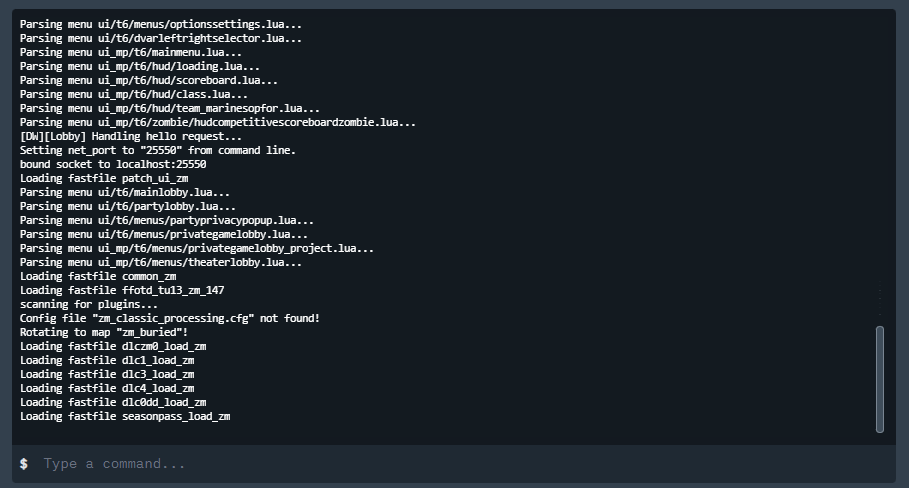
The current pre-setup server I'm using is this one https:_//dl.axite.dev/T6-Server.zip
-
Update
I've made progress and now the server does go further and almost starts, but it seems there are files missing which I do not know where to get
These are the logs I get when starting the server, then it gets stuck right there.
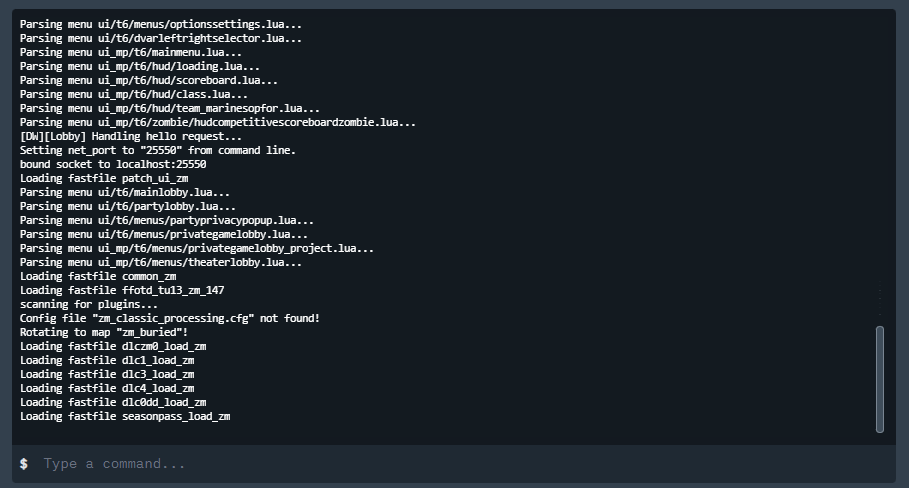
The current pre-setup server I'm using is this one https:_//dl.axite.dev/T6-Server.zip
GaryCraft yea that's missing files. We also have a slimmed version of the game files for use with servers https://plutonium.pw/pluto_t6_dedicated_server_full.torrent Try using that.
-
GaryCraft yea that's missing files. We also have a slimmed version of the game files for use with servers https://plutonium.pw/pluto_t6_dedicated_server_full.torrent Try using that.
Dss0 Thanks a lot, the server is now running successfully.