launcher not opening.
-
plutonium launcher has refused to open for me since the recent update. It opens a window labeled plutonium updater and seems to be trying to download something then the window disappears. the launcher does not open at all. I've tried running as admin and it didn't help.
-
plutonium launcher has refused to open for me since the recent update. It opens a window labeled plutonium updater and seems to be trying to download something then the window disappears. the launcher does not open at all. I've tried running as admin and it didn't help.
lowbro67 could be caused by your AV: https://plutonium.pw/docs/antivirus/
-
You are a genius. thanks. I was using Malwarebytes and it wasn't letting me open the launcher. But I allowed the plutonium exe and its good now.
-
lowbro67 could be caused by your AV: https://plutonium.pw/docs/antivirus/
Dss0 I dont have any of the antiviruses .... And when i follow the instructed video for the windows defender i dont have any plutonium folder at %localappdata%...PLS HELP!!!!
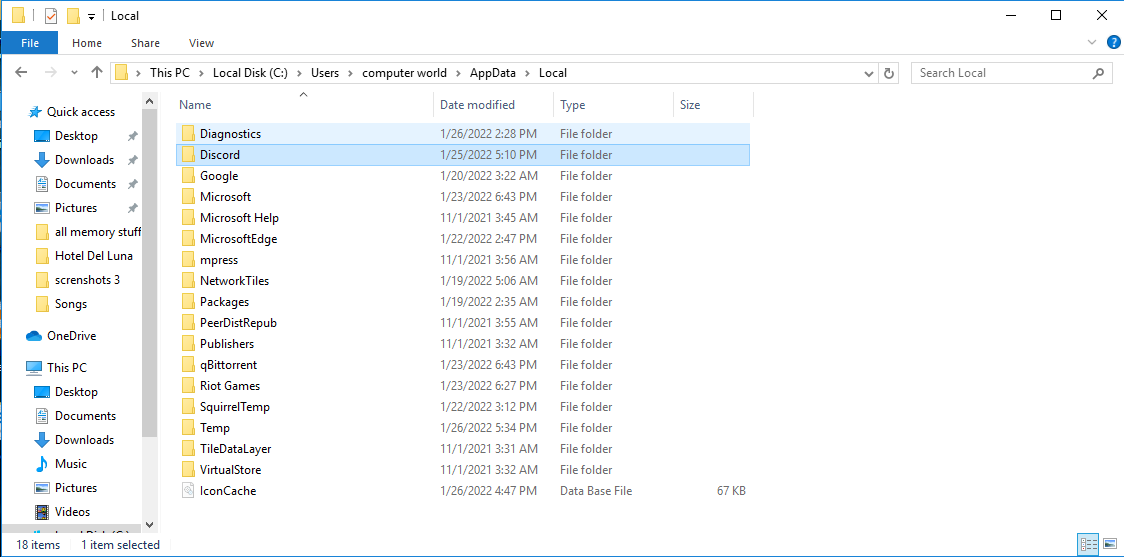
-
Imadbeast Hit Win+R, type winver and check the version. If its anything below 1607, you need to update Windows as your version is too old. If its on 1607 or anything newer, create your own thread and tag me there.