server is open, others cannot find it in list
-
I created a server using a separate port (i made sure to make in/outbound rule in firewall). I open the game launcher, then run dedicated_zm. the file runs and indicates that a heartbeat is detected. when attempting to connect to the server ive found that only i can connect (and only using the code connect 127.0.0.1:<port#>). i looked at the command screen and when joining it states:"user with id (number) successfully authenticated
Letting player with userid (number) into the server because the challenge verification completed successfully".any help is appreciated,
BaristaBot -
I created a server using a separate port (i made sure to make in/outbound rule in firewall). I open the game launcher, then run dedicated_zm. the file runs and indicates that a heartbeat is detected. when attempting to connect to the server ive found that only i can connect (and only using the code connect 127.0.0.1:<port#>). i looked at the command screen and when joining it states:"user with id (number) successfully authenticated
Letting player with userid (number) into the server because the challenge verification completed successfully".any help is appreciated,
BaristaBotBaristaBot post a screenshot of your port forwarding settings.
-
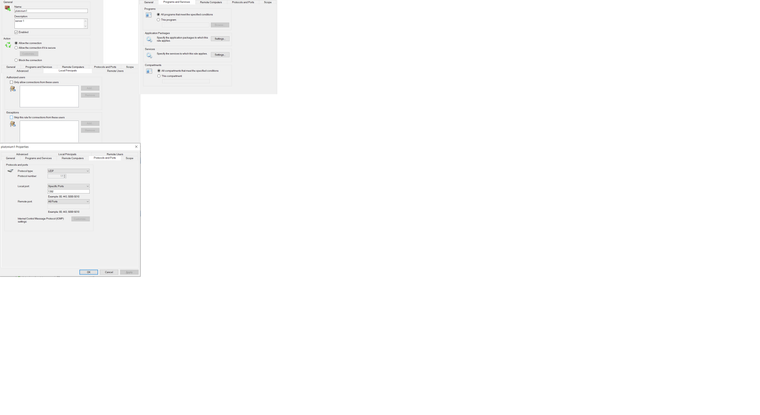
-
BaristaBot that's the windows firewall. You're hosting this server at home right? You need to forward the port via your router's web interface.
-
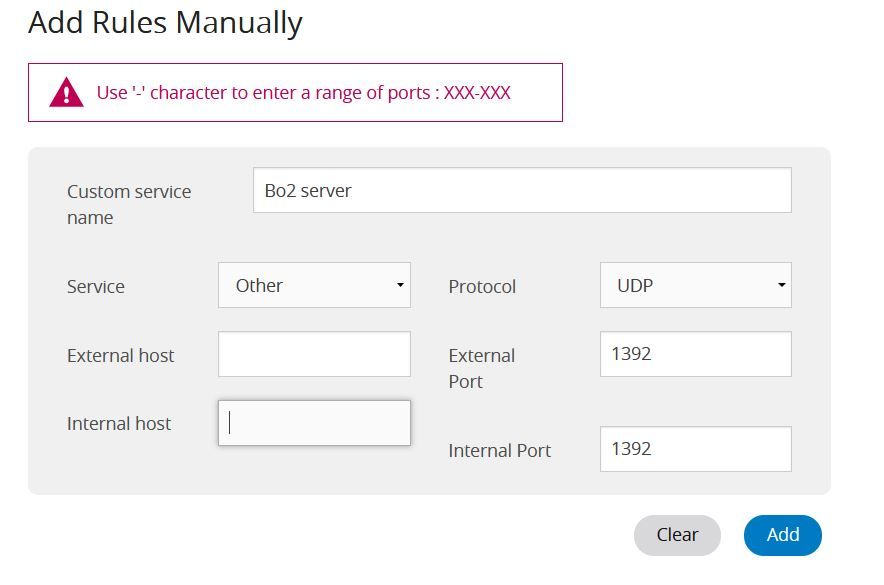
-
BaristaBot yea so you need to add a port range. so ext. + int. port = 1391-1393. You may also have to input your pc's lan ip into the "internal host" field.
If it still doesn't work try using port 4977, i think i remember someone having issues before when using an unusual port for the server.
-
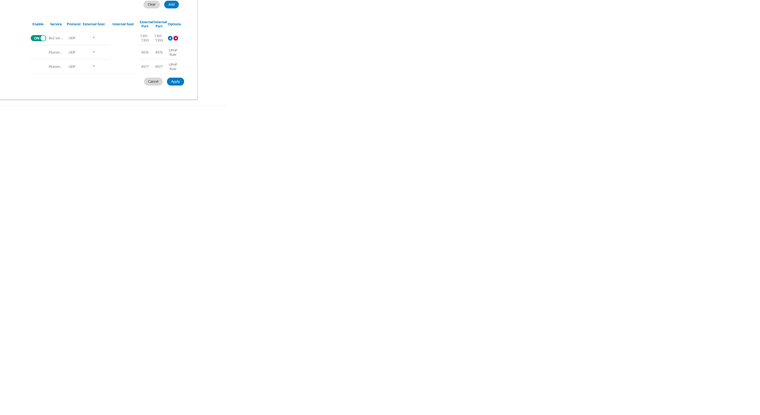 i applyed the rule and the server does not show. i can still connect via 'connect 127.0.0.1: port'
i applyed the rule and the server does not show. i can still connect via 'connect 127.0.0.1: port' -
i fixed the in/ out port to 1391 and 1393. ididnt write it in correct to ur instrutions. the sever didnt open. one thing i noticed that may be a part of the issue is that my port in game (which is default 4976) keeps going up by 1 . in my router it has like 3 rules for pultonium and im wondering if thats causing a problem
-
i fixed the in/ out port to 1391 and 1393. ididnt write it in correct to ur instrutions. the sever didnt open. one thing i noticed that may be a part of the issue is that my port in game (which is default 4976) keeps going up by 1 . in my router it has like 3 rules for pultonium and im wondering if thats causing a problem
BaristaBot ye but the other 2 are upnp, so automatic rules that the client creates, the server does not use upnp. Try setting the server to 4977 instead of 1392.
-
hey so i changed the open port to 4977 in my router, windows firewall, and on the dedicated_zm.cfg. server does not show up
-
SERVER IS UP! ok so i forgot that due to loopback i cant see my server in the list (even if its up). i went on https://pluto.mxve.de/t6zm, and also had someone else search for it in game and its working now! thank you so much Dss0 , i wouldnt have been able to fix it without your help

-
Hey dude i'm having the same probolem as you, i made the configuration right as the officiqal plutonium tutorial says, i'm even getting the message heartbeat succesfull, and even that way mi friends cant find my server but i can connect to it by cmd, so i would like to know what kind of NAT do u have, maybe that could be the problem