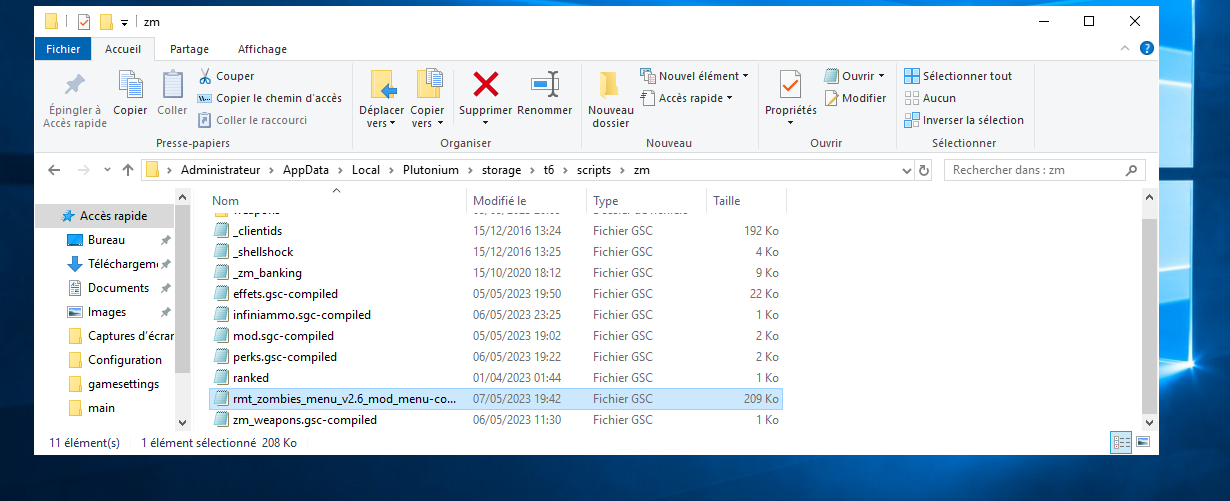[ZM] RM|T Zombies Menu V2.6 - Mod Menu
-
Ednts screen resolution?
-
Navyrecon70 you place the file in
%localappdata%\Plutonium\storage\t6\scripts\zmResxt hi, for me it doesn't work. But I'm putting it in the right place.
-
when you say you can use it online, is there limitations? can i only use it in a custom game? or can i use it playing in servers without running the risk of getting banned?
-
justowen then you have conflictng scripts, or most likely you did it wrong
-
when you say you can use it online, is there limitations? can i only use it in a custom game? or can i use it playing in servers without running the risk of getting banned?
@Keumm scripts are server side, only the host can load scripts. The official method of loading gsc scripts is safe to use for any scenario
-
Resxt comment sa ?
-
-
Today I'm sharing RM|T Zombies Menu V2.6 which is a zombie mod menu for Black Ops II.
Note that I am not the original author of this mod menu.It's already compiled so you just have to drag and drop it and enjoy!
It's not recommended to mess with settings that weren't meant for PC or Plutonium like account settings, unlock trophies etc.

How to use
Open the menu:Aim key + Knife key
Confirm:Jump key
Cancel:Use key
Go down:Previous scorestreak key
Go up:Next scorestreak key
Installation
Follow the instructions on the T6 modding guideDownload
Proton Drive | Mediafire
You can watch a preview of the mod menu here
https://youtu.be/yJ0nR1OBMLk?t=11This post is deleted! -
XBlood309 what you're saying does not make any sense. Just do what the instructions provided says. It's the same for everyone
-
love the menu. i did end up crashing once. overall very fun! would suggest adding more guns to (weapon menu)
-
This post is deleted!
-
love the menu. i did end up crashing once. overall very fun! would suggest adding more guns to (weapon menu)
Budda400 like I said I am not the author
-
My game crashes after using it for a few minutes.
-
it says I exceed canonical string limit
-
this doesnt work for origins
-
Hadoom it works as you can see on the screenshot
You probably have other scripts -
that's strange because it's the only script I have aside from the ranked.gsc file
-
Hadoom yeah seems like it throws an error now, must be an update. Just use another menu then

-
Today I'm sharing RM|T Zombies Menu V2.6 which is a zombie mod menu for Black Ops II.
Note that I am not the original author of this mod menu.It's already compiled so you just have to drag and drop it and enjoy!
It's not recommended to mess with settings that weren't meant for PC or Plutonium like account settings, unlock trophies etc.

How to use
Open the menu:Aim key + Knife key
Confirm:Jump key
Cancel:Use key
Go down:Previous scorestreak key
Go up:Next scorestreak key
Installation
Follow the instructions on the T6 modding guideDownload
Proton Drive | Mediafire
You can watch a preview of the mod menu here
https://youtu.be/yJ0nR1OBMLk?t=11This post is deleted! -
Today I'm sharing RM|T Zombies Menu V2.6 which is a zombie mod menu for Black Ops II.
Note that I am not the original author of this mod menu.It's already compiled so you just have to drag and drop it and enjoy!
It's not recommended to mess with settings that weren't meant for PC or Plutonium like account settings, unlock trophies etc.

How to use
Open the menu:Aim key + Knife key
Confirm:Jump key
Cancel:Use key
Go down:Previous scorestreak key
Go up:Next scorestreak key
Installation
Follow the instructions on the T6 modding guideDownload
Proton Drive | Mediafire
You can watch a preview of the mod menu here
https://youtu.be/yJ0nR1OBMLk?t=11Resxt Dude, I have a question like every time I downloaded mod menu they all worked in the solo room but not in the custom game because I wasn't the host so you can say oh but you just have to become a host, right? Not every time I start the game on the loading screen my friend's game crashes so I wanted to know does it work without me being the host? Well the mod menus I downloaded were Hells Vengeance v4 and Project Iconic V3 if you can help me I would appreciate it