Error does not start the game f42a7a874187d676
-
[0_1646490080713_plutonium-r2798-t6zm-2022-03-05_11-17-08.txt](Uploading 100%)
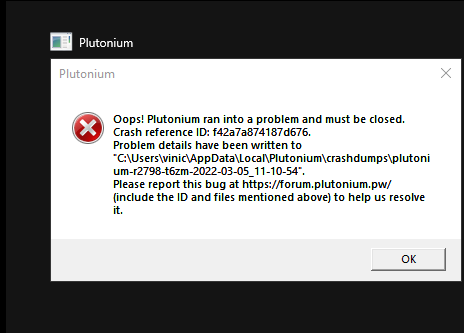
f42a7a874187d676
-
[0_1646490080713_plutonium-r2798-t6zm-2022-03-05_11-17-08.txt](Uploading 100%)
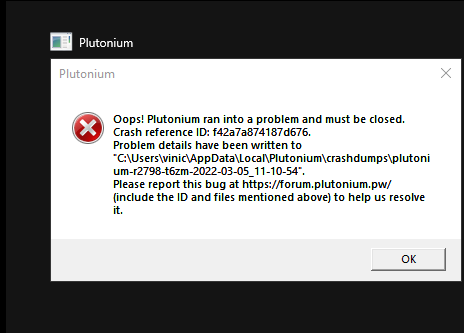
f42a7a874187d676
Roj4s upload the dump file to google drive and post the link here.

-
Exception Code: 0xC0000005 Exception Address: 0x007118B3https://drive.google.com/drive/folders/1AS8dp4efMjZNCSbL6uI01zGxvqHYoy4R?usp=sharing
-
Exception Code: 0xC0000005 Exception Address: 0x007118B3https://drive.google.com/drive/folders/1AS8dp4efMjZNCSbL6uI01zGxvqHYoy4R?usp=sharing
Roj4s here's a few things you can try:
- repair your installation: https://plutonium.pw/docs/repair/
- running the game in a virtual machine doesn't work
- try closing all programs that are running in the background (especially steam, msi afterburner and rivatuner if you have them)
- try excluding pluto from scanning in your av software: https://plutonium.pw/docs/antivirus/#how-do-i-fix-this-windows-defender
- update your graphics drivers
- if you have a vr headset plugged in unplug it
- if you use an avermedia capture card uninstall it's drivers
- verify the integrity of your system files:
- open the start menu and search for "cmd"
- run cmd as admin
- execute the following command
dism /online /cleanup-image /restorehealth- restart your pc