Help with mod menu in my own server
-
Hello everyone,
I recently set up a zombie server (to play with my friends),
which is hosted on my pc (it holds well, configs, rota maps are ok, ect...)Thanks
The problem is that I am looking for setting up the iconic menu mode (the one in the forum) so I followed the tutorial (downloaded the mod of the forum put in the script in the ZM folder since it is the zombie mode) but as soon as I arrive in the server I do not have the activation message or the active menu mode (while in the console this load script well) screenshot pressed. Does anyone have any idea?
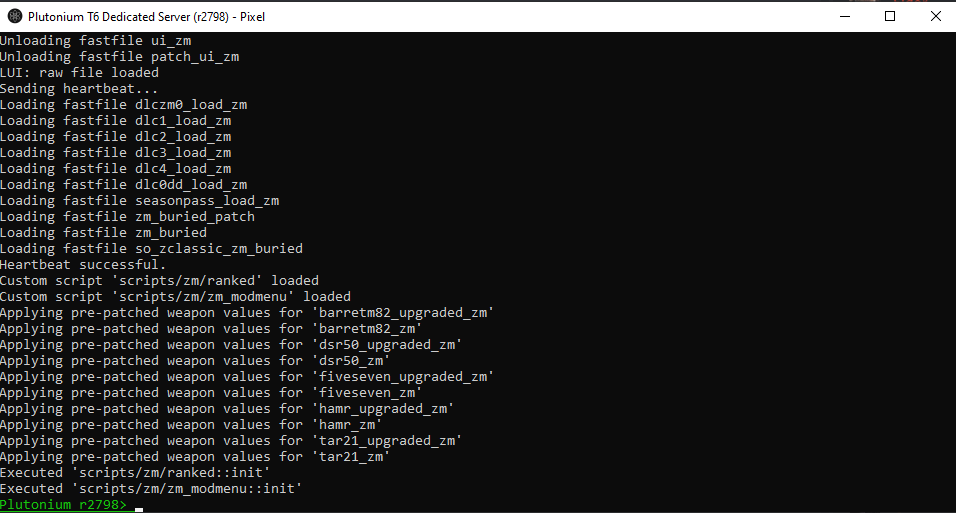

-
Hello everyone,
I recently set up a zombie server (to play with my friends),
which is hosted on my pc (it holds well, configs, rota maps are ok, ect...)Thanks
The problem is that I am looking for setting up the iconic menu mode (the one in the forum) so I followed the tutorial (downloaded the mod of the forum put in the script in the ZM folder since it is the zombie mode) but as soon as I arrive in the server I do not have the activation message or the active menu mode (while in the console this load script well) screenshot pressed. Does anyone have any idea?
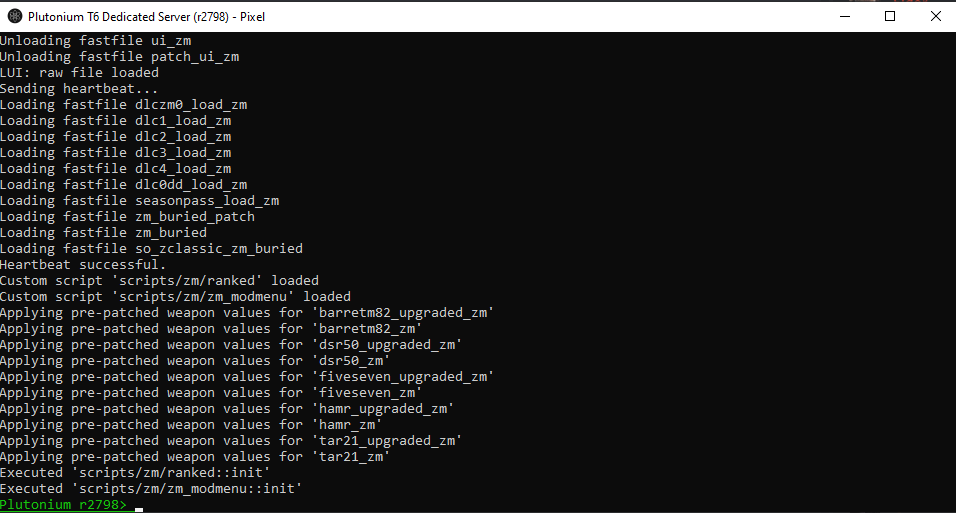

Profcreep yea because this mod was made for use in private match, when hosting a server you are not the host but the dedicated server is. You'd have to adjust the code to give you (identified by your guid) access to the menu.
-
Hello everyone,
I recently set up a zombie server (to play with my friends),
which is hosted on my pc (it holds well, configs, rota maps are ok, ect...)Thanks
The problem is that I am looking for setting up the iconic menu mode (the one in the forum) so I followed the tutorial (downloaded the mod of the forum put in the script in the ZM folder since it is the zombie mode) but as soon as I arrive in the server I do not have the activation message or the active menu mode (while in the console this load script well) screenshot pressed. Does anyone have any idea?
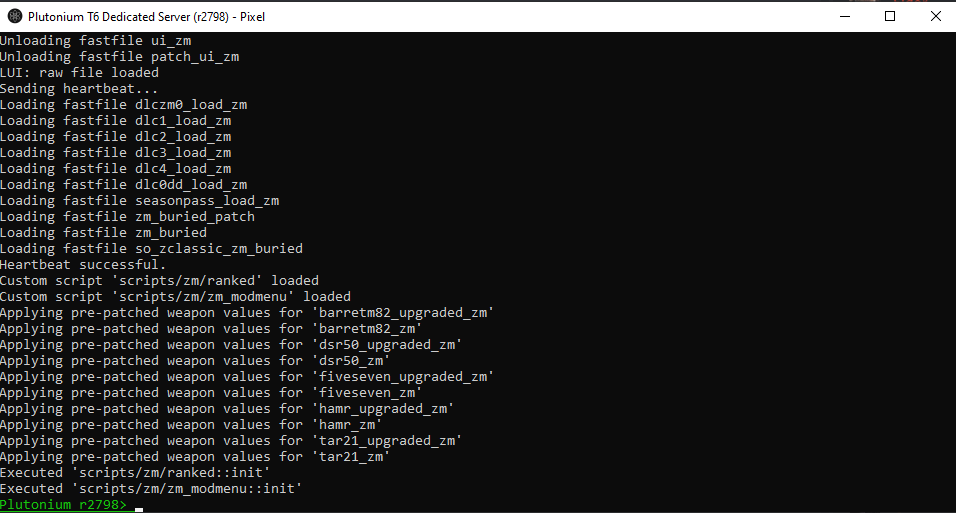

Profcreep To make it simple the way mod menus are written makes it so that it identifies the host as the person hosting. When you play a private game you're both the client and server so you are host and get the mod menu. When you host a dedicated server your client (you) is a random person and the server is the host so the dedicated is the one who has the mod menu (so in the end no one)
To make it work for you either host a custom game or like mentioned above change the GSC script to give host status to you.
Here is a topic that explains it https://forum.plutonium.pw/topic/1212/release-bo2-gsc-gr3zz-v4-1-zombie-mod-menu