MW3 Dedicated Server Hosting
-
Hello,
I'd like to apologize in case a question like this has been answered before - I've searched through quite a bit and I haven't yet found a solution.Here's what's up:
-I want to start a dedicated MW3 server for my friends.
-I've got a static IP set on my PC
-I plan to run both the server and the client on the same machine
-My network is set to "Private" in Windows 10
-Port situation looks like this: https://i.imgur.com/UfcB2nA.png
-Server config file is set up correctly.
-I can connect to the server via localhost:27017 but not via my public IP.
-My friends also can't see my server in the list and they can't connect via console.
-However they can see that I'm in a private match when I join the server.
-The port's also been allowed through my Firewall.
-Restarting my router & PC doesn't help.Any ideas?
I'll leave it running for today in case that helps anything. The name of the server is [BMK]BezbozneMuskeKurve
P.S. Don't worry about the name, it's meant to be a passworded server for our little group. (✿◠‿◠)Thanks!!
-
Hello,
I'd like to apologize in case a question like this has been answered before - I've searched through quite a bit and I haven't yet found a solution.Here's what's up:
-I want to start a dedicated MW3 server for my friends.
-I've got a static IP set on my PC
-I plan to run both the server and the client on the same machine
-My network is set to "Private" in Windows 10
-Port situation looks like this: https://i.imgur.com/UfcB2nA.png
-Server config file is set up correctly.
-I can connect to the server via localhost:27017 but not via my public IP.
-My friends also can't see my server in the list and they can't connect via console.
-However they can see that I'm in a private match when I join the server.
-The port's also been allowed through my Firewall.
-Restarting my router & PC doesn't help.Any ideas?
I'll leave it running for today in case that helps anything. The name of the server is [BMK]BezbozneMuskeKurve
P.S. Don't worry about the name, it's meant to be a passworded server for our little group. (✿◠‿◠)Thanks!!
@Cactusmann Try to open the ports in windows and in your modem as "TCP" and "UDP"
-
Kalitos I set them to both TCP and UDP, both are allowed through my firewall.
Still same issue. -
OFC, because its UDP only anyways.
Can you verify that the internal IP is correct, that your local firewall is not blocking anything and that you even have a public external IP on your router? Also check the port of the game server if you start it after your client. -
OFC, because its UDP only anyways.
Can you verify that the internal IP is correct, that your local firewall is not blocking anything and that you even have a public external IP on your router? Also check the port of the game server if you start it after your client.Not entirely sure if this is what you're looking for:
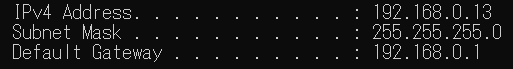
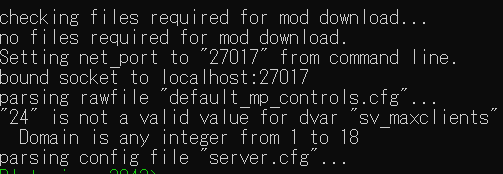
Is it supposed to say bound socket to localhost:27017?
The port's right but it doesn't mention any IP address.And WhatIsMyIP gives me my public IP address just fine.
Even after completely disabling my firewall and restarting the server I still have the same issue.
-
Not entirely sure if this is what you're looking for:
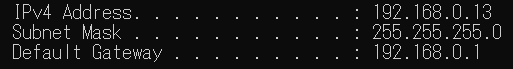
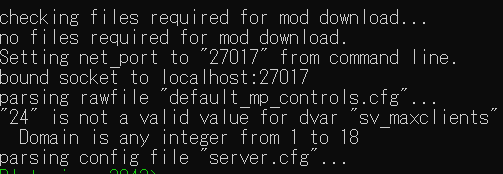
Is it supposed to say bound socket to localhost:27017?
The port's right but it doesn't mention any IP address.And WhatIsMyIP gives me my public IP address just fine.
Even after completely disabling my firewall and restarting the server I still have the same issue.
@Cactusmann I assume that when you start the client, it does not interfere with the port of the server?
-
@Cactusmann I assume that when you start the client, it does not interfere with the port of the server?
Kalitos
I assume so too, from what I've read the game binds itself to port 27016, and my server's using 27017. Not sure if there's a way to check. -
Not entirely sure if this is what you're looking for:
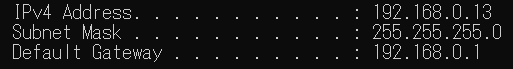
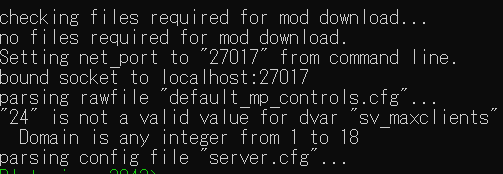
Is it supposed to say bound socket to localhost:27017?
The port's right but it doesn't mention any IP address.And WhatIsMyIP gives me my public IP address just fine.
Even after completely disabling my firewall and restarting the server I still have the same issue.
@Cactusmann said in MW3 Dedicated Server Hosting:
Is it supposed to say bound socket to localhost:27017?
@Cactusmann said in MW3 Dedicated Server Hosting:
from what I've read the game binds itself to port 27016
Yes, the client also does print this line with its port if you want to check it.
@Cactusmann said in MW3 Dedicated Server Hosting:
And WhatIsMyIP gives me my public IP address just fine.
Thats not what I asked, it will not tell us if you can even port-forward or are behind a CG-NAT or a IPv6 to IPv4 bridge.
-
Xerxes said in MW3 Dedicated Server Hosting:
Thats not what I asked, it will not tell us if you can even port-forward or are behind a CG-NAT or a IPv6 to IPv4 bridge.
Just checked with my ISP, my network isn't behind a NAT. They assured me I should have no issues with VPNs or Port forwarding.
-
Ah crap, I just realized that this topic is in "MW3 Client Support". Guess it'll get buried now.
Here's a thought, maybe plutonium takes issue with my legacy region settings (I can't imagine why it would, but cmd does print out ¥ instead of \ )
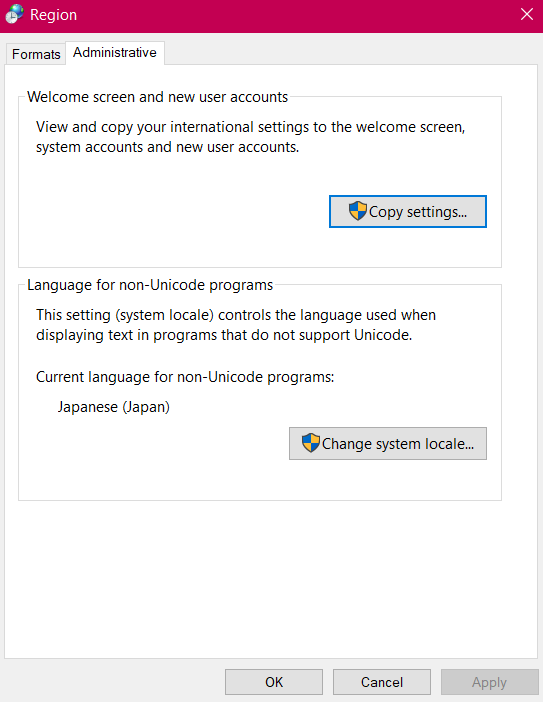
If this doesn't fix it then I guess I'll have to reinstall. Will write later. -
Can you install Wireshark and capture the UDP traffic to and from the game server port? The filter should be
UDP Port 27017
The localization should not cause any issues. -
Can you install Wireshark and capture the UDP traffic to and from the game server port? The filter should be
UDP Port 27017
The localization should not cause any issues.Xerxes
The only connection I saw to this port was my own, when I connected via localhost:27017
There were no connections from port 27017 to some other port.
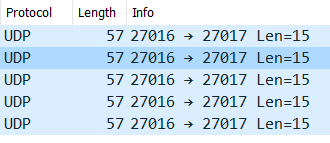
The message reads "Connecting...", Source gives out my PC's IP and the destination shows my public IP.
I was unable to see friends connecting.Ports 27016-27017 are still forwarded and my firewall is disabled.
-
There should be plenty of traffic, every time someone refreshes their server browser you should see 2 packages (1x incoming + 1x outgoing). Can you double check your router again? Maybe even just reboot it?
-
Xerxes Did some further testing and it seems like the issue stems from my ISP. I'm not behind a NAT however I can't open any ports, no matter how I set them up. Currently, my ISP's technical department is on holiday for the next few days. I'll just have to wait for them to get back to me.
I used to run a few servers with the same ISP, plan and hardware at my old place which worked perfectly. I don't suspect this router would be defective, I assume it's some sort of restriction? Will confirm & write back once I get in touch with them.
-
Thats strange, some ISPs offer a Firewall service that can cause that. Might be worth checking their online portal for something like that.
-
AAAALLLLRIGHT!
After almost a month I finally got in touch with my ISP's actual IT specialists (the secret was to call them right before 11PM). Turns out that the previous information I'd been given was false and that I'd been behind a CG-NAT this whole time. The lovely IT support person solved everything and this topic is as good as closed.To anyone who's stumbled upon this forum post via google searches, be sure to ask your ISP to forward you to their expert technical support department as the lower levels of customer support may not be informed enough or have the technical knowledge to assist you with your problem. In my case, the issue was that I was behind a NAT which doesn't allow for port forwarding.
-
Good to hear you managed to resolve it.
:::
I literally called it in the fist post I made in here asking you if you even have a external IP directly on your router.
:::