Error with Custom Maps _load.ff
-
Hello,
I recently installed some custom maps on my server.
I set up a Download-Server as explained in the documentation which works fine for some maps.With some maps however everyone except me (the server is hosted on my PC) is getting an error:
Could not load image mp_[map name]_load.ffWhen someone installs the map manually (not via the server when joining) it is working.
The file mp_[map name]_load.ff is on the download server.Has anyone an idea what I am missing out on?
-
Hello,
I recently installed some custom maps on my server.
I set up a Download-Server as explained in the documentation which works fine for some maps.With some maps however everyone except me (the server is hosted on my PC) is getting an error:
Could not load image mp_[map name]_load.ffWhen someone installs the map manually (not via the server when joining) it is working.
The file mp_[map name]_load.ff is on the download server.Has anyone an idea what I am missing out on?
senfrakete Which software are you using for the FastDL?
Is the software serving a folder that contains all the maps you host with all the files in them?
Some software require that you add MIME type for the file types you host.
So for example adding .ff to allow the server to server .ff files -
This post is deleted!
-
senfrakete Which software are you using for the FastDL?
Is the software serving a folder that contains all the maps you host with all the files in them?
Some software require that you add MIME type for the file types you host.
So for example adding .ff to allow the server to server .ff filesResxt I am using an Apache web server.
I read about the MIME type in the documentation but I did not think it is a problem since some maps work as intended.
I guess I could configure it in my .htaccess file with:
AddType xxx/yyy ffBut I am not sure what to set as xxx(type) and yyy(sub type).
In the domain root there is a folder called usermaps containing all the maps with all the files for each map. For example the map Vacant:
- ./usermaps/mp_vacant/mp_vacant.arena
- ./usermaps/mp_vacant/mp_vacant.ff
- ./usermaps/mp_vacant/mp_vacant.iwd
- ./usermaps/mp_vacant/mp_vacant_load.ff
We also checked the local files on the other players PCs and the file which is missing according to the error message mp_[map name]_load.ff was downloaded to their system under:
C:\Users\User\AppData\Local\Plutonium\storage\iw5\usermaps\mapname\mp_mapname_load.ffTheir game also crashed if they tried to start a private game on this map from the normal menu. But it was in their list.
However it worked when they manually installed the map in their usermaps folder as mentioned before. -
Resxt I am using an Apache web server.
I read about the MIME type in the documentation but I did not think it is a problem since some maps work as intended.
I guess I could configure it in my .htaccess file with:
AddType xxx/yyy ffBut I am not sure what to set as xxx(type) and yyy(sub type).
In the domain root there is a folder called usermaps containing all the maps with all the files for each map. For example the map Vacant:
- ./usermaps/mp_vacant/mp_vacant.arena
- ./usermaps/mp_vacant/mp_vacant.ff
- ./usermaps/mp_vacant/mp_vacant.iwd
- ./usermaps/mp_vacant/mp_vacant_load.ff
We also checked the local files on the other players PCs and the file which is missing according to the error message mp_[map name]_load.ff was downloaded to their system under:
C:\Users\User\AppData\Local\Plutonium\storage\iw5\usermaps\mapname\mp_mapname_load.ffTheir game also crashed if they tried to start a private game on this map from the normal menu. But it was in their list.
However it worked when they manually installed the map in their usermaps folder as mentioned before.senfrakete I don't know. Maybe try using another software
-
Any chance you ever got this working? I've tried editing the .htaccess file on my own Apache server but no luck for custom map downloads.
-
I'm getting this same issue with NGINX. I can download the maps with the same link in a browser fine but it does not work with the MW3 client.
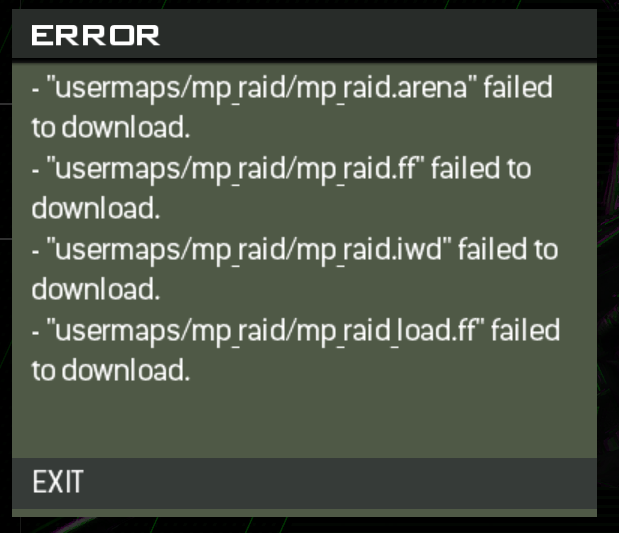
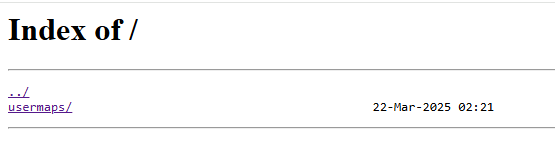
-
I'm getting this same issue with NGINX. I can download the maps with the same link in a browser fine but it does not work with the MW3 client.
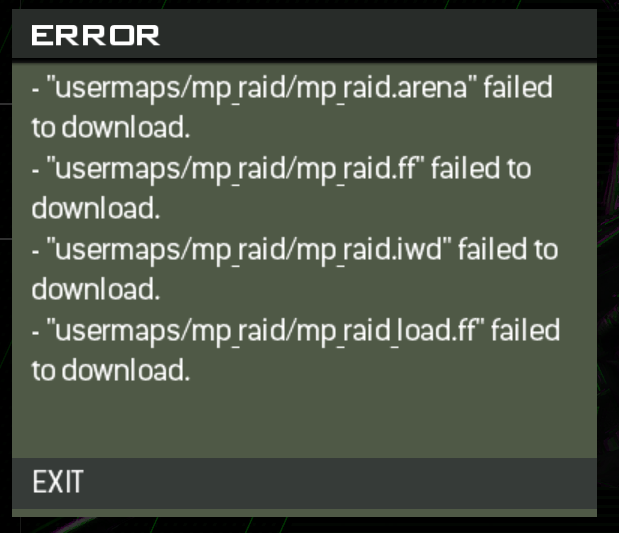
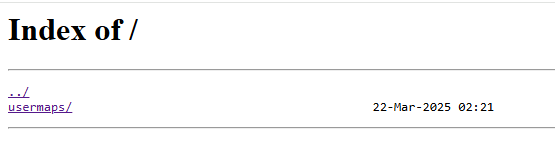
Example6428 this means FastDL is not setup properly
Either the URL is not right, for example you included /usermaps in it, or the MIME types doesn't allow .ff files etc