BO2 Public Server Hosting
-
Thomaskuhh Also i have moderate NAT is that going to be a problem? I already port forwarded 4976 and 3074 udp too.
CartelRecords uhmm maybe a router restart ?
other then that i have noo idea. -
CartelRecords u fully sure you portforwarded port 4976 UDP correctlty ?
Thomaskuhh I tried everything, router restart, already did the port forwarding stuff and my server is still invisible. But thank u for the help man, appreciate that

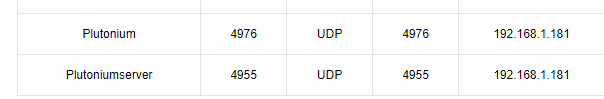
-
CartelRecords uhmm maybe a router restart ?
other then that i have noo idea.Thomaskuhh Maybe its just router issues idk
-
Thomaskuhh I'm trying to locate my server in the server browser but i cant find it, i think that will be a problem if i want the people to get in. Tips? :s
CartelRecords it's possible that you can't find servers that are running on your lan as your router doesn't support wan loopback. Just join manually via your ip. Ask your friends if they can see your servers in the list.
-
CartelRecords it's possible that you can't find servers that are running on your lan as your router doesn't support wan loopback. Just join manually via your ip. Ask your friends if they can see your servers in the list.
Dss0 My friends cannot see the server. It is invisible to everyone and only i can join the server via the command "connect ip:port"
-
CartelRecords it's possible that you can't find servers that are running on your lan as your router doesn't support wan loopback. Just join manually via your ip. Ask your friends if they can see your servers in the list.
Dss0 port forwarding and windows firewall disabled. Also i have windows defender
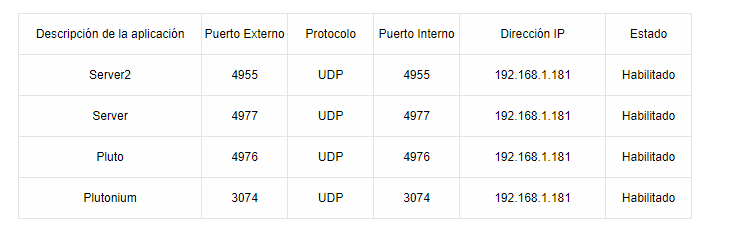
-
Dss0 port forwarding and windows firewall disabled. Also i have windows defender
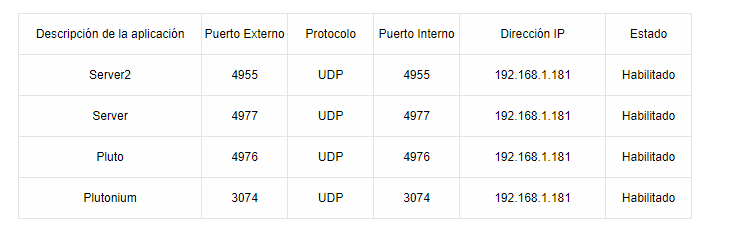
CartelRecords did you create a windows firewall rule to allow incoming traffic on that port too? Also double check if 192.168.1.181 is still your pc's lan ip.
-
CartelRecords did you create a windows firewall rule to allow incoming traffic on that port too? Also double check if 192.168.1.181 is still your pc's lan ip.
Dss0 yes it is my ip and i disabled the windows firewall so i didnt see necessary to add the exception
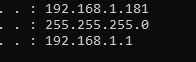
-
CartelRecords did you create a windows firewall rule to allow incoming traffic on that port too? Also double check if 192.168.1.181 is still your pc's lan ip.
Dss0 Any ideas? i would like to host a server
-
Dss0 Any ideas? i would like to host a server
CartelRecords I suggest using VPS to create perfect servers like others to avoid ppl seeing ur IP
if you want help creating a server you can dm me in discord: iHarrow#1000
by the way im Owner of prison servers
-
CartelRecords I suggest using VPS to create perfect servers like others to avoid ppl seeing ur IP
if you want help creating a server you can dm me in discord: iHarrow#1000
by the way im Owner of prison servers
iHarrow Thanks man! I will contact you!