[Release] [Zombies] Kawaii Perk Icons
-
Made some custom perk icons. Please note that I made these perks for and on a 1440p display, so they will look more blurry and pixelated on a 1080p monitor.
To install simply download the .Zip file and drag and drop the .iwi files into pluto_t6_full_game / t6r / data / images. If you don't have those folders just right click and create them.
I've also included the .png files in separate folders incase anyone would like to change anything.

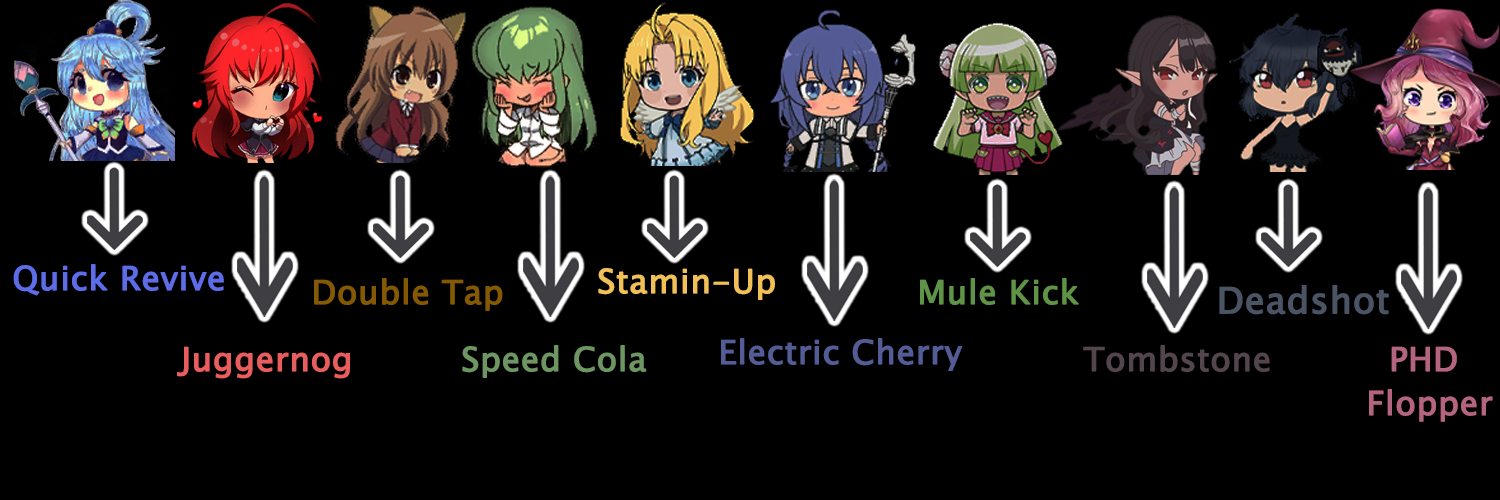
-
Anime Titties Damn this got me so wet
-
Made some custom perk icons. Please note that I made these perks for and on a 1440p display, so they will look more blurry and pixelated on a 1080p monitor.
To install simply download the .Zip file and drag and drop the .iwi files into pluto_t6_full_game / t6r / data / images. If you don't have those folders just right click and create them.
I've also included the .png files in separate folders incase anyone would like to change anything.

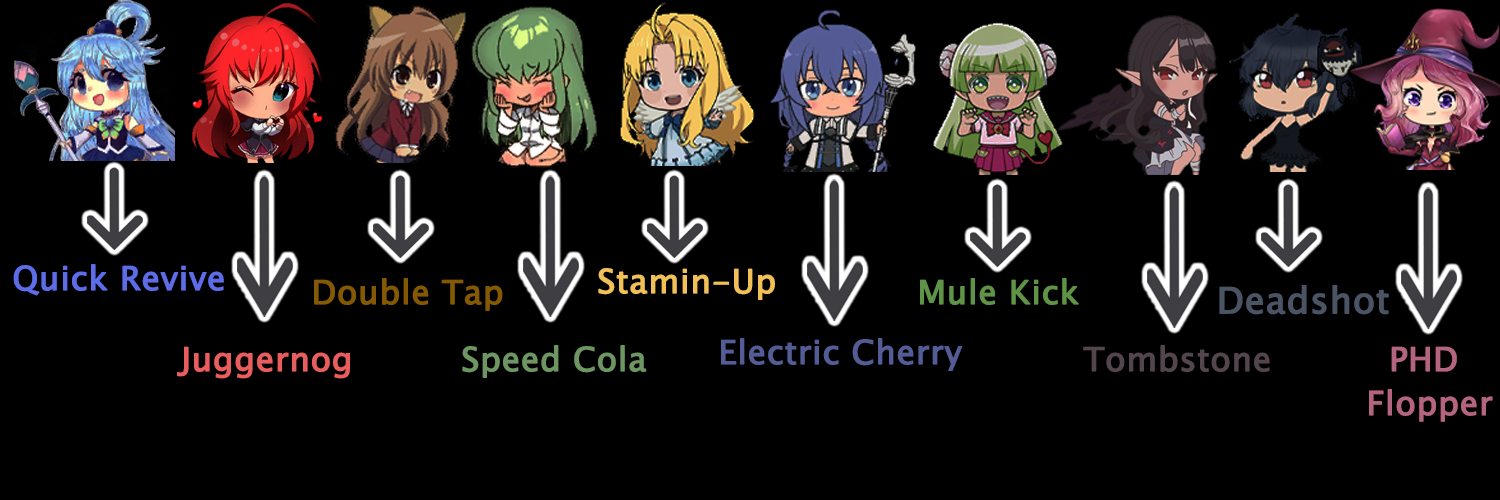
Anime Titties so kawaii
-
Made some custom perk icons. Please note that I made these perks for and on a 1440p display, so they will look more blurry and pixelated on a 1080p monitor.
To install simply download the .Zip file and drag and drop the .iwi files into pluto_t6_full_game / t6r / data / images. If you don't have those folders just right click and create them.
I've also included the .png files in separate folders incase anyone would like to change anything.

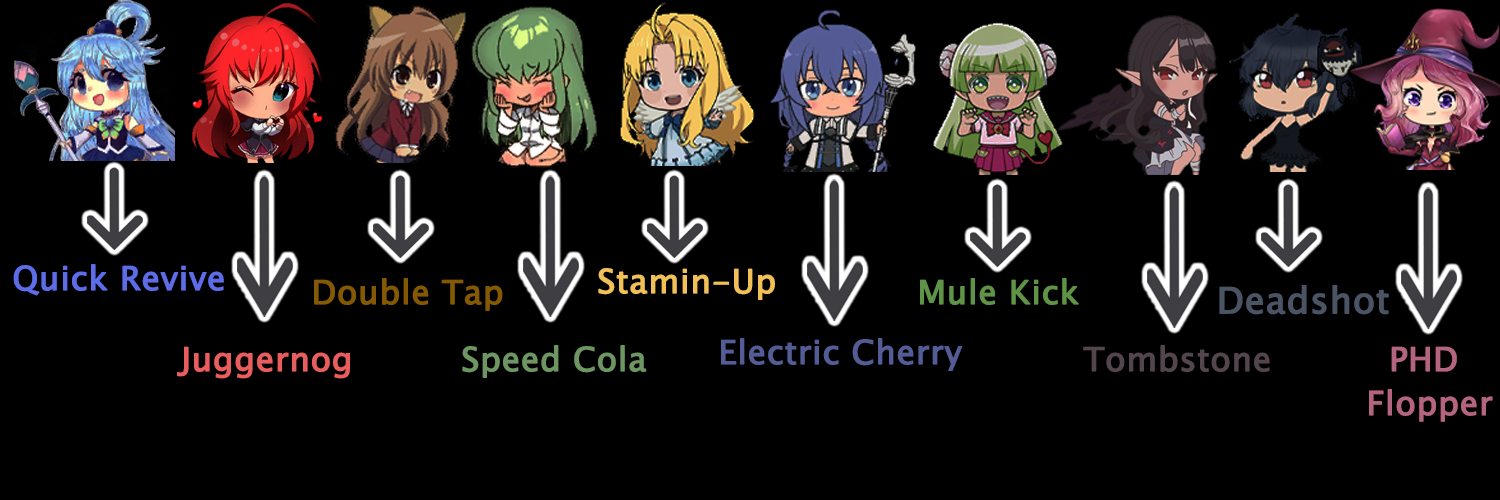 This post is deleted!
This post is deleted! -
This post is deleted!
@Tentha thanks for the reply. I'll try to make who's who and vulture aid in the next few days.
-
@Tentha thanks for the reply. I'll try to make who's who and vulture aid in the next few days.
This post is deleted! -
Made some custom perk icons. Please note that I made these perks for and on a 1440p display, so they will look more blurry and pixelated on a 1080p monitor.
To install simply download the .Zip file and drag and drop the .iwi files into pluto_t6_full_game / t6r / data / images. If you don't have those folders just right click and create them.
I've also included the .png files in separate folders incase anyone would like to change anything.

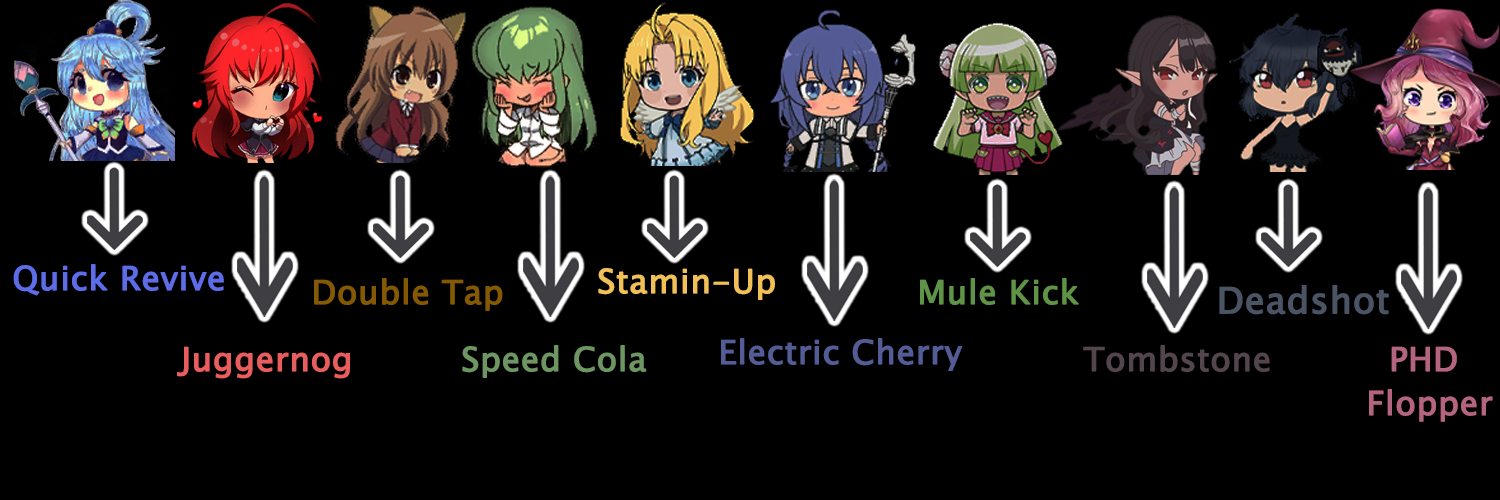
Anime Titties Nice. Absolutely love it.
-
lesgoo, nice release B)
-
can you kindly port this onto bo1

-
@frenzies Took my baby brain a while but it should hopefully work now. BO1 Perks Download
-
Made some custom perk icons. Please note that I made these perks for and on a 1440p display, so they will look more blurry and pixelated on a 1080p monitor.
To install simply download the .Zip file and drag and drop the .iwi files into pluto_t6_full_game / t6r / data / images. If you don't have those folders just right click and create them.
I've also included the .png files in separate folders incase anyone would like to change anything.

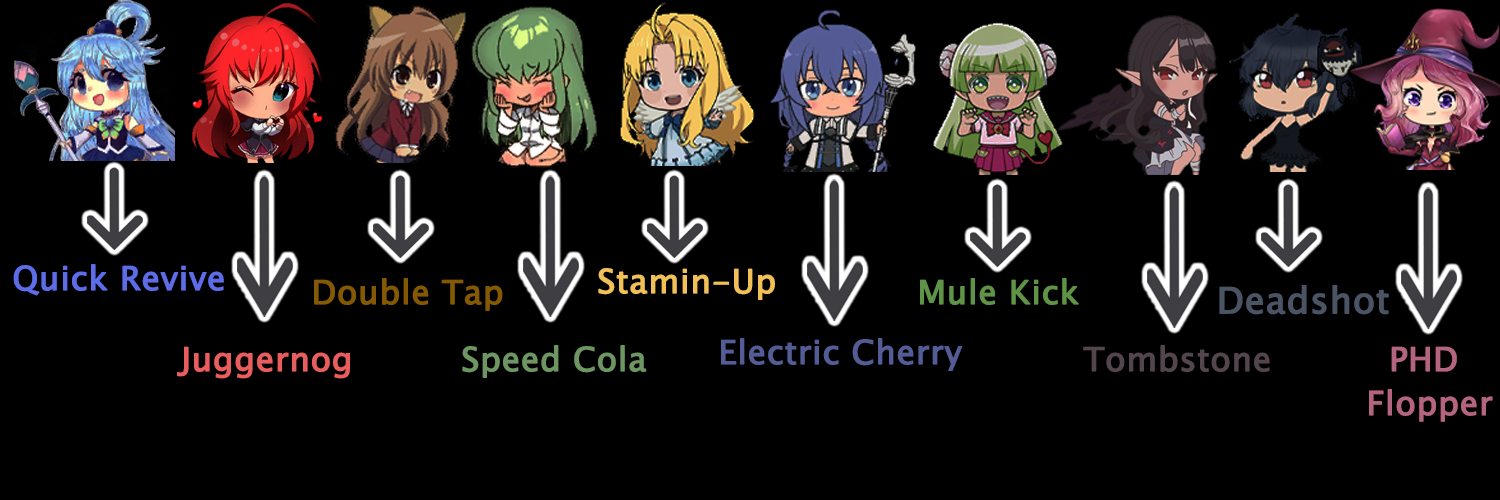
Anime Titties Update this and make Vulture aid a harpy. Please.
-
Made some custom perk icons. Please note that I made these perks for and on a 1440p display, so they will look more blurry and pixelated on a 1080p monitor.
To install simply download the .Zip file and drag and drop the .iwi files into pluto_t6_full_game / t6r / data / images. If you don't have those folders just right click and create them.
I've also included the .png files in separate folders incase anyone would like to change anything.

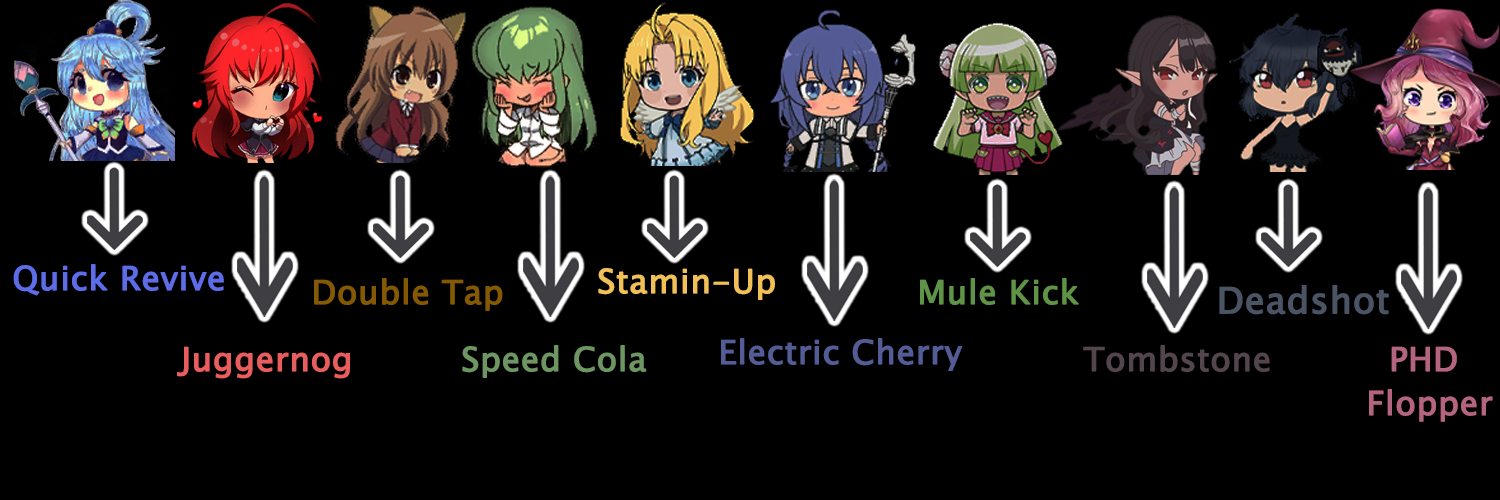
Anime Titties How do I add to my game?
-
nice work on it also does it change the way how the perk machine look?
-
Hi, I've been trying to make custom perk machine skins that use these icons so that they match up. So far I've only got Jug, Staminup and Speed Cola. If you'd like I can send you the files as I'm sure you'd do a better job than me.
-
Hi, I've been trying to make custom perk machine skins that use these icons so that they match up. So far I've only got Jug, Staminup and Speed Cola. If you'd like I can send you the files as I'm sure you'd do a better job than me.
-
Anime Titties How do I add to my game?
IceLucidify First download the zip folder from the download link and extract the ".iwi" files. Next locate your game folder. It should be called "pluto_t6_full_game" next open it and go into pluto_t6_full_game / t6r / data / images. If your missing any of those folders just right click new> folder and name the new folder to the correct corresponding name. Then just put the ".iwi" files into the images folder. After that just launch the game and enjoy.
-
Hi, I've been trying to make custom perk machine skins that use these icons so that they match up. So far I've only got Jug, Staminup and Speed Cola. If you'd like I can send you the files as I'm sure you'd do a better job than me.
TheMageLord I'm not that good at making perk machine textures but ill give it a try once I get a chance. Please send met the ones you've already did, I'm curious how they turned out.
-
 undefined GhostRider0125 referenced this topic on
undefined GhostRider0125 referenced this topic on
-
 undefined GhostRider0125 referenced this topic on
undefined GhostRider0125 referenced this topic on
