[ZM] Zombie + Health Counter BO1
-

How to install:
Download the GSC script from here: https://github.com/coderx64-cyber/Bo1ZombieCounter/releases/tag/Release_V1.1
Then move the script to: %localappdata%\Plutonium\storage\t5\scripts\spSource code: https://github.com/coderx64-cyber/Bo1ZombieCounter
UPDATE: How to change the style:
Open counter_script.gsc with any text editor then go init() function you will find level.style variable change the value to any available style from (0-4) the default one is 0 and you can change bHealthBarRed value to true to change the health bar color to red.Preview of the styles:
Default style (0):

style 1:

style 2:

style 3:

style 4:

bHealthBarRed = true:

-

How to install:
Download the GSC script from here: https://github.com/coderx64-cyber/Bo1ZombieCounter/releases/tag/Release_V1.1
Then move the script to: %localappdata%\Plutonium\storage\t5\scripts\spSource code: https://github.com/coderx64-cyber/Bo1ZombieCounter
UPDATE: How to change the style:
Open counter_script.gsc with any text editor then go init() function you will find level.style variable change the value to any available style from (0-4) the default one is 0 and you can change bHealthBarRed value to true to change the health bar color to red.Preview of the styles:
Default style (0):

style 1:

style 2:

style 3:

style 4:

bHealthBarRed = true:

coder x64 This way it loads only when in match
init() { if ( GetDvar( #"zombiemode" ) == "1" ) level thread onplayerconnect(); } -
coder x64 This way it loads only when in match
init() { if ( GetDvar( #"zombiemode" ) == "1" ) level thread onplayerconnect(); }@dontknowletsplay Thank you I updated the script
-
omg ily this will help on my runs
-
UPDATE: Fixed the zombie total value overlapping the zombie text and added health bar and styles.
-
Style 3 & 4 gets overlapped by the perk icon for me. Is this supposed to happen?
-
Style 3 & 4 gets overlapped by the perk icon for me. Is this supposed to happen?
CringeNormie Sorry I haven't notice that I have updated the script to change the health bar position
-

How to install:
Download the GSC script from here: https://github.com/coderx64-cyber/Bo1ZombieCounter/releases/tag/Release_V1.1
Then move the script to: %localappdata%\Plutonium\storage\t5\scripts\spSource code: https://github.com/coderx64-cyber/Bo1ZombieCounter
UPDATE: How to change the style:
Open counter_script.gsc with any text editor then go init() function you will find level.style variable change the value to any available style from (0-4) the default one is 0 and you can change bHealthBarRed value to true to change the health bar color to red.Preview of the styles:
Default style (0):

style 1:

style 2:

style 3:

style 4:

bHealthBarRed = true:

coder x64 hey I have a slight problem I put the file where it was supposed to go , then load it but nothing happens no counter nothing i tried other ways people have said to try online , but im at a lost

-
coder x64 hey I have a slight problem I put the file where it was supposed to go , then load it but nothing happens no counter nothing i tried other ways people have said to try online , but im at a lost

deadgalaxy606 Scripts like this one, and many others, need to be placed in separate foldes that corresponds to each specific map (these folders should be in the "sp" folder). I was in the same situation as you earlier with another script, but discoved the fix through another script where its uploader had already split up the folders with their correct names. I copied the folders over and pasted my script to the the folders where I wanted it to be active when playing the corresponding maps, and it worked! Here's a photo of all of the folder names.
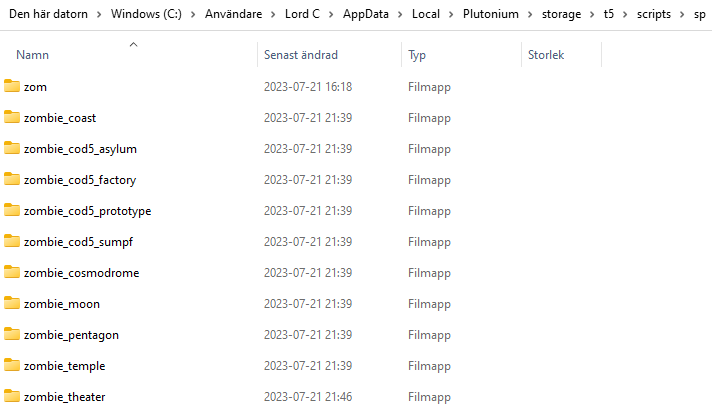
-

How to install:
Download the GSC script from here: https://github.com/coderx64-cyber/Bo1ZombieCounter/releases/tag/Release_V1.1
Then move the script to: %localappdata%\Plutonium\storage\t5\scripts\spSource code: https://github.com/coderx64-cyber/Bo1ZombieCounter
UPDATE: How to change the style:
Open counter_script.gsc with any text editor then go init() function you will find level.style variable change the value to any available style from (0-4) the default one is 0 and you can change bHealthBarRed value to true to change the health bar color to red.Preview of the styles:
Default style (0):

style 1:

style 2:

style 3:

style 4:

bHealthBarRed = true:
 This post is deleted!
This post is deleted! -
Stupid question man. How can I add this to my own T5 server?
-
Exactly as written in the install section in the first post.
-
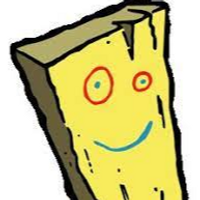 undefined bhfff referenced this topic on
undefined bhfff referenced this topic on
-
is it possible to remove the health bar and just have the timer?
-
Anyone know how to fix the weird health overlay bug when playing on coop? Like my health will always display 100 and when I get damage the valve changes but it gets overlayed by the 100 hp making it distracting and annoying.
-
can you do a version removing the health bar and replacing it with a game + a round timer?
-
 undefined Miaa_ referenced this topic on
undefined Miaa_ referenced this topic on