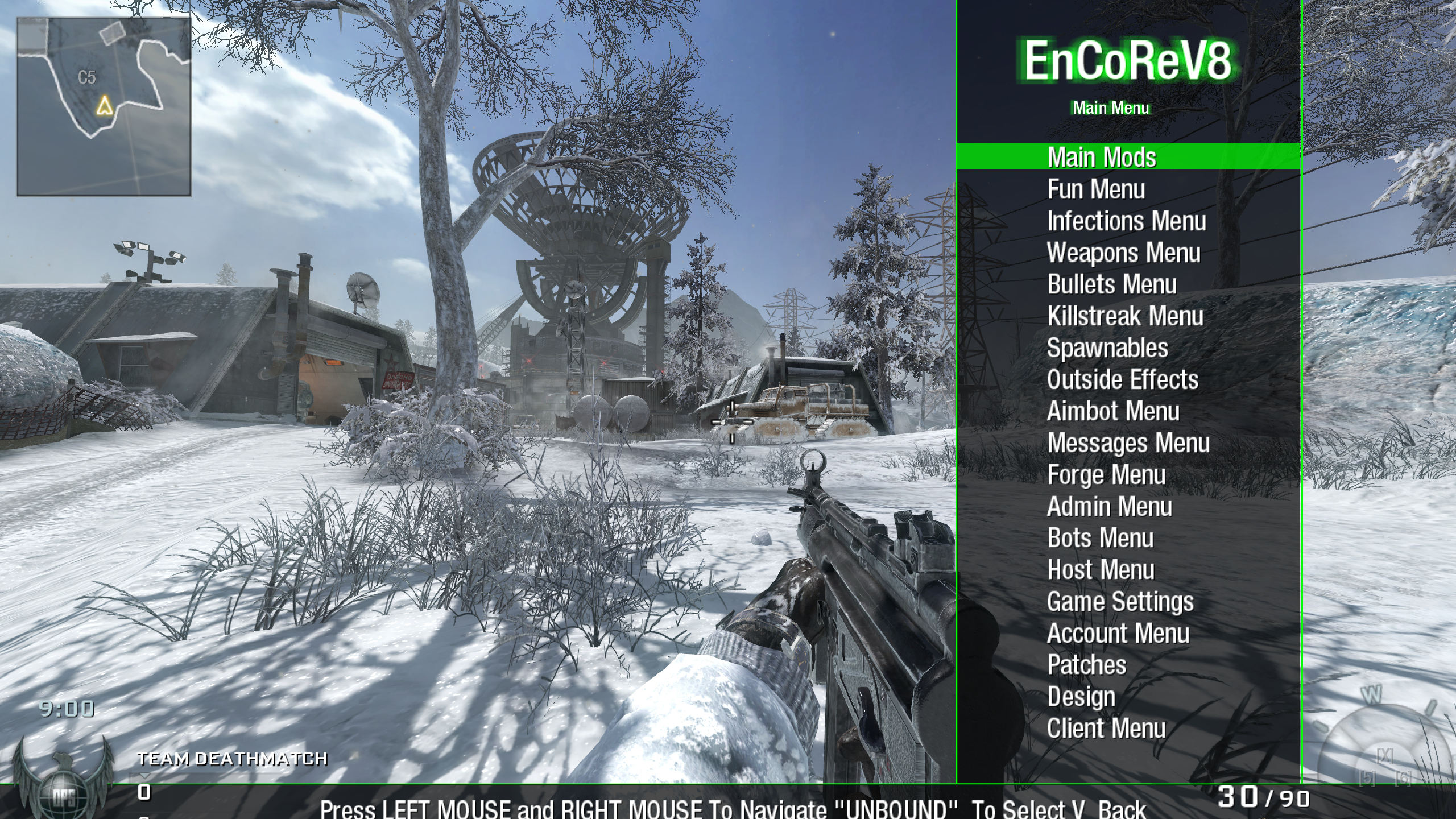[MP] EnCoRe V8 - Mod Menu
-
Today I'm sharing EnCoRe V8 which is a multiplayer mod menu for Black Ops I.
Note that I am not the original author of this mod menu.It's already compiled so you just have to drag and drop it and enjoy!
It's not recommended to mess with settings that weren't meant for PC or Plutonium like account settings, unlock trophies etc.

How to use
Open the menu:Tactical grenade key
Confirm:Use key
Cancel:Knife key
Go down:Shoot key
Go up:Aim key
Installation
Drag and drop the
mp_encorev8folder in%localappdata%\Plutonium\storage\t5\mods.
Once you're in-game click on the Mods button in the main menu and loadmp_encorev8
Download
Proton Drive | Mediafire
You can watch a preview of the mod menu here
https://youtu.be/YHM1jJjFCLU?t=44 -
is there a zombies version?
-
is there a zombies version?
mason_moore6 yes there is
-
is there a zombies version?
mason_moore6 just scroll for 2s in this category and you'll find it
https://forum.plutonium.pw/topic/22769/zm-encore-v8-mod-menu -
mason_moore6 just scroll for 2s in this category and you'll find it
https://forum.plutonium.pw/topic/22769/zm-encore-v8-mod-menuResxt thank you appreciate it
-
does it only work in lan mode?
-
mrairigh no works the same for both in normal and LAN mode
-
Today I'm sharing EnCoRe V8 which is a multiplayer mod menu for Black Ops I.
Note that I am not the original author of this mod menu.It's already compiled so you just have to drag and drop it and enjoy!
It's not recommended to mess with settings that weren't meant for PC or Plutonium like account settings, unlock trophies etc.

How to use
Open the menu:Tactical grenade key
Confirm:Use key
Cancel:Knife key
Go down:Shoot key
Go up:Aim key
Installation
Drag and drop the
mp_encorev8folder in%localappdata%\Plutonium\storage\t5\mods.
Once you're in-game click on the Mods button in the main menu and loadmp_encorev8
Download
Proton Drive | Mediafire
You can watch a preview of the mod menu here
https://youtu.be/YHM1jJjFCLU?t=44Resxt I am unable to launch this mod menu
-
Resxt I am unable to launch this mod menu
@Gerard_De delete any conflicting scripts and re-read the instructions carefully
-
Today I'm sharing EnCoRe V8 which is a multiplayer mod menu for Black Ops I.
Note that I am not the original author of this mod menu.It's already compiled so you just have to drag and drop it and enjoy!
It's not recommended to mess with settings that weren't meant for PC or Plutonium like account settings, unlock trophies etc.

How to use
Open the menu:Tactical grenade key
Confirm:Use key
Cancel:Knife key
Go down:Shoot key
Go up:Aim key
Installation
Drag and drop the
mp_encorev8folder in%localappdata%\Plutonium\storage\t5\mods.
Once you're in-game click on the Mods button in the main menu and loadmp_encorev8
Download
Proton Drive | Mediafire
You can watch a preview of the mod menu here
https://youtu.be/YHM1jJjFCLU?t=44Resxt Hey! i was wondering if this mod menu is compatible with controllers by chance?
-
Resxt Hey! i was wondering if this mod menu is compatible with controllers by chance?
KingWaffles why not just try it? It takes 2 minutes to test it yourself
-
KingWaffles why not just try it? It takes 2 minutes to test it yourself
Resxt i did, but it went over my head that bo1 itself isn't controller compatible
-
Resxt i did, but it went over my head that bo1 itself isn't controller compatible
KingWaffles that's false. You can play with a controller on all Plutonium games
https://plutonium.pw/docs/controllers/ -
yo Resxt do you know a way to change the keybinds? shooting for scrolling down is kinda scuffed for me
-
yo Resxt do you know a way to change the keybinds? shooting for scrolling down is kinda scuffed for me
YEETNADE2000 you'd have to edit the .gsc scripts and find how the keys are handled but I'm not willing to do this since it has a lot of files and the code looks terrible
Maybemaps\mp\cabcon\system_base.gscis what you need to edit since it hasif(self attackButtonPressed()) -
YEETNADE2000 you'd have to edit the .gsc scripts and find how the keys are handled but I'm not willing to do this since it has a lot of files and the code looks terrible
Maybemaps\mp\cabcon\system_base.gscis what you need to edit since it hasif(self attackButtonPressed())Resxt I'll try it, thank you so much
-
Resxt I'll try it, thank you so much
YEETNADE2000 what happened? what'd you try?
-
YEETNADE2000 you'd have to edit the .gsc scripts and find how the keys are handled but I'm not willing to do this since it has a lot of files and the code looks terrible
Maybemaps\mp\cabcon\system_base.gscis what you need to edit since it hasif(self attackButtonPressed())Resxt hey dude, how you do that, how do you change the keybinds?, idk how to edit one of these files
-
Resxt hey dude, how you do that, how do you change the keybinds?, idk how to edit one of these files
sergeant nahuel I provided all the info for you to look it up. I won't do it myself
-
This post is deleted!