BO2 Pack [ZM&MP]
-
Hi guy's
I tried to customize something other than camos by creating a mini pack for Zombies and Multiplayer (hope you'll like it)
If there is a problem, say it in the comments and I will fix it.
DOWNLOAD HERE: https://www.mediafire.com/file/c5oxe5ykkujcjdk/BO2_Package_MP%2526ZM.zip/file
[MP]
-Calling Cards


-HUD

-Prestige_Icons





[ZM]
-Background
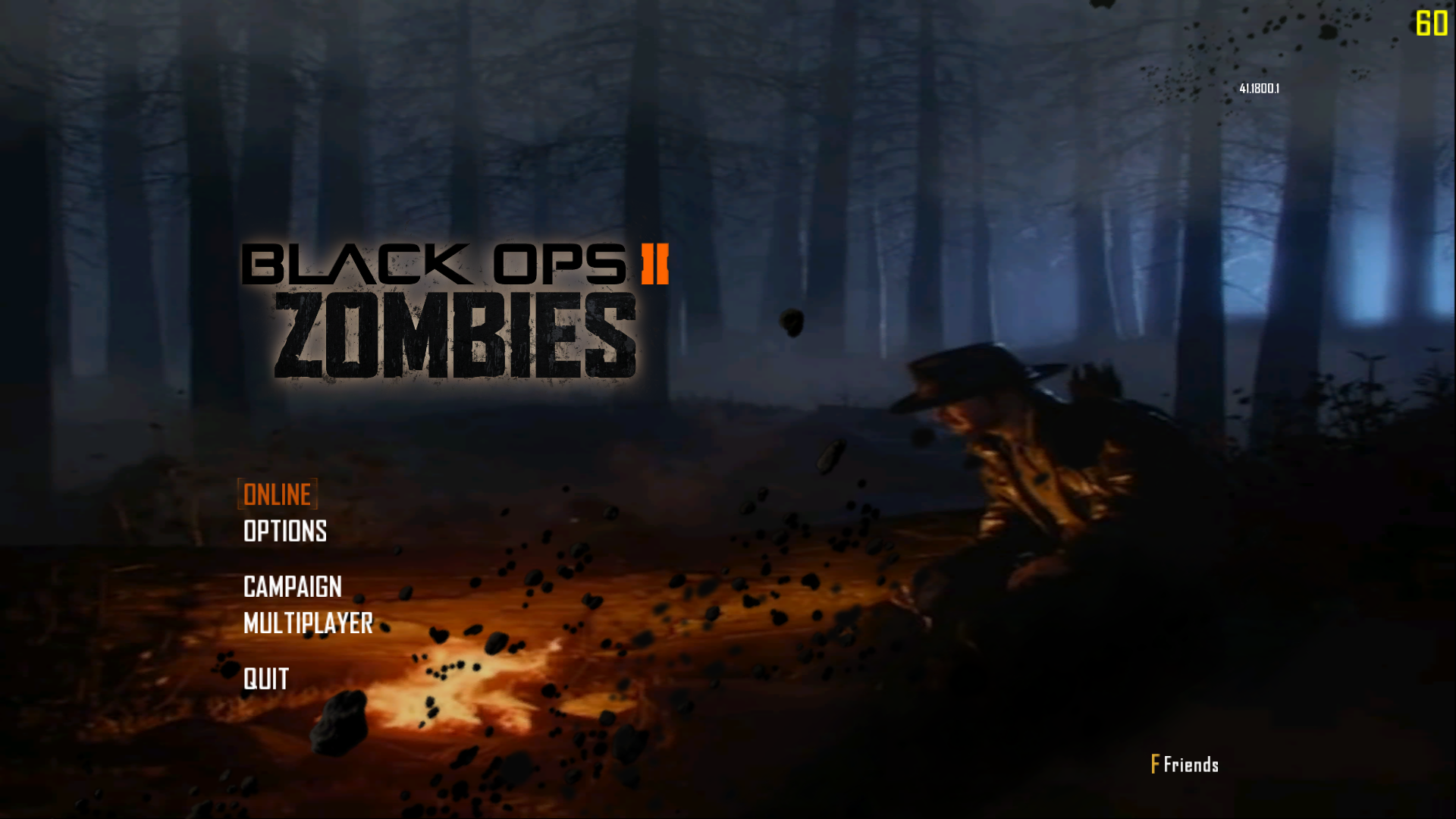

-Perks_Icons
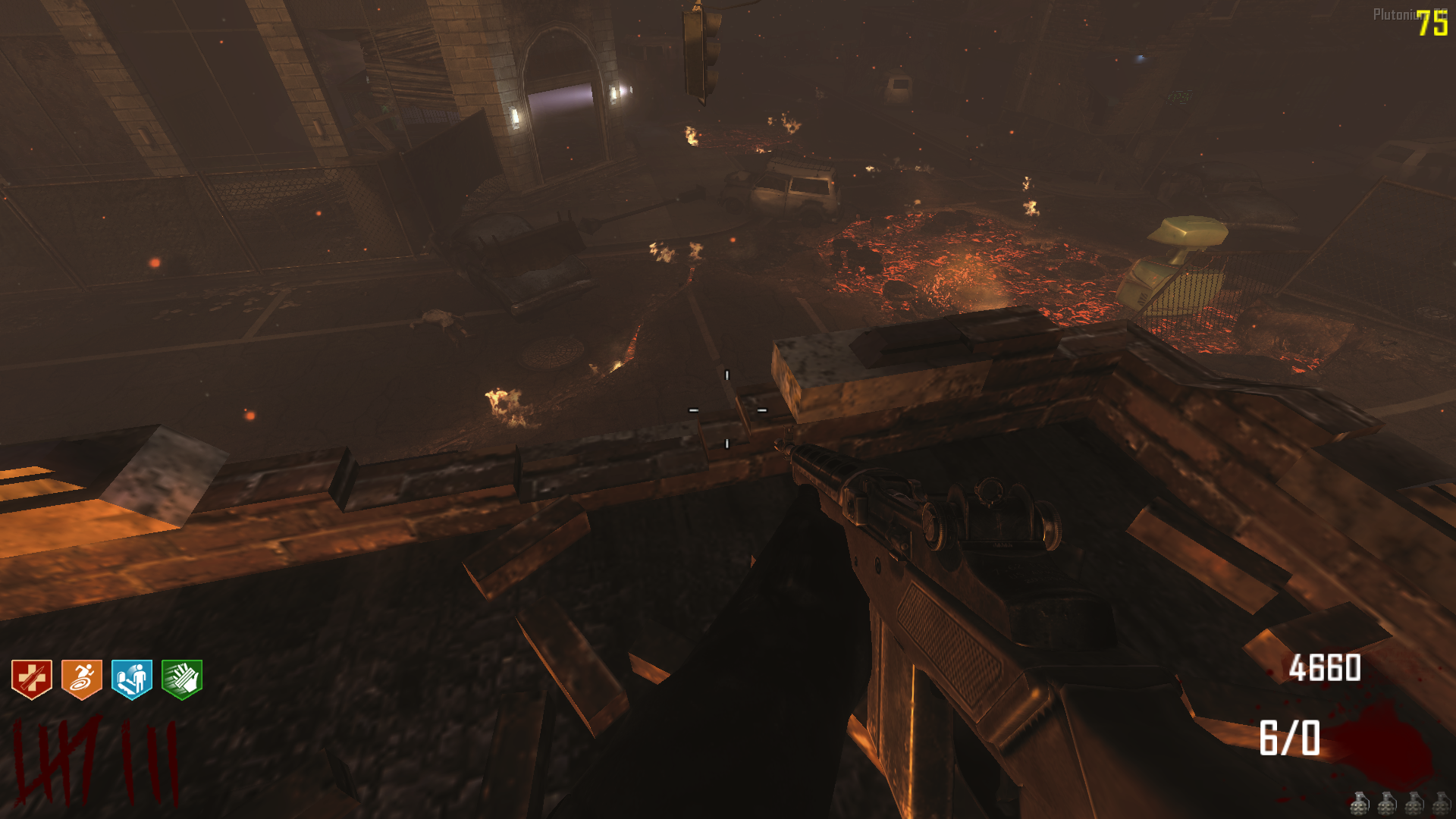


-
Folbix nice release
-
hindercanrun Thank You!
-
comment on fait pour les avoir quel dossier faut til les mettre
-
This post is deleted!
-
edwards1504 Do ''left click'' with your mouse and press ''Execute'' right after and search for ''%localappdata%...Now go to ''Plutonium/storage/t6'' and drag the ''.IWI files '' in your ''images'' folder (if you don't have the folder, simply create it)
-
Juicy_nutz Do ''left click'' with your mouse and press ''Execute'' right after and search for ''%localappdata%...Now go to ''Plutonium/storage/t6'' and drag the ''.IWI files '' in your ''images'' folder (if you don't have the folder, simply create it)