[ZM][FIX] Temporary fix for CZ crash
-
Where do i put this file?
-
Where do i put this file?
ATZENMODUS windows + r %LOCALAPPDATA% ----> Plutonium ----> storage ----> t5 ---> zone
-
if u do this,i can play coop it my friends?
-
if u do this,i can play coop it my friends?
thalesmo123 this bug is getting fixed, it’s in testing and doesn’t crash.
-
is it possible to have only the patch for the cz but not the first box patch?
-
any update from 2023 or early - mid 2024?
-
Recoveration Ostrix use these instead, they dont change anything from the game, i just added the cz animations back (which is what makes it crash) CZ fix for pluto
-
Recoveration Ostrix use these instead, they dont change anything from the game, i just added the cz animations back (which is what makes it crash) CZ fix for pluto
Bone Crusher GG, will edit the post to say to use your shit instead
-
Does the CZ75 STILL crash the game?
-
Recoveration Ostrix use these instead, they dont change anything from the game, i just added the cz animations back (which is what makes it crash) CZ fix for pluto
Bone Crusher Niiice thanks!

-
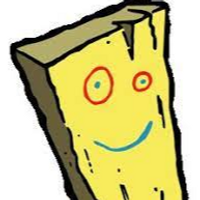 undefined bhfff referenced this topic on
undefined bhfff referenced this topic on
-
Hey Bone Crusher, the link that you sent that is meant to fix the cz75, leads to an 'error 404' page. For now, I'm just going to get rid of the cz75's

-
Also the link to get rid of the CZs crash all dlc maps
-
Also the link to get rid of the CZs crash all dlc maps
Agent_Timber I'm sorry, I won't be updating this, this isn't a correct solution and it's a dogshit patch I made in the span of 15 seconds because I was pissed my game crashed, I'll try to dm BoneCrusher so he reuploads his fix again
-
Hey Bone Crusher, the link that you sent that is meant to fix the cz75, leads to an 'error 404' page. For now, I'm just going to get rid of the cz75's

Agent_Timber link1
I updated it on my github and download link got changed,
if in a future time the link im posting here does not work use this one instead, its not a direct downlaod but should never change link2 -
Agent_Timber link1
I updated it on my github and download link got changed,
if in a future time the link im posting here does not work use this one instead, its not a direct downlaod but should never change link2Bone Crusher Files need to be placed in %localappdata% -> Plutonium -> storage -> t5 -> zone
Right? -
Bone Crusher Files need to be placed in %localappdata% -> Plutonium -> storage -> t5 -> zone
Right?drokkon C:\Program Files (x86)\Steam\steamapps\common\Call of Duty Black Ops\zone\Common
-
Recoveration Ostrix use these instead, they dont change anything from the game, i just added the cz animations back (which is what makes it crash) CZ fix for pluto
This post is deleted! -
I don't know what to say but I didn't expect this bug to be still in the game after so long, i am just curious as to why this happens and why hasn't it been fixed. I assume its hard and time consuming probably for them to fix this that's why but idk, iam just curious.
-
This post is deleted!
-
Bone Crusher do u have the cz_75 pach with the game vanilla?, like with out the thunder reload and all that.