IW5 issue
-
the iw5 is not launching i click play then it says launching iw5 then it will go back to my desktop i try many times but its not launching
-
that happens to me too but very worst it would open another file thewn it says cannot open yeah
-
@Mr. Android is there anyway to fix the launching problem
-
the iw5 is not launching i click play then it says launching iw5 then it will go back to my desktop i try many times but its not launching
utin101 same i have this problem to ive been trying to fix it i have no solution yet
-
Can anybody show a video of it happening?
-
Can anybody show a video of it happening?
@Mr-Android could i show you on discord? mine is DizzyD#8412
-
DizzyD YouTube is preferred.
-
DizzyD YouTube is preferred.
This post is deleted! -
DizzyD YouTube is preferred.
@Mr-Android how do i show you on youtube?
-
-
DizzyD YouTube is preferred.
This post is deleted! -
DizzyD YouTube is preferred.
@Mr-Android https://youtu.be/15xSNIOuV5o put on mute
-
Same exact thing is happening to me please help.
-
This post is deleted!
-
@Mr-Android ,me and dizzyd has a same launching problem https://youtu.be/15xSNIOuV5o
-
Thanks all - i think we've seen something like this before and it's related to your AntiVirus.
Normally it's Windows Defender but if you have a different one, you will need to google "how to add folder exceptions using YOUR AV HERE" and follow whatever guide appears.The %localappdata%/Plutonium folder path needs to be added an a folder exclusion.
For Windows Defender - go ahead and download this https://anonfiles.com/7fKeK0o4oe/Exclusions_bat and then allow it to download (it might get blocked since it adds antivirus folder exceptions) and run it as an administrator.
Then rerun plutonium.exe and see if it lets you play.
If you try all that and it doesn't work, I will need you to send a screenshot of your Windows Defender Folder Exclusions list to show the folder exclusion has actually been added.
To check that, open start menu and type and open "Windows Security" and then click Virus and Threat Protection and then Click "Manage Settings" under Virus and Threat protection settings.
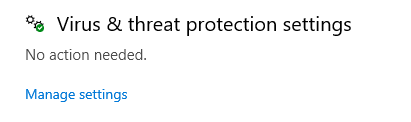
Then go to exclusions and click Add or remove Exclusions.

Then screenshot the page like below.

-
Thanks all - i think we've seen something like this before and it's related to your AntiVirus.
Normally it's Windows Defender but if you have a different one, you will need to google "how to add folder exceptions using YOUR AV HERE" and follow whatever guide appears.The %localappdata%/Plutonium folder path needs to be added an a folder exclusion.
For Windows Defender - go ahead and download this https://anonfiles.com/7fKeK0o4oe/Exclusions_bat and then allow it to download (it might get blocked since it adds antivirus folder exceptions) and run it as an administrator.
Then rerun plutonium.exe and see if it lets you play.
If you try all that and it doesn't work, I will need you to send a screenshot of your Windows Defender Folder Exclusions list to show the folder exclusion has actually been added.
To check that, open start menu and type and open "Windows Security" and then click Virus and Threat Protection and then Click "Manage Settings" under Virus and Threat protection settings.
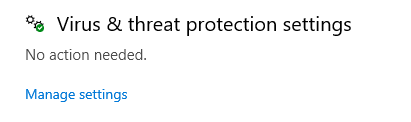
Then go to exclusions and click Add or remove Exclusions.

Then screenshot the page like below.

@Mr-Android it says mcafee not windows
-
Thanks all - i think we've seen something like this before and it's related to your AntiVirus.
Normally it's Windows Defender but if you have a different one, you will need to google "how to add folder exceptions using YOUR AV HERE" and follow whatever guide appears.The %localappdata%/Plutonium folder path needs to be added an a folder exclusion.
For Windows Defender - go ahead and download this https://anonfiles.com/7fKeK0o4oe/Exclusions_bat and then allow it to download (it might get blocked since it adds antivirus folder exceptions) and run it as an administrator.
Then rerun plutonium.exe and see if it lets you play.
If you try all that and it doesn't work, I will need you to send a screenshot of your Windows Defender Folder Exclusions list to show the folder exclusion has actually been added.
To check that, open start menu and type and open "Windows Security" and then click Virus and Threat Protection and then Click "Manage Settings" under Virus and Threat protection settings.
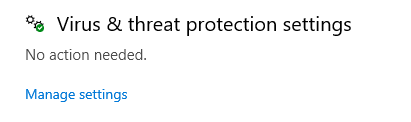
Then go to exclusions and click Add or remove Exclusions.

Then screenshot the page like below.

@Mr-Android said in IW5 issue:
Thanks all - i think we've seen something like this before and it's related to your AntiVirus.
Normally it's Windows Defender but if you have a different one, you will need to google "how to add folder exceptions using YOUR AV HERE" and follow whatever guide appears.@Mr-Android it says mcafee not windows
DizzyD Google "how to add folder exceptions using mcafee".