game doesn't start!
-
I downloaded the game, chose the path in the launcher, everything seems fine, but when I press play the console appears, the launcher closes and the game does not start!
I added the folder with the Launcher in exceptions antivirus, downloaded all directx and etc. nothing helps
-
I downloaded the game, chose the path in the launcher, everything seems fine, but when I press play the console appears, the launcher closes and the game does not start!
I added the folder with the Launcher in exceptions antivirus, downloaded all directx and etc. nothing helps
XOXOJl post a screenshot of your exception settings and also download and run this: https://git.io/redists
-
Dss0 said in game doesn't start!:
post a screenshot of your exception settings and also download and run this
screenshot:
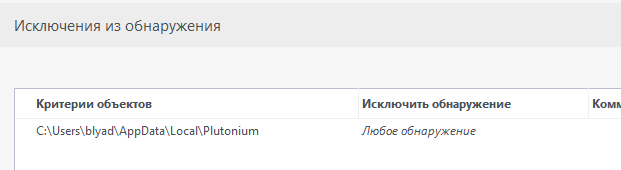
this is in russian, unfortunately, but it says exclude from any detection. it's eset 32about the program, I've already downloaded this program and it didn't help...
-
XOXOJl then simply add Plutonium as an exclusion
https://plutonium.pw/docs/antivirus/#how-do-i-fix-this-other-antivirus -
I added it, but it still doesn't work...
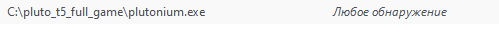
-
XOXOJl add both the entire Plutonium folder provided in the doc and also plutonium.exe, maybe re-download the launcher too and exclude it after
-
I did as you said, but it still does not start

i want to note that bo2 works and bo1 can't start -
I just reinstalled windows and everything worked, lol