GPUDriverD3D11 Error
-
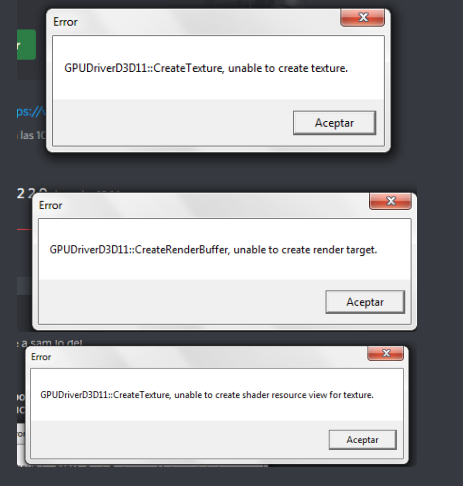
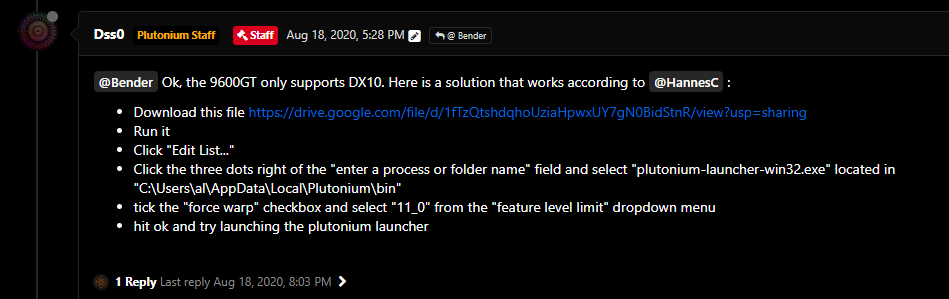
Buen día, un amigo presenta los errores que aparecen en la primera captura, y leyendo algunos foros encontré que el contenido de la segunda captura podría ser de utilidad para resolver el problema, pero el link está caído ¿Alguien tiene el link o puede ayudarme al respecto?
Good morning, a friend presents the errors that appear in the first screenshot, and reading some forums I found that the content of the second screenshot could be useful to solve the problem, but the link is down. Does anyone have the link or can help me by regard??
-
How to fix GPUDriverD3D11 errors?
- Update your GPU drivers https://www.howtogeek.com/135976/how-to-update-your-graphics-drivers-for-maximum-gaming-performance/
- Install Direct X (even if it's already installed) https://www.microsoft.com/en-us/download/details.aspx?id=35
Now restart your PC and try to start the launcher/your game again.
If the issue persists then your PC probably doesn't have a Direct X 11 capable GPU but there is a way to bypass that.
- Download and run DXCpl.exe https://drive.google.com/file/d/1qvWbHrnBVVibYozaO9peXcSS9ovEBMhd/view
- Click "Edit List..."
- Click the three dots right of the "enter a process or folder name" field and select "plutonium-launcher-win32.exe" located in
C:\Users\Username\AppData\Local\Plutonium\bin(Username is your Windows username) - Tick the "force warp" checkbox and select "11_0" from the "feature level limit" dropdown menu
- Hit OK & try to start the launcher/your game again.
-
Thank you very much, my friend was able to open the launcher correctly, again thanks for your help, for your attention and for the speed in answering.