BO2 Zombies Reimagined
-
I’m struggling to install this bo2 zombies mod by Jbleezy: https://github.com/Jbleezy/BO2-Reimagined
I’ve tried couple methods yet every time I launch the game nothing has changed and none of the mods have been applied.
Does anyone here know how to install it? Please help me out.
-
I’m struggling to install this bo2 zombies mod by Jbleezy: https://github.com/Jbleezy/BO2-Reimagined
I’ve tried couple methods yet every time I launch the game nothing has changed and none of the mods have been applied.
Does anyone here know how to install it? Please help me out.
Rouri-Sama Did you make sure to compile each of the scripts keeping the name and structure of the folders ?
Did you place the scripts correctly as indicated in the plutonium guide? -
Rouri-Sama Did you make sure to compile each of the scripts keeping the name and structure of the folders ?
Did you place the scripts correctly as indicated in the plutonium guide?Kalitos I’m unaware of a plutonium guide? Also I really am not sure where each of the scripts are to be placed, I just tried a couple of methods I saw on YouTube for other mod installations because there was no specific one for this specific mod.
But if you have this mod installed then please guide me on how to install it.
-
Kalitos I’m unaware of a plutonium guide? Also I really am not sure where each of the scripts are to be placed, I just tried a couple of methods I saw on YouTube for other mod installations because there was no specific one for this specific mod.
But if you have this mod installed then please guide me on how to install it.
Rouri-Sama Ok, I'll make your life easier.
Go in your windows explorer to this address: "%localappdata%\Plutonium\storage\t6"
Then copy the contents of this file into it, and you should have the mod loaded. -
Rouri-Sama Ok, I'll make your life easier.
Go in your windows explorer to this address: "%localappdata%\Plutonium\storage\t6"
Then copy the contents of this file into it, and you should have the mod loaded.Kalitos It worked, thank you sm!
would it be possible to add other mods aside to this mod too? like zombie++ maybe? and how would i go about doing that? sorry im kinda new to this.
-
Kalitos It worked, thank you sm!
would it be possible to add other mods aside to this mod too? like zombie++ maybe? and how would i go about doing that? sorry im kinda new to this.
Rouri-Sama Maybe, but as far as I know. Zombies++ currently gives a lot of errors. You would have to fix the script.
You could try placing the precompiled files in the same way as the previous script. https://github.com/Paintball/BO2-GSC-Releases/tree/master/Zombies Mods/Zombies%2B%2B/v1.2/Precompiled -
Rouri-Sama Maybe, but as far as I know. Zombies++ currently gives a lot of errors. You would have to fix the script.
You could try placing the precompiled files in the same way as the previous script. https://github.com/Paintball/BO2-GSC-Releases/tree/master/Zombies Mods/Zombies%2B%2B/v1.2/PrecompiledKalitos oh I see, I did actually get errors with the zomb++ so that makes sense now. You sent to knw a lot of these mods and how they work.
Could you help me find a working mod for points, like to add as many points at the start as I want. And a mod for extra lives in mob of the dead?
-
Kalitos oh I see, I did actually get errors with the zomb++ so that makes sense now. You sent to knw a lot of these mods and how they work.
Could you help me find a working mod for points, like to add as many points at the start as I want. And a mod for extra lives in mob of the dead?
Rouri-Sama https://github.com/JezuzLizard/T6-Command-System-For-Private-Match
Can use this mod to add chat commands to your game.
-
Rouri-Sama https://github.com/JezuzLizard/T6-Command-System-For-Private-Match
Can use this mod to add chat commands to your game.
JezuzLizard I tried installing it yet its not working. I replaced the files in the t6 older as i did previously yet it still doesnt work. Do you just type the commands in thechat or what?
-
JezuzLizard I tried installing it yet its not working. I replaced the files in the t6 older as i did previously yet it still doesnt work. Do you just type the commands in thechat or what?
Rouri-Sama By default you use / to indicate what you sending is a command. You should get a message indicating the command is invalid if it doesn't exist. If you get nothing you didn't install the mod correctly it goes into %localappdata%\Plutonium\storage\t6\scripts.
-
Rouri-Sama By default you use / to indicate what you sending is a command. You should get a message indicating the command is invalid if it doesn't exist. If you get nothing you didn't install the mod correctly it goes into %localappdata%\Plutonium\storage\t6\scripts.
JezuzLizard So everything in the folder from the link goes into scripts? or only the scripts folder from the link?
-
JezuzLizard So everything in the folder from the link goes into scripts? or only the scripts folder from the link?
Rouri-Sama If you downloaded the release you don't have to compile it yourself. Just download the release if you aren't going to edit the source code.
-
Rouri-Sama If you downloaded the release you don't have to compile it yourself. Just download the release if you aren't going to edit the source code.
JezuzLizard Okay thanks i got it to work. The weapons command does not work though? It just says "unavailable in map" for all the maps. Is there a certain list of names to be used for the weapons?
-
JezuzLizard Okay thanks i got it to work. The weapons command does not work though? It just says "unavailable in map" for all the maps. Is there a certain list of names to be used for the weapons?
-
JezuzLizard thanks a lot. Everything is working now just the origins map give an error everytime I try to load it ever since I installed this mod. Do you perhaps know to fix it?
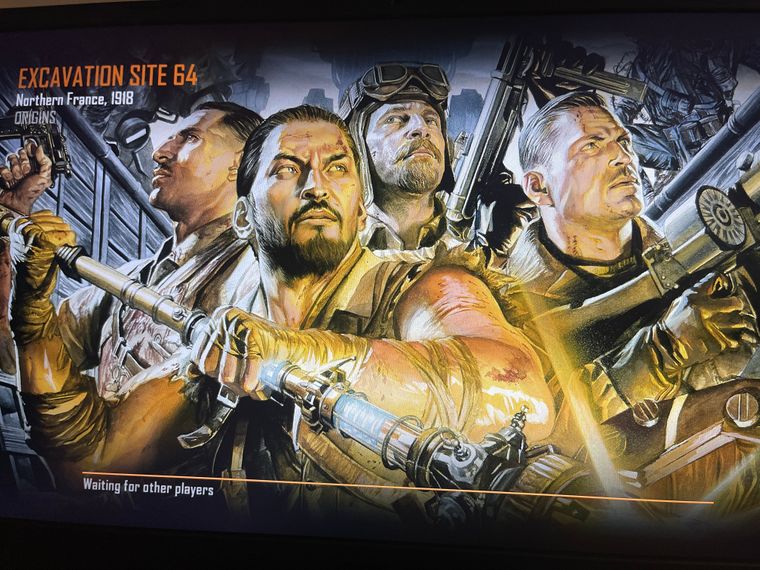
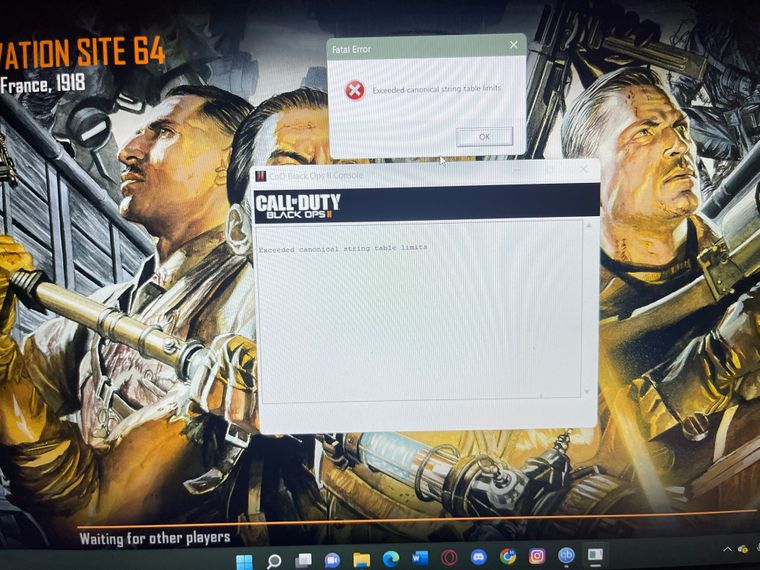
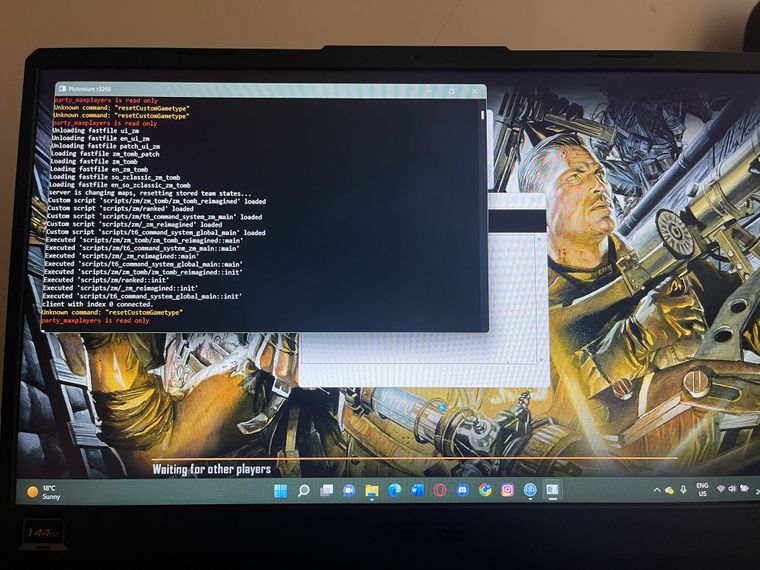
-
if ur using a mod menu, remove it.
-
if ur using a mod menu, remove it.
hindercanrun idk about any mod menu, but i do have the reimagined mod installed. but i tried removing it and having only this mod installed ,it still did not work.
-
hindercanrun idk about any mod menu, but i do have the reimagined mod installed. but i tried removing it and having only this mod installed ,it still did not work.
Rouri-Sama I just tested myself and the mod loads in fine on Origins. Are you sure you don't have any other mods loaded? The error is caused by having too many strings in GSC files. My mod has a few strings in it, but not near as many as most mod menus have.
-
anyone can help me for the bank for reimagined,when I put money in the bank and restart my game, the bank tell me I have 0 point.
-
Hey I'm trying to find out how to install this mod on my server. With the 3 zip files, do we extract all the contents and then put them into the scripts folder? Do we have to run an exe or something. Also follow up question. If I want to host the mod server and also a normal server at different periods of time, do I need two servers or can I disable the mod?