[Release - T6MP] Black Ops 3 Hitmarkers for Black Ops 2
-
 HELLO EVERYBODY!!
HELLO EVERYBODY!! 
 ️ First of all, I'm sorry if I make a mistake when writing but it's because I don't speak English natively.
️ First of all, I'm sorry if I make a mistake when writing but it's because I don't speak English natively. 
Today I'm sharing whit you the Black Ops 3 Hitmarkers for Black Ops 2.
I decided to create this post because some users asks if somebody have or can create the Black Ops 3 Hitmarkers for Black Ops 2, so I decided to create the hitmarker and publish this post.Here are the differences between the hitmarker from Black Ops 2 and Black Ops 3:
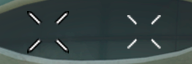
(Black Ops 2 at the left and Black Ops 3 at the right)
(Example of how the Black Ops 3 hitmarker looks like)
(Obviously, in-game, the hitmarker will look 1000% better)
As you can see, the Black Ops 2 Hitmarker has a black outline and it's bigger compared to the Black Ops 3 design.
Also, I edited the hitmarkers when an enemy has Flak Jacket and Tactical Mask.

 STEPS TO REPLACE AND SET THE BLACK OPS 3 HITMARKERS
STEPS TO REPLACE AND SET THE BLACK OPS 3 HITMARKERS 
First of all, you need to download the files from this link below:

 DOWNLOAD LINK
DOWNLOAD LINK 

Once you've downloaded the files, extract it with WinRAR, 7Zip or WinZip.
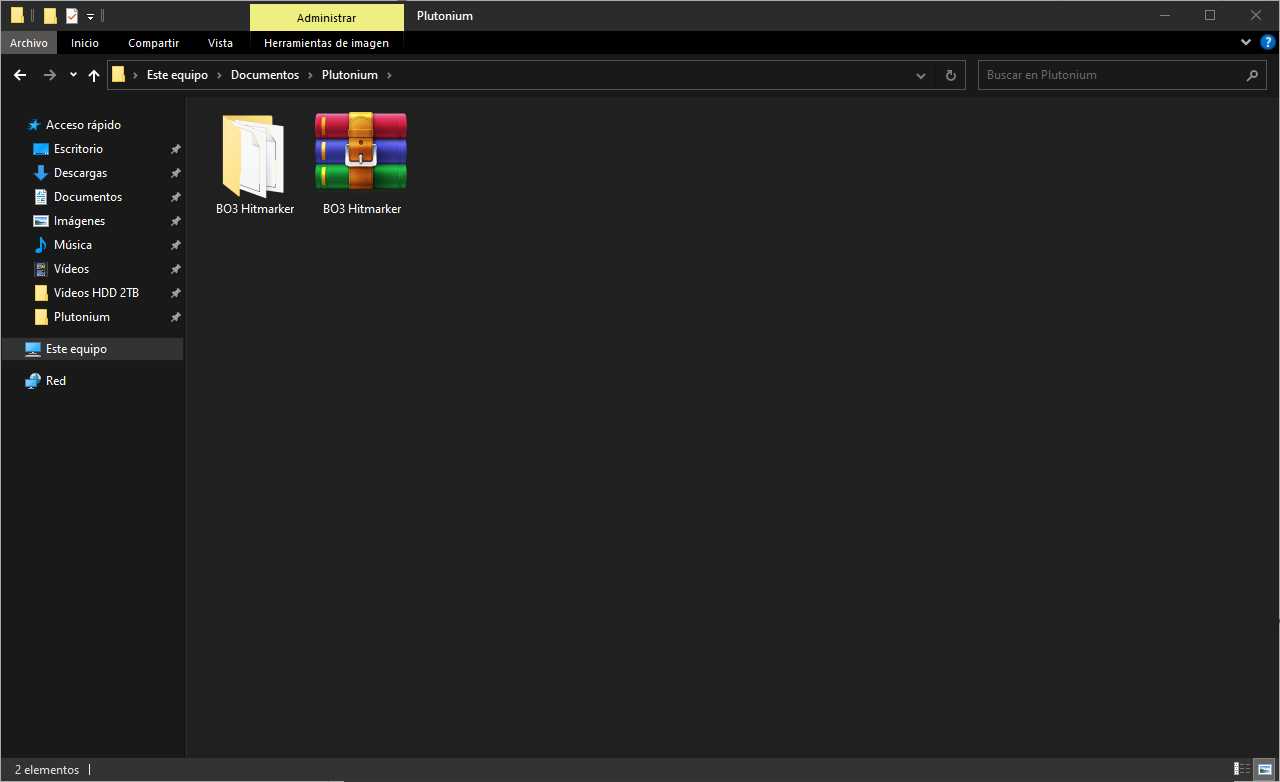
Now open the folder and just "Drag & Drop" or "Copy & Paste" the files to the "images" folder where you have the game installed or in this directory (use Windows key + R and type "%localappdata%"):
C:\AppData\Local\Plutonium\storage\t6\images
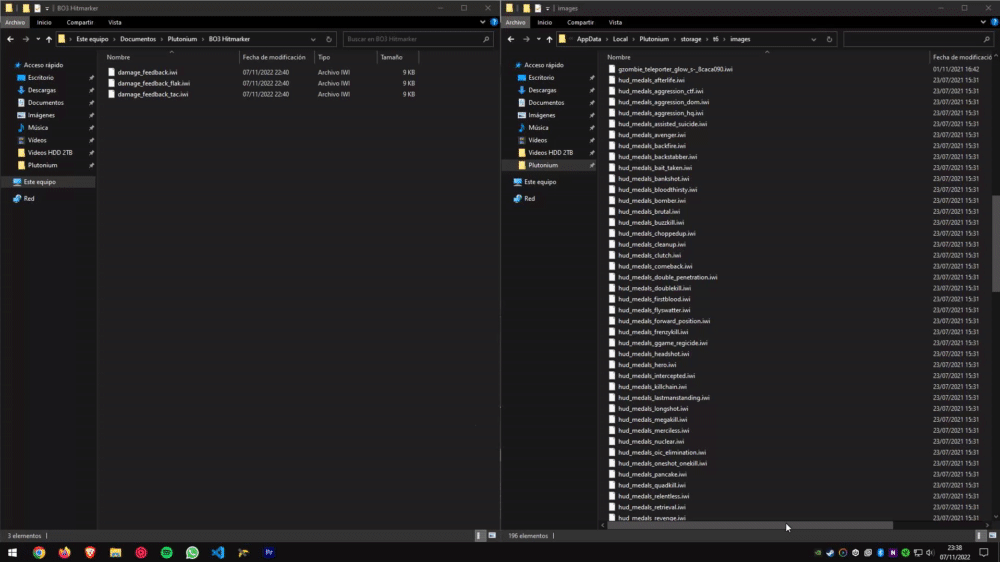
 And there you have it!! Ready to enjoy it!!
And there you have it!! Ready to enjoy it!! 
-
nice little change : )
-
no me sale la carpeta de images, que puedo hacer?
-
Angelku_ simplemente la creas, si lo vas a hacer en "%localappadata%" tienes que tener la carpeta "t6" en el directorio de "C:\Users\TU USUARIO\AppData\Local\Plutonium\storage" y dentro de la carpeta t6, crear la carpeta images
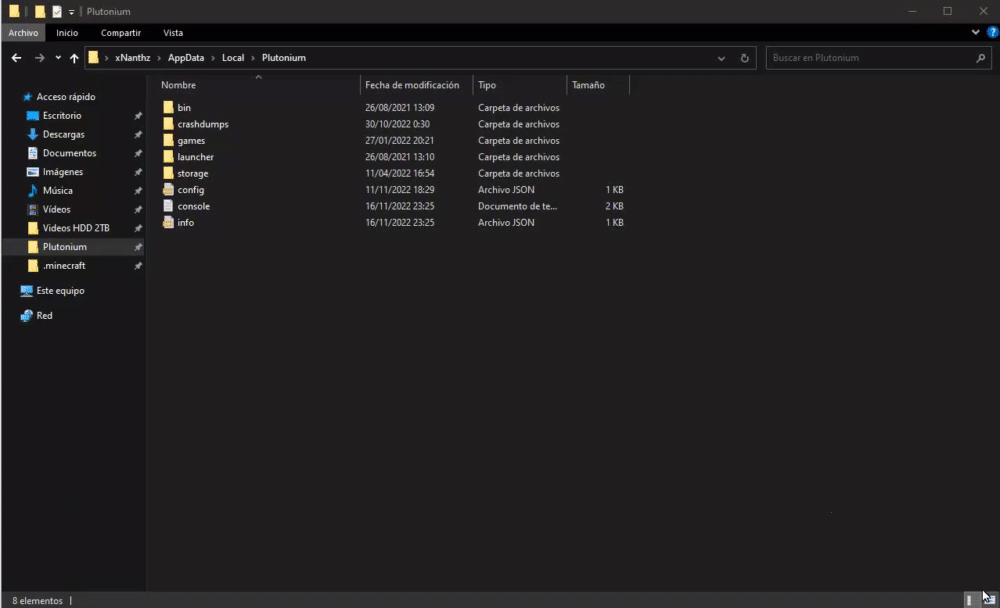
-
Could you please make the BO3 crosshair as well?
Por favor pudieras hacer los puntos centrals de BO3 para este juego?