[Release - T6MP] Black Ops 3 Specialists Backgrounds for Black Ops 2 MP
-
 HELLO EVERYBODY!
HELLO EVERYBODY! 
 ️ First of all, I'm sorry if I make a mistake when writing but it's because I don't speak English natively.
️ First of all, I'm sorry if I make a mistake when writing but it's because I don't speak English natively. 
Today I'm sharing with you these Black Ops 3 Specialists Backgrounds for Black Ops 2 Multiplayer.
In the pack, I included these specialists:
-
Main Menu Character

-
Ruin

-
Outrider

-
Prophet

-
Battery
 ️
️ -
Seraph

-
Nomad 🦟
-
Reaper

-
Spectre
 ️
️ -
Firebreak

-
Blackjack

Here are a preview of all the backgrounds:











 STEPS TO REPLACE THE BACKGROUNDS:
STEPS TO REPLACE THE BACKGROUNDS: 
First of all, you need to download the files from this link below:
Once you've downloaded the files, extract it with WinRAR, 7Zip or WinZip.
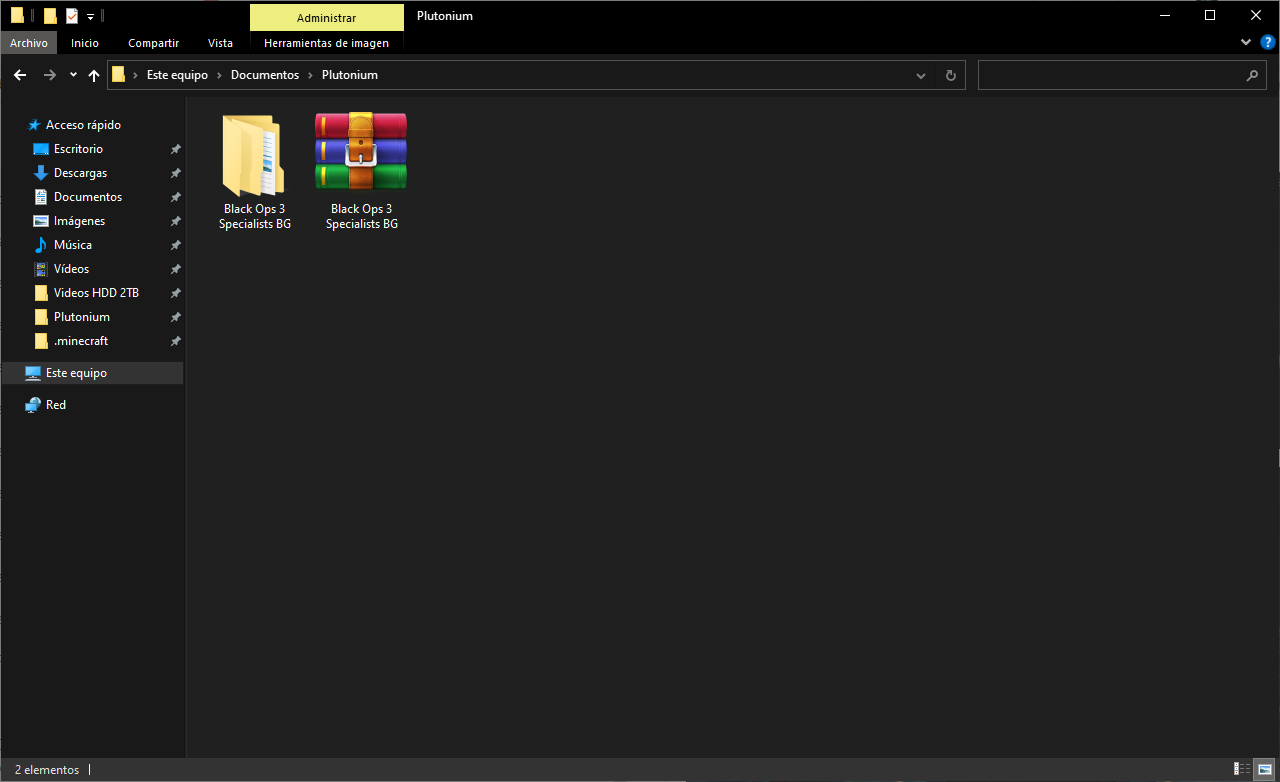
Now select the Specialist Background you want to change, open the folder and just "Drag & Drop" or "Copy & Paste" the files to the "images" folder where you have the game installed or in this directory (use Windows key + R and type "%localappdata%"):
C:\AppData\Local\Plutonium\storage\t6\images
 ️ NOTE!!
️ NOTE!!  ️
️The "menu_mp_soldiers" file is the main menu background and the "lui_bkg" file is the background that contains the "Server browser" option, "Custom game", etc.
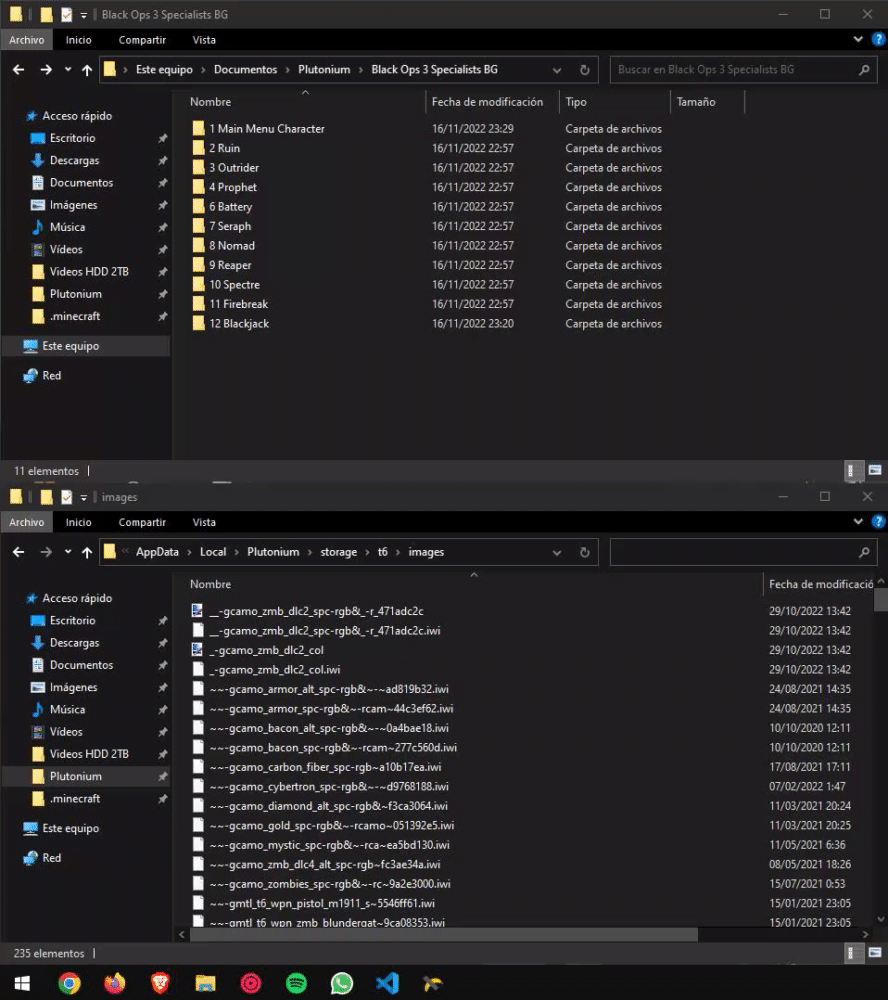
 And there you have it!! Ready to enjoy it!!
And there you have it!! Ready to enjoy it!! 
-
-
Where did you get the specialist screens with no hud/logo?

 DOWNLOAD LINK
DOWNLOAD LINK