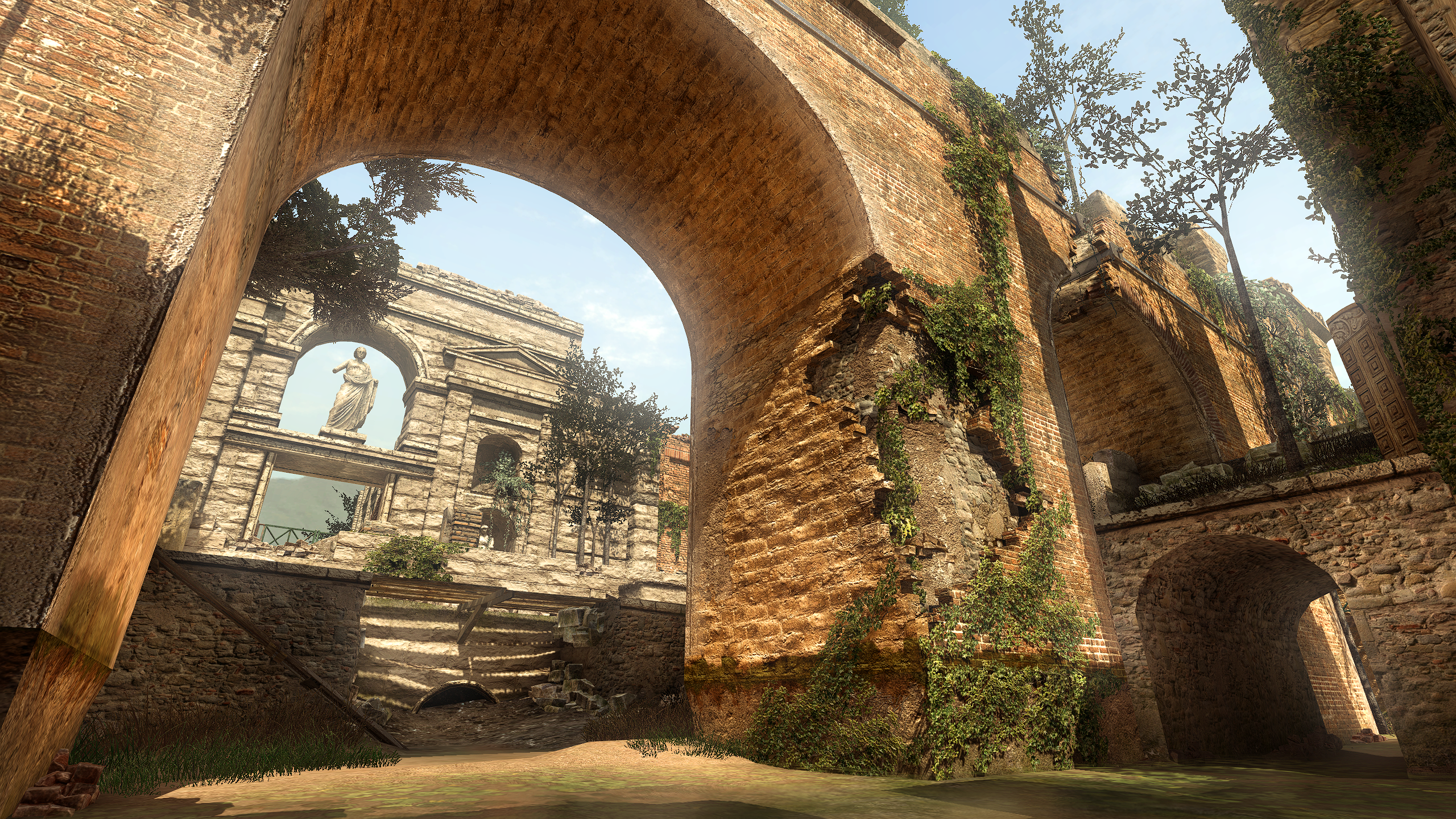[Release] 1440p MW3 Loading Screens!
-
1440p MW3 Loading Screens!
Hello all!
Today I am releasing 1440p MW3 Loading Screens for all stock and free DLC maps!
Loading screens have been taken in-game on max settings at 1440p
with sharping and a 10-20% increases of saturation.
How to install
-
Download the Loading screens from Here.
-
Head to your plutonium IW5 folder by holding Win + R
(Windows key + Letter R) and pasting this %localappdata%\Plutonium\storage\iw5 into run and hitting ok or enter. -
Open the zip you just downloaded and open the Stock_freeDLC_1440p folder inside the zip, then you will see a 1440p.iwd move that into your iw5 folder.
-
You're done! you may load up iw5 and enjoy!
Please if you have any issues leave a comment and I will try and help as soon as possible!
Hope you enjoy!

Loading screens! (Stock Maps)
















Loading screens! (Free DLC)

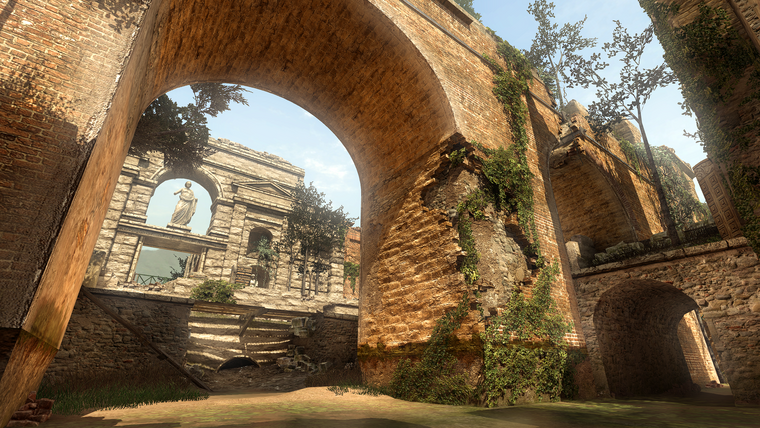

-
-
How you found correctly "origin" 0 0 0 and "angles" 0, 0, 0 for make this screenshots?
-
How you found correctly "origin" 0 0 0 and "angles" 0, 0, 0 for make this screenshots?
NikoSemen I didn't, I just looked at the original loading screen and tried to match them.
-
Wow! These look really good! Excellent work, I hope you can eventually do the paid DLC maps too

-
Agreed, these look amazing, well done!
-
Whats the difference?
-
Wow! These look really good! Excellent work, I hope you can eventually do the paid DLC maps too

H3X1C I would love to but I'm a bit discouraged because there are usermaps versions of the DLC maps that overwrite the images folder meaning any iwis I try to replace for DLC maps would not be used. I will most likely still work on them as I use normal DLC but it would nice if the permissions was fixed for usermaps as it has more power over the images folder.

-
Agreed, these look amazing, well done!
@Mr-Android Thank you!

-
Can you do this for the 100 custom maps I have pls?

Nice release
-
Resxt 100

-
Update - Changed folder location to iwd
Move 1440p.iwd into your
Plutonium\storage\iw5folder.(Loading screens will now always/keep being used even if images folder gets deleted)
-
it look very good we just need all maps like this qulity
-
This post is deleted!