Custom Color/Color Filter for Plutonium
-
Any possibility to add the custom color just for T6? I don't want to have it on while using PC for other games/stuff.
-
Any possibility to add the custom color just for T6? I don't want to have it on while using PC for other games/stuff.
ivanovic what do u mean? i didnt understand if it is about the icon, or what?
-
ivanovic what do u mean? i didnt understand if it is about the icon, or what?
@love-self-harm might be the
T6watermark -
@love-self-harm might be the
T6watermarkhindercanrun interesting, i wasnt thinking that would matter for someone, its a just a watermark in the top of the screen but somehow its revelant for him, my advice is tryna look more deeply in the forum or youtube to see if anyone can do this for you or if its possible ivanovic
-
ivanovic what do u mean? i didnt understand if it is about the icon, or what?
@love-self-harm what I've meant is to add more saturation to the game itself (not the icon, rather the game).
Here, I'll show you what I've meant (using CS:GO as an example)
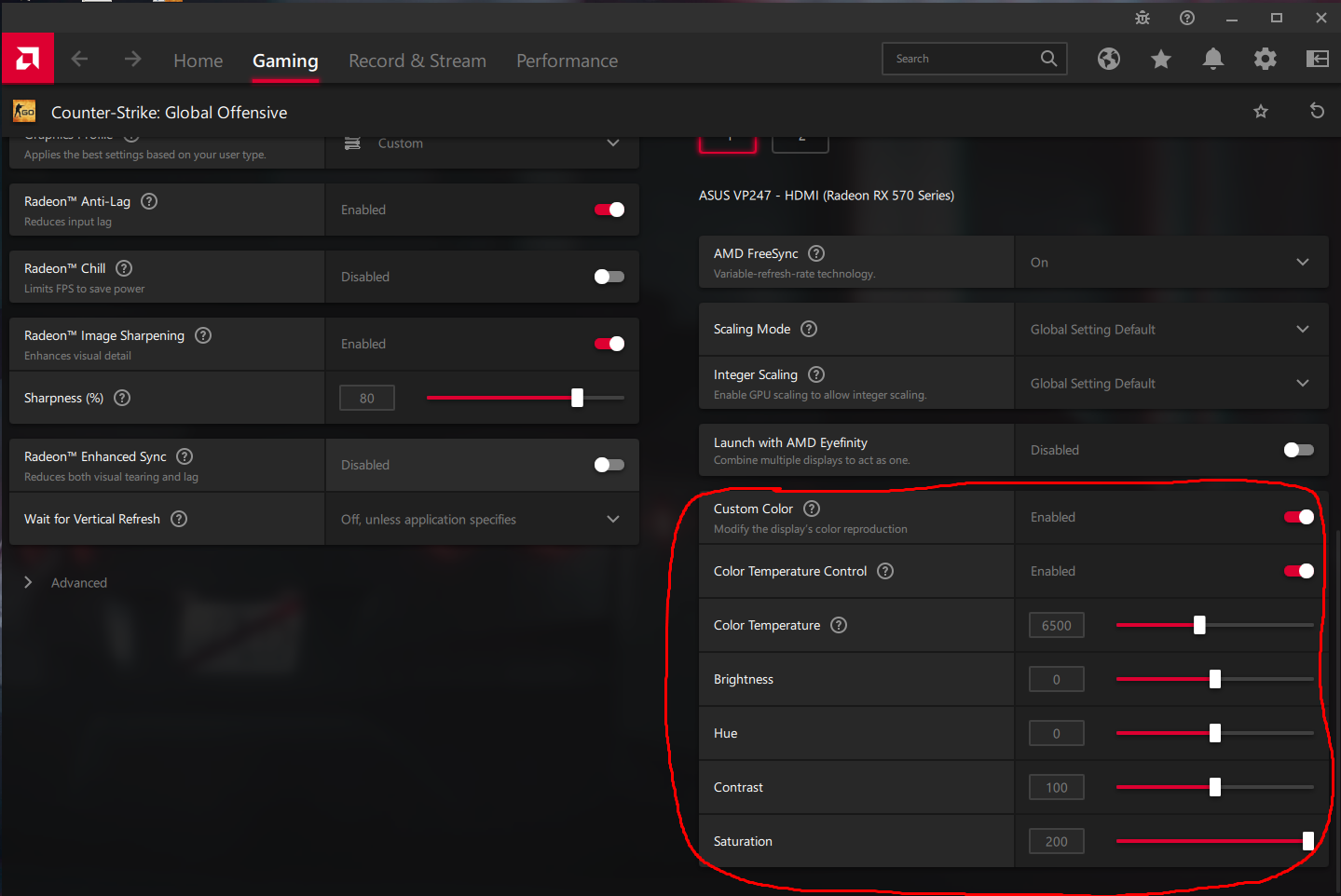
-
@love-self-harm what I've meant is to add more saturation to the game itself (not the icon, rather the game).
Here, I'll show you what I've meant (using CS:GO as an example)
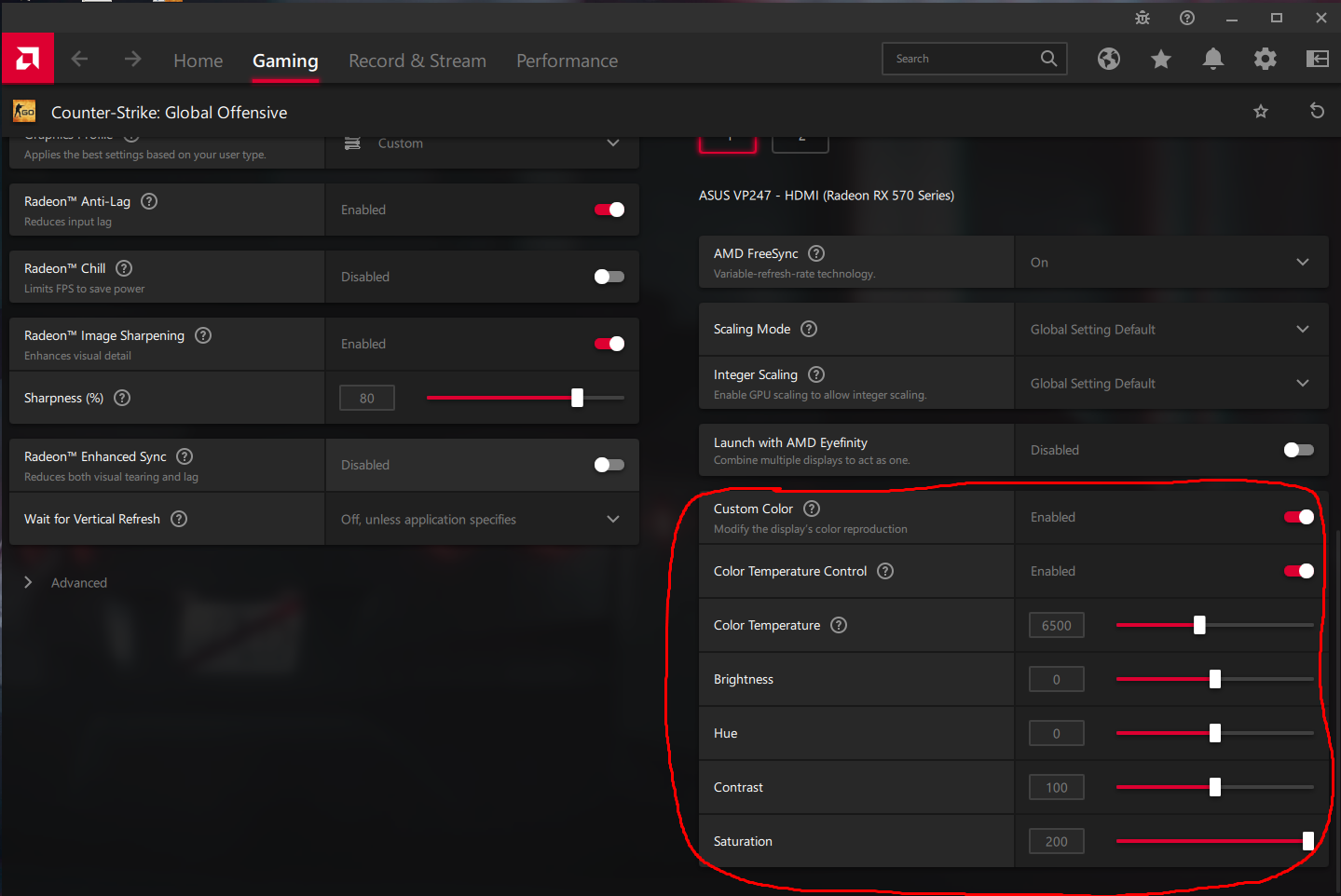
ivanovic oh sorry i was so dumb, so for this case there is a program called vibrance gui https://vibrancegui.com this program allows u to change saturation and color of any game, its simple, search for a tutorial on yt, i think its a 1 min tutorial or something
-
ivanovic oh sorry i was so dumb, so for this case there is a program called vibrance gui https://vibrancegui.com this program allows u to change saturation and color of any game, its simple, search for a tutorial on yt, i think its a 1 min tutorial or something
@love-self-harm don't really have the nerves to set up something that I already have integrated into the Drivers. Thanks for the help, though.
EDIT: Found a way, added the bootstrapper to AMD's list of games, and enabled custom color. -
@love-self-harm don't really have the nerves to set up something that I already have integrated into the Drivers. Thanks for the help, though.
EDIT: Found a way, added the bootstrapper to AMD's list of games, and enabled custom color.ivanovic ok no problem, its for u anyways, im a nvidia user so i dont need that
-
ivanovic ok no problem, its for u anyways, im a nvidia user so i dont need that
@imoncontroller1 im a nvidia user too but geforce experience does not support this client and it doesnt detect bo2
how do i setup game filters?