Can't connect to my server
BO2 Server Hosting Support
9
Posts
2
Posters
293
Views
1
Watching
-
This post is deleted!
-
CjDub09 bring up the servers console window then type
net_portand
statuspost a screenshot of the output.
Also post a screenshot of your port forwarding settings.
-
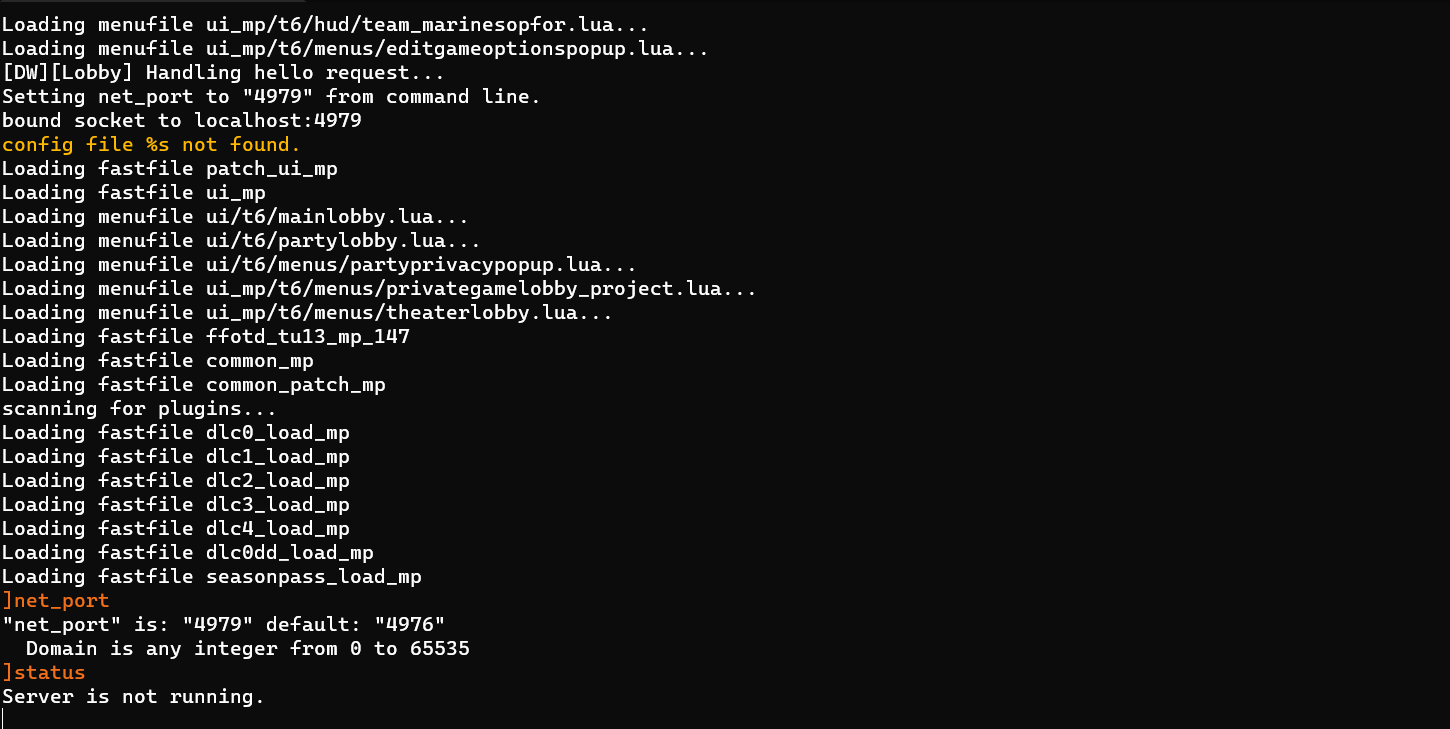
-
CjDub09 as you can see the server fails to load your server config. Can you post a screenshot of the contents of the startup batch file? Don't forget to remove your server key for the screenshot.
-
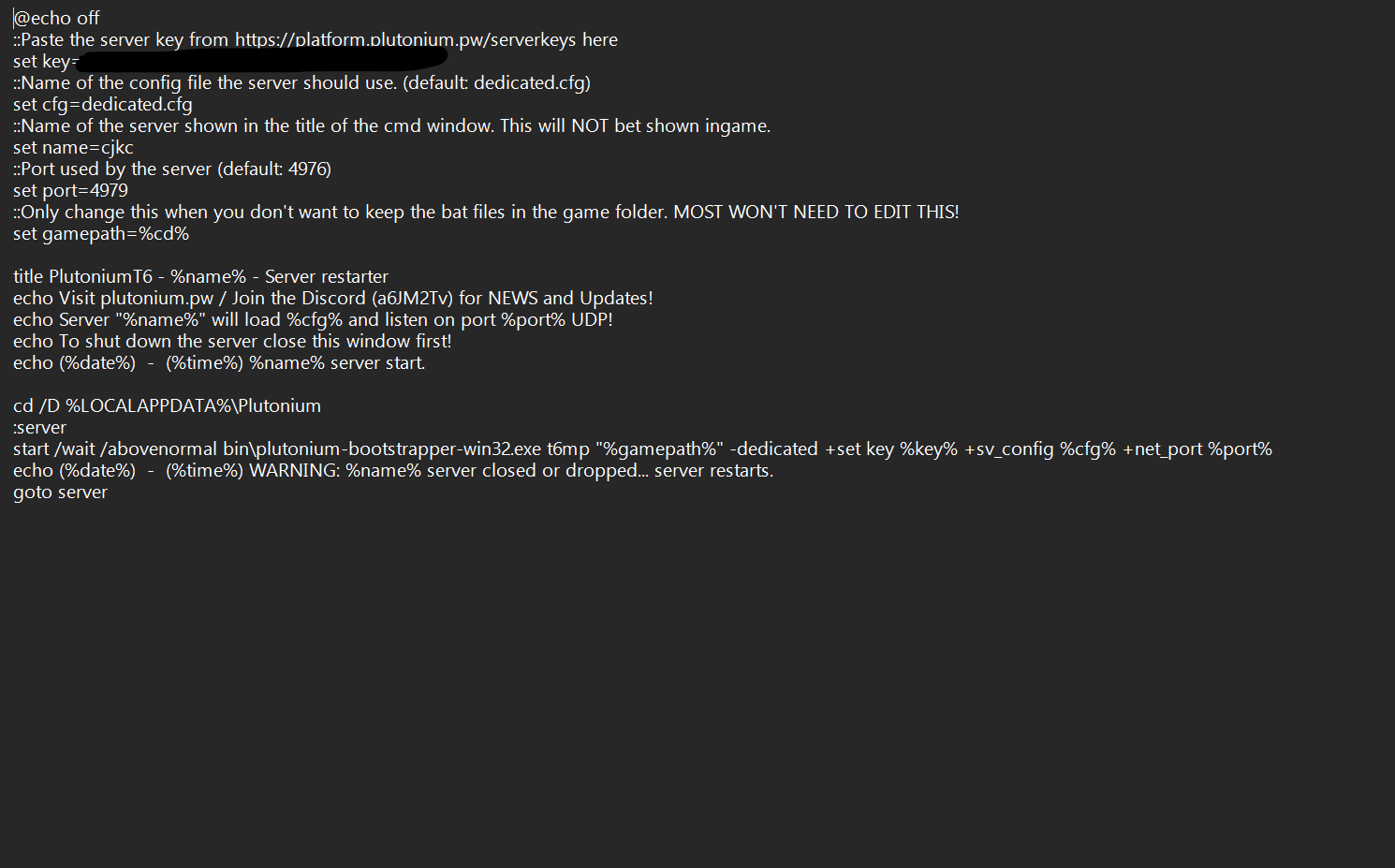
-
CjDub09 ok so your dedicated.cfg needs to be in C:\Users\yourusername\AppData\Local\Plutonium\storage\t6. Is it?
-
No it was in the game server folder
-
working now thanks
-
well nope, can no longer connect, 'server full'