I cant open BO1 (T5)
-
i have download T5 but when i click to play i have this message error :
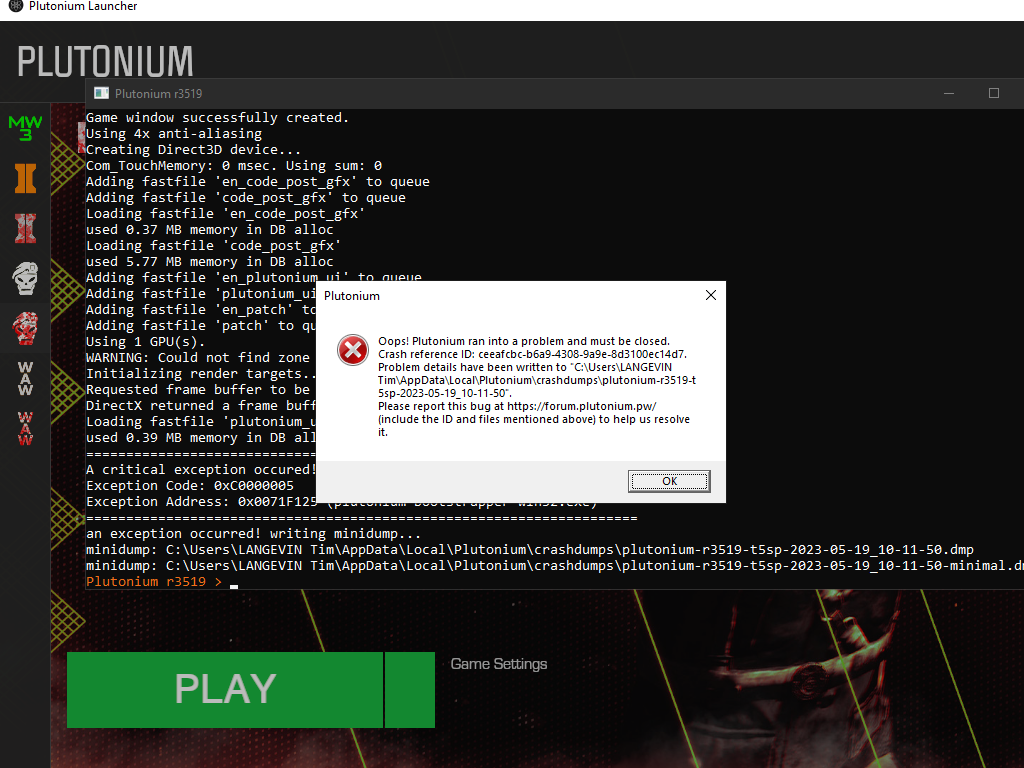 i need help please come in my instagram @tim_lgv if you can help, I am not very active on the plutonium forum
i need help please come in my instagram @tim_lgv if you can help, I am not very active on the plutonium forum -
Can you launch the other games though? Try following the steps in here:
https://forum.plutonium.pw/topic/6832/common-launcher-issues-solutions
Also try repairing your game files:
https://plutonium.pw/docs/repair/#the-repair-process-for-t4-t5-and-t6
-
Can you launch the other games though? Try following the steps in here:
https://forum.plutonium.pw/topic/6832/common-launcher-issues-solutions
Also try repairing your game files:
https://plutonium.pw/docs/repair/#the-repair-process-for-t4-t5-and-t6
HannesC i can use T6, i have a problem just for T5
but ty for your help -
Can you launch the other games though? Try following the steps in here:
https://forum.plutonium.pw/topic/6832/common-launcher-issues-solutions
Also try repairing your game files:
https://plutonium.pw/docs/repair/#the-repair-process-for-t4-t5-and-t6
HannesC nothing works...
-
I also have the same issue. It is so annoying
-
This isn't confirmed - but a guy recently made a bug report showing that this might happen due to users not having any audio devices active.
Make sure your audio headset/speakers are plugged in. If that does indeed fix the issue, please confirm it here.
-
This isn't confirmed - but a guy recently made a bug report showing that this might happen due to users not having any audio devices active.
Make sure your audio headset/speakers are plugged in. If that does indeed fix the issue, please confirm it here.
HannesC it doesnt work. A lot of people ,
including me, has this problem and no one knows why this happens -
same for me
-
HannesC it doesnt work. A lot of people ,
including me, has this problem and no one knows why this happensElGusas well thats a bit of stretch, just a couple people