(T6) | Zombies | GTA IV Menu Screen
-
Here's an example of how It will look:

How to use It?
Copy the .iwi file that you can download from the bottom of this post into this location on your file explorer:
C:\Users(Your Name)\AppData\Local\Plutonium\storage\t6\images
If you don't know how to locate this folder, hit Windows key + R simultaneously and It will open the run box. From there, type "%AppData%" and hit enter. This will take you the roaming folder, go back once by using the arrows. Now open the "Local" folder, and then find the "Plutonium" folder. From here, open the storage folder, then t6, and If you don't have an "Images" folder, just right click, create a new folder and name It "images". It should look like this:
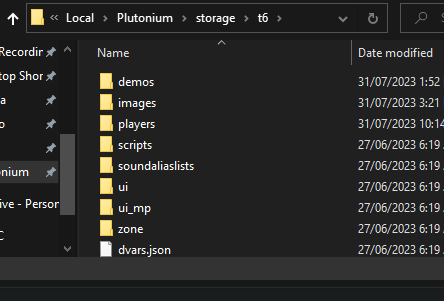
Once this is done copy the .iwi file you downloaded into that images folder.Download link:
https://drive.google.com/file/d/1RDlPcJ50v9ZBfIK-S7OPcpW1TYElf8Tl/view?usp=sharing -
looks sick man cool menu kinda fits

-
que cursed
-
looks sick man cool menu kinda fits

GhostRider0125 Thanks ^w^