Crashes on launcher startup and can't fix
-
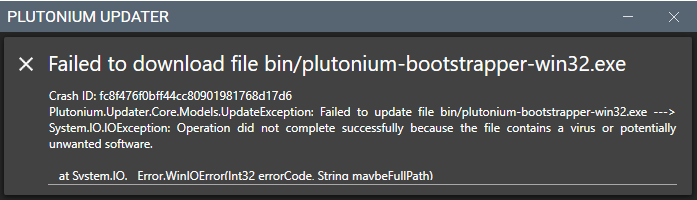 i've tried everything and idk how to fix it, i've tried reinstalling directX, running as admin, tried deleting and reinstalling etc.
i've tried everything and idk how to fix it, i've tried reinstalling directX, running as admin, tried deleting and reinstalling etc. -
You will need to allow Plutonium through your antivirus. If you are using Windows Defender add Plutonium to the exception list.
-
I've tried to but it comes up with a similar error
I can't add it to the exception list because my antivirus thinks plutonium is a virus -
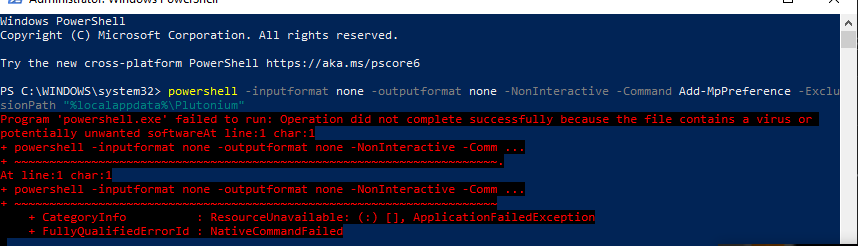 I don't understand what's wrong with either my computer or plutonium or windows defender because i can't do anything with plutonium as it is detected as a virus
I don't understand what's wrong with either my computer or plutonium or windows defender because i can't do anything with plutonium as it is detected as a virus -
While I can assure you Plutonium is not a virus (feel free to check it out on virustotal.com), I am unsure how to assist you with this. I think you can just use the windows defender GUI from "settings" and make the plutonium folder found in local app data an exception.
-
Well, thanks for trying