(i have 107 custom maps) also method to save more size in game folder and move Plutonium folder to other partition.
-
hello , ill share my maps that i have and method to save size to delete useless files from your game folder
i have 103 custom maps for this game and here screenshot from all custom maps i have
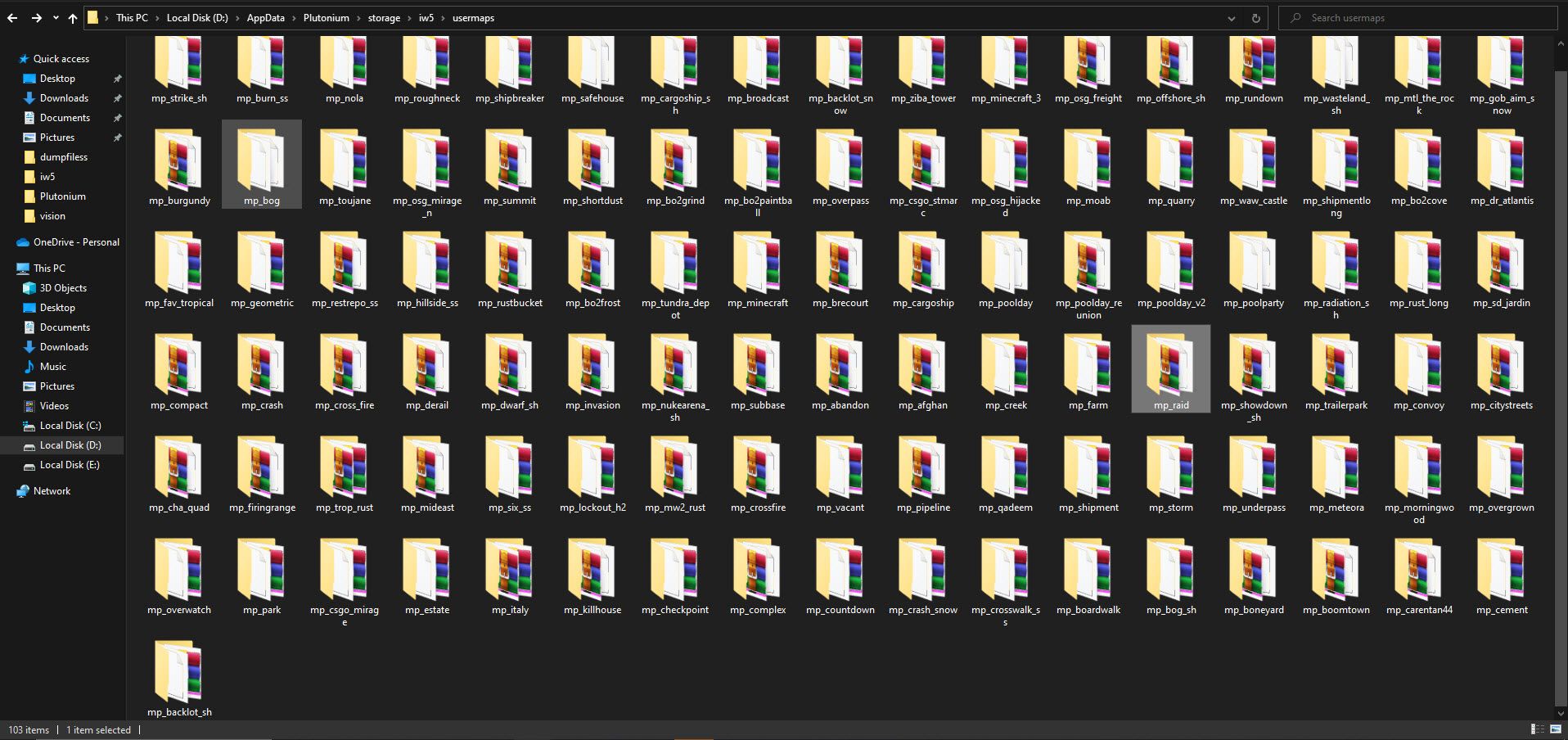
some from here custom maps from
here : https://forum.plutonium.pw/topic/19591/custom-maps-list-updated-2-13-23more custom maps : https://forum.plutonium.pw/post/127431
game dlc maps : https://forum.plutonium.pw/topic/19416/mw3-dlc-maps-as-usermaps
battlefield 3 zipatower map : https://mega.nz/file/DwYzVBLC#MSBXQiNYMEdQUgYSRvvbtW7wN_7E8LVchLY5gjwm1Bw
strike_sh map : https://mega.nz/file/PsoU2AYD#dpmplKghwAxMQm_LY2dM_rjpyxkjwjsQ5FKl_F4IAq8
extract here
D:\AppData\Plutonium\storage\iw5\usermaps
or where is your Plutonium folder are
and from servers inside the game
these maps cost me 7.42 GB from C partition if you have same issue use this method to transfer
AppData\Plutonium folder to another partition
now cut your AppData\Plutonium folder to another partition example
open CMD by admin and type this linemklink /J "%localappdata%\Plutonium\" "D:\appdata\Plutonium\"===========================================================
now delete all useless files that are in game folder inside "main" , "zone" folder to save more space in game folder and for your partition as custom maps take huge size , but make sure singleplayer or coop cannot work anymore
delete all files you have in in game folder inside "main" , "zone" folder
except these files dont delete them

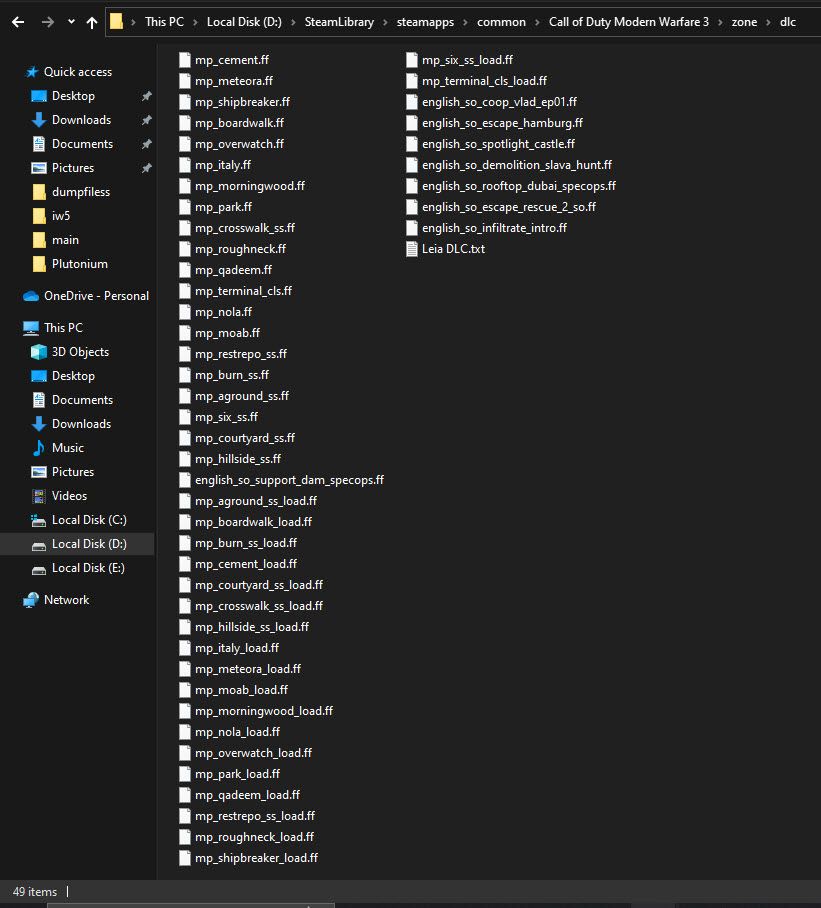
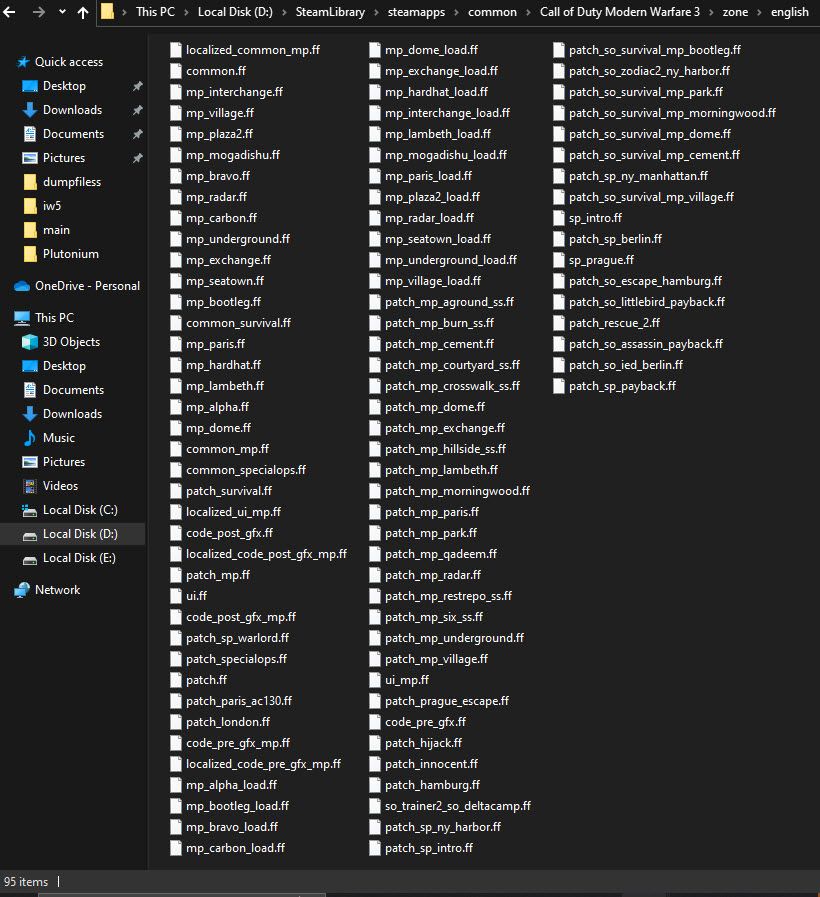
to unlock all ranks in game press ` botton ~ , and typing unlockall
and play 2 matches in servers online to apply/save your unlock
regards -
The update part with the partition is wrong. We always recommend to run plutonium.exe unless you don't want to update for good reasons. You don't have to run the exe you said and shouldn't.
The partition is documented a lot better on our website
https://plutonium.pw/docs/modding/moving-to-another-drive/ -
The update part with the partition is wrong. We always recommend to run plutonium.exe unless you don't want to update for good reasons. You don't have to run the exe you said and shouldn't.
The partition is documented a lot better on our website
https://plutonium.pw/docs/modding/moving-to-another-drive/Resxt oh , i dont know that link was exist ,you share method to transfer mods folder not the whole iw5 folder!
-
Resxt oh , i dont know that link was exist ,you share method to transfer mods folder not the whole iw5 folder!
neroZzero-2035 just adapt the paths man..
-
neroZzero-2035 just adapt the paths man..
Resxt you where correct , we must run the game via https://cdn.plutonium.pw/updater/plutonium.exe
to catch up any new update
theis line for CMD as adminmklink /J "%localappdata%\Plutonium\" "D:\appdata\Plutonium\" -
 undefined neroZzero-2035 referenced this topic on
undefined neroZzero-2035 referenced this topic on
-
how much space did you save
 ?
? -
how much space did you save
 ?
?GhostRider0125 "main" & "zone" size both are 11.7 gb with all original dlcs steam files , "usermaps" folder not included singleplayer or coop will not work anymore