You're missing critical Plutonium files.
-

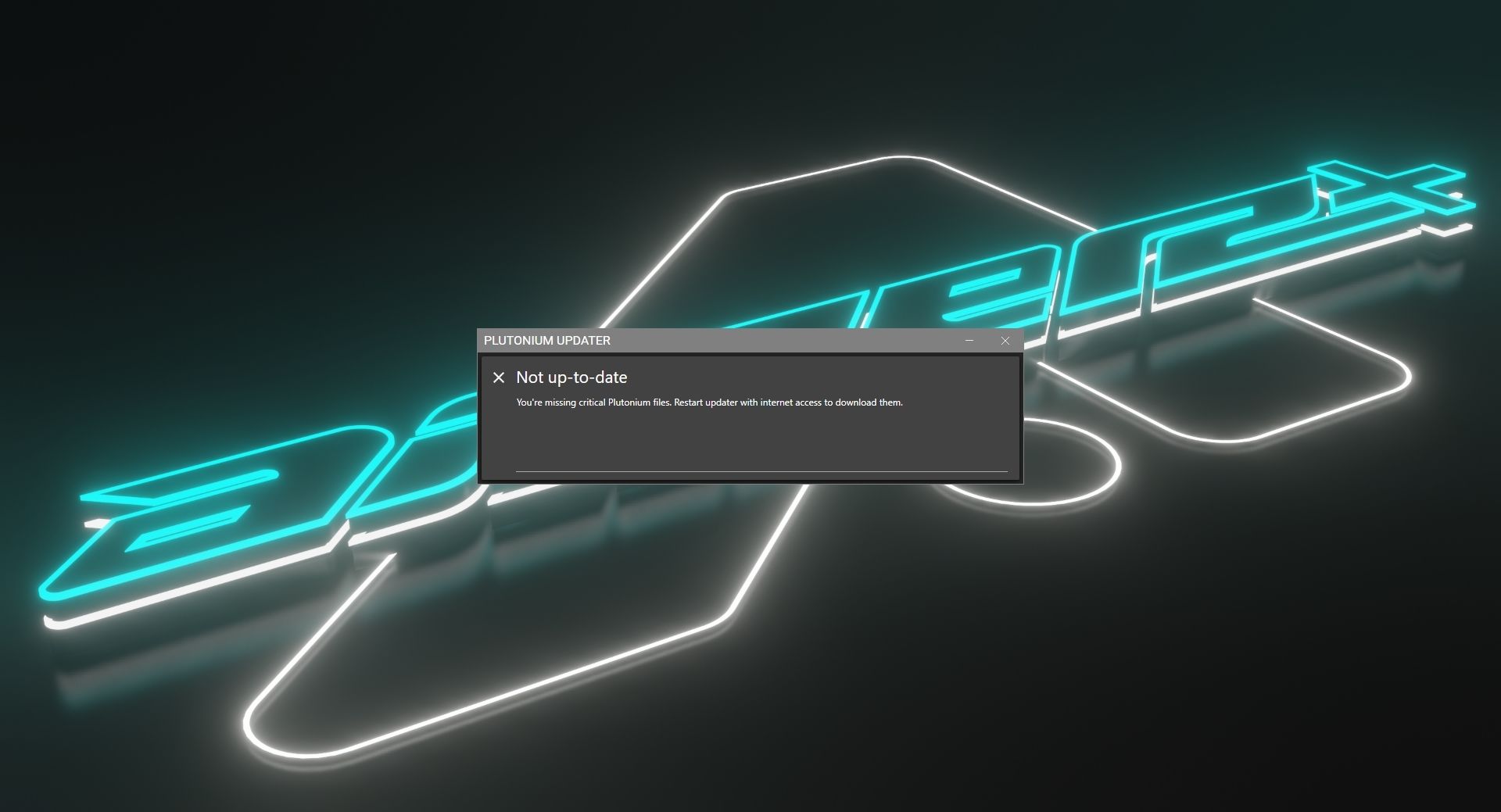
As you can see i get the following error:
You're missing critical Plutonium files. Restart updater with internet access to download them.As mentioned on ur site i already tried every method thats supposed to be fixing that error.
- used a VPN
- changed my DNS Settings
- disabled my Antivirus (+Windows Defender)
but nothing seems to fix this problem.
-
try reinstalling the launcher and launch it with a internet connection the plutonium launcher is downloaded in the app data directory C:\Users\your user\AppData\Local\Plutonium
-
What AV are you using?
-
Xerxes Avira Pro
-
try reinstalling the launcher and launch it with a internet connection the plutonium launcher is downloaded in the app data directory C:\Users\your user\AppData\Local\Plutonium
kokin said in You're missing critical Plutonium files.:
try reinstalling the launcher and launch it with a internet connection the plutonium launcher is downloaded in the app data directory C:\Users\your user\AppData\Local\Plutonium
dont know what u talking about path C:\Users\your user\AppData\Local\Plutonium doesnt exist when u download Plutonium.exe since its a standalone launcher
-
@vN-strwberry if that antivirus comes with a firewall, completely uninstall it. Exclude Pluto from your av https://plutonium.pw/docs/antivirus
-
@vN-strwberry if that antivirus comes with a firewall, completely uninstall it. Exclude Pluto from your av https://plutonium.pw/docs/antivirus
Pistakilla already tried that with Plutonium.exe excluded from AV, AV turned off and even completely uninstalled Antivirus but it still gives me the same error so it doesn't seem to be the problem.
-
Pistakilla already tried that with Plutonium.exe excluded from AV, AV turned off and even completely uninstalled Antivirus but it still gives me the same error so it doesn't seem to be the problem.
@vN-strwberry remove the DNS from your windows settings and only try using a VPN. A good one, don't try using free ones, those suck.
-
@vN-strwberry remove the DNS from your windows settings and only try using a VPN. A good one, don't try using free ones, those suck.
Pistakilla didnt change anything
-
kokin said in You're missing critical Plutonium files.:
try reinstalling the launcher and launch it with a internet connection the plutonium launcher is downloaded in the app data directory C:\Users\your user\AppData\Local\Plutonium
dont know what u talking about path C:\Users\your user\AppData\Local\Plutonium doesnt exist when u download Plutonium.exe since its a standalone launcher
@vN-strwberry As far as I know this is the location to the launcher when I have a problem with the games being slow like mw3 sometimes i delete and the reinstall the cleint and the way that I delete it from the appdata folder . I may be wrong about this I will try to look more into it
-
@vN-strwberry As far as I know this is the location to the launcher when I have a problem with the games being slow like mw3 sometimes i delete and the reinstall the cleint and the way that I delete it from the appdata folder . I may be wrong about this I will try to look more into it
kokin I just need someone who's gonna send me all the files in their \Local\Plutonium directory so i can bypass this error. Already asked in discord server but Staff not very helpful /w it.
-
same here i get the same issue and i did everything that you did so i also need the \Local\Plutonium file too
