How to fix .exe
-
Everytime i click the .exe to install the launcher it says Failed to load onlinefix64.dlll from the list. Any idea on how to fix it? Also running as administrator does the same thing
-
Screenshot and show us exactly what you are trying to do and the error message.
-
Xerxes
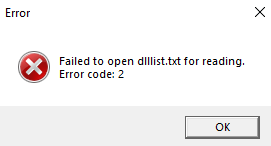 I'm literally clicking it so i can install it to play mw3 now it's this error code it's showing i've not pirated any cod just followed the instructions for the MW3 server on the plutonium website
I'm literally clicking it so i can install it to play mw3 now it's this error code it's showing i've not pirated any cod just followed the instructions for the MW3 server on the plutonium website -
onlinefix64 or dlllist.txt are not files plutonium ships or requires, where did you download the game itself from?
-
onlinefix64 or dlllist.txt are not files plutonium ships or requires, where did you download the game itself from?
Dss0 I just downloaded the MW3 dedicated server through the link on the plutonium website and downloaded plutonium from the same place
-
Did you download anything from here? https://online-fix.me/
like i said, onlinefix or dlllist don't belong to pluto so it must be something on your system that auto loads when you start the launcher (maybe via a directx proxy).
Try this:- Search for "cmd" in the windows start menu
- Right click cmd -> run as administrator
- Type this into the console and hit enter:
dism /online /cleanup-image /restorehealthrestart your pc after it's done.
-
Did you download anything from here? https://online-fix.me/
like i said, onlinefix or dlllist don't belong to pluto so it must be something on your system that auto loads when you start the launcher (maybe via a directx proxy).
Try this:- Search for "cmd" in the windows start menu
- Right click cmd -> run as administrator
- Type this into the console and hit enter:
dism /online /cleanup-image /restorehealthrestart your pc after it's done.
Dss0 i've never heard of or seen that site but i'll try what you said anyways