Server issues.
-
I'm finding it to be pretty difficult to get over this last hurdle.
 The server keeps spitting out this message. I'd really appreciate the help. I can't connect through local host and don't even know if the server is working or how to even go about sorting it, any help would be very much appreciated ty. (also For some reason when i start the actual zombies exe to play it connects to 4976 instead of 4977)
The server keeps spitting out this message. I'd really appreciate the help. I can't connect through local host and don't even know if the server is working or how to even go about sorting it, any help would be very much appreciated ty. (also For some reason when i start the actual zombies exe to play it connects to 4976 instead of 4977) -
I'm finding it to be pretty difficult to get over this last hurdle.
 The server keeps spitting out this message. I'd really appreciate the help. I can't connect through local host and don't even know if the server is working or how to even go about sorting it, any help would be very much appreciated ty. (also For some reason when i start the actual zombies exe to play it connects to 4976 instead of 4977)
The server keeps spitting out this message. I'd really appreciate the help. I can't connect through local host and don't even know if the server is working or how to even go about sorting it, any help would be very much appreciated ty. (also For some reason when i start the actual zombies exe to play it connects to 4976 instead of 4977)Trizz What "message" is it spitting out? everything looks fine.
As to connect, when I tried hosting one on my pc, typing "connect (my ipv4 adress)" worked fine
With the port thing, the server you are running defaults to port 4976, so the game cannot use that port, so it goes to 4977 -
Tried connect IP just shows connecting in blue then nothing.
As for the ports, the server will always go to 4977 but the game will go to 4976
as for the spitting out message its this
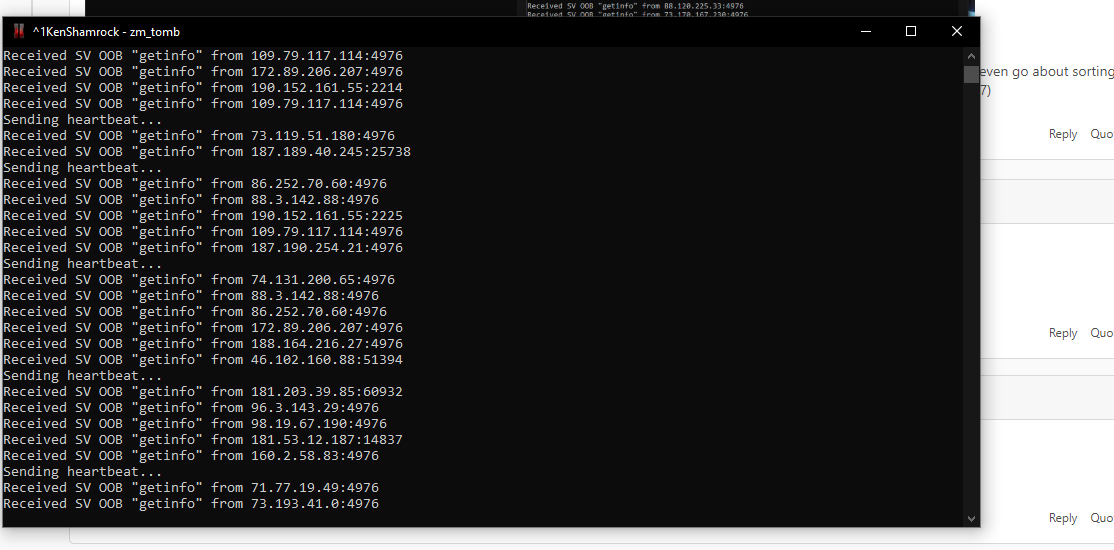
-
Tried connect IP just shows connecting in blue then nothing.
As for the ports, the server will always go to 4977 but the game will go to 4976
as for the spitting out message its this
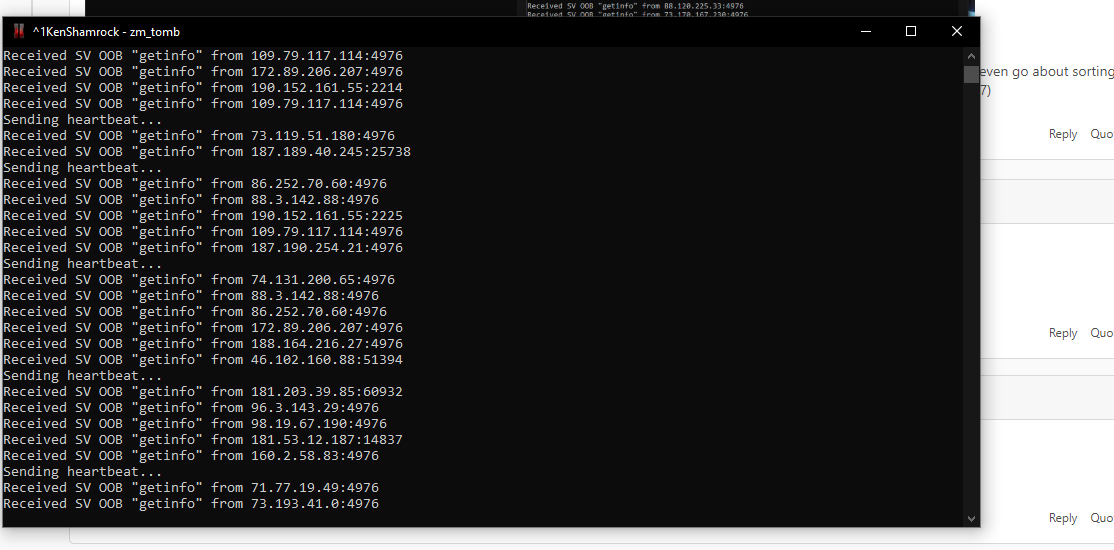
Trizz If the server always goes to 4977 then open the server first, and then the game
Also, the image you sent, that is a completely normal server batch file, those are all the messages it's supposed to send.
And if the server does 4977, try connecting using "connect (ipv4:4977)", I'd prefer just having it to 4976 though -
Trizz If the server always goes to 4977 then open the server first, and then the game
Also, the image you sent, that is a completely normal server batch file, those are all the messages it's supposed to send.
And if the server does 4977, try connecting using "connect (ipv4:4977)", I'd prefer just having it to 4976 thoughfrosty THANKYOU its going to take me a second to write down everything for people who come across this in the future so proper reply coming in a sec thankyou
-
Many thanks to frosty I changed my batch file to port from 4977 to 4966 then I went back on my router page and also changed internal and external port to 4976
(The reason they were 4977 was because of the tutorial which said MP 4976 and ZM 4977)
Started the server first (which the server connected to 4976)
started the game second (which the server connected to 4977)
type in the command connect Ipv4 adressmany thanks frosty ive been at this for hours