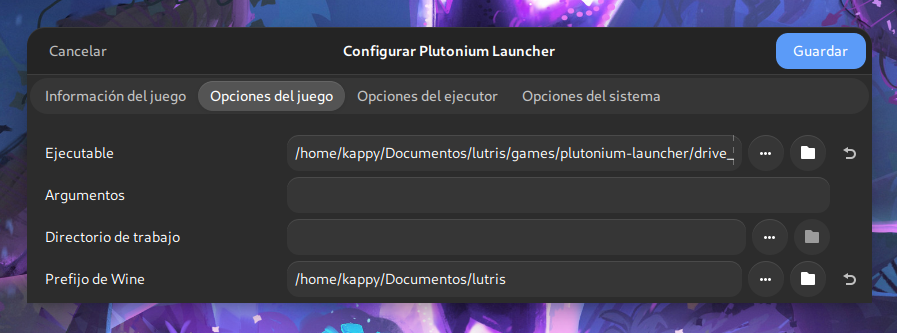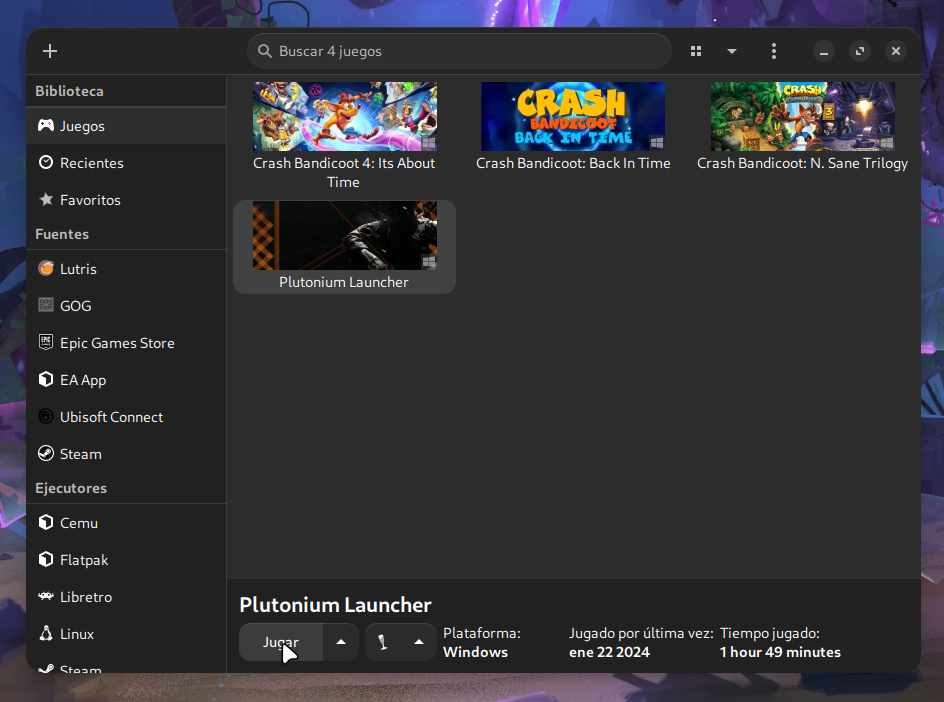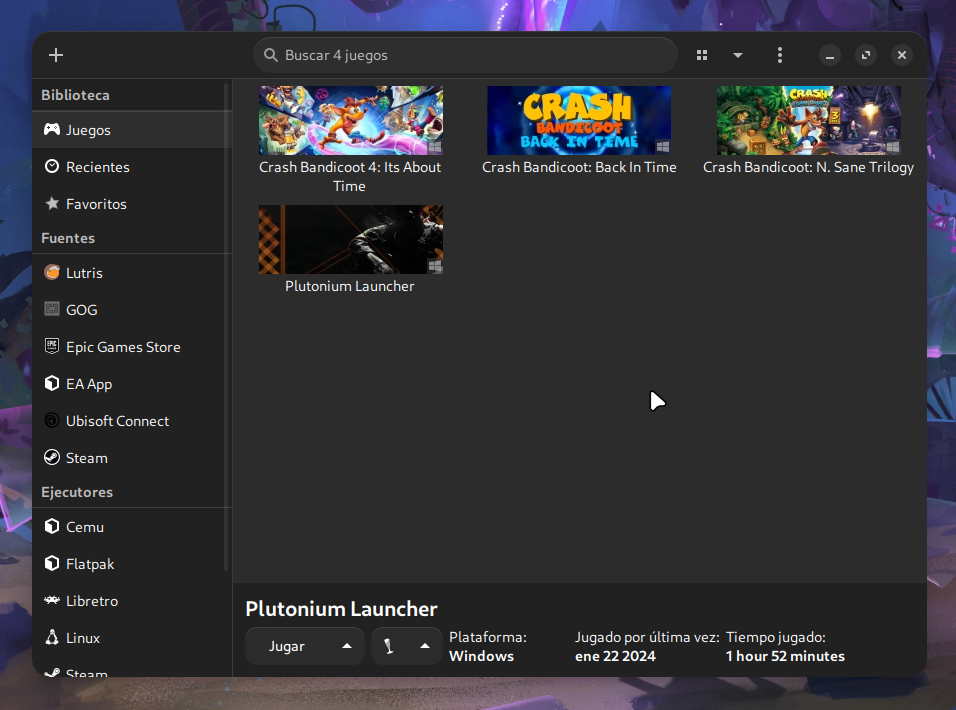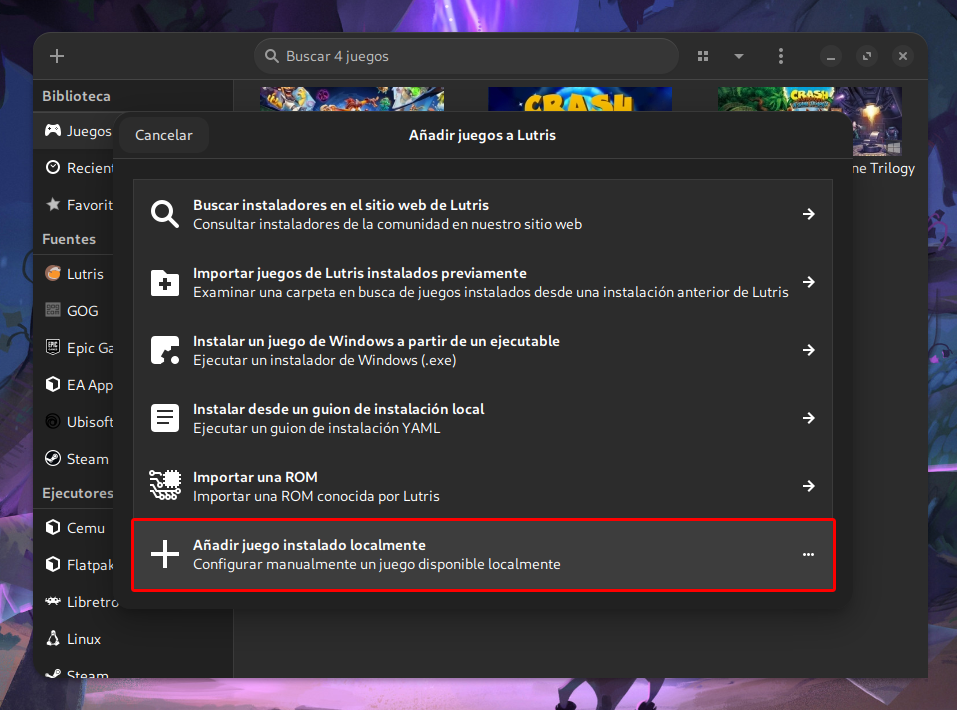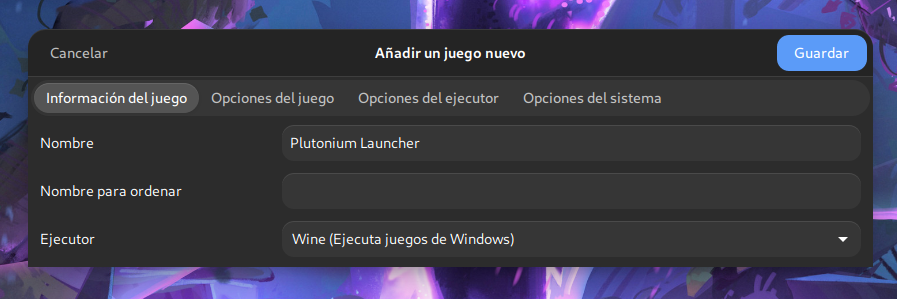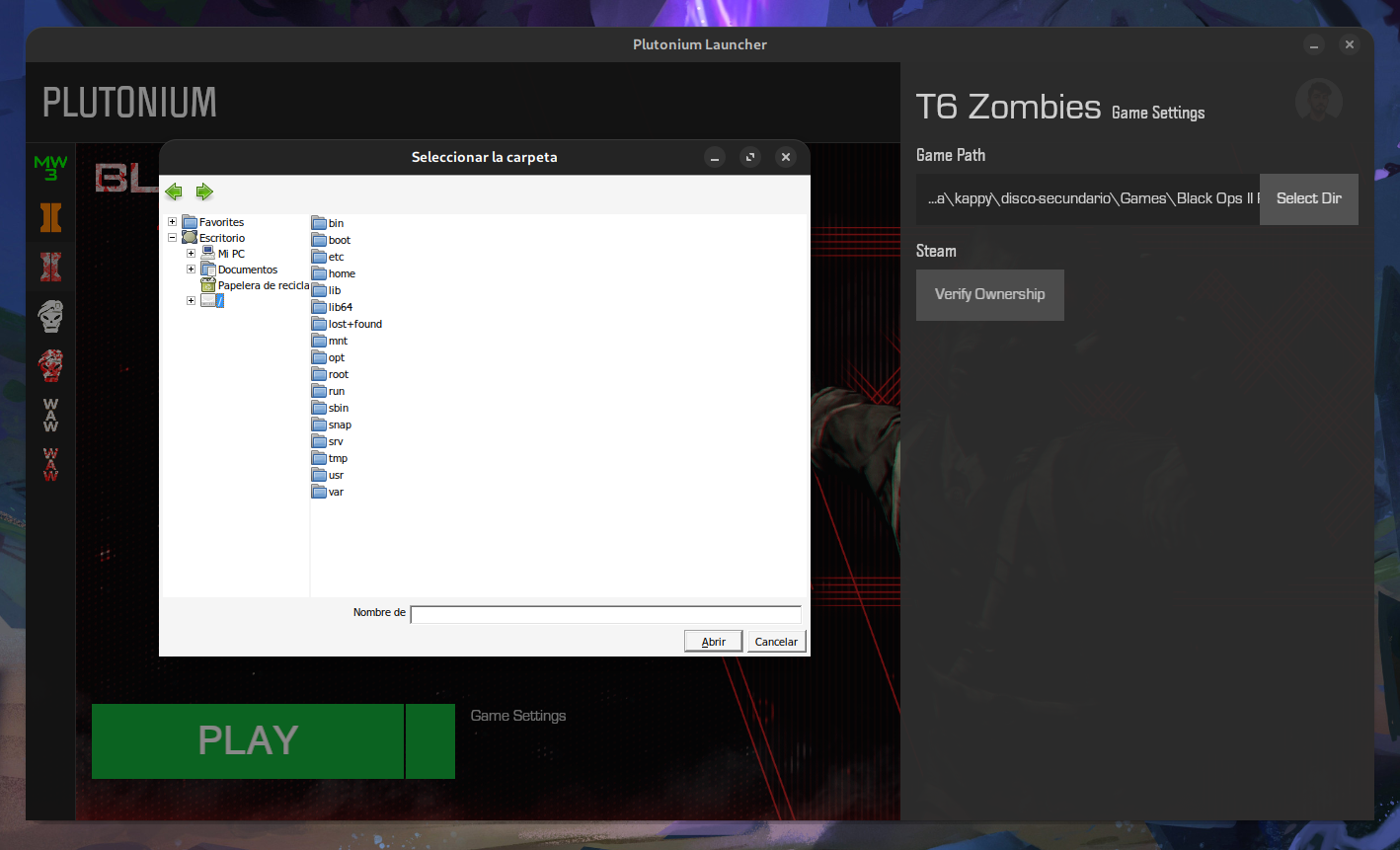Plutonium - Linux Install Guide
-
I made a guide recently for WAW. It is a basic guide that is not tied to anything like Lutris, Bottles or PlayOnLinux.
https://forum.plutonium.pw/topic/33563/playing-waw-plutonium-on-linux-using-wine
-
 undefined SoyKappy referenced this topic on
undefined SoyKappy referenced this topic on
-
This post is deleted!
-
I use Linux Mint
I try and run the game via lutris, it says something about wine loading and gives a %, after it loads, literally nothing else happens, no launcher or anything. Could it be because I require some form of redist? Although I don't think you can install those one linux. I am trying to play custom bo1 servers. -
I use Linux Mint
I try and run the game via lutris, it says something about wine loading and gives a %, after it loads, literally nothing else happens, no launcher or anything. Could it be because I require some form of redist? Although I don't think you can install those one linux. I am trying to play custom bo1 servers.ItsBapi The redist, DirectX, dotnet and all that is installed automatically with Lutris.
Do you have your graphics card drivers up to date?
Click Home and search for "Driver Manager" and open the application. When you open it, if you have updates for your drivers, install them.
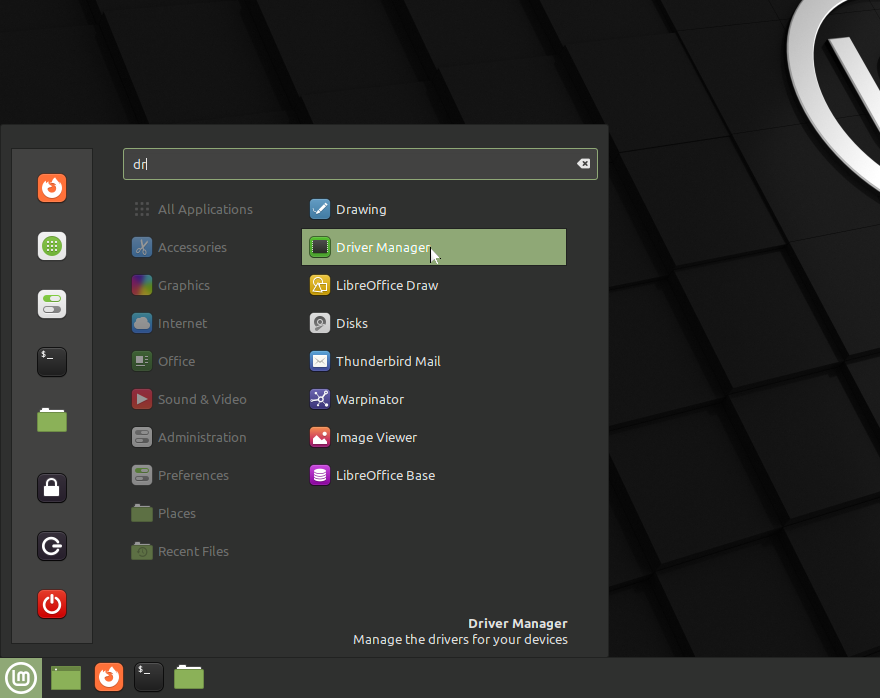
-
For the record, if you're using Bottles (or just installing manually), Plutonium just needs
dotnet48dependency/winetricks verb and the latest visual C redist (those released after 2015 bundle in all visual C libraries from 2015-onwards)... and DXVK, but it's probably safe to assume at this point.Aside from that, the games need the
xactdependency/verb installed in the prefix for sounds to work (and for T5/Black Ops 1 Campaign/ZM to work at all).I've noticed that sometimes it'll crash at launch--I thought this was something to do with online mode, but no, it's just a random failure to launch sometimes. I also could've sworn that Nvidia cards required NVAPI to be enabled in the prefix/game profile to work (at least for Black Ops 2), but that doesn't seem to be the case anymore.
-
Do you know if I can do it on the heroic launcher?
-
Do you know if I can do it on the heroic launcher?
mikelxeneize I have no idea. I have only used Heroic on 2 occasions to install 2 games and both times it went wrong, so I usually use Lutris.
-
mikelxeneize I have no idea. I have only used Heroic on 2 occasions to install 2 games and both times it went wrong, so I usually use Lutris.
SoyKappy Hey Soy (or anyone else) would you mind seeing if you could reproduce an odd issue. I updated to wine 9.0-1 a few nights ago, and played plutonium the same day. Now, when trying to launch with lutris again, im getting thrown some errors. I downgraded to 8.21, it launched with no issue. I updated back to 9.0-1, tried running plutonium with just "wine plutonium.exe" and it ran with no issues. I tried again in Lutris, same issue as before. I tried switching my runner from system to any other runner, none of them work. It just throws me the same errors. I can only get the game to launch in Lutris if my system wine is 8.21 (assuming atp lutris isnt updated for wine 9.0-1) If someone could just confirm this is also happening to them with lutris, it would be appreciated.
-
SoyKappy Hey Soy (or anyone else) would you mind seeing if you could reproduce an odd issue. I updated to wine 9.0-1 a few nights ago, and played plutonium the same day. Now, when trying to launch with lutris again, im getting thrown some errors. I downgraded to 8.21, it launched with no issue. I updated back to 9.0-1, tried running plutonium with just "wine plutonium.exe" and it ran with no issues. I tried again in Lutris, same issue as before. I tried switching my runner from system to any other runner, none of them work. It just throws me the same errors. I can only get the game to launch in Lutris if my system wine is 8.21 (assuming atp lutris isnt updated for wine 9.0-1) If someone could just confirm this is also happening to them with lutris, it would be appreciated.
I pulled a rookie move and forgot to kill the old wineserver.....so nvm wine 9.0 brings no new issues. Bo1 still runs like garbo though (not surprising)
-
SoyKappy Hey Soy (or anyone else) would you mind seeing if you could reproduce an odd issue. I updated to wine 9.0-1 a few nights ago, and played plutonium the same day. Now, when trying to launch with lutris again, im getting thrown some errors. I downgraded to 8.21, it launched with no issue. I updated back to 9.0-1, tried running plutonium with just "wine plutonium.exe" and it ran with no issues. I tried again in Lutris, same issue as before. I tried switching my runner from system to any other runner, none of them work. It just throws me the same errors. I can only get the game to launch in Lutris if my system wine is 8.21 (assuming atp lutris isnt updated for wine 9.0-1) If someone could just confirm this is also happening to them with lutris, it would be appreciated.
@KutaG59 What distro are you on?
-
SoyKappy Arch on Wayland using Kernel 6.7 (zen).
-
Hi, you can help me? I can run game with plutonium but video is off, while other thinks the game, running, sounds and controls. You know how resolve this problem?
I use pop os.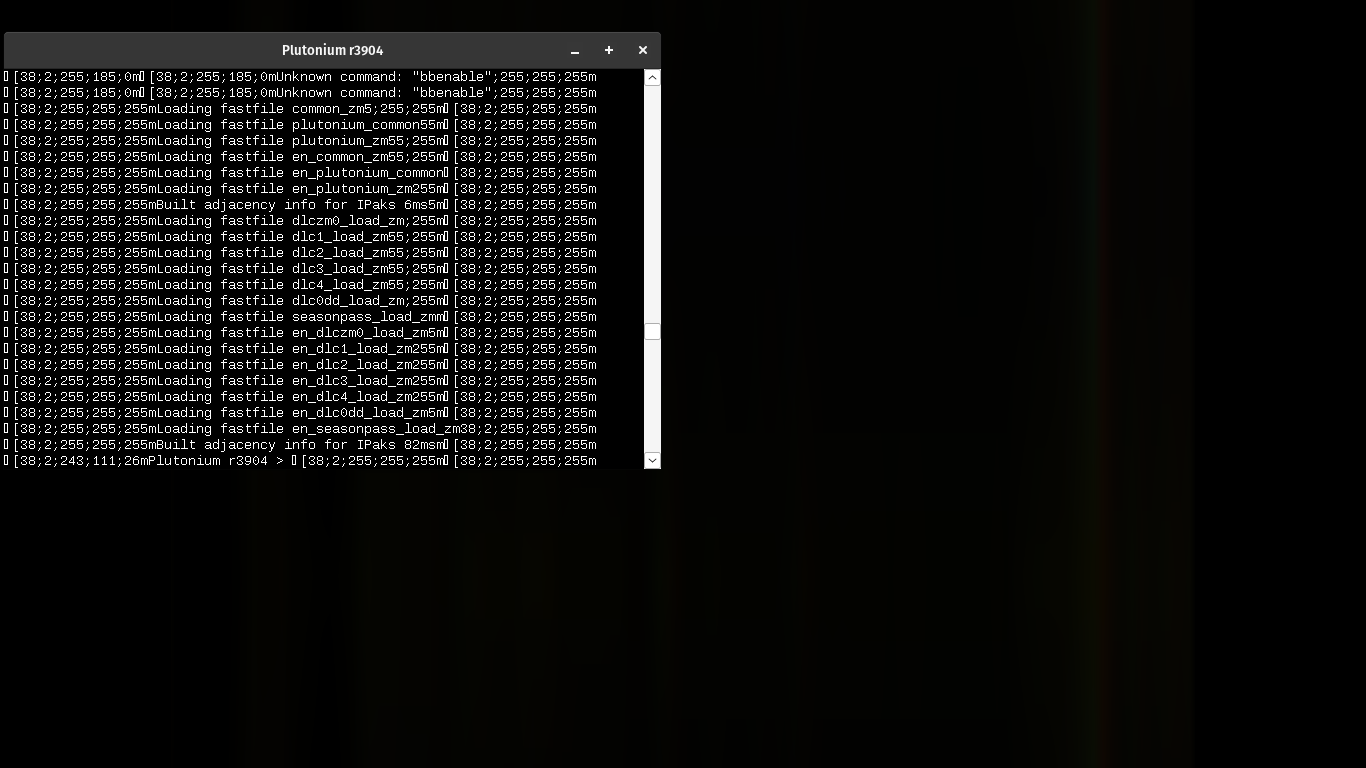
-
Is it possible to use the files from the steam version of the game? For instance can I download bo2 on steam, and when directing plutonium to the game files, just put 'Z:\home\user.steam\steam\steamapps\common\Call of Duty Black Ops II'? For some reason plutonium cannot find the exe.
-
For those following this guide, and encounter the error "Missing wine-mono". Use the wine runner "wine-ge". GE's version of wine includes wine-mono.
Other problems I encounter and their solution:
- White screen when booting game (Black ops 2 in my case). Solution was to move game files to another drive.
- Blurry text in Black ops 2. My solution was to reinstall Lutris from a binary .deb package, and move the BlackOps game files to Lutris' c_drive folder.
edit:
I don't understand the difference between installing Plutonium through the .exe vs installing from Lutris' prepacked Plutonium https://lutris.net/games/plutonium-launcher/. My latest install on Debian is working with installing from the prepacked Plutonium. -
Hello, I need help, my problem is, I have a friend who cannot run the launcher, I don't know why but every time we try to run it he needs some special permission and we don't know which one, if you can help us I would appreciate it.
-
Hello, I need help, my problem is, I have a friend who cannot run the launcher, I don't know why but every time we try to run it he needs some special permission and we don't know which one, if you can help us I would appreciate it.

I'm sorry if it is in Spanish but this is the error that is generating me
-
Hello, I need help, my problem is, I have a friend who cannot run the launcher, I don't know why but every time we try to run it he needs some special permission and we don't know which one, if you can help us I would appreciate it.
Miss Zeta Hello, I would assume they need to simply run "chmod +x plutonium.exe" wherever plutonium is located. The log you sent is no longer available so im just assuming based off your description.
-
 undefined Astrocule referenced this topic on
undefined Astrocule referenced this topic on
-
what runner settings would i want on when playing cause with default it lags and is very delayed and i cant even get to the game
but on windows ive gotten into maps no problem at 100 fps
-
Hi, followed your guide and managed to get Plutonium opened, i located the games in it and then moved to your optimizition guide right along, after setting it up step by step by that guide, i tried to launched plutonium but it won't start or even open for a second. I tried to setting everything back to my original setting before the optimization guide but no luck either. It won't start if i try any wine/proton version.
Linux Mint 22, Cinnamon 6.2.9If anyone is willing to help me, thank you!
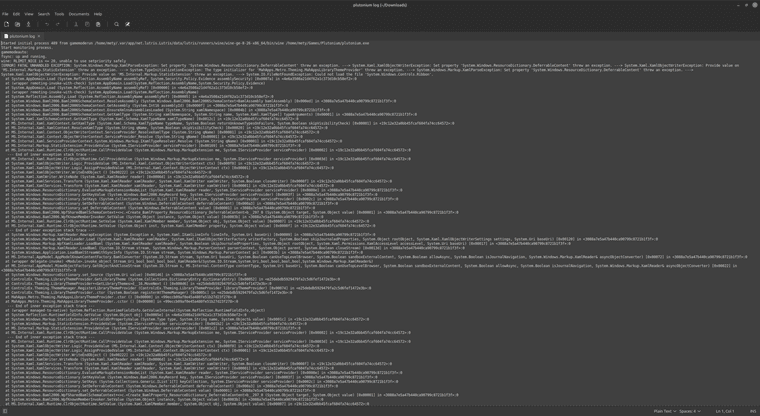
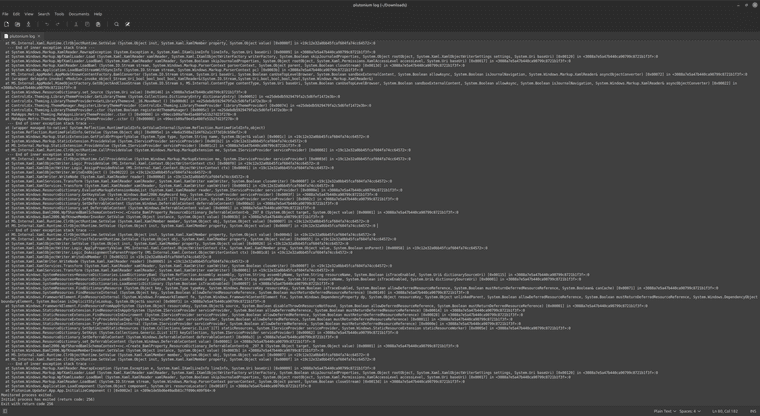
-
okey managed to get it working fine when i uninstalled my initial installation and downloaded plutonium thru Lutris site (link is up here in the discussion from user Cybergear791) then i just switched wine version to 9.0 which is my current and it worked perfectly