Plutonium - Linux Install Guide
-
Important: This guide explains how to install Plutonium on Linux, but it doesn't cover how to optimize it. For that, I created a separate guide, which you can find here.
Recently switched to Linux and don’t know how to continue playing Plutonium as you did on Windows? Are you planning to switch to Linux and have doubts about whether you can continue playing?
Stay calm because here I leave you the definitive guide on how to play this game on Linux.

First install Lutris
Lutris is an app for Linux that allows you to manage all your games from one place, including Windows games.
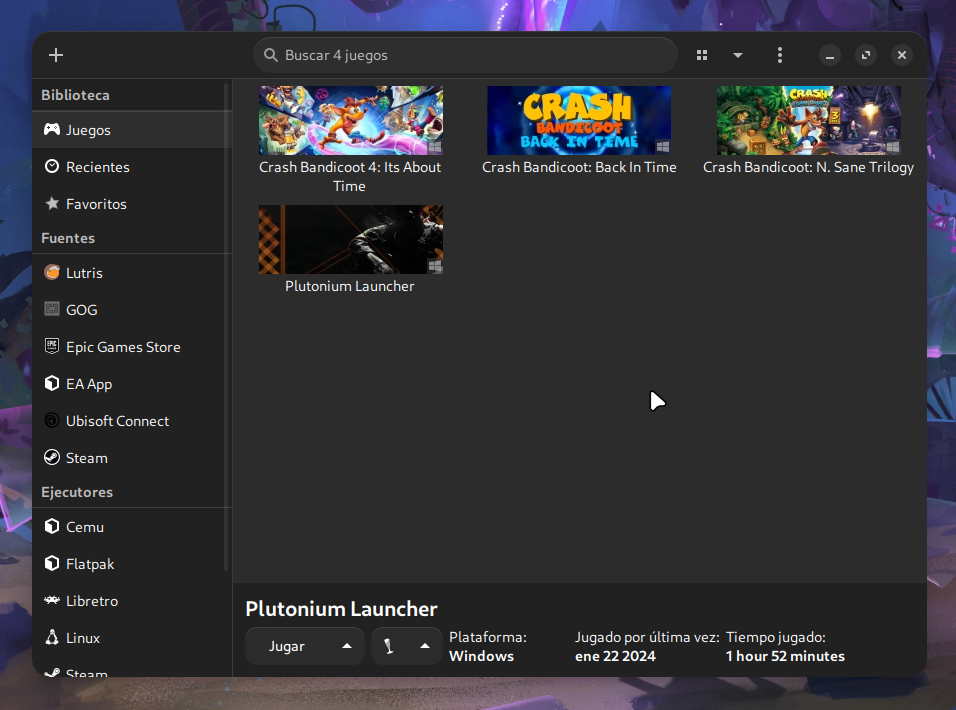
To run Windows games, Lutris uses Wine. Wine is a compatibility layer that allows you to run Windows applications on Linux.
Wine is not an emulator, it is a compatibility layer, which means that applications run natively on Linux, which often makes the same software run on Windows and Linux through Wine have the same performance or even better performance on Linux.
Next, enter the following commands in your terminal to install Lutris (with all its dependencies):
Debian / Ubuntu / Linux Mint / ZorinOS:
sudo dpkg --add-architecture i386 && sudo apt update && sudo apt install -y flatpak wine64 wine32 libasound2-plugins:i386 libsdl2-2.0-0:i386 libdbus-1-3:i386 libsqlite3-0:i386 flatpak remote-add --if-not-exists flathub https://flathub.org/repo/flathub.flatpakrepo flatpak install flathub net.lutris.LutrisFedora / Red Hat / Rocky:
sudo dnf install flatpak wine flatpak remote-add --if-not-exists flathub https://flathub.org/repo/flathub.flatpakrepo flatpak install flathub net.lutris.LutrisArch / Manjaro / SteamOS:
sudo pacman -S --needed lutris wine-staging giflib lib32-giflib libpng lib32-libpng libldap lib32-libldap gnutls lib32-gnutls mpg123 lib32-mpg123 openal lib32-openal v4l-utils lib32-v4l-utils libpulse lib32-libpulse libgpg-error lib32-libgpg-error alsa-plugins lib32-alsa-plugins alsa-lib lib32-alsa-lib libjpeg-turbo lib32-libjpeg-turbo sqlite lib32-sqlite libxcomposite lib32-libxcomposite libxinerama lib32-libgcrypt libgcrypt lib32-libxinerama ncurses lib32-ncurses ocl-icd lib32-ocl-icd libxslt lib32-libxslt libva lib32-libva gtk3 lib32-gtk3 gst-plugins-base-libs lib32-gst-plugins-base-libs vulkan-icd-loader lib32-vulkan-icd-loaderWith this you will have Lutris installed on your computer and you will be able to open it like any other application.
Now configure Lutris
First install Wine:
- Open Lutris and go to ☰ > Preferences > Runners, look for Wine and press the button with the icon of a box, and install any Wine version.

Note: If the game doesn't open later, it will most likely be solved by changing that.
Then, add the Plutonium launcher as a game:
- Click on the "+" button at the top left and click on the option "Add locally installed game".
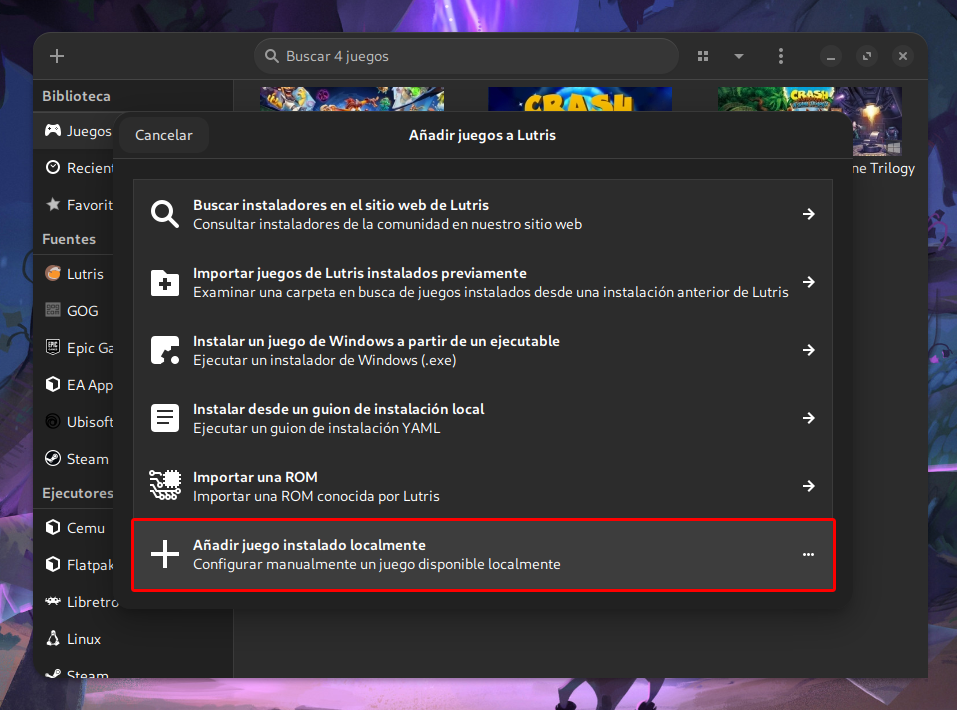
- Give the game the name you want, and select Wine as the runner.
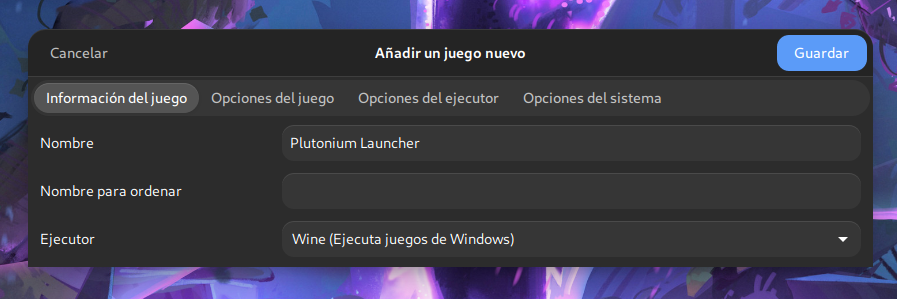
- Go to "Game Options" and in "Executable" select the path of the game executable, and in "Wine Prefix" select any empty folder you have created. In my case, I created a folder called "lutris" in documents.
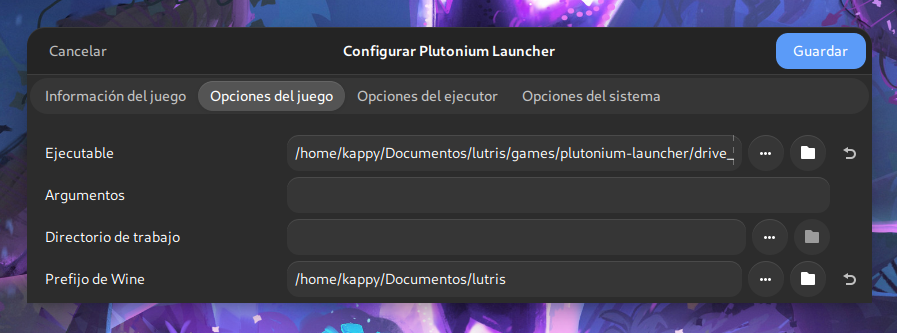
That is the folder that the game will use to save the Windows files. It's as if it were the hard drive of your Windows.
With this it should be enough in most cases. Now all that's left is to open the game.
Open the game
- Simply select the game and hit "play".
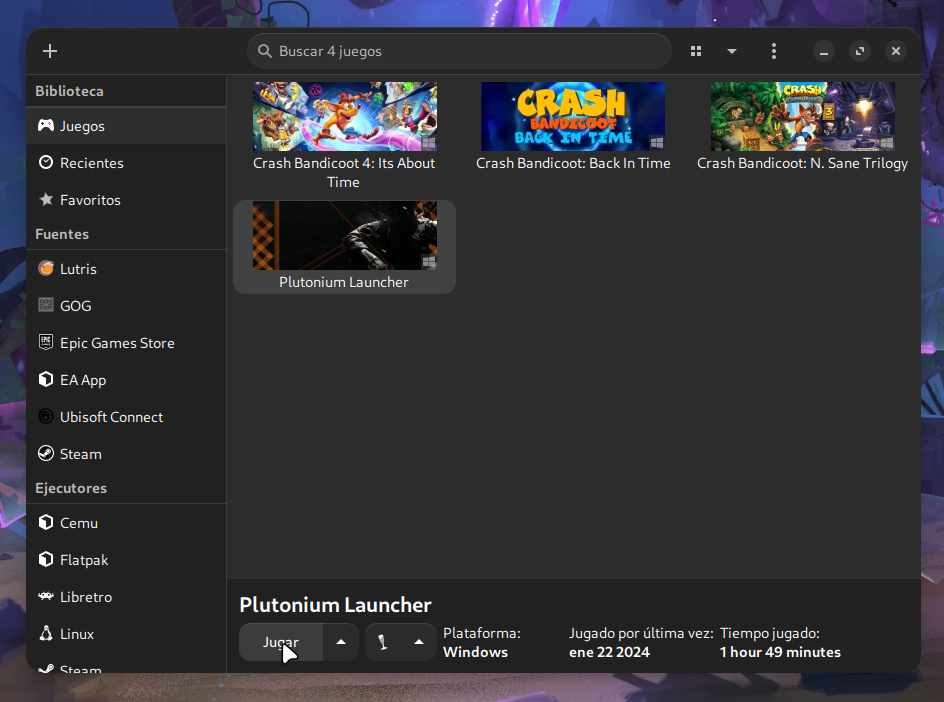
- Then, the launcher will open. From here you just have to do the same as you did on Windows, select the path where you have the CoDs installed and hit play.
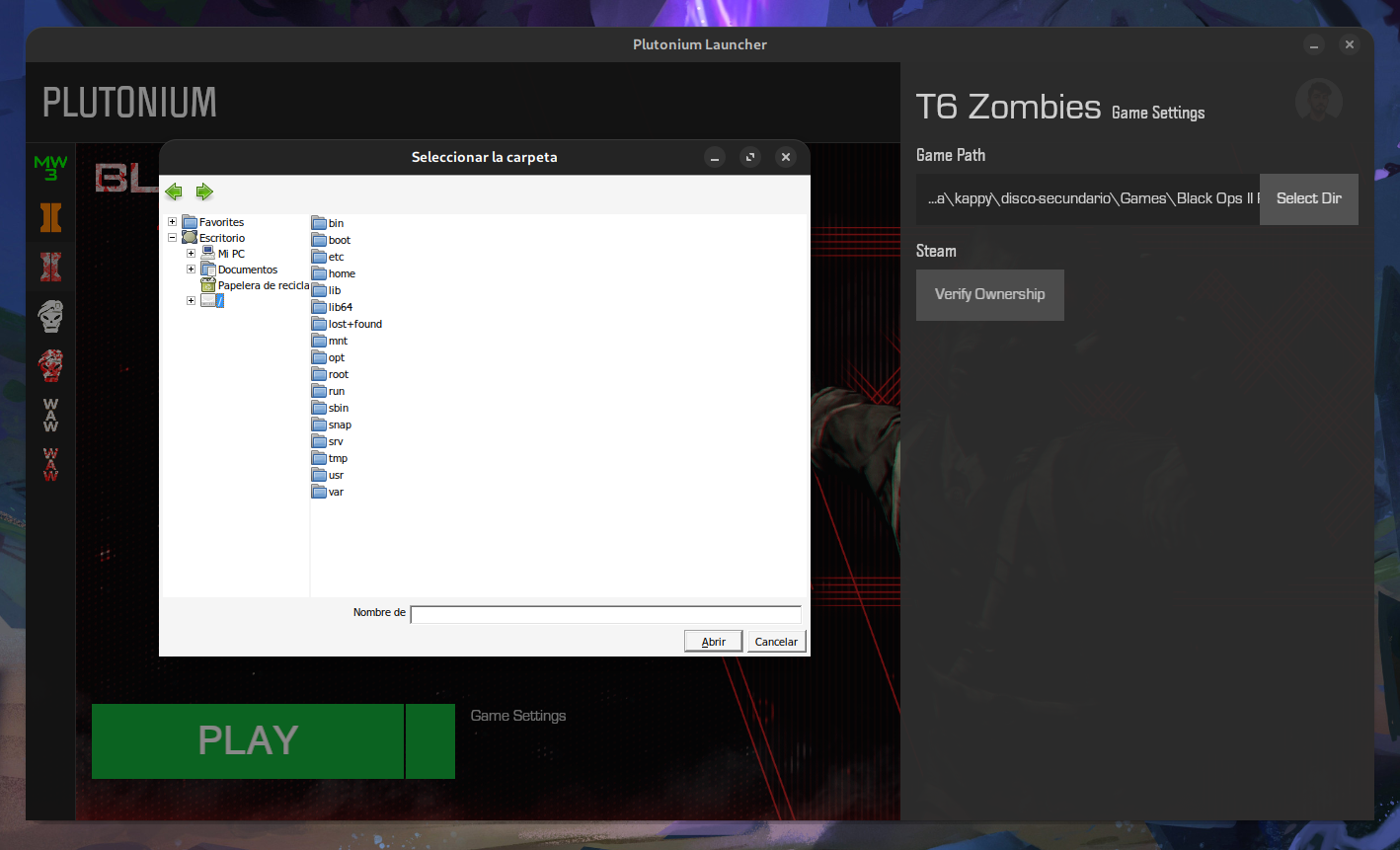
And that's it, this is what the game looks like running on Arch Linux:

If you have any doubts or encounter problems during the installation, don't hesitate to ask. Enjoy!
-
Important: This guide explains how to install Plutonium on Linux, but it doesn't cover how to optimize it. For that, I created a separate guide, which you can find here.
Recently switched to Linux and don’t know how to continue playing Plutonium as you did on Windows? Are you planning to switch to Linux and have doubts about whether you can continue playing?
Stay calm because here I leave you the definitive guide on how to play this game on Linux.

First install Lutris
Lutris is an app for Linux that allows you to manage all your games from one place, including Windows games.
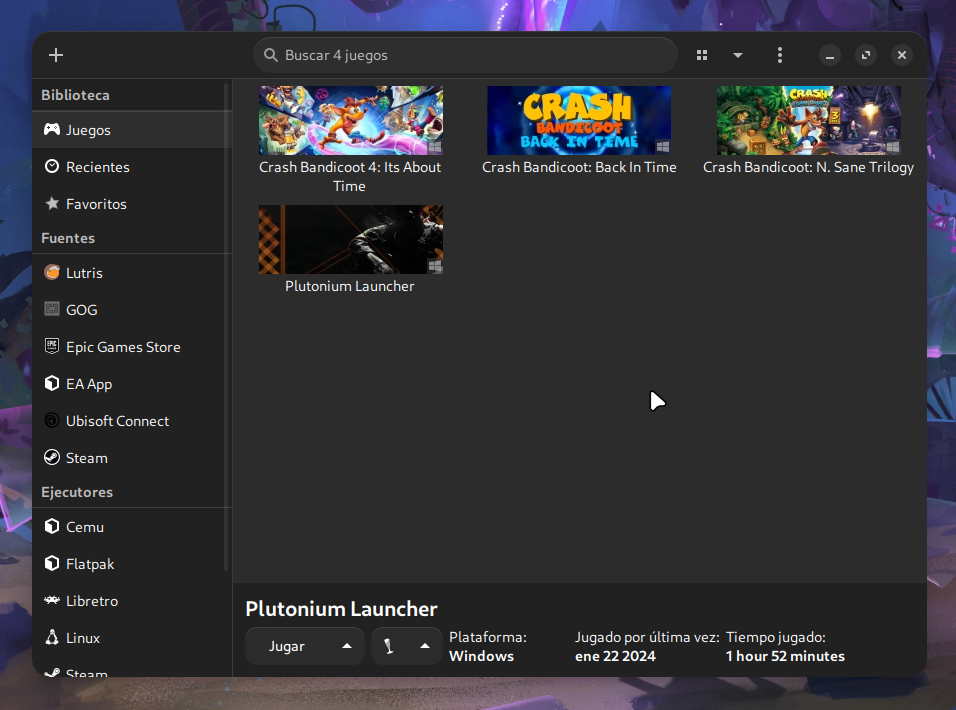
To run Windows games, Lutris uses Wine. Wine is a compatibility layer that allows you to run Windows applications on Linux.
Wine is not an emulator, it is a compatibility layer, which means that applications run natively on Linux, which often makes the same software run on Windows and Linux through Wine have the same performance or even better performance on Linux.
Next, enter the following commands in your terminal to install Lutris (with all its dependencies):
Debian / Ubuntu / Linux Mint / ZorinOS:
sudo dpkg --add-architecture i386 && sudo apt update && sudo apt install -y flatpak wine64 wine32 libasound2-plugins:i386 libsdl2-2.0-0:i386 libdbus-1-3:i386 libsqlite3-0:i386 flatpak remote-add --if-not-exists flathub https://flathub.org/repo/flathub.flatpakrepo flatpak install flathub net.lutris.LutrisFedora / Red Hat / Rocky:
sudo dnf install flatpak wine flatpak remote-add --if-not-exists flathub https://flathub.org/repo/flathub.flatpakrepo flatpak install flathub net.lutris.LutrisArch / Manjaro / SteamOS:
sudo pacman -S --needed lutris wine-staging giflib lib32-giflib libpng lib32-libpng libldap lib32-libldap gnutls lib32-gnutls mpg123 lib32-mpg123 openal lib32-openal v4l-utils lib32-v4l-utils libpulse lib32-libpulse libgpg-error lib32-libgpg-error alsa-plugins lib32-alsa-plugins alsa-lib lib32-alsa-lib libjpeg-turbo lib32-libjpeg-turbo sqlite lib32-sqlite libxcomposite lib32-libxcomposite libxinerama lib32-libgcrypt libgcrypt lib32-libxinerama ncurses lib32-ncurses ocl-icd lib32-ocl-icd libxslt lib32-libxslt libva lib32-libva gtk3 lib32-gtk3 gst-plugins-base-libs lib32-gst-plugins-base-libs vulkan-icd-loader lib32-vulkan-icd-loaderWith this you will have Lutris installed on your computer and you will be able to open it like any other application.
Now configure Lutris
First install Wine:
- Open Lutris and go to ☰ > Preferences > Runners, look for Wine and press the button with the icon of a box, and install any Wine version.

Note: If the game doesn't open later, it will most likely be solved by changing that.
Then, add the Plutonium launcher as a game:
- Click on the "+" button at the top left and click on the option "Add locally installed game".
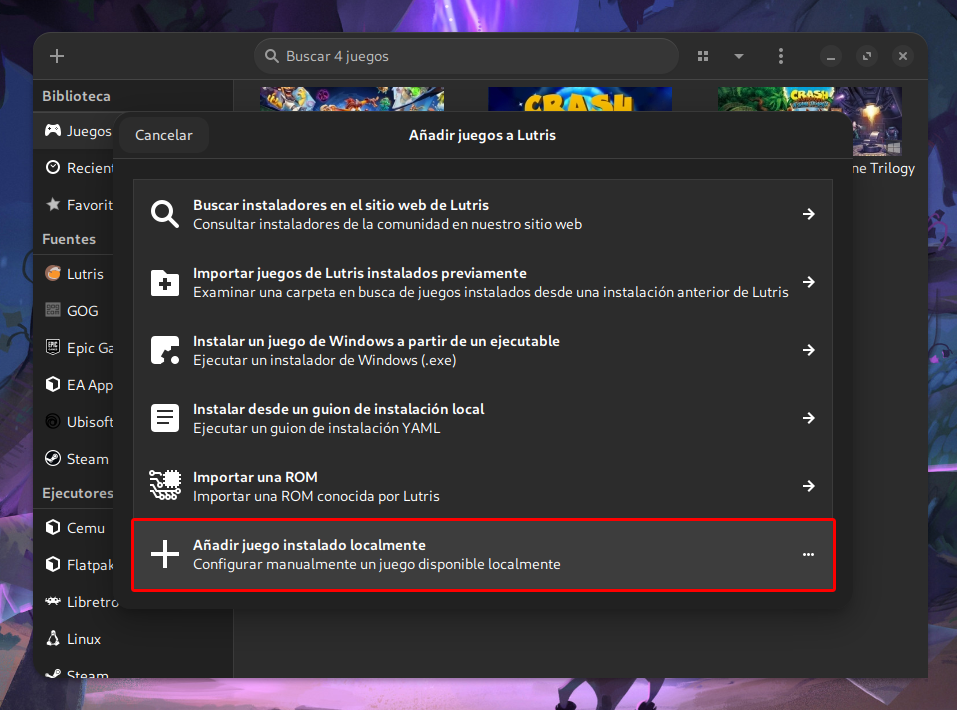
- Give the game the name you want, and select Wine as the runner.
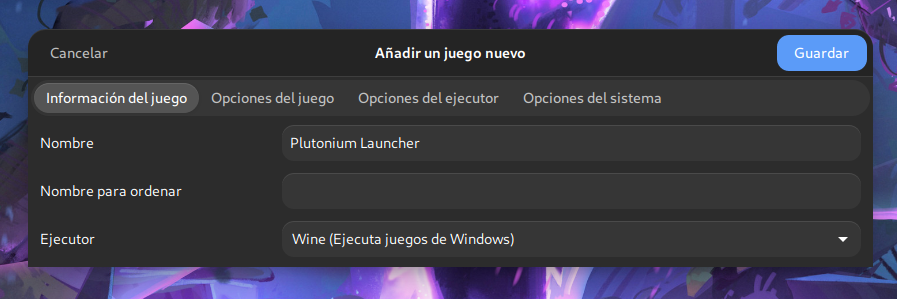
- Go to "Game Options" and in "Executable" select the path of the game executable, and in "Wine Prefix" select any empty folder you have created. In my case, I created a folder called "lutris" in documents.
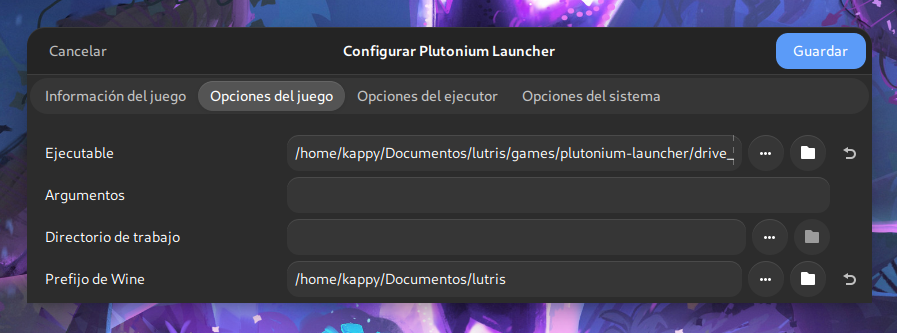
That is the folder that the game will use to save the Windows files. It's as if it were the hard drive of your Windows.
With this it should be enough in most cases. Now all that's left is to open the game.
Open the game
- Simply select the game and hit "play".
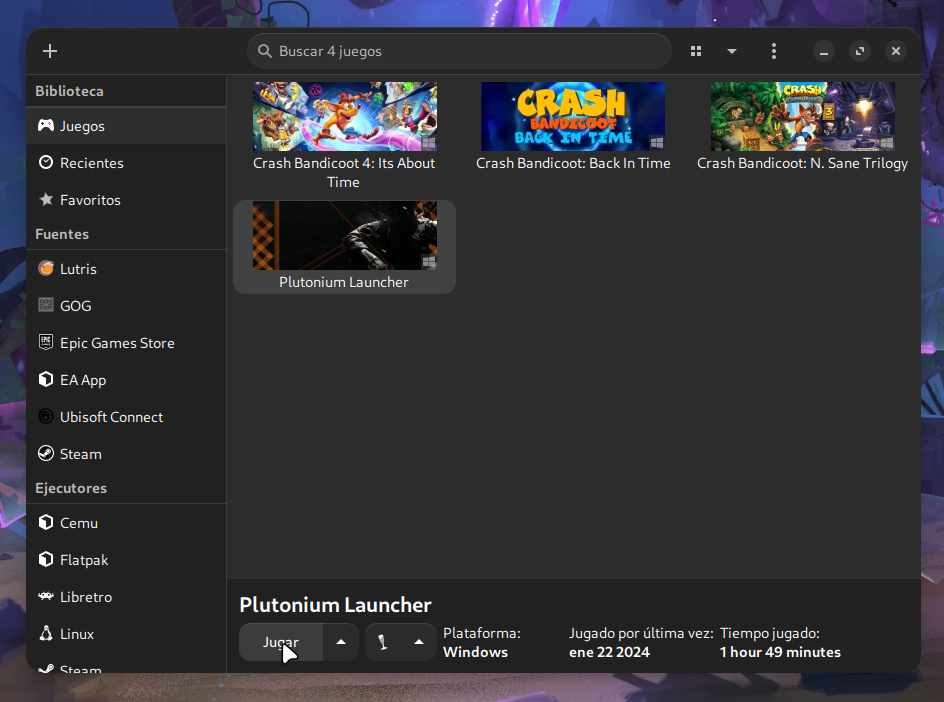
- Then, the launcher will open. From here you just have to do the same as you did on Windows, select the path where you have the CoDs installed and hit play.
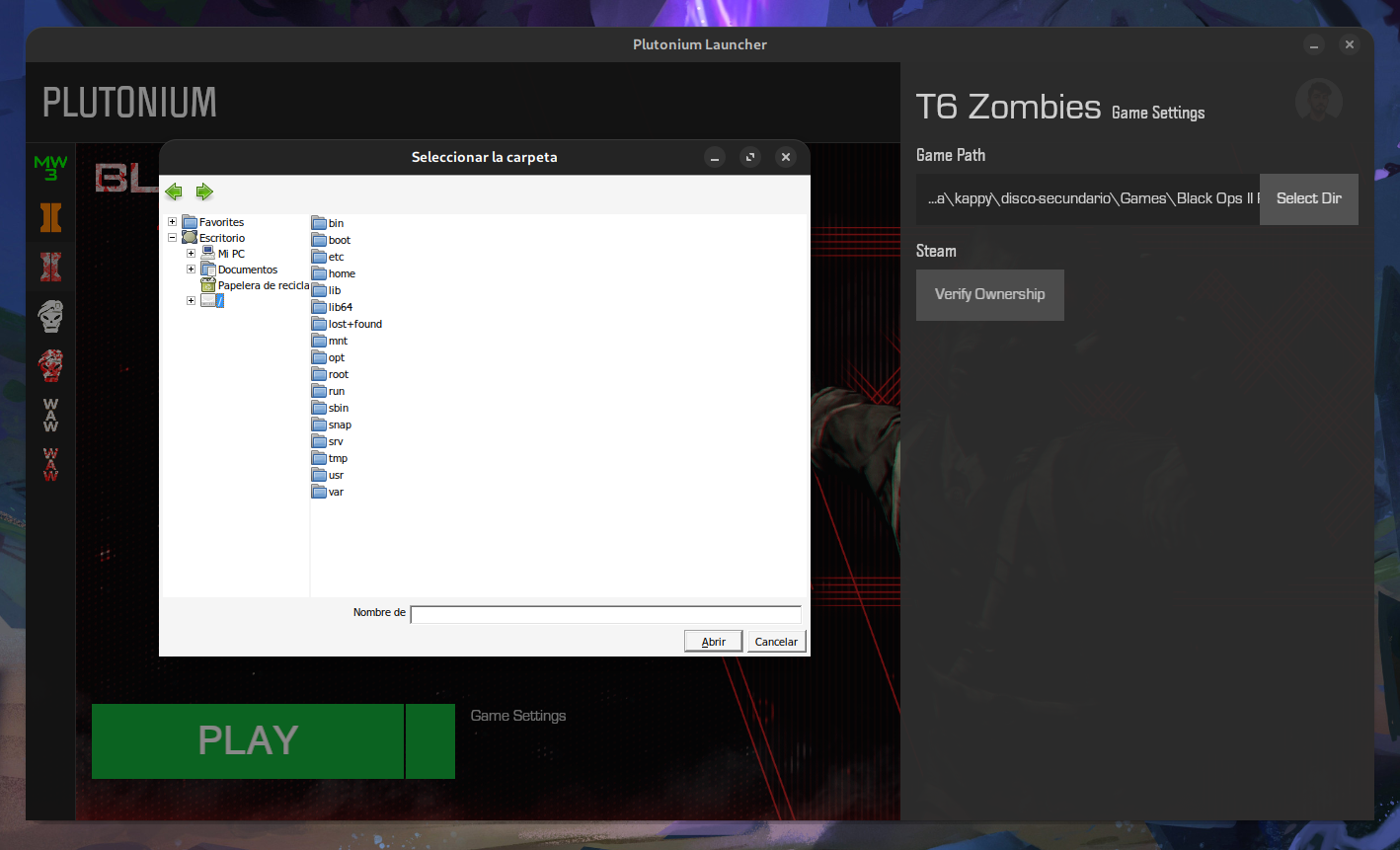
And that's it, this is what the game looks like running on Arch Linux:

If you have any doubts or encounter problems during the installation, don't hesitate to ask. Enjoy!
SoyKappy nice
-
Important: This guide explains how to install Plutonium on Linux, but it doesn't cover how to optimize it. For that, I created a separate guide, which you can find here.
Recently switched to Linux and don’t know how to continue playing Plutonium as you did on Windows? Are you planning to switch to Linux and have doubts about whether you can continue playing?
Stay calm because here I leave you the definitive guide on how to play this game on Linux.

First install Lutris
Lutris is an app for Linux that allows you to manage all your games from one place, including Windows games.
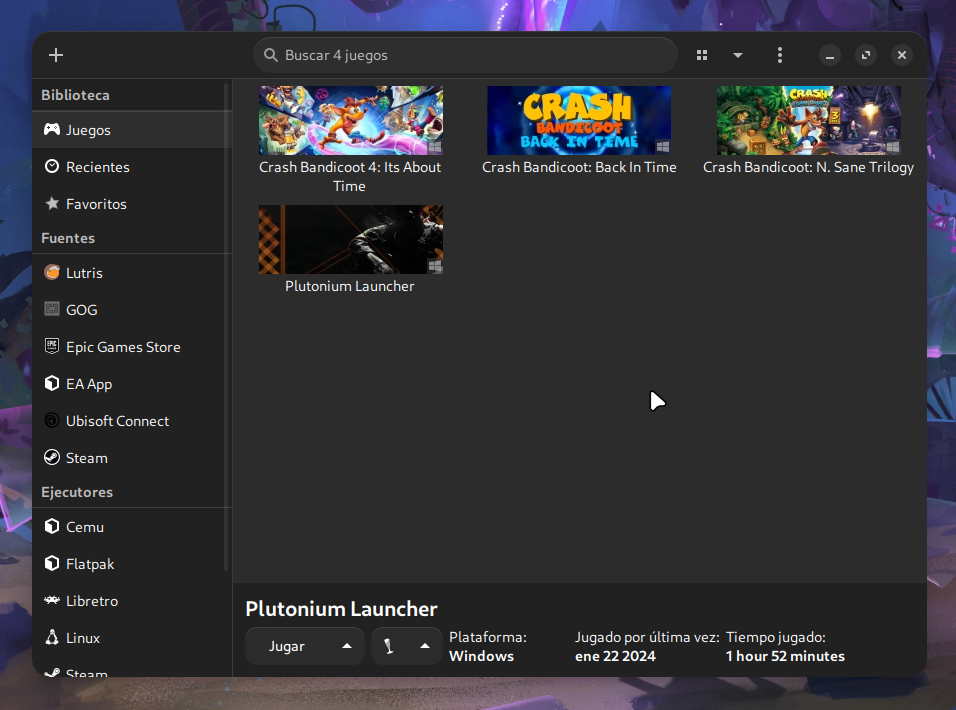
To run Windows games, Lutris uses Wine. Wine is a compatibility layer that allows you to run Windows applications on Linux.
Wine is not an emulator, it is a compatibility layer, which means that applications run natively on Linux, which often makes the same software run on Windows and Linux through Wine have the same performance or even better performance on Linux.
Next, enter the following commands in your terminal to install Lutris (with all its dependencies):
Debian / Ubuntu / Linux Mint / ZorinOS:
sudo dpkg --add-architecture i386 && sudo apt update && sudo apt install -y flatpak wine64 wine32 libasound2-plugins:i386 libsdl2-2.0-0:i386 libdbus-1-3:i386 libsqlite3-0:i386 flatpak remote-add --if-not-exists flathub https://flathub.org/repo/flathub.flatpakrepo flatpak install flathub net.lutris.LutrisFedora / Red Hat / Rocky:
sudo dnf install flatpak wine flatpak remote-add --if-not-exists flathub https://flathub.org/repo/flathub.flatpakrepo flatpak install flathub net.lutris.LutrisArch / Manjaro / SteamOS:
sudo pacman -S --needed lutris wine-staging giflib lib32-giflib libpng lib32-libpng libldap lib32-libldap gnutls lib32-gnutls mpg123 lib32-mpg123 openal lib32-openal v4l-utils lib32-v4l-utils libpulse lib32-libpulse libgpg-error lib32-libgpg-error alsa-plugins lib32-alsa-plugins alsa-lib lib32-alsa-lib libjpeg-turbo lib32-libjpeg-turbo sqlite lib32-sqlite libxcomposite lib32-libxcomposite libxinerama lib32-libgcrypt libgcrypt lib32-libxinerama ncurses lib32-ncurses ocl-icd lib32-ocl-icd libxslt lib32-libxslt libva lib32-libva gtk3 lib32-gtk3 gst-plugins-base-libs lib32-gst-plugins-base-libs vulkan-icd-loader lib32-vulkan-icd-loaderWith this you will have Lutris installed on your computer and you will be able to open it like any other application.
Now configure Lutris
First install Wine:
- Open Lutris and go to ☰ > Preferences > Runners, look for Wine and press the button with the icon of a box, and install any Wine version.

Note: If the game doesn't open later, it will most likely be solved by changing that.
Then, add the Plutonium launcher as a game:
- Click on the "+" button at the top left and click on the option "Add locally installed game".
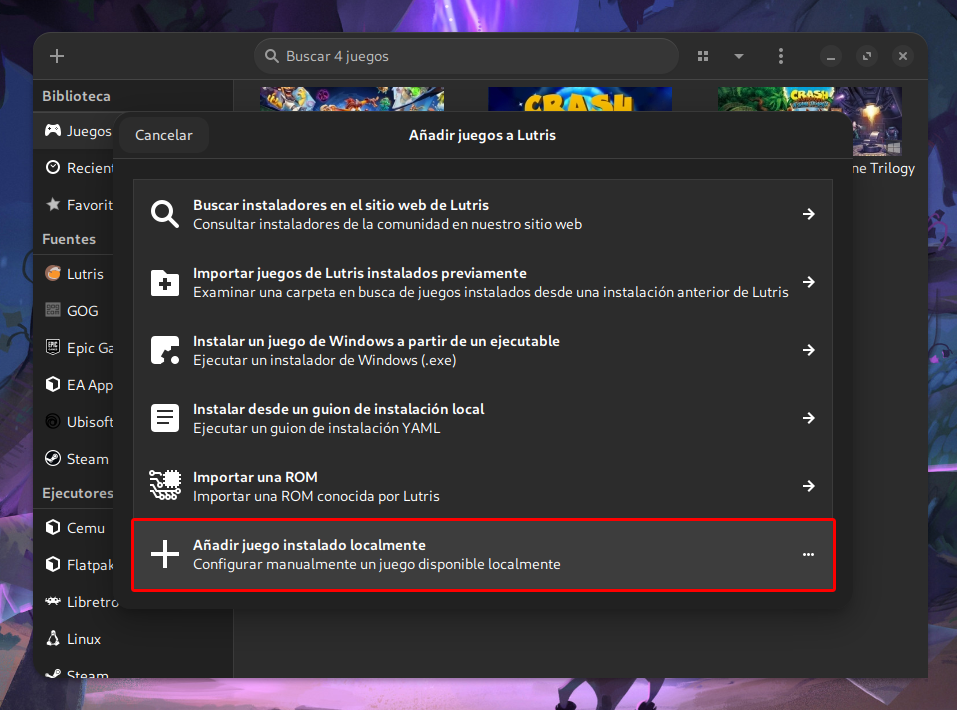
- Give the game the name you want, and select Wine as the runner.
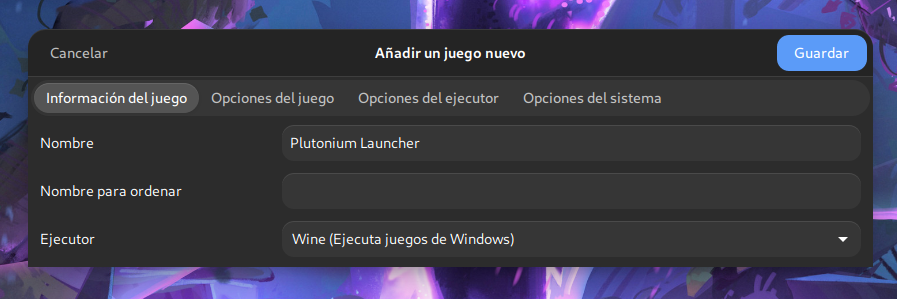
- Go to "Game Options" and in "Executable" select the path of the game executable, and in "Wine Prefix" select any empty folder you have created. In my case, I created a folder called "lutris" in documents.
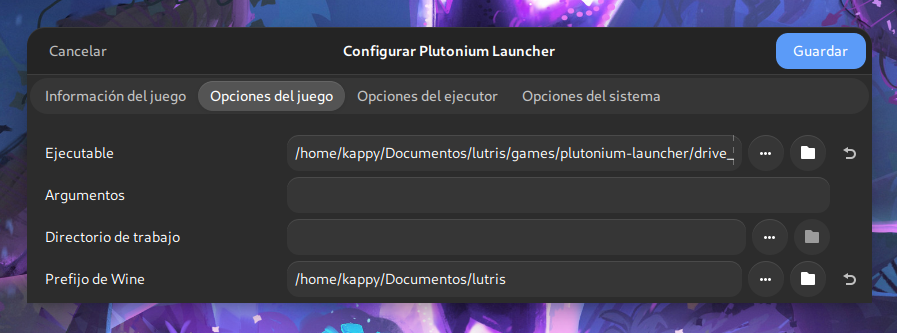
That is the folder that the game will use to save the Windows files. It's as if it were the hard drive of your Windows.
With this it should be enough in most cases. Now all that's left is to open the game.
Open the game
- Simply select the game and hit "play".
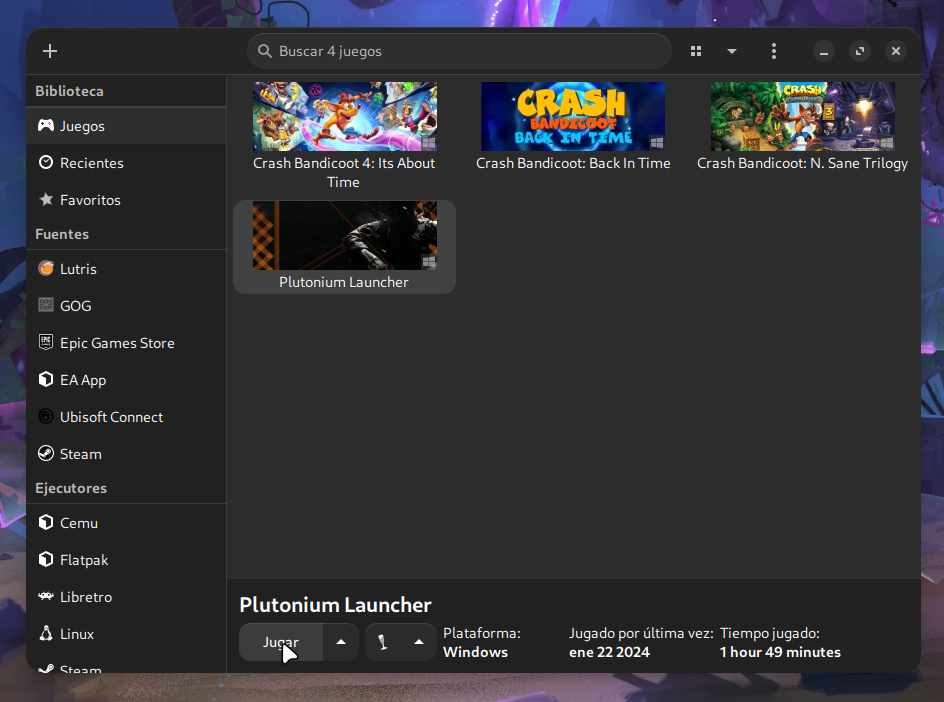
- Then, the launcher will open. From here you just have to do the same as you did on Windows, select the path where you have the CoDs installed and hit play.
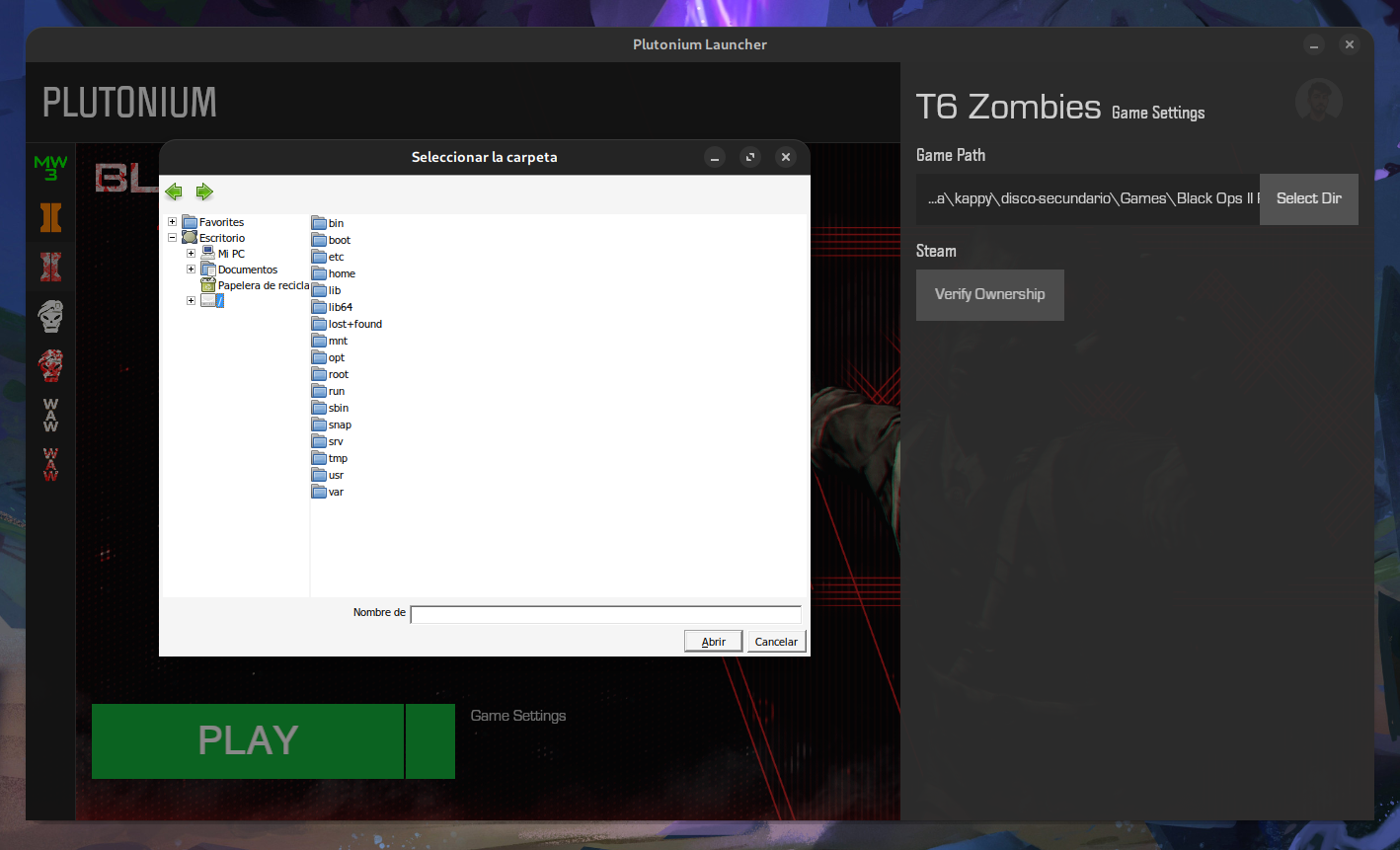
And that's it, this is what the game looks like running on Arch Linux:

If you have any doubts or encounter problems during the installation, don't hesitate to ask. Enjoy!
SoyKappy is linux better tha windows ?
-
TahjGadd It depends on what type of user you are. If you value security, performance and freedom, Linux is for you, but if you are into very specific niches, such as graphic design, then perhaps Windows might currently have the upper hand.
I'm a programmer, and I've been using Linux for a few years now and so far I haven't missed Windows at all.
-
TahjGadd It depends on what type of user you are. If you value security, performance and freedom, Linux is for you, but if you are into very specific niches, such as graphic design, then perhaps Windows might currently have the upper hand.
I'm a programmer, and I've been using Linux for a few years now and so far I haven't missed Windows at all.
SoyKappy how much fps do you get on t6 on linux?
-
TahjGadd that depend on your computer lmao
-
TahjGadd It depends on the components of your PC and the specific Linux distribution you use, in some cases even in games run through Wine Linux comes out on top, while in other cases Linux does not come out too well in the comparison.
-
TahjGadd It depends on the components of your PC and the specific Linux distribution you use, in some cases even in games run through Wine Linux comes out on top, while in other cases Linux does not come out too well in the comparison.
SoyKappy sounds good thanks bro
-
TahjGadd It depends on the components of your PC and the specific Linux distribution you use, in some cases even in games run through Wine Linux comes out on top, while in other cases Linux does not come out too well in the comparison.
SoyKappy i want to try it but am not sure. you got a discord btw?
-
TahjGadd yes, my discord is SoyKappy
-
SoyKappy sent
-
I made a guide recently for WAW. It is a basic guide that is not tied to anything like Lutris, Bottles or PlayOnLinux.
https://forum.plutonium.pw/topic/33563/playing-waw-plutonium-on-linux-using-wine
-
 undefined SoyKappy referenced this topic on
undefined SoyKappy referenced this topic on
-
This post is deleted!
-
I use Linux Mint
I try and run the game via lutris, it says something about wine loading and gives a %, after it loads, literally nothing else happens, no launcher or anything. Could it be because I require some form of redist? Although I don't think you can install those one linux. I am trying to play custom bo1 servers. -
I use Linux Mint
I try and run the game via lutris, it says something about wine loading and gives a %, after it loads, literally nothing else happens, no launcher or anything. Could it be because I require some form of redist? Although I don't think you can install those one linux. I am trying to play custom bo1 servers.ItsBapi The redist, DirectX, dotnet and all that is installed automatically with Lutris.
Do you have your graphics card drivers up to date?
Click Home and search for "Driver Manager" and open the application. When you open it, if you have updates for your drivers, install them.
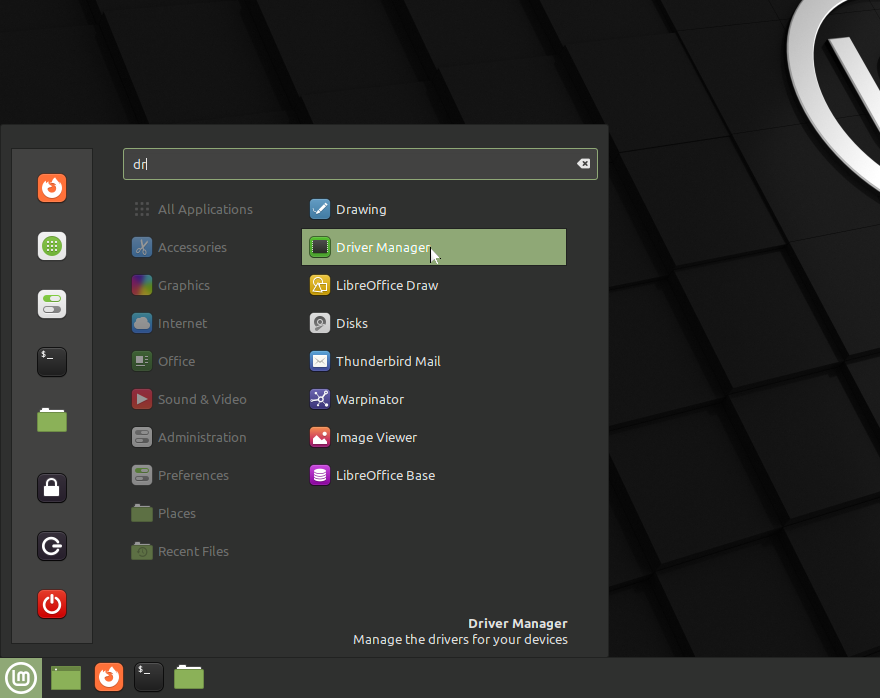
-
For the record, if you're using Bottles (or just installing manually), Plutonium just needs
dotnet48dependency/winetricks verb and the latest visual C redist (those released after 2015 bundle in all visual C libraries from 2015-onwards)... and DXVK, but it's probably safe to assume at this point.Aside from that, the games need the
xactdependency/verb installed in the prefix for sounds to work (and for T5/Black Ops 1 Campaign/ZM to work at all).I've noticed that sometimes it'll crash at launch--I thought this was something to do with online mode, but no, it's just a random failure to launch sometimes. I also could've sworn that Nvidia cards required NVAPI to be enabled in the prefix/game profile to work (at least for Black Ops 2), but that doesn't seem to be the case anymore.
-
Do you know if I can do it on the heroic launcher?
-
Do you know if I can do it on the heroic launcher?
mikelxeneize I have no idea. I have only used Heroic on 2 occasions to install 2 games and both times it went wrong, so I usually use Lutris.
-
mikelxeneize I have no idea. I have only used Heroic on 2 occasions to install 2 games and both times it went wrong, so I usually use Lutris.
SoyKappy Hey Soy (or anyone else) would you mind seeing if you could reproduce an odd issue. I updated to wine 9.0-1 a few nights ago, and played plutonium the same day. Now, when trying to launch with lutris again, im getting thrown some errors. I downgraded to 8.21, it launched with no issue. I updated back to 9.0-1, tried running plutonium with just "wine plutonium.exe" and it ran with no issues. I tried again in Lutris, same issue as before. I tried switching my runner from system to any other runner, none of them work. It just throws me the same errors. I can only get the game to launch in Lutris if my system wine is 8.21 (assuming atp lutris isnt updated for wine 9.0-1) If someone could just confirm this is also happening to them with lutris, it would be appreciated.
-
SoyKappy Hey Soy (or anyone else) would you mind seeing if you could reproduce an odd issue. I updated to wine 9.0-1 a few nights ago, and played plutonium the same day. Now, when trying to launch with lutris again, im getting thrown some errors. I downgraded to 8.21, it launched with no issue. I updated back to 9.0-1, tried running plutonium with just "wine plutonium.exe" and it ran with no issues. I tried again in Lutris, same issue as before. I tried switching my runner from system to any other runner, none of them work. It just throws me the same errors. I can only get the game to launch in Lutris if my system wine is 8.21 (assuming atp lutris isnt updated for wine 9.0-1) If someone could just confirm this is also happening to them with lutris, it would be appreciated.
I pulled a rookie move and forgot to kill the old wineserver.....so nvm wine 9.0 brings no new issues. Bo1 still runs like garbo though (not surprising)