How to change bot names on T6 dedicated server BO2 (Bot Warfare, Bots.txt)
-
Hi all,
I have been having some issues with changing the names of the bots on my server.
I have done a load of research and only a handful of post on this forum, or on the internet for that matter, actually cover this topic and I still can't seem to figure it out (I have followed every forum post or Github repo I could find but no luck so far).Hopefully someone here can shed some light on it.
I'm not a programmer at all mind you, so I am probably missing something that is (I imagine) very obvious to you all. I do appreciate all the help I can get.
My setup:
- I have a dedicated server (which works fine)
- I use the latest version of Bot Warfare (which works fine on my server)
- I use the t6-gsc-utils and followed the steps in the Bots section.
(I had to create thepluginsfolder and I placed thet6-gsc-utils.dllin that plugins folder which is atPlutonium/storage/t6/pluginsand I can see that my server loads thet6-gsc-utils.dllsuccessfully so that works fine as well)
However,
When I create the
bots.txt(as said in the Bots section of t6-gsc-utils ) inPlutonium/storage/t6it doesn't work.
Mybots.txtis arranged as stated in the Plutonium Changelog R3514 within the R3514 section.Like this:
name,tagAs I said, I genuinely feel like I'm missing something very obvious but it's leaving me stumped.
I appreciate any help offered.
-
Hi, make sure you are using https://github.com/fedddddd/t6-gsc-utils/releases/tag/v3.0.3
Also, make sure the bots.txt file is placed in
C:\Users\<USERNAME>\AppData\Local\Plutonium-staging\storage\t6\bots.txtand contains one pair ofBOTNAME,CLANTAGfor each line.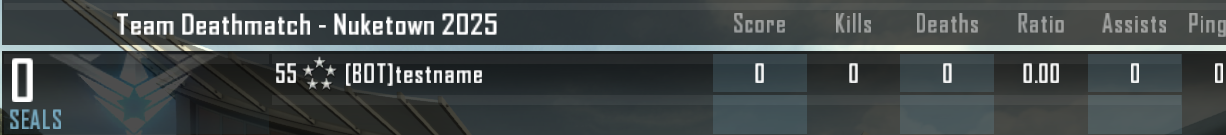
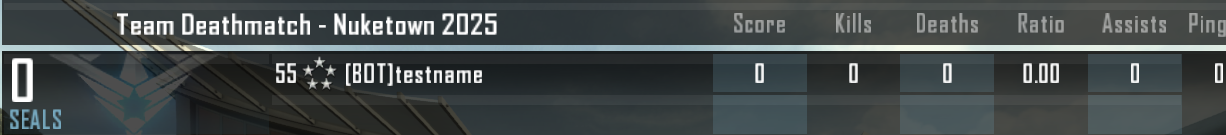
-
Hi, thanks for the help! and I hope you all had a lovely Christmas!
Took me a couple days to get around to try and fix the botnames again but here I am.
I am using
fedds v3.0.3 t6-gsc-utils. And mybots.txtis in the right place (for me its\plutonium\and not\Plutonium-staging\but that's just folder names and doesn't really matter I suppose).The botnames still don't work though:(
This is what my bots.txt looks like, is this right? :
(with first the botname andbotas clantag)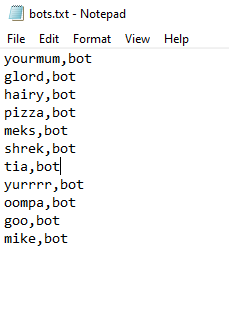
I even made a brand new server setup on my laptop to see if the botnames would work on a clean/new server setup. I used the latest installations/versions of
plutonium,t6-gsc-utils,t6 bot warfareand everything.
(My original server was on my pc and I played Plutonium on that same pc as well idk if that changes anything.
I played and tested the clean/new server on my laptop, through plutonium on my laptop and the botnames didn't work on that either).I host my server and I play on the server on the same pc, for clarity.
Again, any help is appreciated!
-
Hi, thanks for the help! and I hope you all had a lovely Christmas!
Took me a couple days to get around to try and fix the botnames again but here I am.
I am using
fedds v3.0.3 t6-gsc-utils. And mybots.txtis in the right place (for me its\plutonium\and not\Plutonium-staging\but that's just folder names and doesn't really matter I suppose).The botnames still don't work though:(
This is what my bots.txt looks like, is this right? :
(with first the botname andbotas clantag)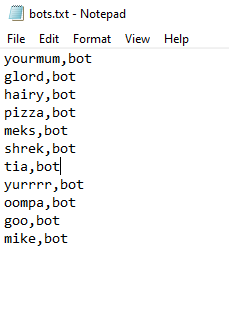
I even made a brand new server setup on my laptop to see if the botnames would work on a clean/new server setup. I used the latest installations/versions of
plutonium,t6-gsc-utils,t6 bot warfareand everything.
(My original server was on my pc and I played Plutonium on that same pc as well idk if that changes anything.
I played and tested the clean/new server on my laptop, through plutonium on my laptop and the botnames didn't work on that either).I host my server and I play on the server on the same pc, for clarity.
Again, any help is appreciated!
notMeks it's working for me without any issues. Mind you, I'm not using the
t6-gsc-utilsplugin (my plugins folder is empty) nor any mods.
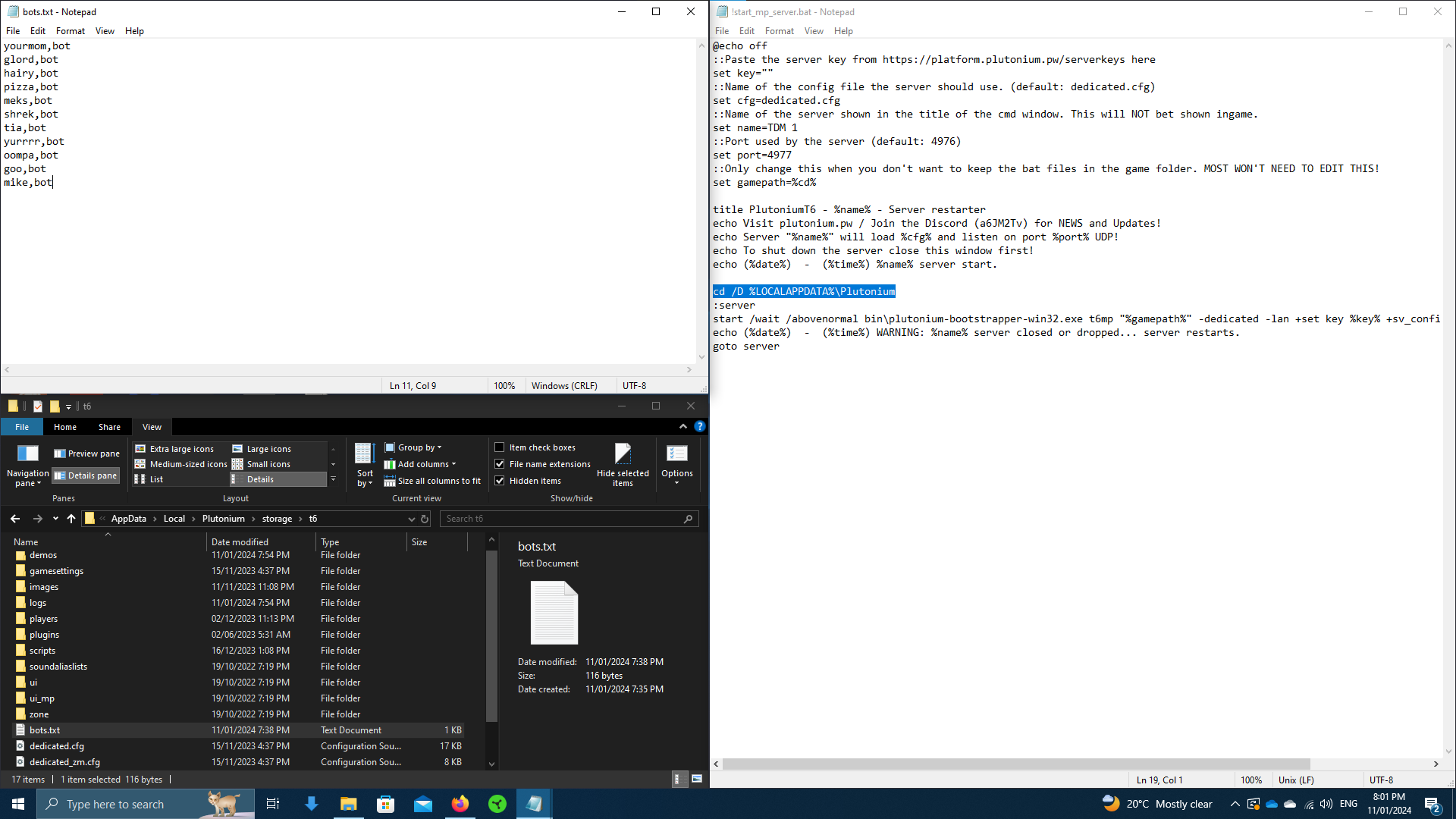

Have you changed thecd /D %LOCALAPPDATA%\Plutoniumline in the server starter bat file? That's my main suspicion as to why it's not working for you, because doing so changes the directory which the server will read the files from. -
Hi Hadi77KSA , thanks for the response!
I know for sure that the
cd /D %LOCALAPPDATA%\Plutoniumline in!start_mp_serverworks for me. As I have not changed that line in my!start_mp_serveraka server starter bat file.Secondly, I do use other mods that are stored in
%LOCALAPPDATA%/Plutonium/storage/t6/.
These mods are:- Botwarfare (latest version) for bots
and - Resxt's Mapvote (latest version) to enable players to pick the next map and gamemode after a match.
Both of these mods work fine which is also how I know that the
cd /D %LOCALAPPDATA%\Plutoniumline is correct for me. The mods above shouldn't effect my issue I don't think (if they do effect my issue, plsss let me know).I do have a question for you though,
You said you don't use any mods but if so, how are you able to spawn in bots on your server if you don't use mods?
I am assuming you do use thebotwarfaremod or maybe your in game screenshot might have been from a custom game.
I would love some insight on this.
To clarify, I am talking about changing the bot names for the bots on my dedicated T6 server not in a custom game.This is what my
%LOCALAPPDATA%/Plutonium/storage/t6/looks like for reference and also for clarity: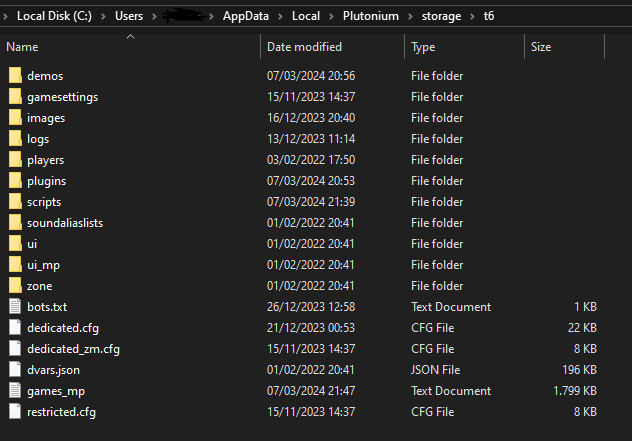
Within my
scriptsfolder there are 2 folders namedmpandzmin which my scripts for Multiplayer and Zombies reside.
mpcontains:- Botwarfare scripts
- Mapvote scripts
ranked.gscscript
and
zmcontains:ranked.gscscript
I believe that
ranked.gscin bothmpandzmare standard Plutonium files but besides the above, nothing else is in these folders.Also my
bots.txtstill looks like this:
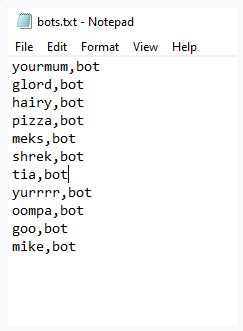
I appreciate all contibutions so far and I hope I manage to figure it all out soon! haha
Thanks again for the help. - Botwarfare (latest version) for bots
-
Hi Hadi77KSA , thanks for the response!
I know for sure that the
cd /D %LOCALAPPDATA%\Plutoniumline in!start_mp_serverworks for me. As I have not changed that line in my!start_mp_serveraka server starter bat file.Secondly, I do use other mods that are stored in
%LOCALAPPDATA%/Plutonium/storage/t6/.
These mods are:- Botwarfare (latest version) for bots
and - Resxt's Mapvote (latest version) to enable players to pick the next map and gamemode after a match.
Both of these mods work fine which is also how I know that the
cd /D %LOCALAPPDATA%\Plutoniumline is correct for me. The mods above shouldn't effect my issue I don't think (if they do effect my issue, plsss let me know).I do have a question for you though,
You said you don't use any mods but if so, how are you able to spawn in bots on your server if you don't use mods?
I am assuming you do use thebotwarfaremod or maybe your in game screenshot might have been from a custom game.
I would love some insight on this.
To clarify, I am talking about changing the bot names for the bots on my dedicated T6 server not in a custom game.This is what my
%LOCALAPPDATA%/Plutonium/storage/t6/looks like for reference and also for clarity: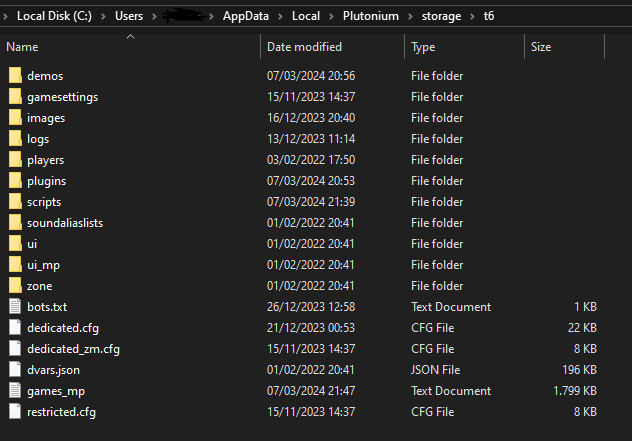
Within my
scriptsfolder there are 2 folders namedmpandzmin which my scripts for Multiplayer and Zombies reside.
mpcontains:- Botwarfare scripts
- Mapvote scripts
ranked.gscscript
and
zmcontains:ranked.gscscript
I believe that
ranked.gscin bothmpandzmare standard Plutonium files but besides the above, nothing else is in these folders.Also my
bots.txtstill looks like this:
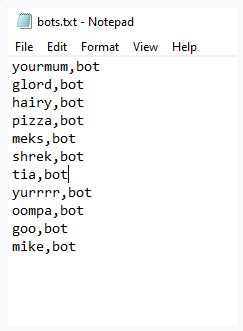
I appreciate all contibutions so far and I hope I manage to figure it all out soon! haha
Thanks again for the help.notMeks I see the problem in the folder screenshot you’ve provided. You have the option enabled for hiding file name extensions. So, what the file name is currently is this:
bots.txt.txtThis is what’s causing the problem. To disable that option, open File Explorer, select the View tab from the top, click on Options, select the View tab, and disable the option for “Hide extensions for known file types”.To answer your question regarding spawning bots without mods/scripts, I’ve done it using the console command
spawnbot #in the server’s console window, where the#is the number of bots. - Botwarfare (latest version) for bots
-
Hadi77KSA Yes so that is what did it.. the name of the bots text file...
I said in my original post that the solve would be something obvious, just didn't expect it would be this obvious hahah
I appreciate the help! It's all solved now. -
The feature has since been added to plutonium. You don't need t6-gsc-utils anymore to override the names.
%LOCALAPPDATA%/Plutonium/storage/t6/bots.txtwill suffice and can have a name and a clan tagbota,clan -
HI!
How do you make the commands work from the server? that is, entering the server to play and from there using commands -
HI!
How do you make the commands work from the server? that is, entering the server to play and from there using commandsLyviaSBL this is not related to questions about bot names and it's a 10 months old topic? Create your own topic or search
-
 undefined Resxt locked this topic on
undefined Resxt locked this topic on