Cant play plutonium , Error during initialization: Missing config file "default_mp-_controls.cfg" during initiliazation, May need to add to code_pre_gfx.
-
So i bought Bo2 on steam today so i could play Plutonium with my Friends but when i start the game through the plutonium launcher it just doesnt even start and just gets an error , i'll have an image attached to this , hopefully someone can help me.
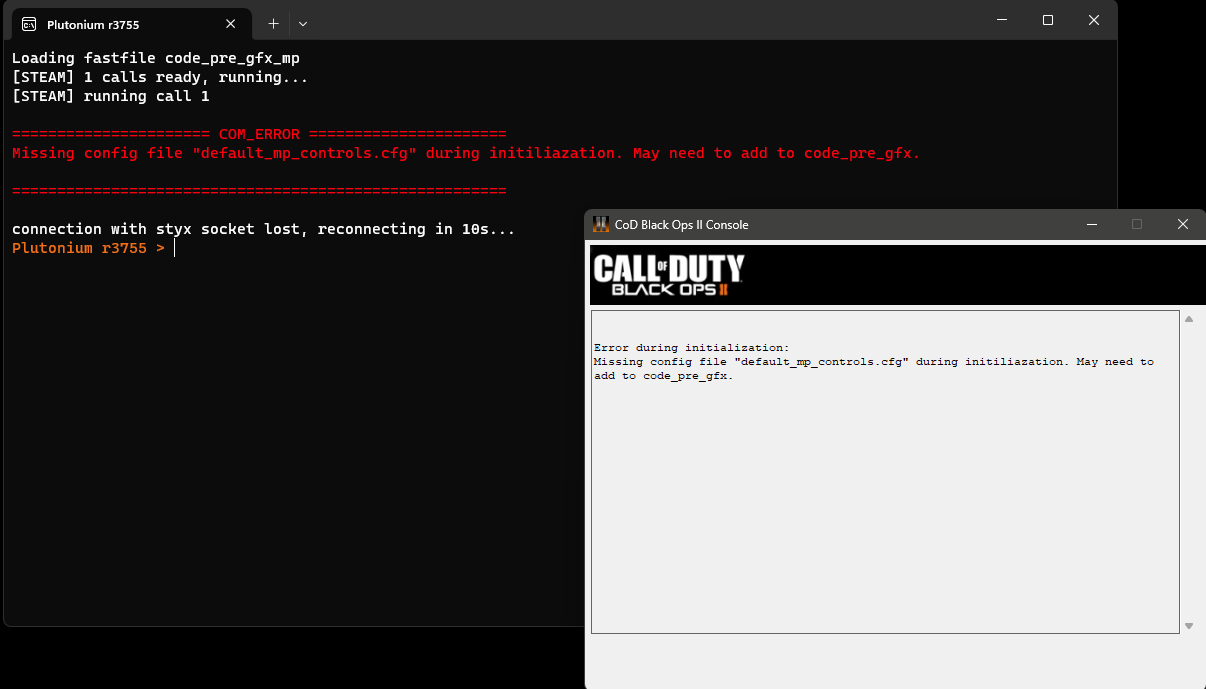
-
So i bought Bo2 on steam today so i could play Plutonium with my Friends but when i start the game through the plutonium launcher it just doesnt even start and just gets an error , i'll have an image attached to this , hopefully someone can help me.
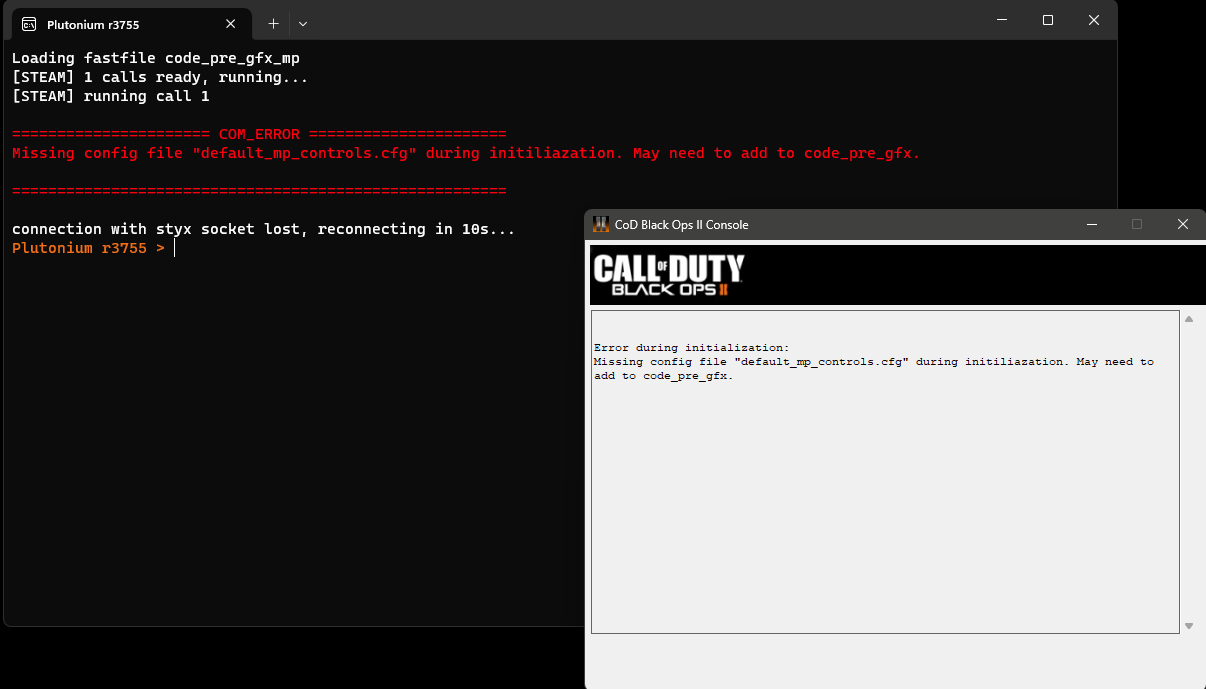
If you’ve downloaded the game from Steam, make sure you have the app of the mode you want to play installed. Search your Steam library for “Black Ops II”, there should be 3 apps for it.
If you have the mode installed and the problem still occurs, then restart Steam and repair the mode’s game files: https://plutonium.pw/docs/repair/
If you have attempted to repair game files but it still doesn’t work, check that the folder you selected in the Plutonium launcher is actually the folder which Steam is currently using for the game by comparing the paths.
- For checking the selected folder in the Plutonium launcher, follow either of these:
- Open the launcher, select the game, click “Game Settings”, and check the “Game Path”.
- Go to
%localappdata%\Plutoniumand openconfig.json, then check the path set for"t6Path".
- For opening the folder Steam uses for the mode: right-click the mode from your Steam library > Manage > Browse local files.
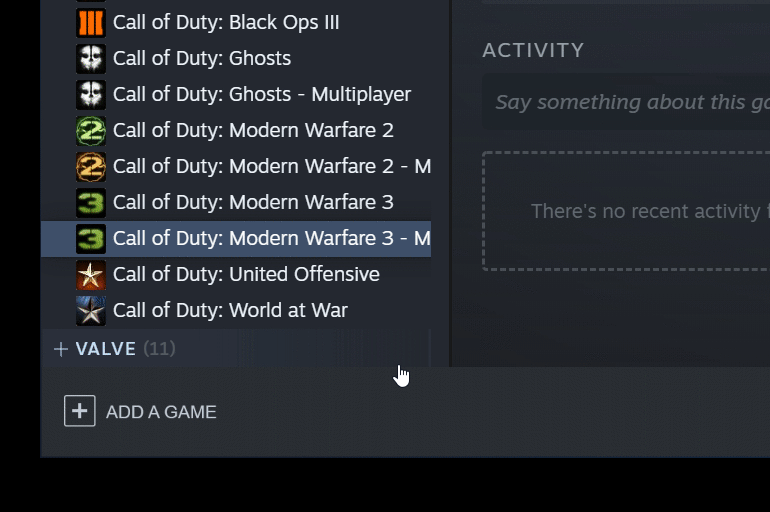
If none of the previous suggestions have worked, follow this:
-
Exit out of Steam and make sure it’s no longer running. Closing Steam’s window isn’t enough to shut it down.
-
Delete the game’s appmanifest files by going to your Steam directory where you installed the game and then to your
steamappsdirectory. The following are the appmanifest files for BO2:appmanifest_202970.acfappmanifest_202990.acfappmanifest_212910.acf
You should find at least one of those files in your steamapps folder. Don’t worry if one or two of those files don’t exist.
-
Reopen Steam. The game’s mode should now appear as uninstalled when you check it on your game library and should now say “install” instead of “play”.
- If the mode doesn’t appear as uninstalled after doing the previous steps, restart your PC.
-
Click the “install” button for the mode. This will verify the integrity of the installed files and will install any missing files that weren’t originally installed.
- For checking the selected folder in the Plutonium launcher, follow either of these:
-
ohhhhhhhh yeah that was the problem , ty for the help

-
 undefined Hadi77KSA referenced this topic on
undefined Hadi77KSA referenced this topic on
-
 undefined Hadi77KSA referenced this topic on
undefined Hadi77KSA referenced this topic on
-
 undefined Hadi77KSA referenced this topic on
undefined Hadi77KSA referenced this topic on
-
If you’ve downloaded the game from Steam, make sure you have the app of the mode you want to play installed. Search your Steam library for “Black Ops II”, there should be 3 apps for it.
If you have the mode installed and the problem still occurs, then restart Steam and repair the mode’s game files: https://plutonium.pw/docs/repair/
If you have attempted to repair game files but it still doesn’t work, check that the folder you selected in the Plutonium launcher is actually the folder which Steam is currently using for the game by comparing the paths.
- For checking the selected folder in the Plutonium launcher, follow either of these:
- Open the launcher, select the game, click “Game Settings”, and check the “Game Path”.
- Go to
%localappdata%\Plutoniumand openconfig.json, then check the path set for"t6Path".
- For opening the folder Steam uses for the mode: right-click the mode from your Steam library > Manage > Browse local files.
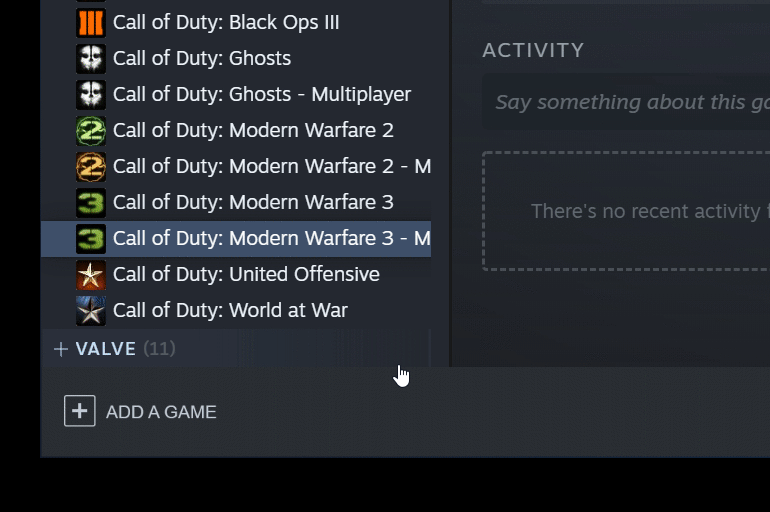
If none of the previous suggestions have worked, follow this:
-
Exit out of Steam and make sure it’s no longer running. Closing Steam’s window isn’t enough to shut it down.
-
Delete the game’s appmanifest files by going to your Steam directory where you installed the game and then to your
steamappsdirectory. The following are the appmanifest files for BO2:appmanifest_202970.acfappmanifest_202990.acfappmanifest_212910.acf
You should find at least one of those files in your steamapps folder. Don’t worry if one or two of those files don’t exist.
-
Reopen Steam. The game’s mode should now appear as uninstalled when you check it on your game library and should now say “install” instead of “play”.
- If the mode doesn’t appear as uninstalled after doing the previous steps, restart your PC.
-
Click the “install” button for the mode. This will verify the integrity of the installed files and will install any missing files that weren’t originally installed.
Hadi77KSA Appreciate this, tried everything you listed before but only the last one worked for me

- For checking the selected folder in the Plutonium launcher, follow either of these:
-
 undefined Hadi77KSA referenced this topic on
undefined Hadi77KSA referenced this topic on
-
 undefined Hadi77KSA referenced this topic on
undefined Hadi77KSA referenced this topic on
-
 undefined Hadi77KSA referenced this topic on
undefined Hadi77KSA referenced this topic on
-
 undefined Hadi77KSA referenced this topic on
undefined Hadi77KSA referenced this topic on
-
tried all of the steps, still comes up with the same error
-
Jaimoss Then you did something wrong. Keep trying.
-
 undefined FutureRave locked this topic on
undefined FutureRave locked this topic on
-
 undefined Hadi77KSA referenced this topic on
undefined Hadi77KSA referenced this topic on
-
 undefined Hadi77KSA referenced this topic on
undefined Hadi77KSA referenced this topic on
-
 undefined Hadi77KSA referenced this topic on
undefined Hadi77KSA referenced this topic on
-
 undefined Slug Licker referenced this topic on
undefined Slug Licker referenced this topic on
-
 undefined Hadi77KSA referenced this topic on
undefined Hadi77KSA referenced this topic on
-
 undefined DirkRockface referenced this topic on
undefined DirkRockface referenced this topic on
-
 undefined Hadi77KSA referenced this topic on
undefined Hadi77KSA referenced this topic on
-
 undefined Hadi77KSA referenced this topic on
undefined Hadi77KSA referenced this topic on
-
 undefined Hadi77KSA referenced this topic on
undefined Hadi77KSA referenced this topic on
-
 undefined Hadi77KSA referenced this topic on
undefined Hadi77KSA referenced this topic on
-
 undefined Hadi77KSA referenced this topic on
undefined Hadi77KSA referenced this topic on
-
 undefined Hadi77KSA referenced this topic on
undefined Hadi77KSA referenced this topic on