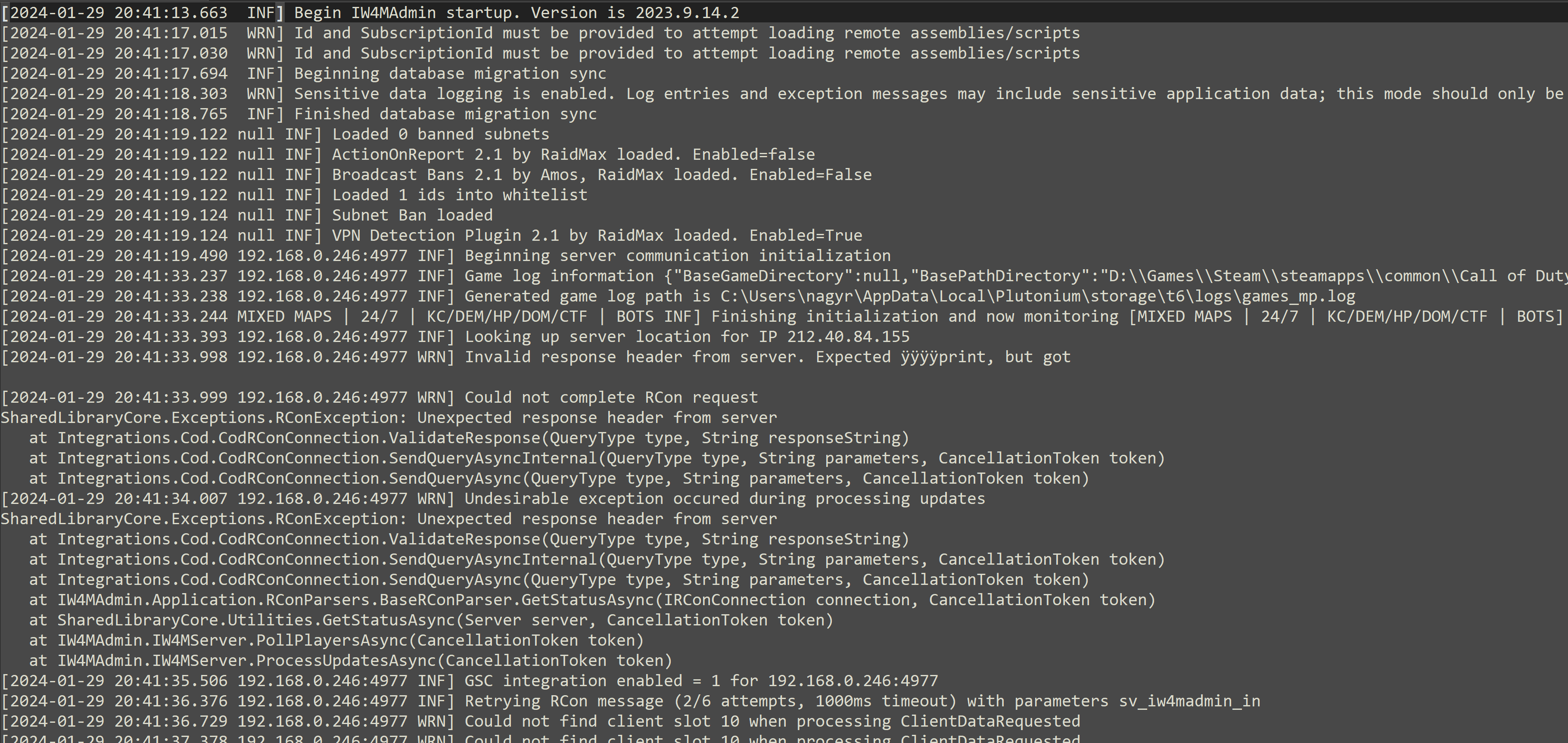Problems since r3855 update
-
I have the same problem.
-
Also the same problem
-
me too
-
me too
-
You shouldn't leak player's IPs on the forum, just a tip.
So are you still having the first issue with IW4MAdmin while being on r3904?Issues introduced for a few minutes in r3903 have been fixed in a hotfix: r3903, so just update
batavien DeathMachine I Am xDeViizE Jovke252 rdr2x360 -
You all need to update your server configs and set-up the rcon whitelist for your IW4ma instances.
-
You all need to update your server configs and set-up the rcon whitelist for your IW4ma instances.
Xerxes y como se hace eso? a mi no me aparecen algunos servidores en los que jugaba
-
You shouldn't leak player's IPs on the forum, just a tip.
So are you still having the first issue with IW4MAdmin while being on r3904?Issues introduced for a few minutes in r3903 have been fixed in a hotfix: r3903, so just update
batavien DeathMachine I Am xDeViizE Jovke252 rdr2x360Sorry for the leak, didn't notice when I wrote the post. Unfortunately yes, IW4MAdmin still needs to be fixed. What I also noticed with the r3903/3904 update is the admin tool now does not appear on the server's command window. Before when it tried to connect, several lines of information appeared, and when the connection was successful, the console started to show the player names, score, ip and ping columns in a table and every second this line: sv_iw4madmin_in is "". Now the tool is still able to connect, but with the first mentioned issue.
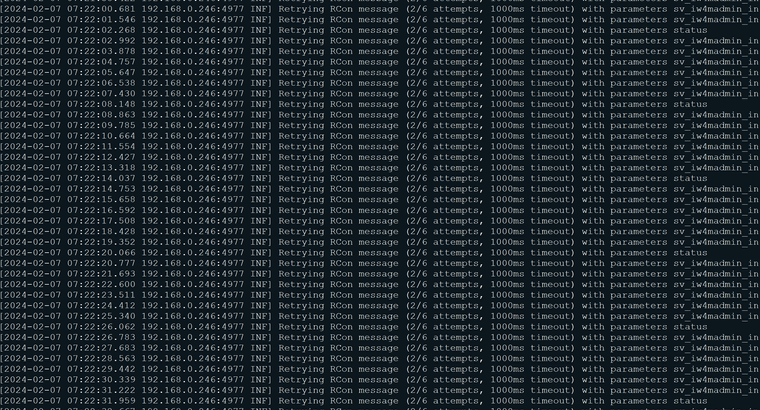
This loop is endless with these lines as well if someone joins or leaves the server:
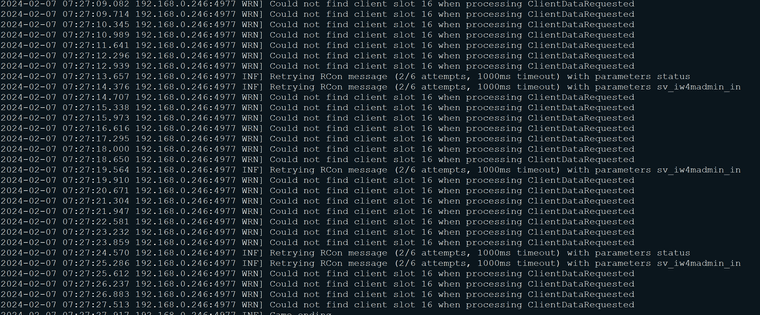
-
You all need to update your server configs and set-up the rcon whitelist for your IW4ma instances.
In my server config this line is added:
rcon_timeout 150The rcon whitelist as far as I know is a command that can be run on the server's command line. Tried the rconwhitelistadd "ip of IW4MAdmin". Is the ip of IW4MAdmin same as the PC's ip? If yes, nothing has changed with that command.
-
See here for examples: https://github.com/xerxes-at/T6ServerConfigs/commit/7871422e887b7a02f45589ffbb875139908a0624
And the IP you have to add is whatever iw4mA is using.
-
See here for examples: https://github.com/xerxes-at/T6ServerConfigs/commit/7871422e887b7a02f45589ffbb875139908a0624
And the IP you have to add is whatever iw4mA is using.
Thank you very much for your help. Added the missing lines in the config, IW4MAdmin is running again perfectly

Offtopic and not a huge problem: Since the latest update the prestige icons next to the player's names are unreasonably big:
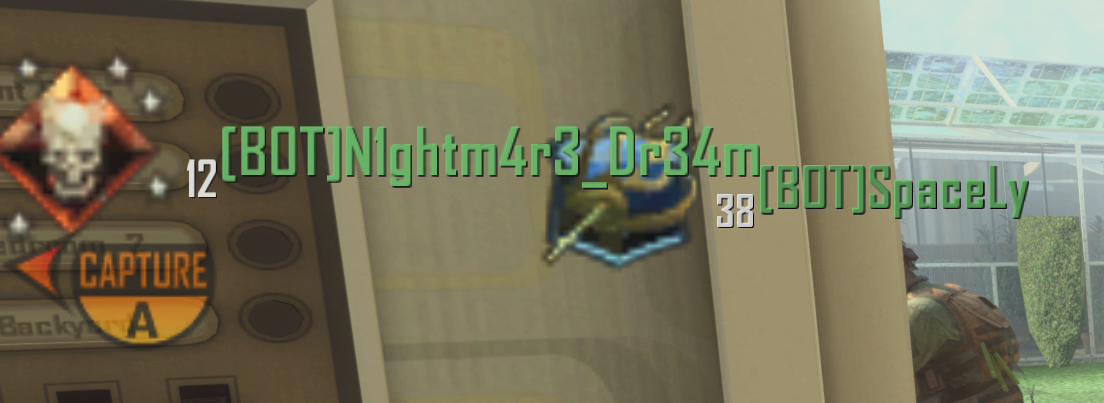
Keep up the good work!