I forget the game folder
Launcher Support
2
Posts
2
Posters
1.6k
Views
1
Watching
-
before I play Ops 2 without any problem but after long time when I want to play the game I found this issue, So I search for it and I/m sure that I not have file in the direction " The folder you need to select is most likely called Call of Duty Black Ops II and should be in {Drive letter}\Program Files (x86)\Steam\steamapps\common"
so what I do in this case? Can I download the game again or what?
Thanks a lot
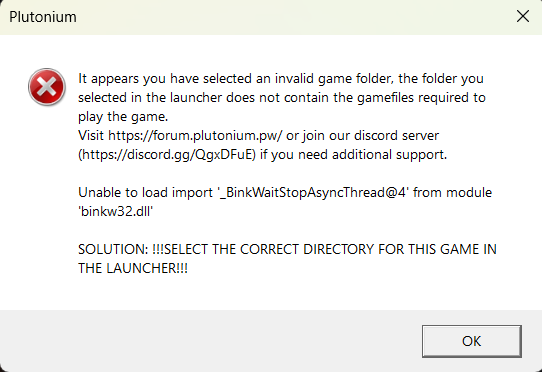
-
I have no idea what you are saying but the solution is in all caps and very simple. To play BO2 select the BO2 folder and hit play