How do these textures work ?
-
I'm making a mod and have been trying to replace the teddy bear texture but i can't understand how these work
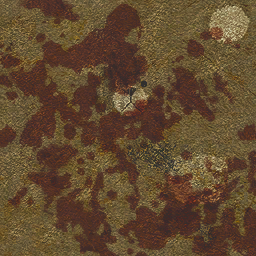
-
theyre 2 types of files you gotta know for now the ones that are usually fully displayed with theyre color its theyre speculare map usualy has _c or col at the end of them (like this one) and there is the important one which is where the real texture of the thing changes example
~-gmtl_t6_wpn_ar_ak47_col
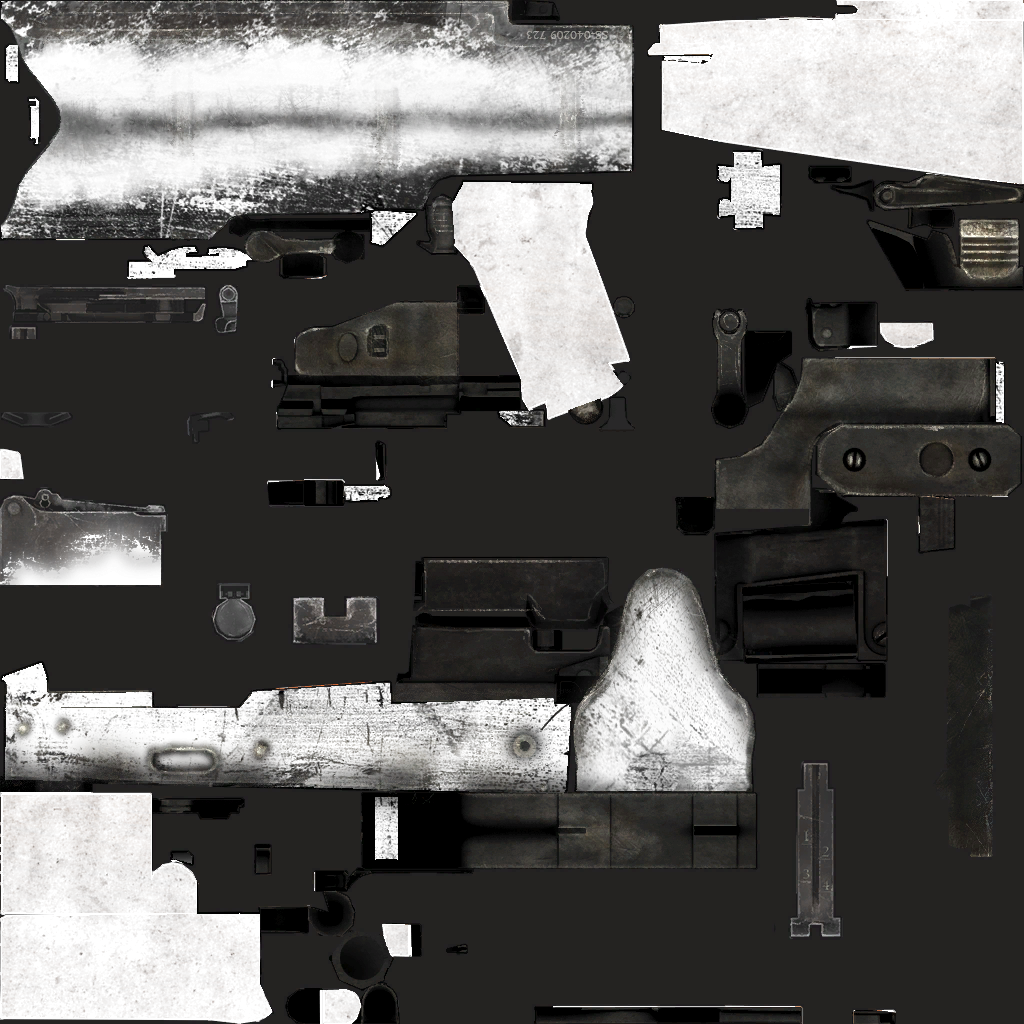
this is the specular map
~~-gmtl_t6_wpn_ar_ak47_spc-rg~9cc4d8bd

this is the one that actually changes the texture -
theyre 2 types of files you gotta know for now the ones that are usually fully displayed with theyre color its theyre speculare map usualy has _c or col at the end of them (like this one) and there is the important one which is where the real texture of the thing changes example
~-gmtl_t6_wpn_ar_ak47_col
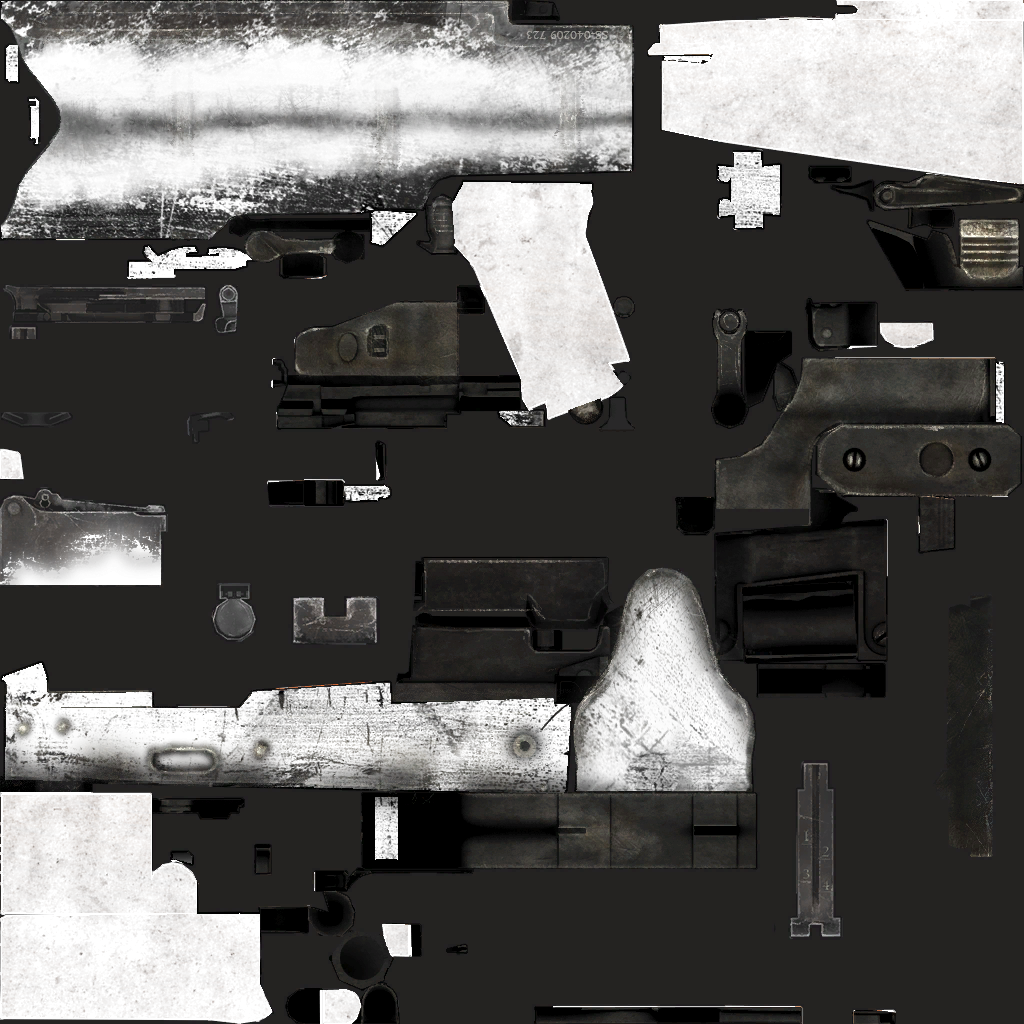
this is the specular map
~~-gmtl_t6_wpn_ar_ak47_spc-rg~9cc4d8bd

this is the one that actually changes the textureGhostRider0125 i only want to change the color is there a way to know which part corresponds to what in game
-
you just gotta find the same one but without _c or col then you can color it however you like or even put an image on top of it

search for teddybear but make sure there is no c or col -
you just gotta find the same one but without _c or col then you can color it however you like or even put an image on top of it

search for teddybear but make sure there is no c or colGhostRider0125 alr tysm
-
by trial and error or u need to load the texture in blender